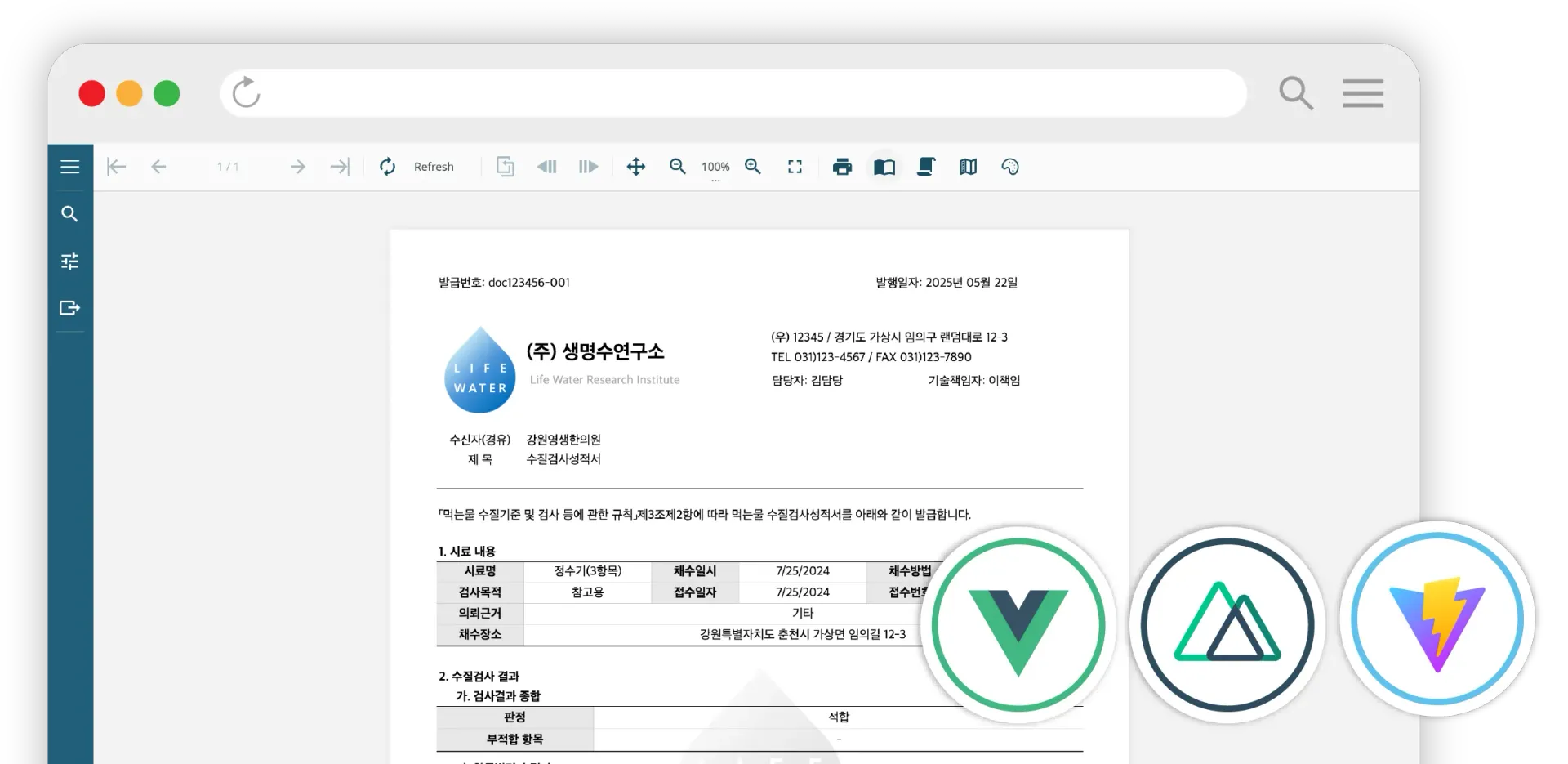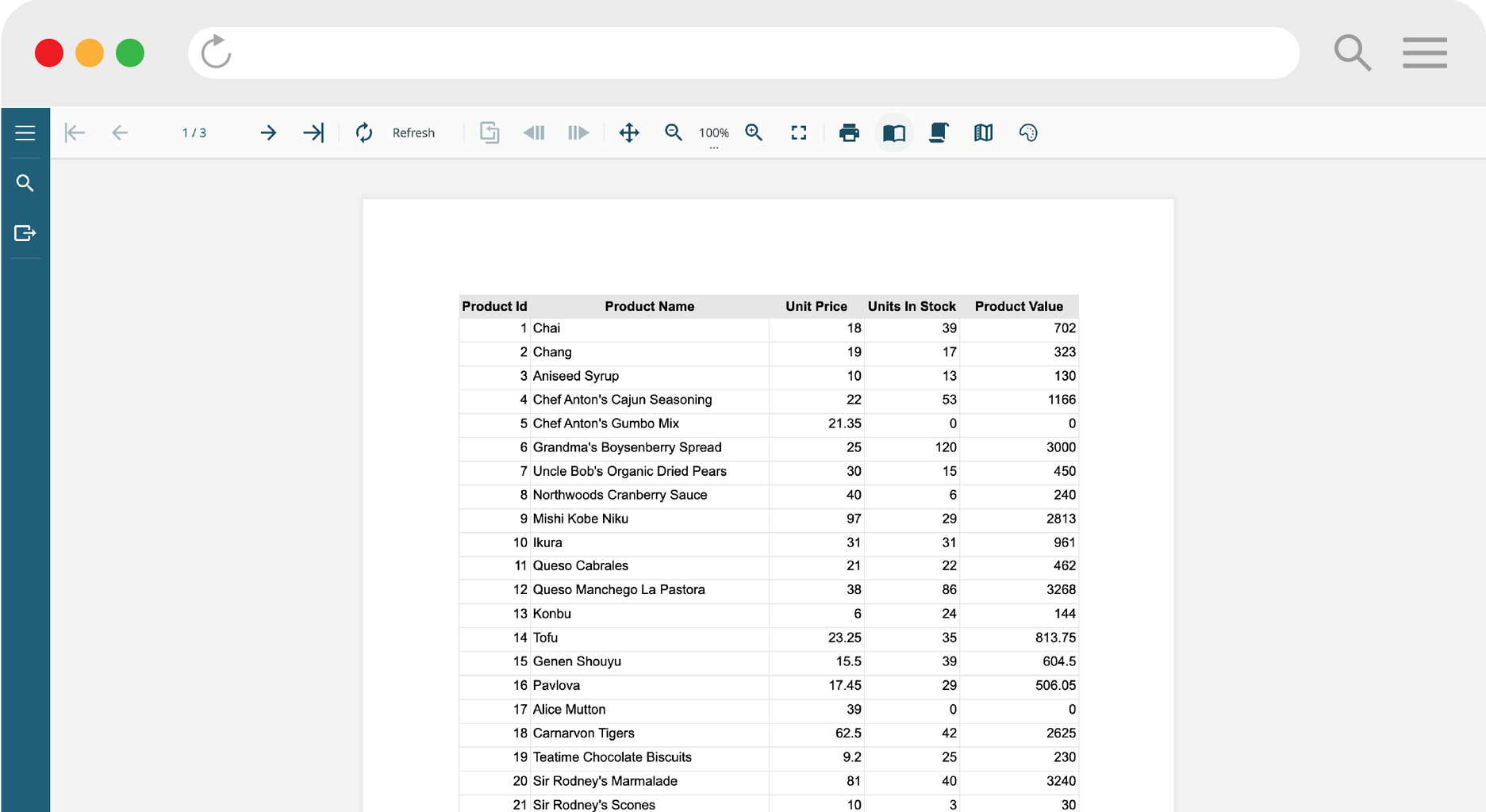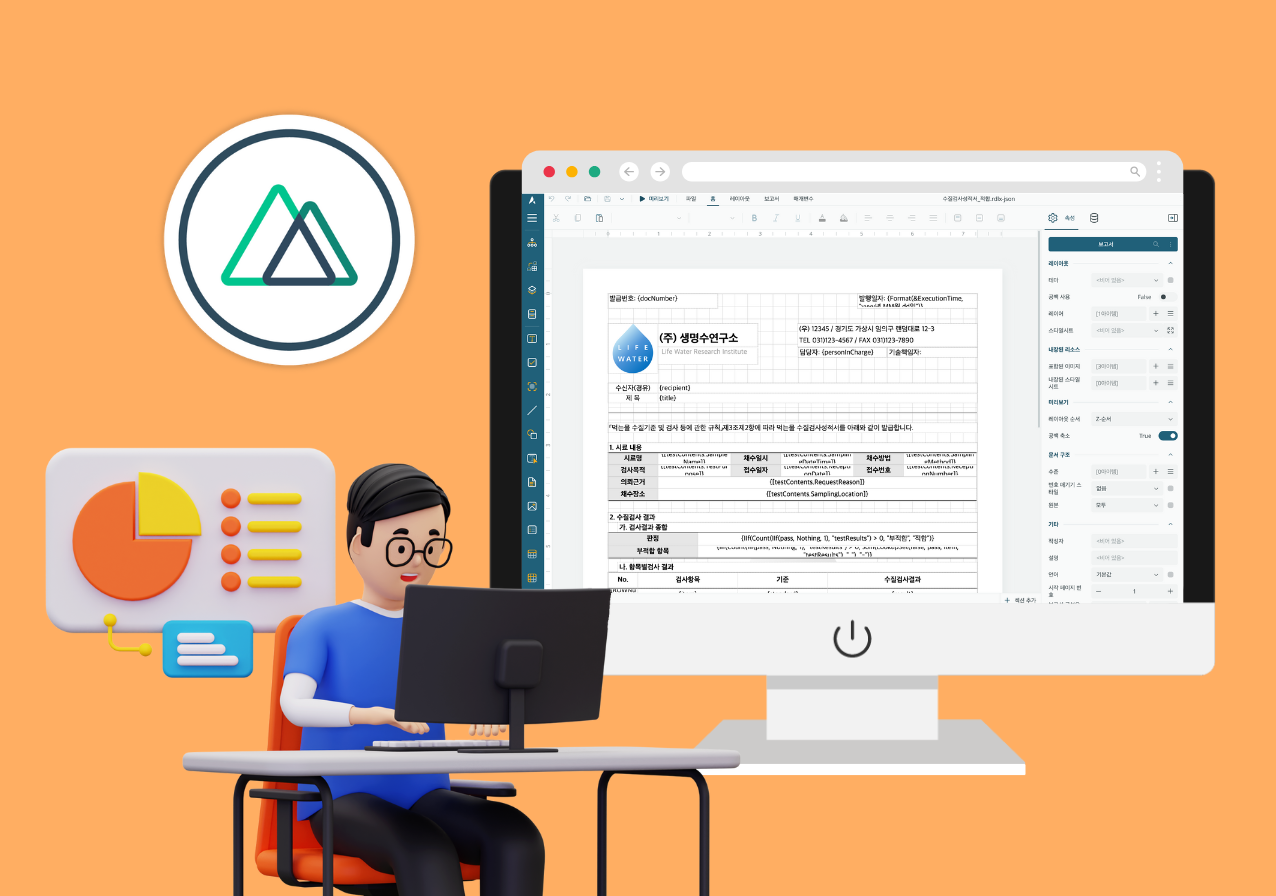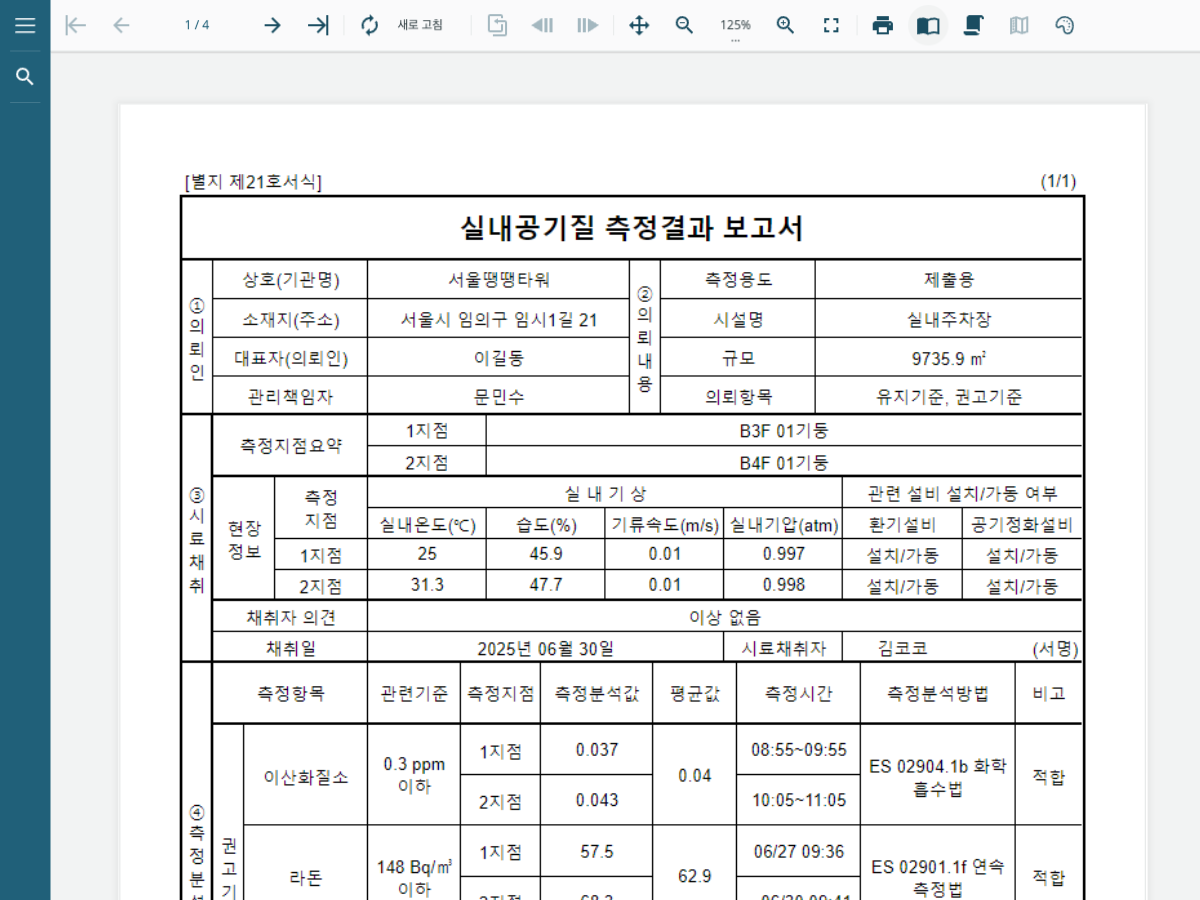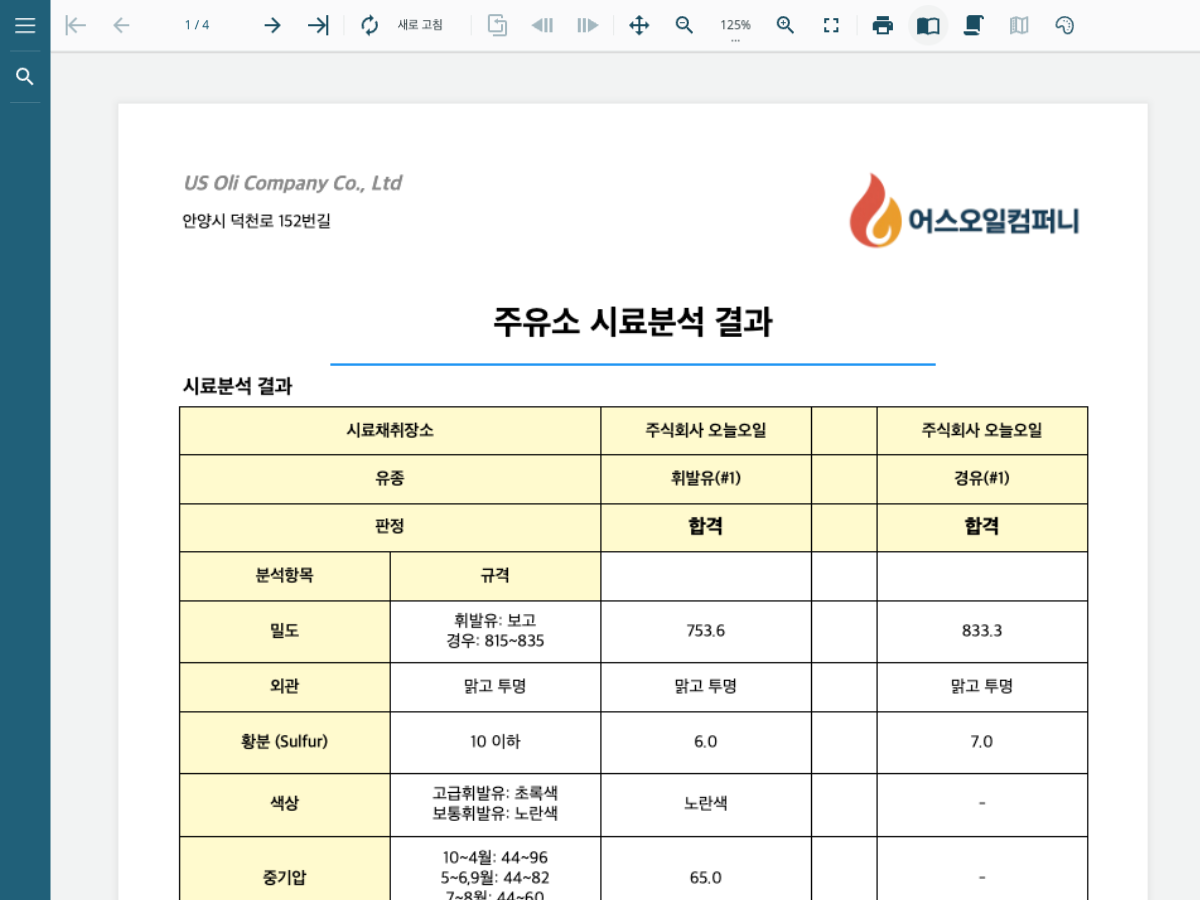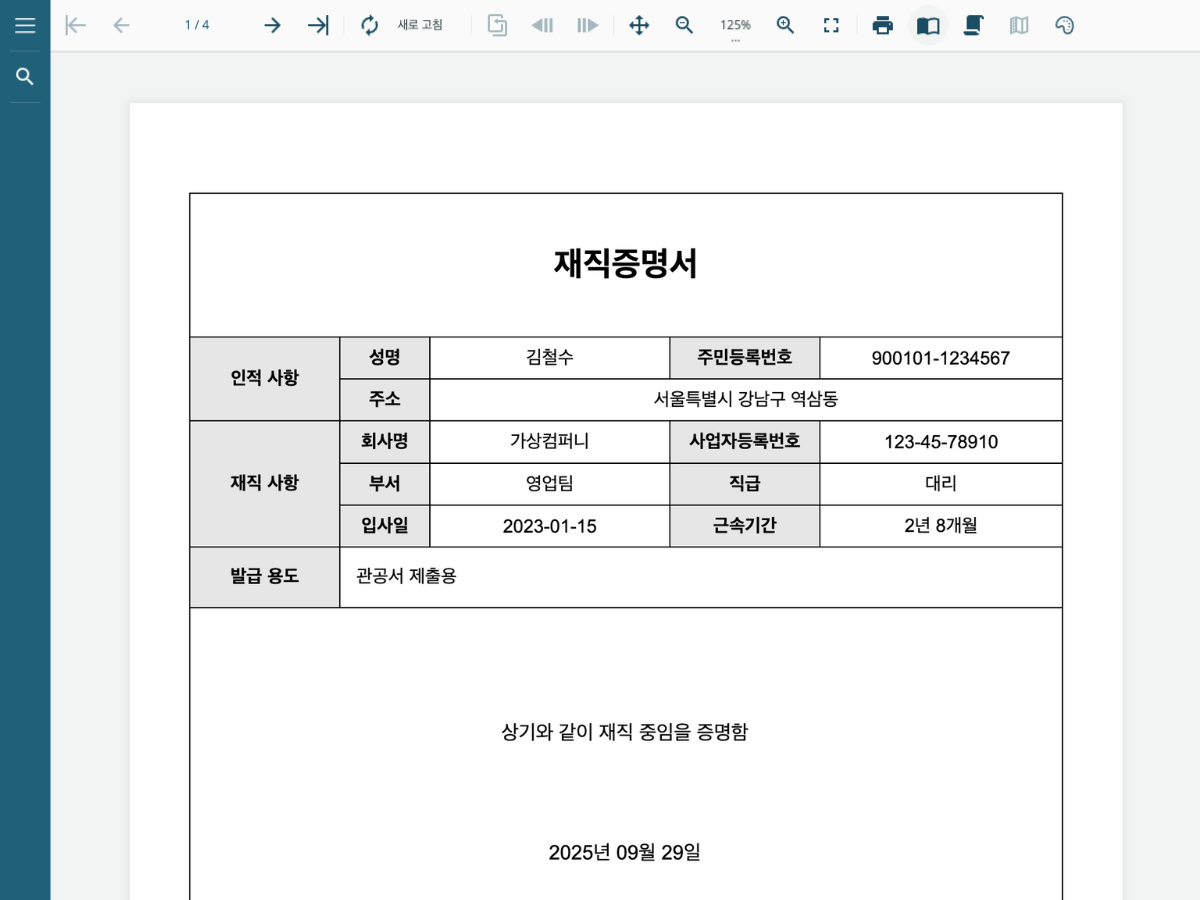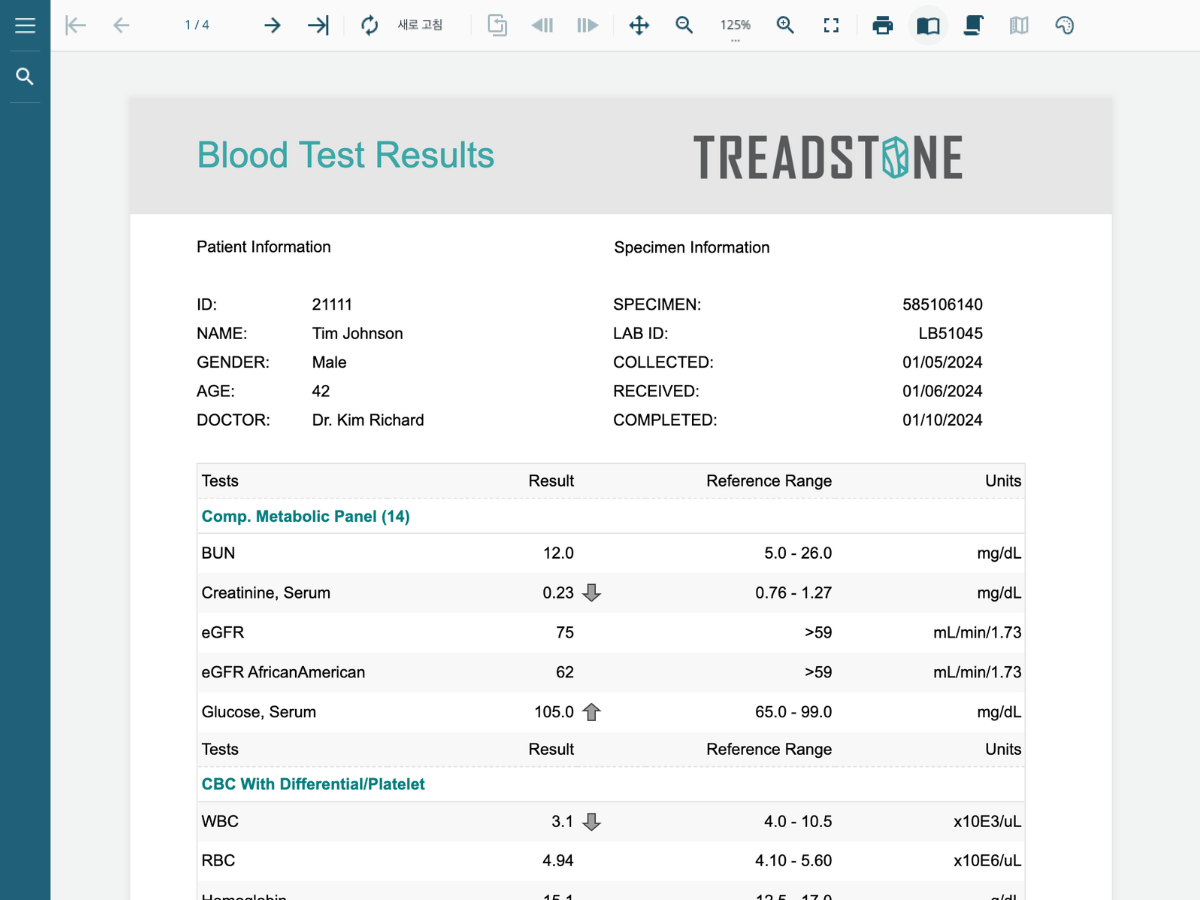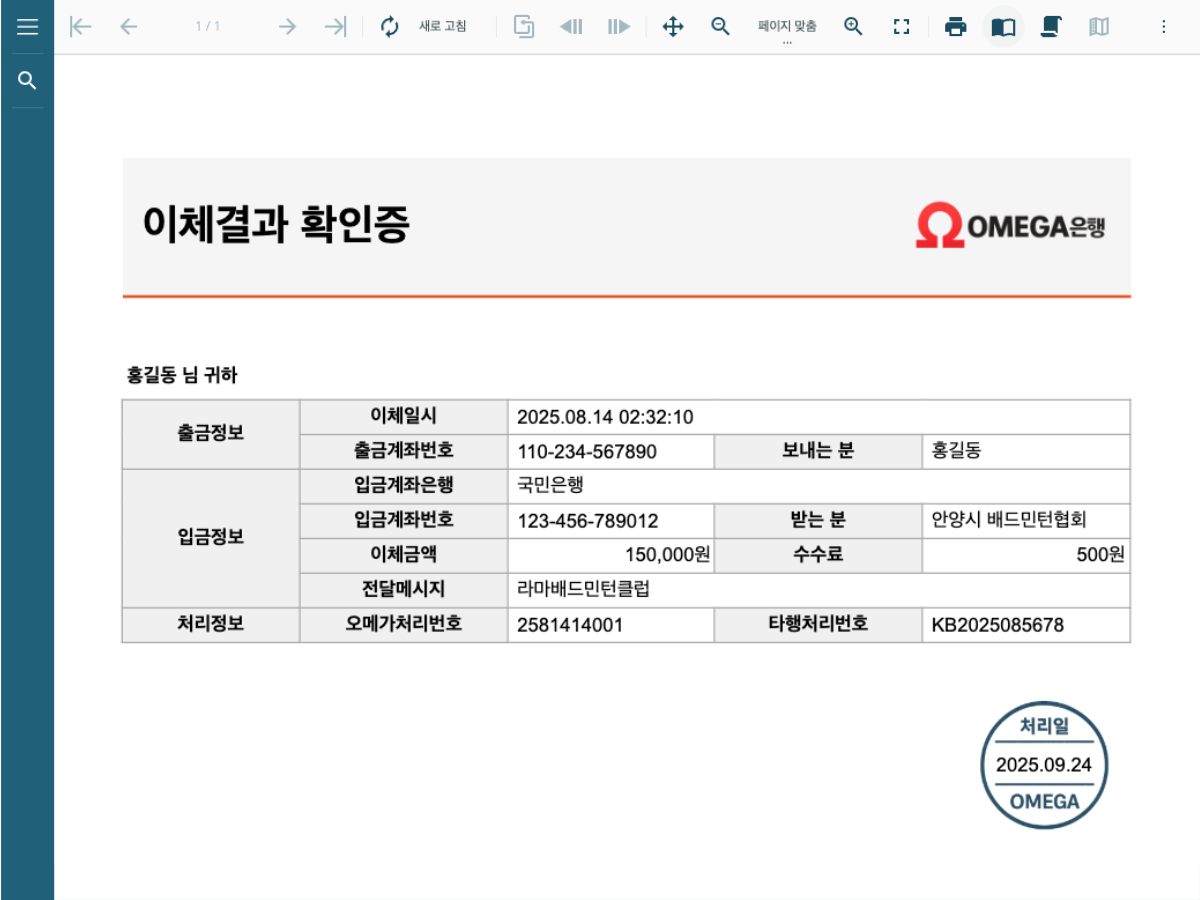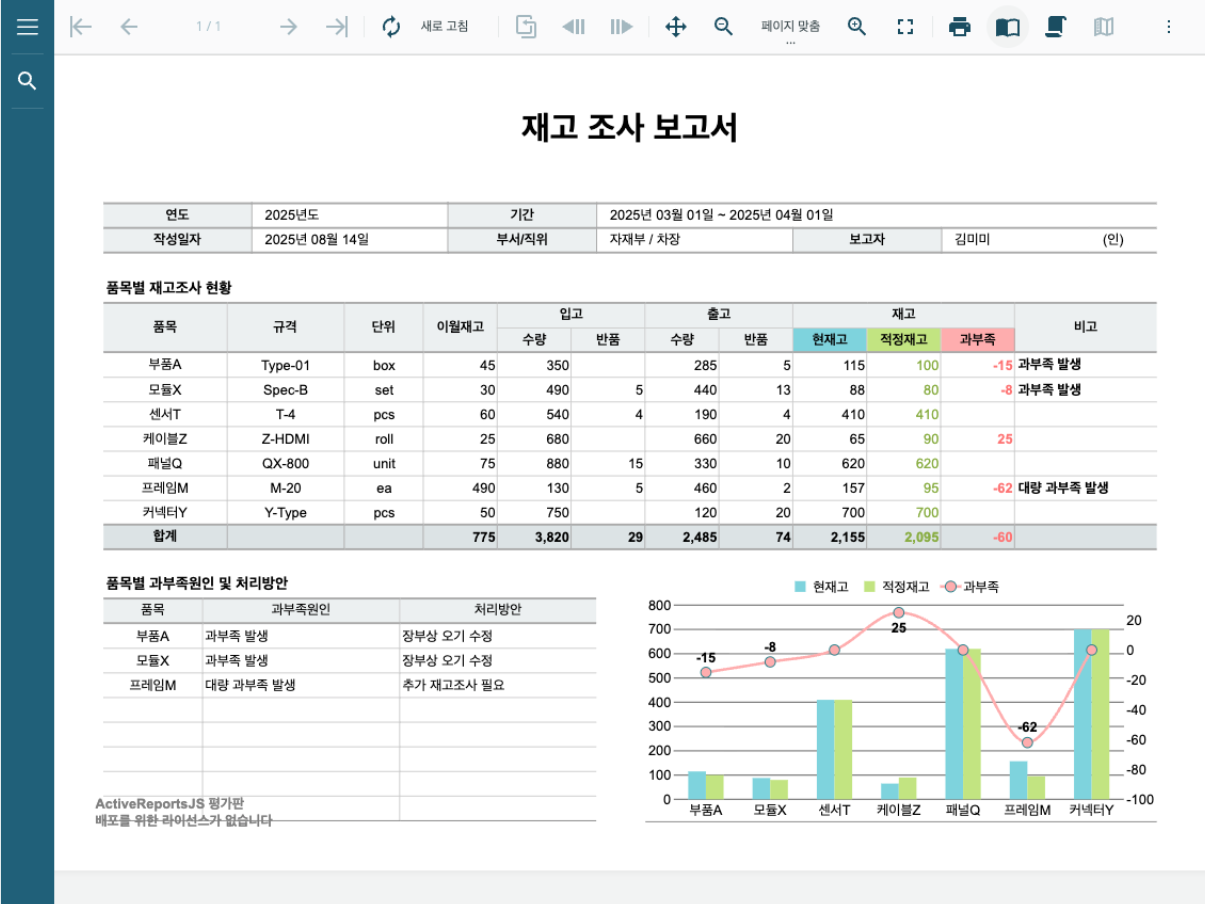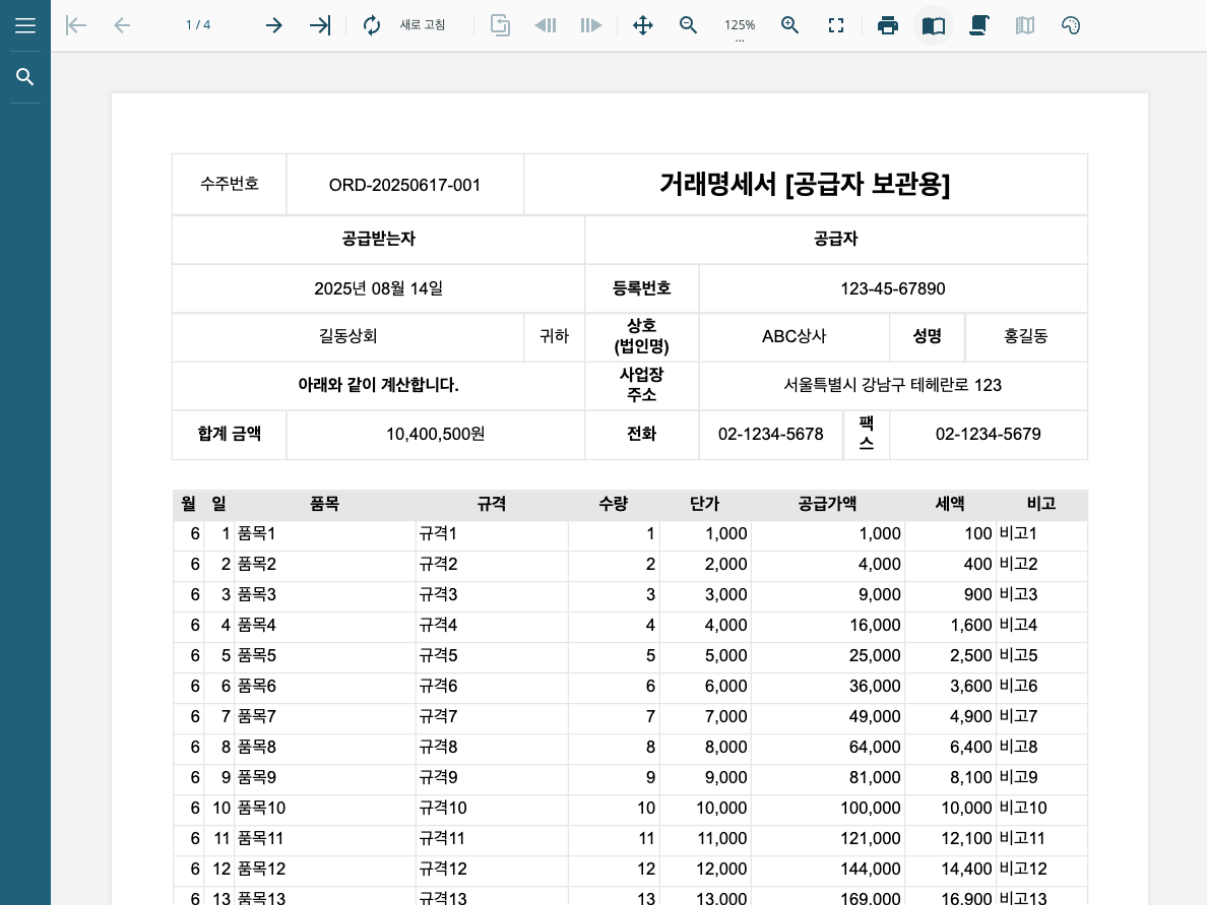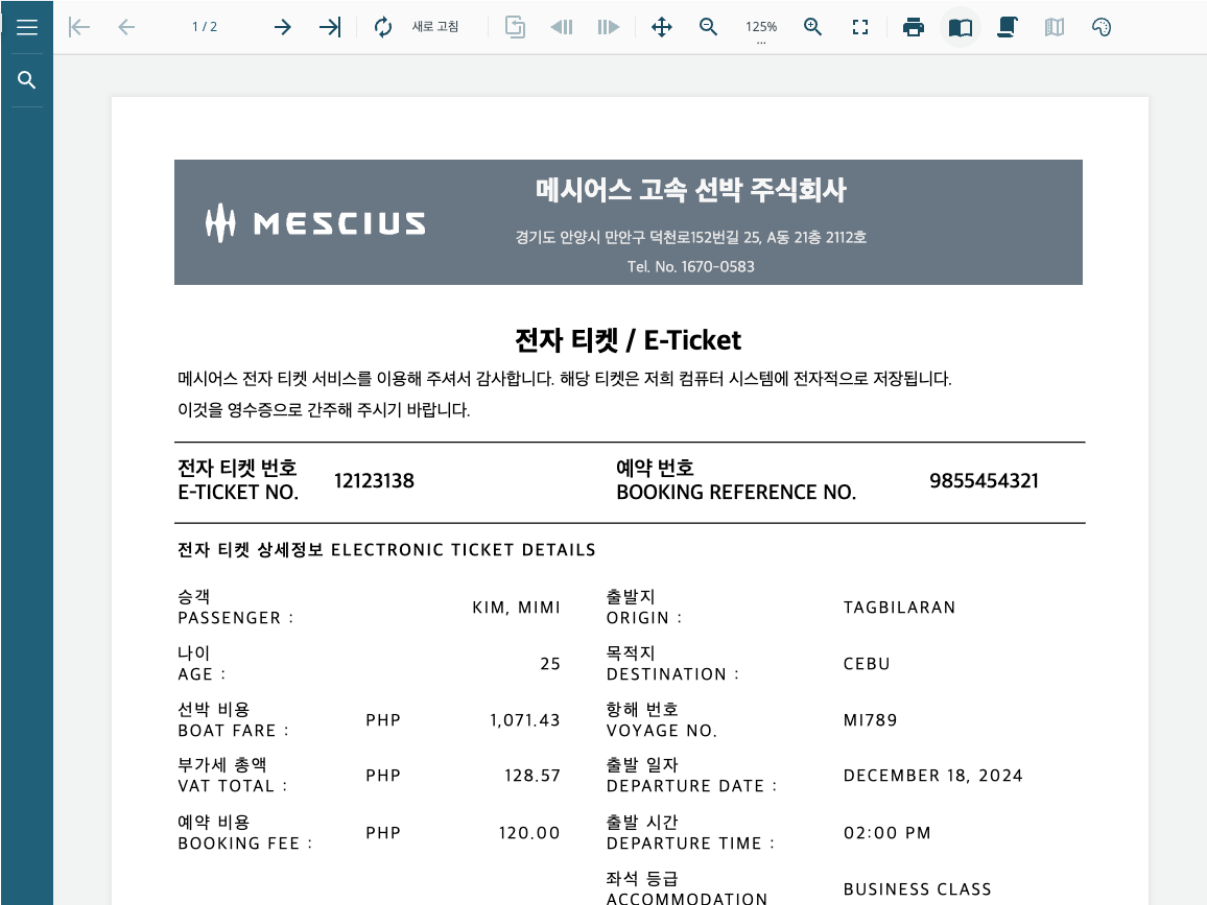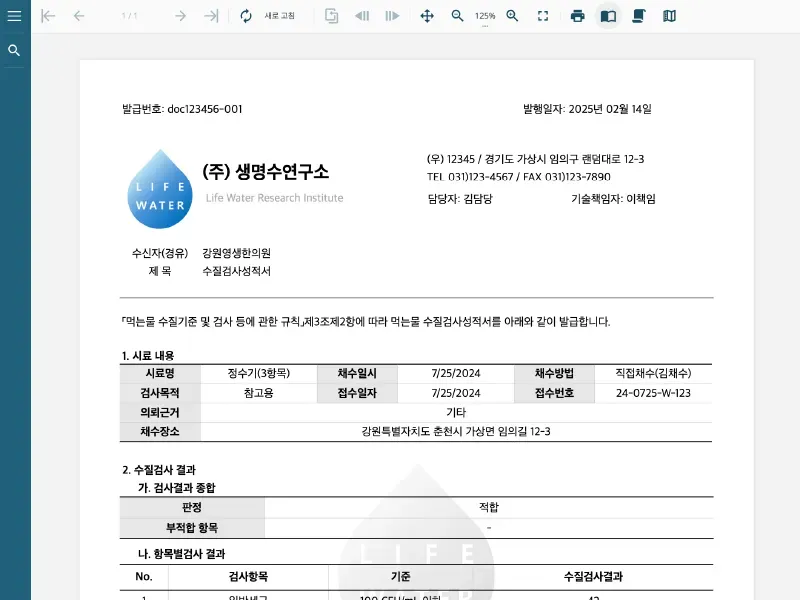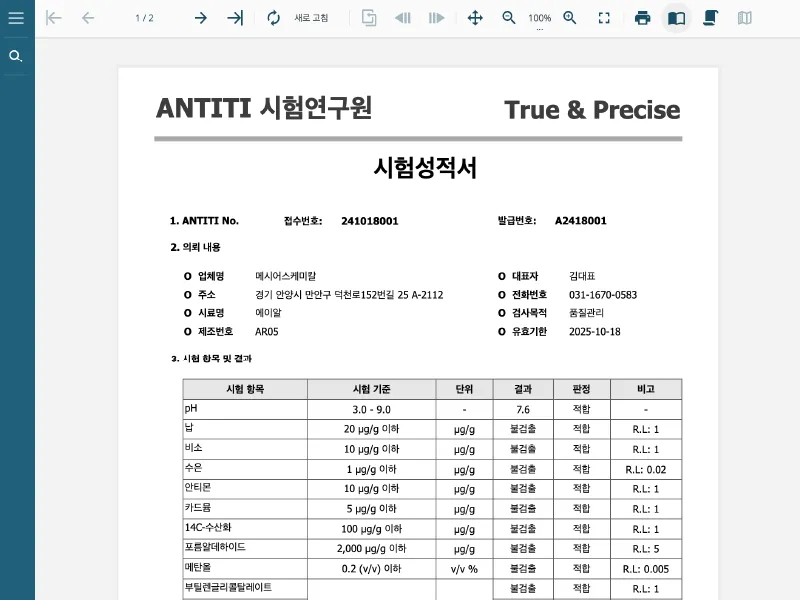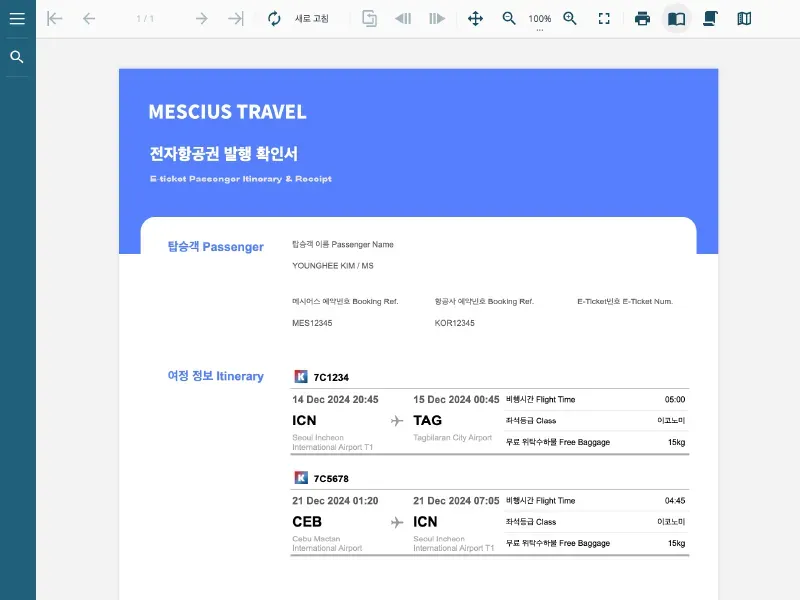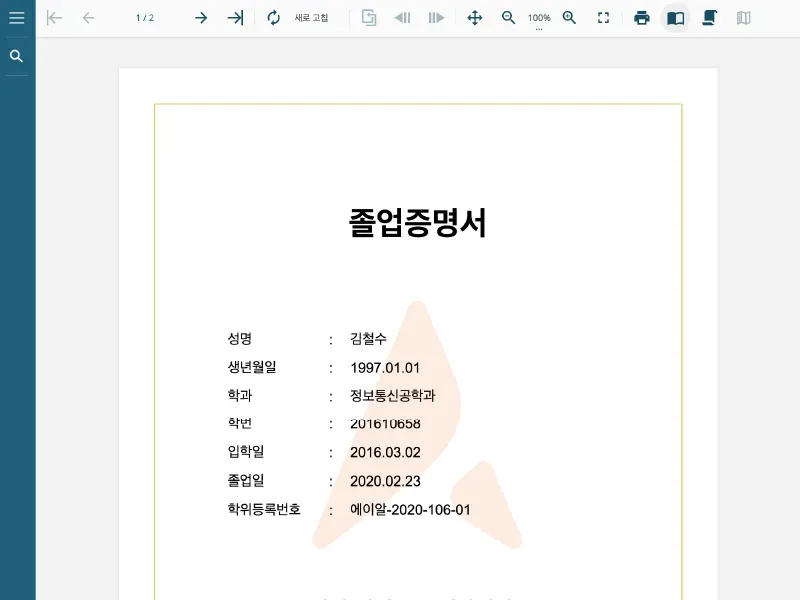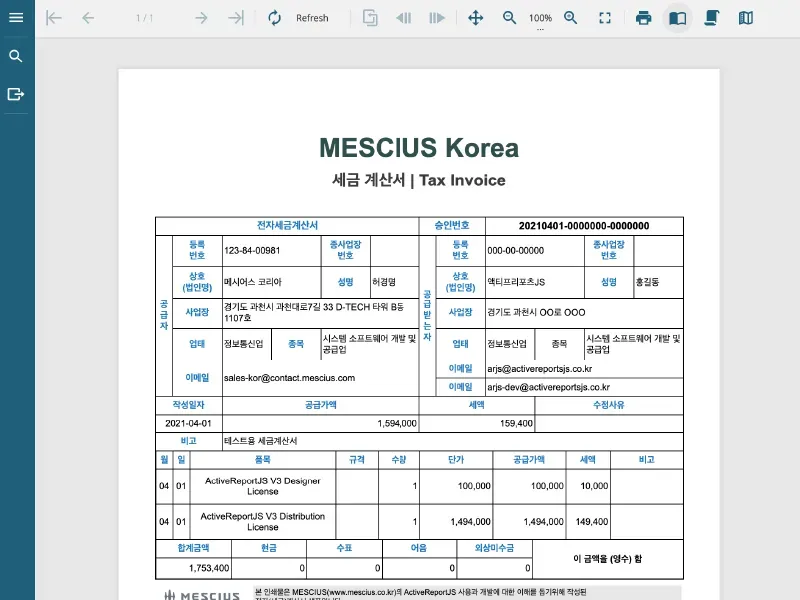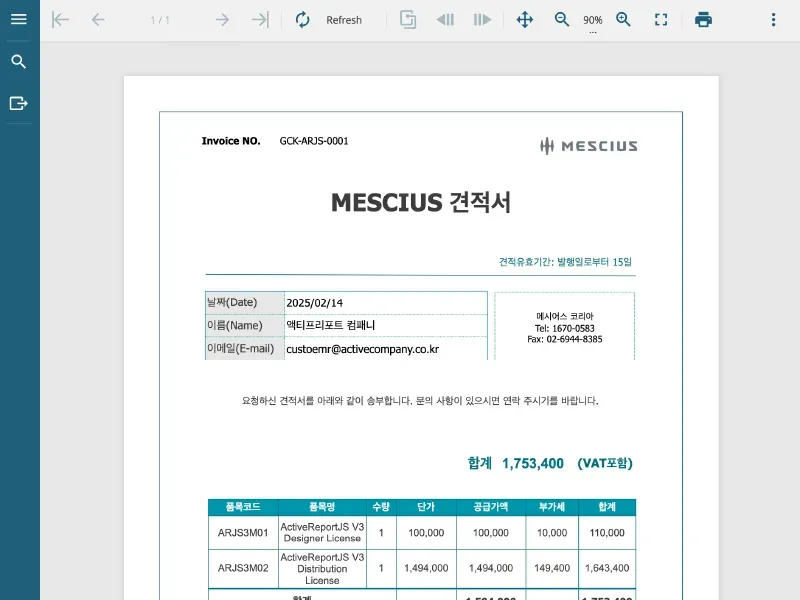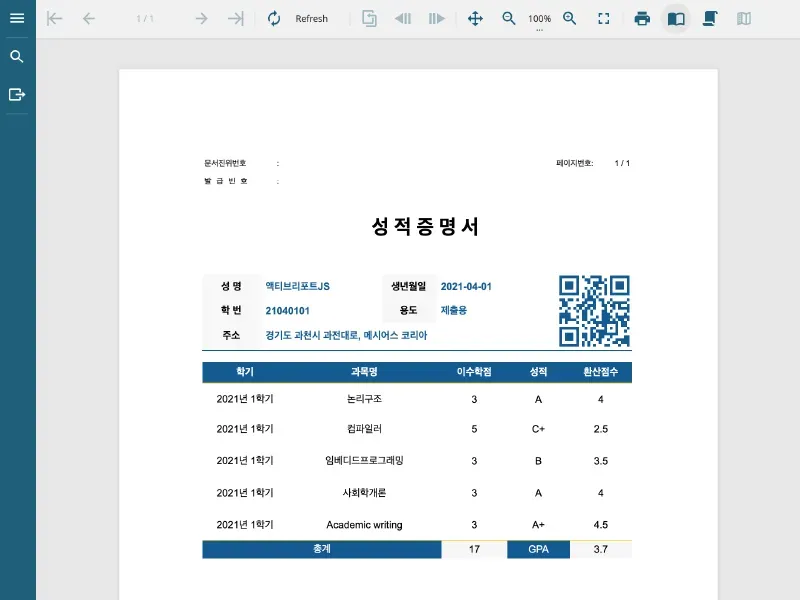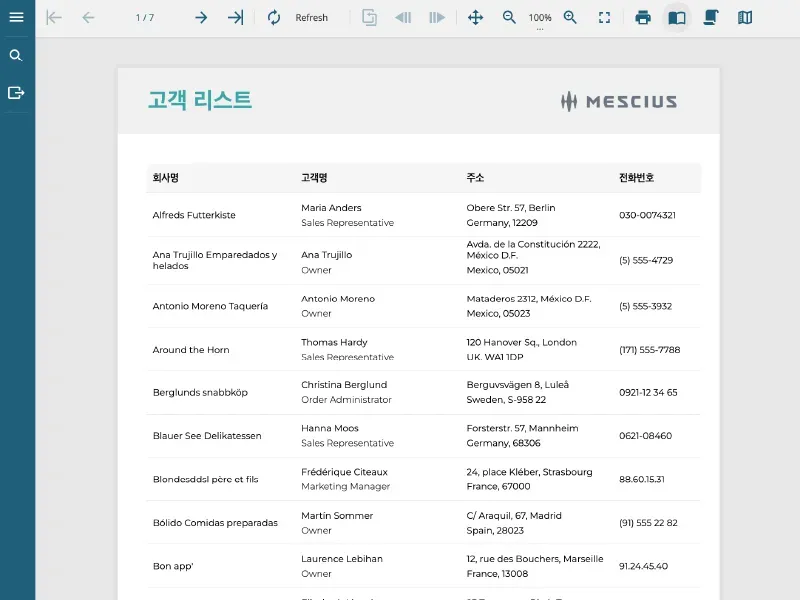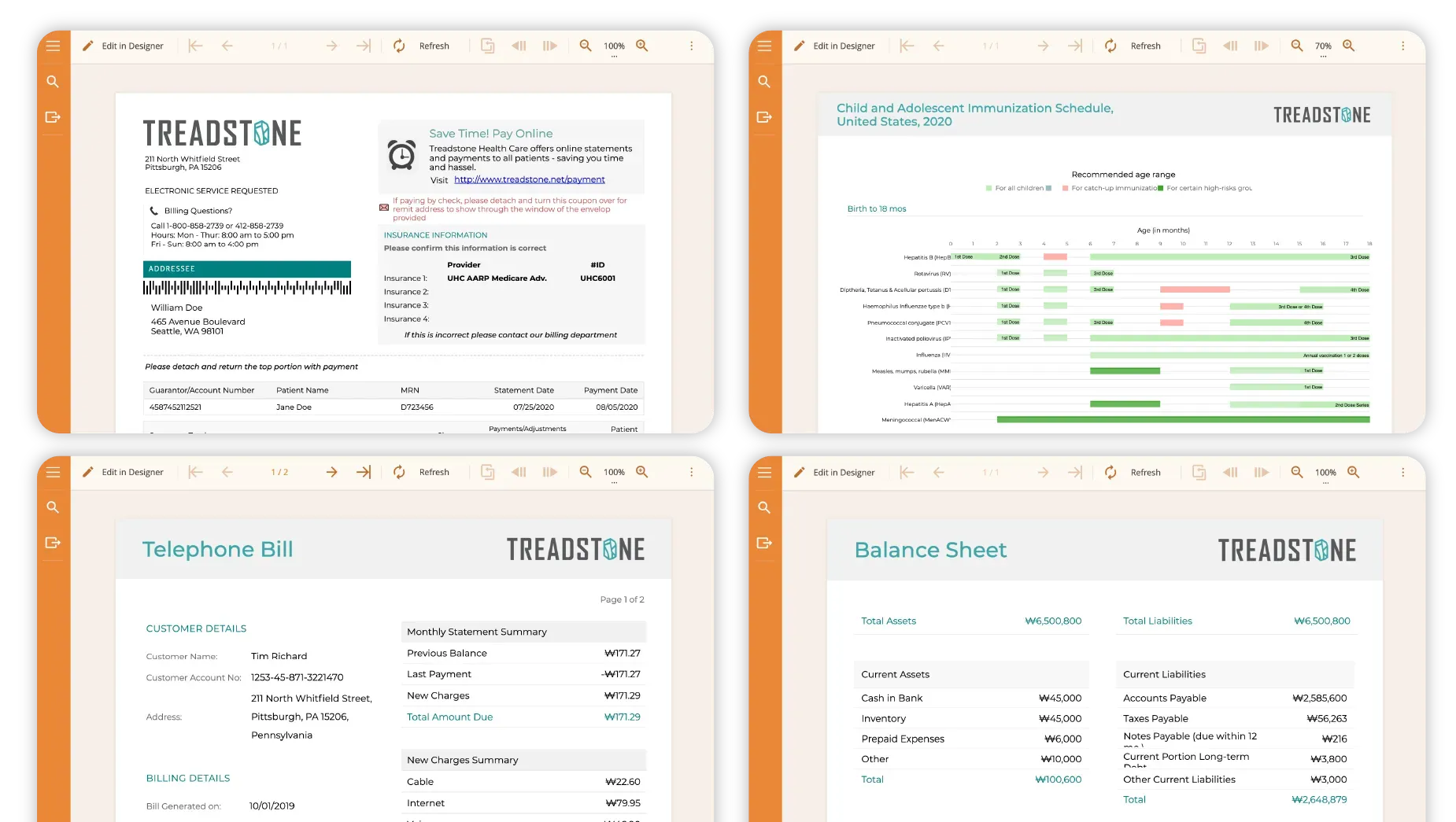Why ActiveReportsJS
Why Choose ActiveReportsJS for Vue App?
ActiveReportsJS Starter Template
Jump-Start Your Development with Customizable Samples and templates.
A variety of templates and samples using ActiveReportsJS. You can view live demos and download them to customize and use yourself.
ActiveReportsJS Key Features for Vue
List of Services
-
Powerful Data BindingList Item 1Enhanced data binding capabilities allow you to quickly and easily bind reports to REST APIs, OData, and GraphQL.
-
Flexible Report LayoutList Item 2Choose from two different layout types and a variety of controls to create a more complete report.
-
Data VisualizationList Item 3Generate high-performance JavaScript reports for your web applications using a variety of JSON data sources. Gain greater insights through tables, lists, and charts.
-
Custom ReportsList Item 4Leverage the Report Designer component to help users create reports faster and more sophisticated.
-
Perfect ViewerUse the viewer component to provide your end users with the best viewing, exporting, and printing capabilities.
-
Front-end Framework SupportActiveReportsJS supports all major frameworks, making it easy to integrate into Angular, React, Svelte, Vue, Nuxt, Next.js, and Vite applications.