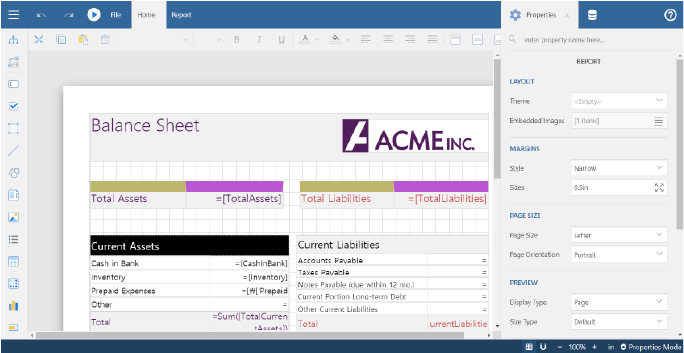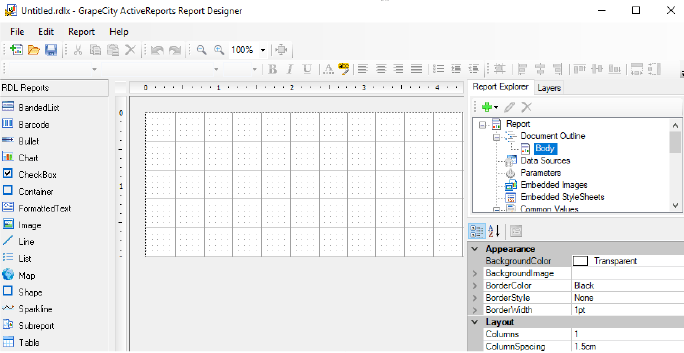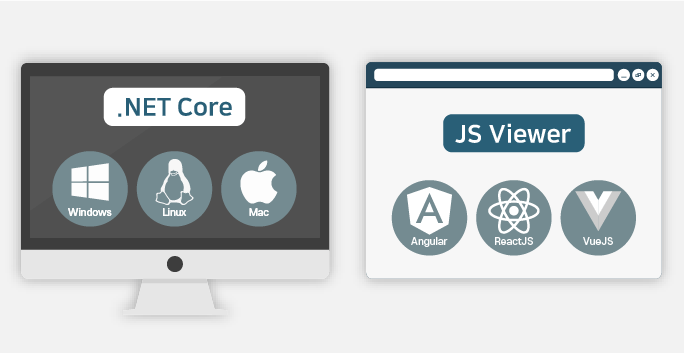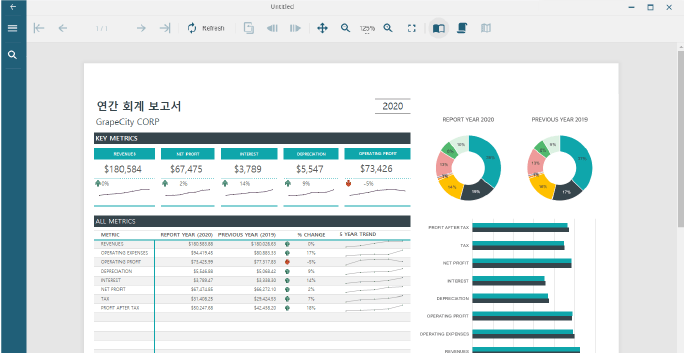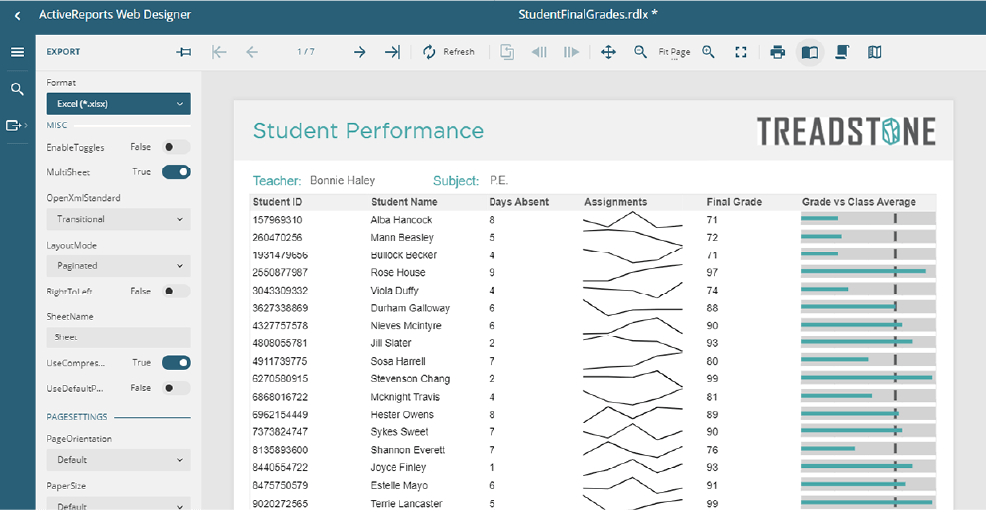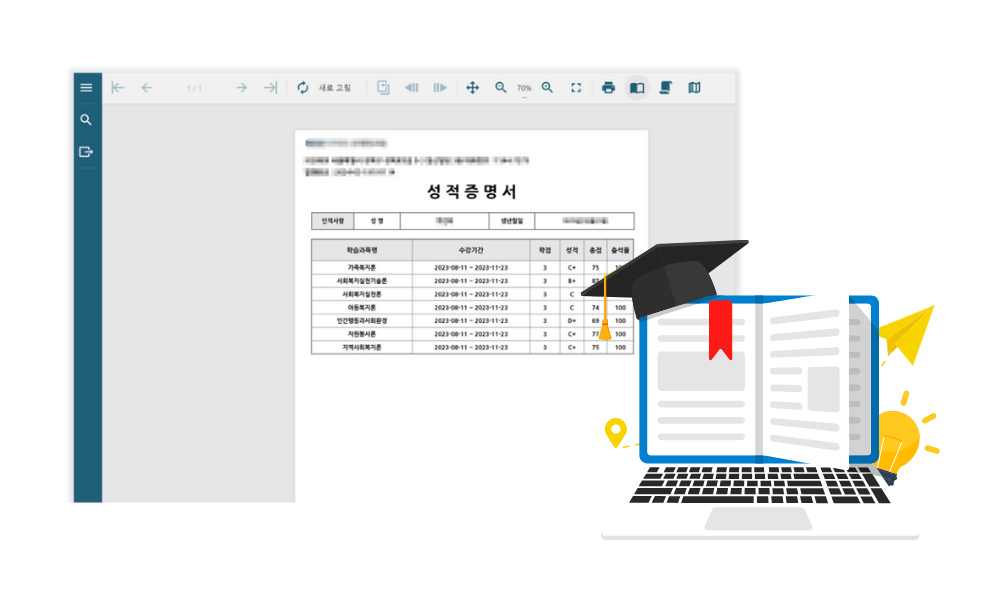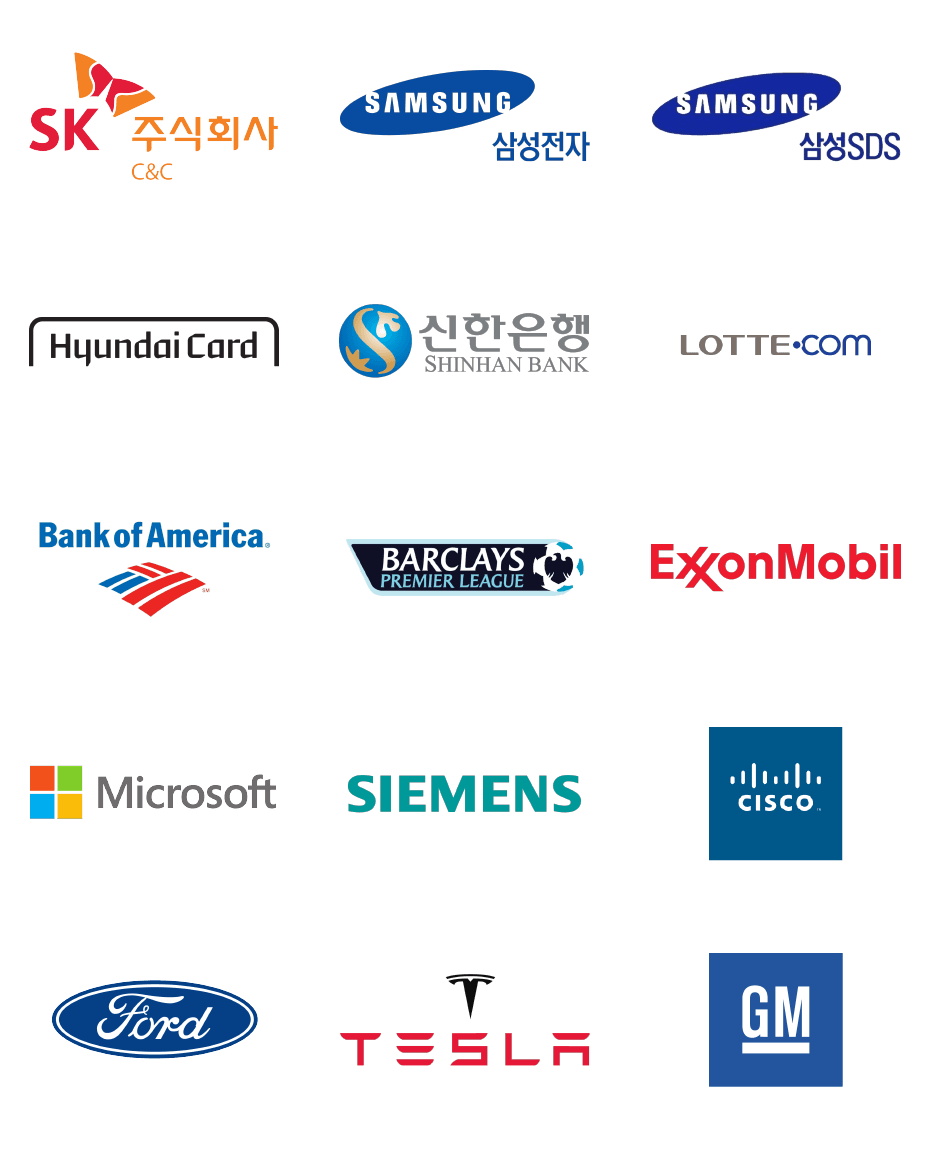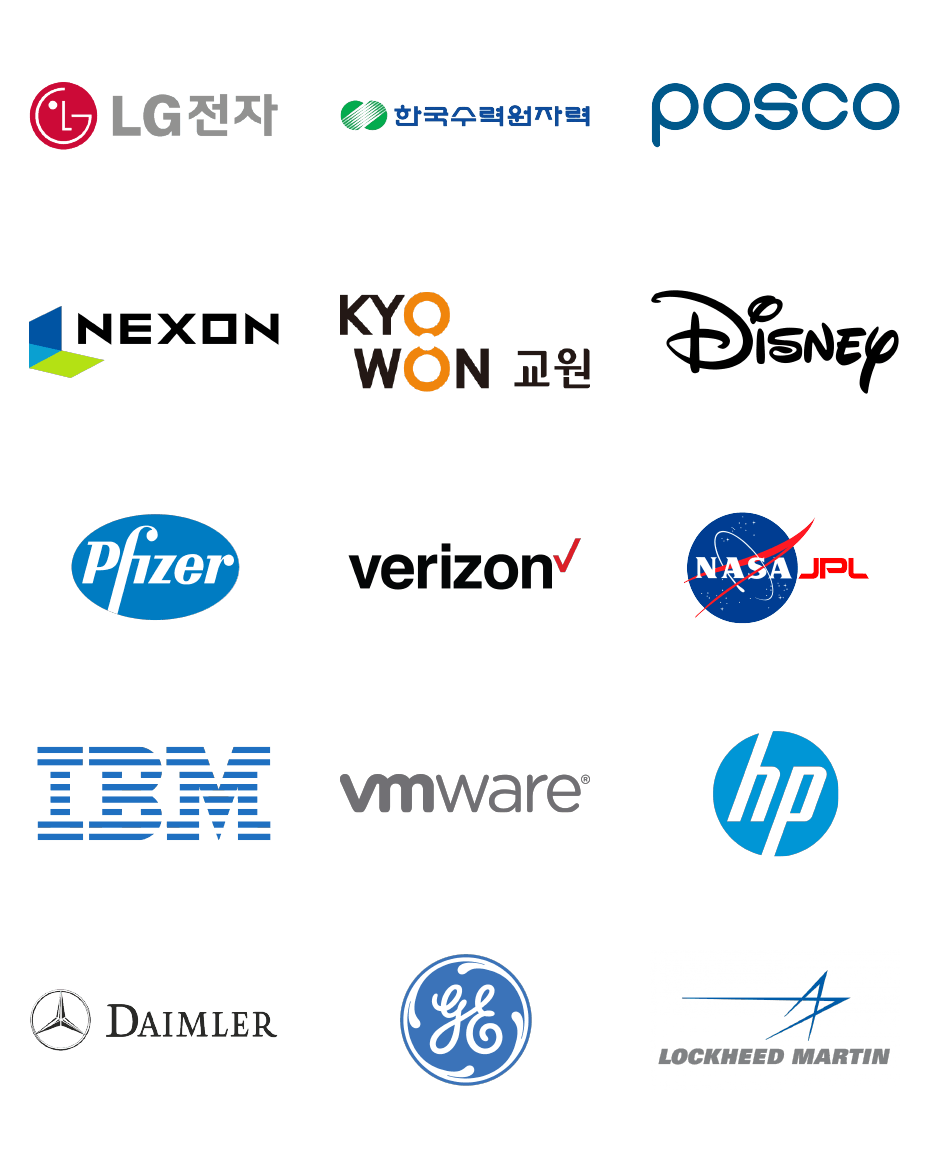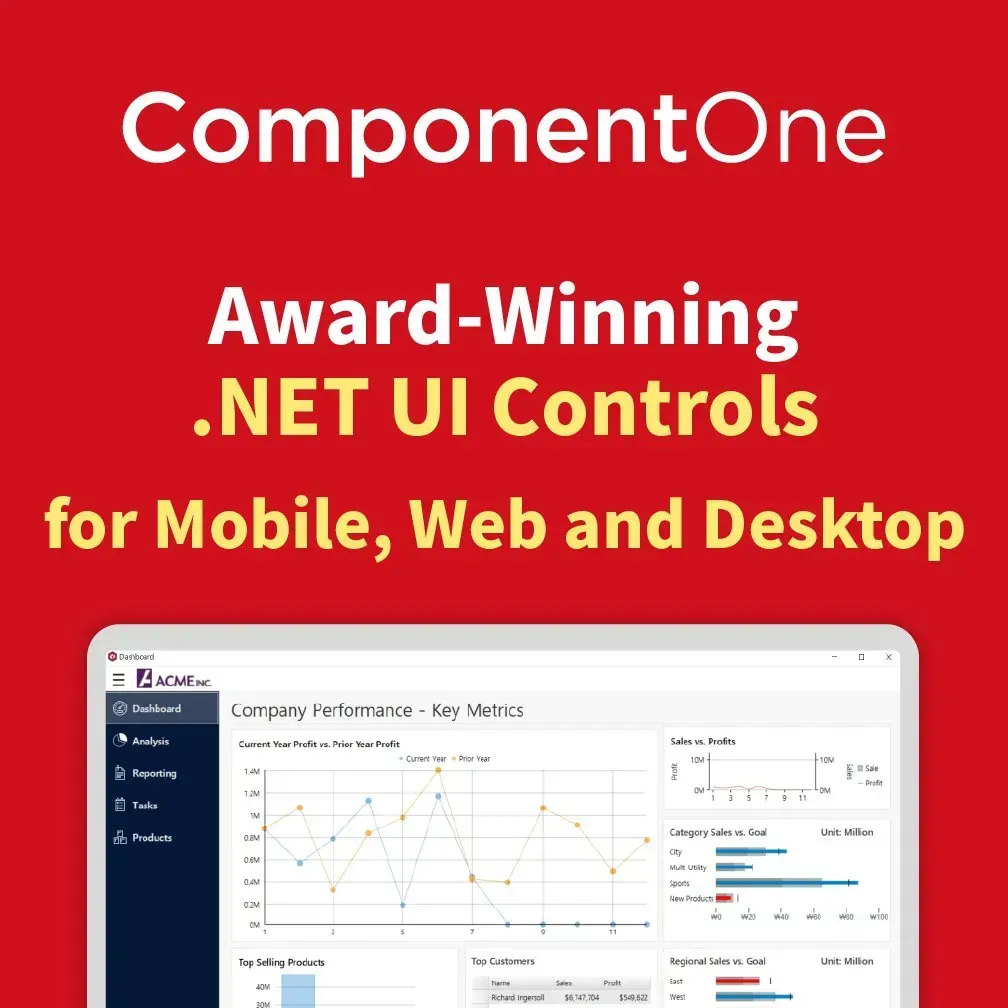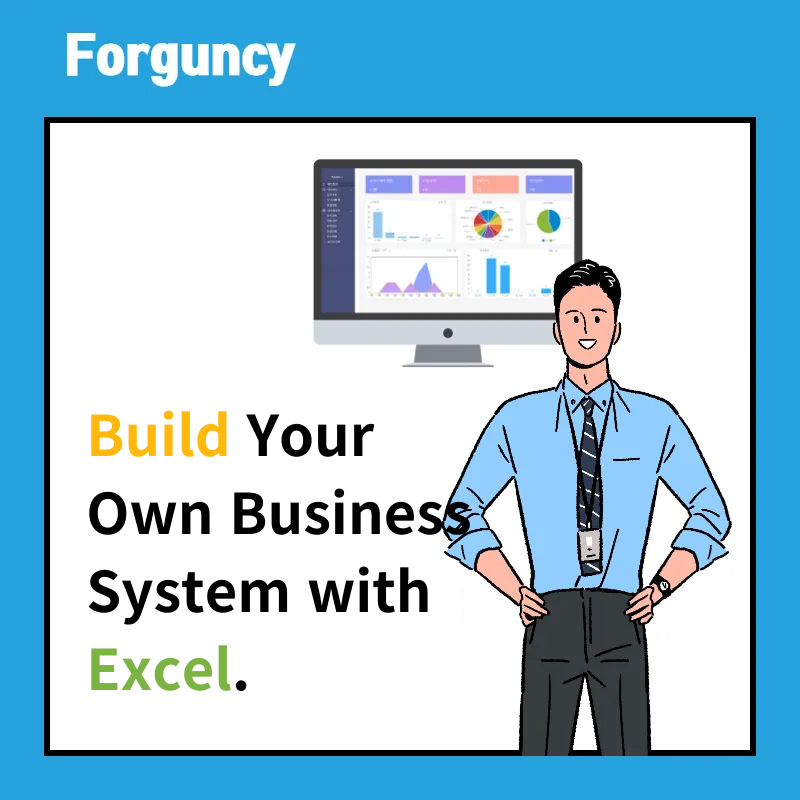Customize Your Reports With ActiveReports.NET - The Leader in C# .NET Reporting Solutions
Design powerful reports using our intuitive, user-friendly report designer and controls.
List of Services
- Supports .NET 9, .NET CORE, WinForms, WPF, ASP.NET, ASP.NET MVC
- Customize your controls using an extensible API and a library of advanced features.
- Deploy .NET reports to Linux with pixel-perfect rendering, printing, and exporting.
- Provides various report types required in C# and VB.NET
- Provides three designers: Visual Studio Report Designer, End-User Report Designer Desktop version, and Web version

ActiveReports.NET is a report control that focuses on the .NET platform and meets all report design and development needs across platforms such as HTML5/WinForms/ASP.NET/ASP.NET MVC/WPF. It is a comprehensive professional reporting tool used by over 300,000 developers worldwide.
The ActiveReports.NET designer allows you to easily design common report types, such as Excel tables, Word documents, and dashboards, and present data to end users in formatted, flexible visual charts. ActiveReports also provides powerful report analysis capabilities, such as data filtering, sorting, drilling, and expression skipping, at runtime. It can meet user reporting requirements for various scenarios without code modification. Furthermore, it improves development efficiency and accelerates project delivery.
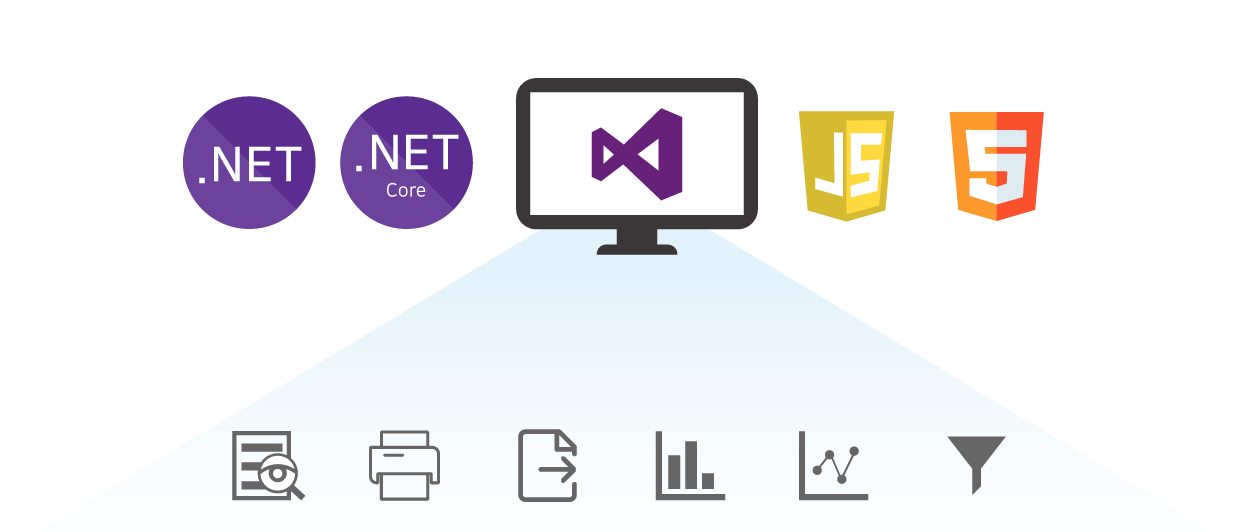
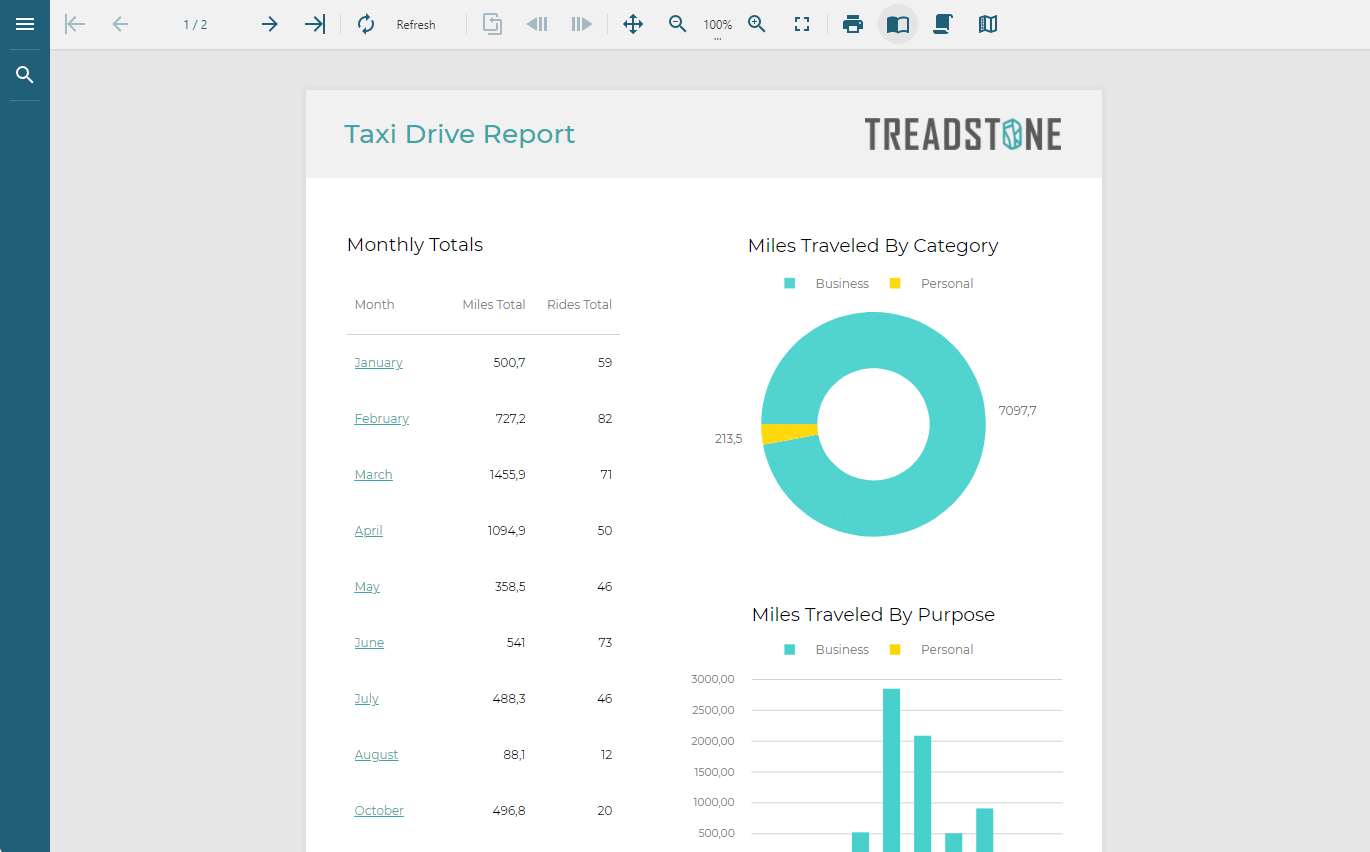
Why Should I Use ActiveReports.NET?
ActiveReports.NET includes all the reporting features developers and end users need.
With .NET and the latest .NET Core and JavaScript technologies, you can now extend your reporting solutions across platforms.

Ask anything!
Please share your vague concerns and questions about ActiveReports.NET with MESCIUS's expert team. We empathize with your concerns and are here to help.
ActiveReports.NET Key Features
List of Services
-
Support Various Report TypesList Item 1You can create reports in a format that suits your needs, from layout-based page reports, scroll-based RDL reports, and traditional code-based section reports.
-
Export to Various FilesList Item 2Reports created in ActiveReports can be exported to various document formats such as PDF, Excel, CSV, DocX*, JSON, Word, RTF, HTML, Text, XML, and TIFF.
-
Extensible APIList Item 3Control runtime report rendering using an extensible API. You can also customize the report viewer, designer, and report data area for a fully white-labeled experience.
-
Master Report SupportList Item 4Save time and maintain consistency by creating a master report with content and design that needs to be repeated across all report pages, such as headers, footers, and logos.
-
AcroFormsYou can create interactive PDF forms using ActiveReports.NET. You can deploy AcroForms, which consist of predefined input forms, using the powerful features of the ActiveReports.NET designer and data binding.
-
.NET Report TemplateYou can create dynamic templates that can be inherited and locked based on user preferences. All content reports inherit and apply basic elements: logos, layouts, data sources, etc. You can set file editing permissions to "read-only" for users or groups.
-
New Blazor ViewerIntegrate a full-featured report viewer into your Blazor applications. It offers the same performance as JSViewer, a flexible API for customization, built-in export and printing capabilities, and a familiar UI with WYSIWYG rendering.
-
Financial Reports Using Drill-Down ParametersProvide useful financial reports with rich charts, interactive tables, powerful metrics, and more. Take your reports to the next level with filters and parameters to discover new insights.
ActiveReports.NET Tutorial
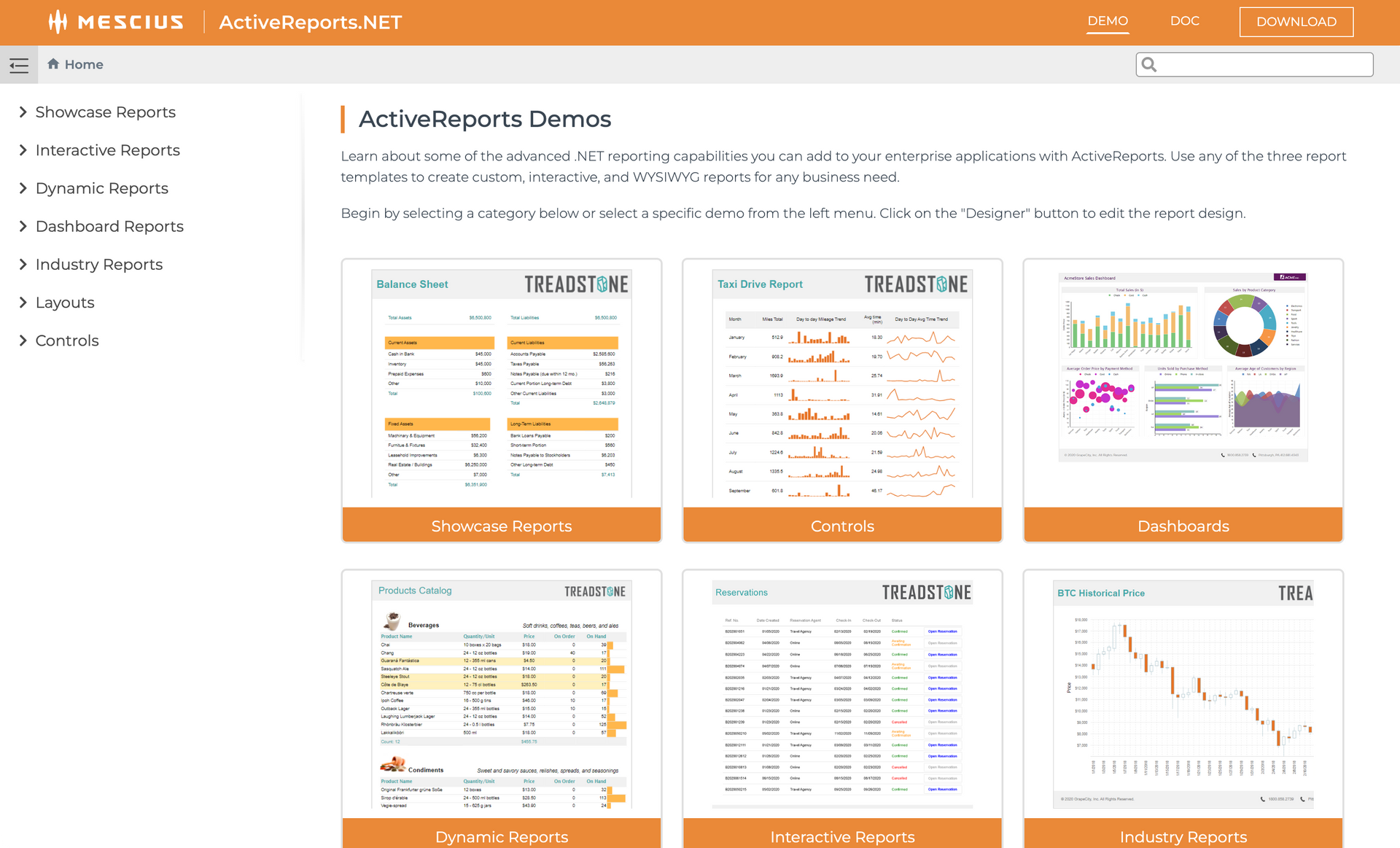
Check out various Section, RDL, and Page reports created with ActiveReports.NET.
This demo gallery was created with the latest version of ActiveReports.NET and the HTML5 Report Viewer.
- Drill-down and variable-based financial reports
- Drill-down and map-based sales reports
MESCIUS Developer Forum

Ask anything!
Please share your vague concerns and questions about ActiveReports.NET with MESCIUS's expert team. We empathize with your concerns and are here to help.
ActiveReports.NET Designer
Learn more about designers that fit your environment.
List of Services
-
Desktop DesignerList Item 1
*Exclusive to ActiveReports.NET Pro
The Desktop Designer provides a powerful and intuitive report design environment for your WinForms applications.
- Create reports quickly and easily with drag-and-drop functionality
- Align elements precisely using snap-to-line and snap-to-grid guides
- Enable rich interactivity with drill-down, drill-through, sorting, and more
- Customize extensively with advanced controls and a flexible API
- Enjoy a familiar user experience with an Office-like UI
-
Visual Studio Integrated Report DesignerList Item 2
* Available in both ActiveReports.NET Std & Pro
The Visual Studio Integrated Report Designer lets you create report layouts directly within Visual Studio and visually edit them at design time using code, scripts, or expressions.
- Select report controls from the built-in toolbox
- Drag and drop controls onto the design surface
- Build custom functions in the code-behind
- Convert existing reports with the report conversion utility
- Group Tablix rows and columns with the Group Editor panel
-
Web DesignerList Item 3
* Exclusive to ActiveReports.NET Pro
With the Web Designer component, you can enable end users to create or modify reports directly within your ASP.NET MVC and ASP.NET Core MVC applications.
- Quickly create reports using drag-and-drop functionality
- Use the Report Wizard to simplify report creation
- Provide rich interactivity with drill-down, drill-through, sorting, and more
- Extend with advanced controls and a flexible API for customization
- Deliver a familiar, Office-like user interface
ActiveReports.NET v19.2
New features
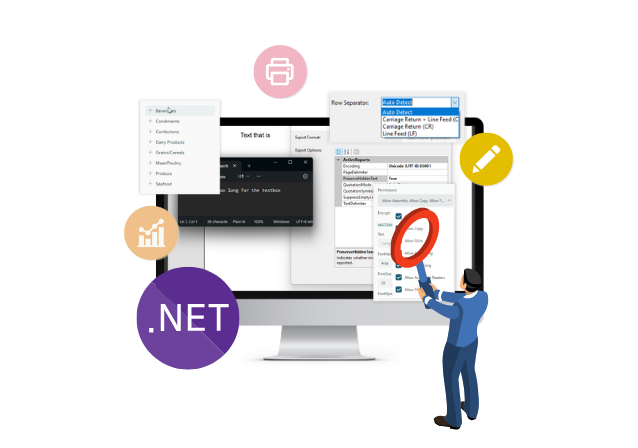
Configurable PDF Export Permissions in Web Viewers
- PDF export permissions can now be configured in all web viewers (JS, Blazor, and ASP.NET). These permissions are applied only when encryption is enabled.
Option to Disable Inline Editing in the Report Designer
- In the Web Designer, inline editing can be controlled using the allowInlineEditing option.
- In the Desktop Designer, the same behavior can be achieved using the EditModeEntering event.
Support for Exporting Hidden Text in Section Reports (TXT Format)
- With the addition of the PreserveHiddenText property, hidden or partially clipped text can now be included when exporting section reports to plain text (TXT).
Support for Collapsing and Expanding DocumentMap Items in the JS Viewer
- DocumentMap items that contain child entries can now be collapsed or expanded in the JS Viewer.
Automatic Line Break Detection for CSV Data Sources
- CSV data can now be read reliably regardless of the line break format (CRLF or LF).
Various Other Improvements and Bug Fixes
ActiveReports.NET Free Trial
Differences between ActiveReports.NET Pro and Std
Professional Edition
Provides full functionality for Windows Forms, Web, and Mobile Reporting.
- Includes all features of Standard Edition
- Professional Edition Additional Features
- Various web & mobile viewers (ASP.NET, JavaScript, WPF, PDF)
- Designer for distributable end users
- More powerful PDF export
- Extended add-ons such as maps and tables of contents
Standard Edition
Provides features to easily create and conveniently distribute WinForms reports.
- A designer program that allows you to easily create report templates.
- Various report layouts
- Supports various export formats such as PDF, Excel, Text, and Word.
- Powerful tools like barcodes, 2D, and 3D charts are included by default.
- Compatible with SAP Crystal Reports, MicroSoft Access reports, Excel files, and RPX files.
Purchase Procedure
Click on each button to see detailed information about each step of the purchasing process.