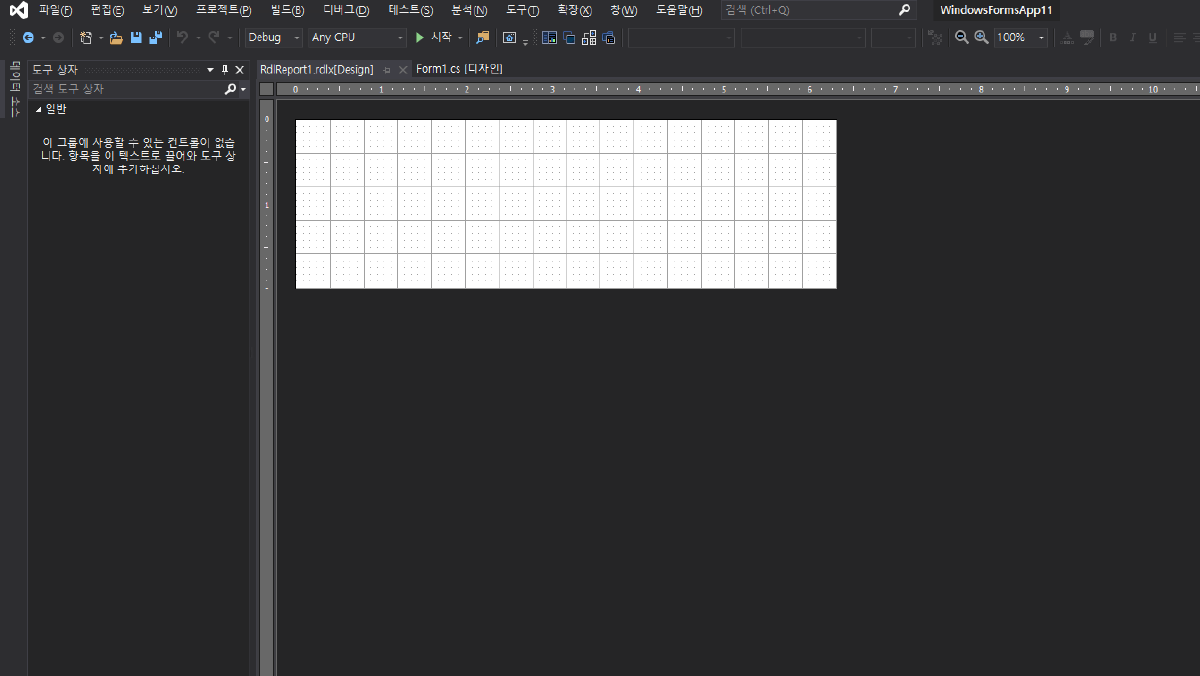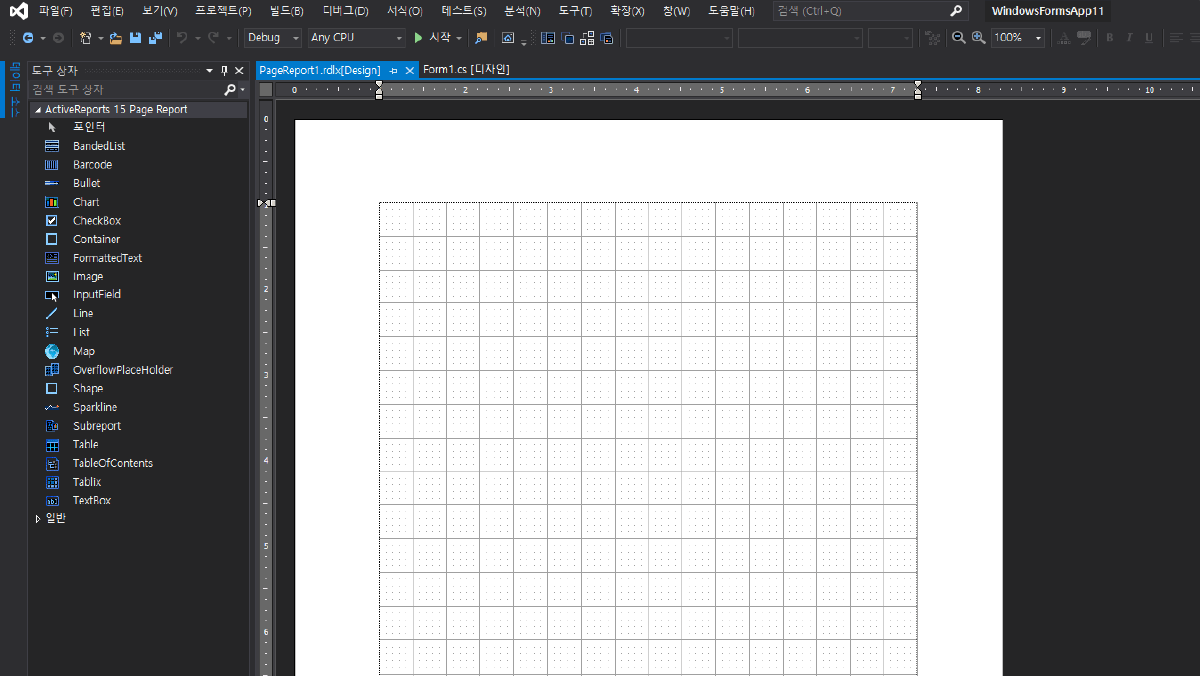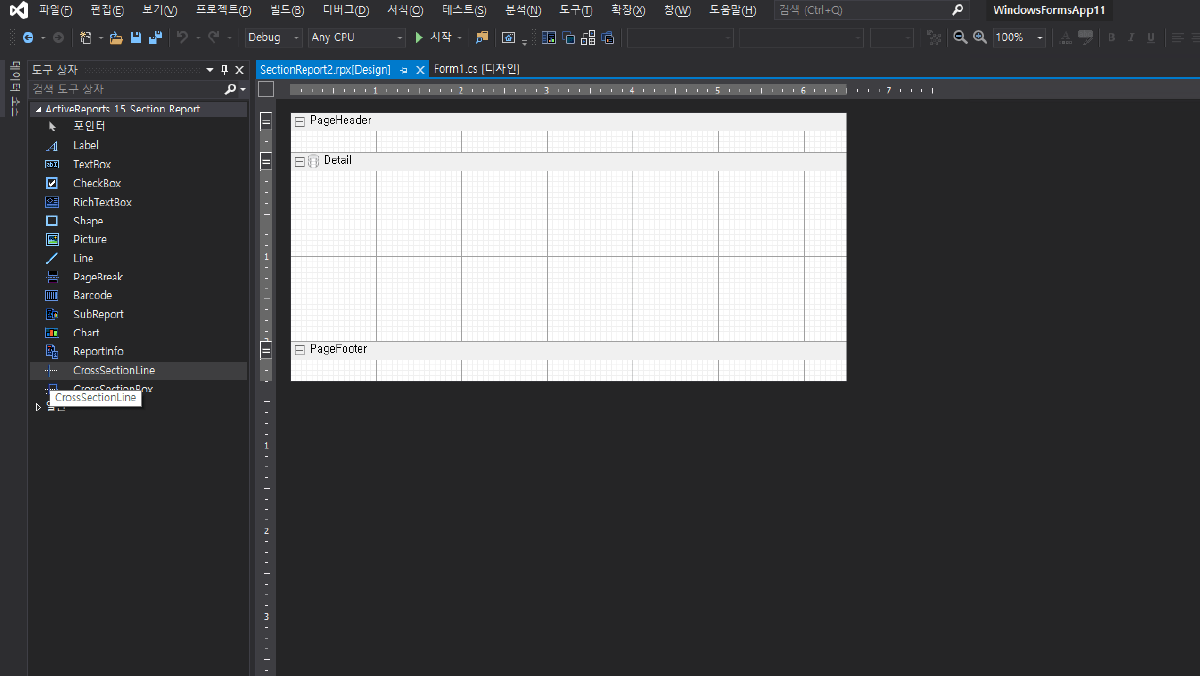Fully Integrated Visual Studio Report Designer for .NET IDE
ActiveReports provides an integrated designer that lets you create report layouts in Visual Studio and edit them visually at design time via code, script, or expressions.
List of Services
- Building code-based functions in code-behind
- Drag-and-drop functionality for design screens
- Select a report control from the built-in toolbox
- You can use the Report Explorer to visualize your report layout in a tree view.
- Convert your existing reports using the Report Conversion feature.
- Grouping Tablix rows and columns using the Group Editor panel
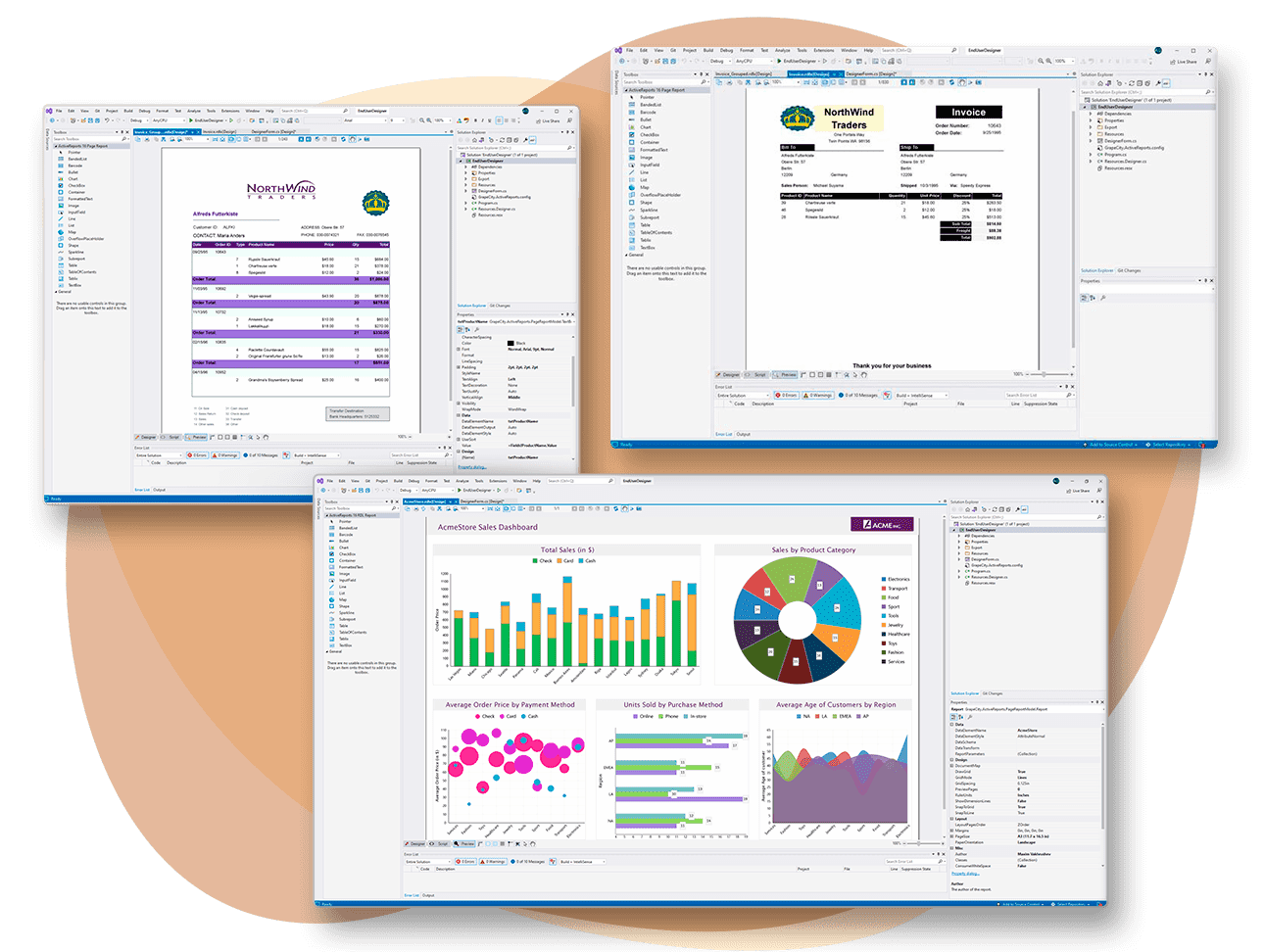
Visual Studio Report Toolbox, Full of Rich Controls
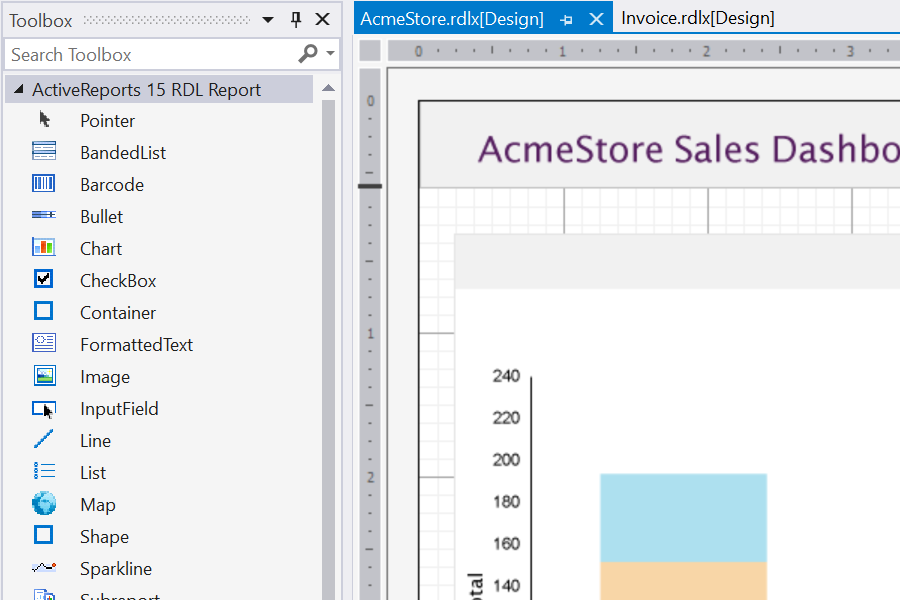
This toolbox, customized for each unique report type, consists of flexible report controls. You can add controls to your report design surface using drag-and-drop or by double-clicking.
Then, use the built-in Properties panel to customize the control and bind it to data fields. A rich Properties window is also included, containing a wide range of properties for each element in the report.
The default Visual Studio theme extends the Toolbox with its associated windows.
Report Explorer
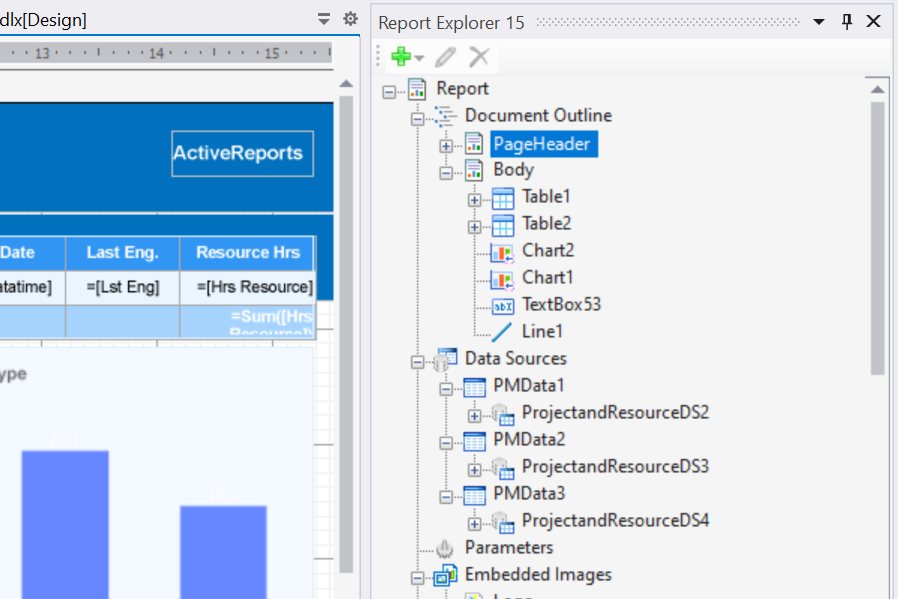
The Report Explorer provides a visual overview of report elements in a tree view, where each node represents a report element. Because section reports, RDL reports, and page reports consist of different report elements, the Report Explorer displays different elements in the report tree depending on the type of report you open.

Ask anything!
Please share your vague concerns and questions about ActiveReports.NET with MESCIUS's expert team. We empathize with your concerns and are here to help.