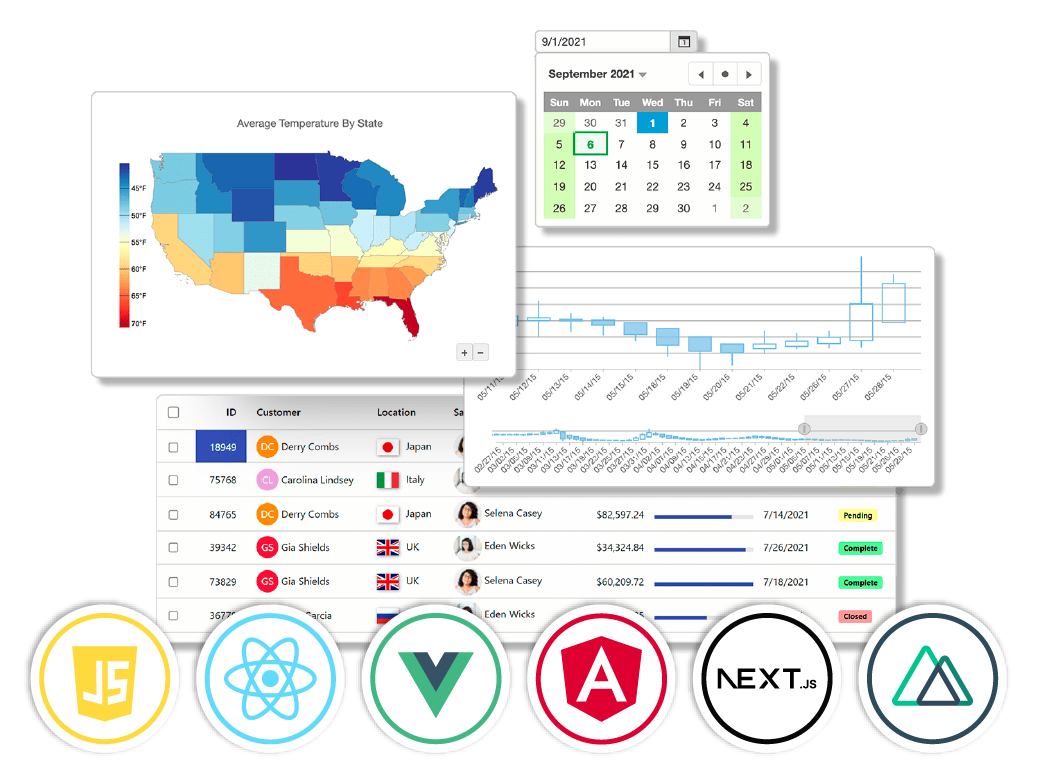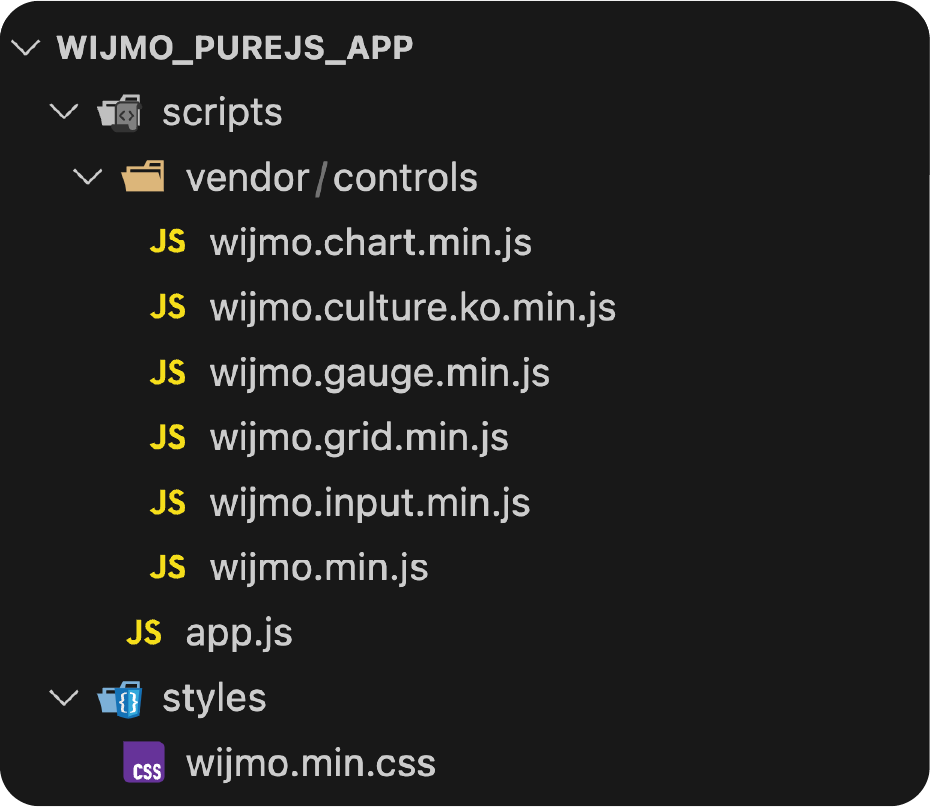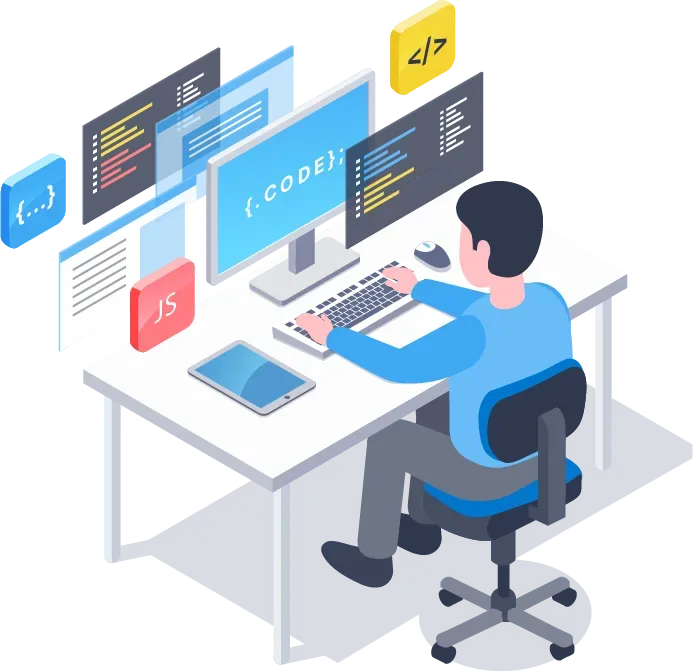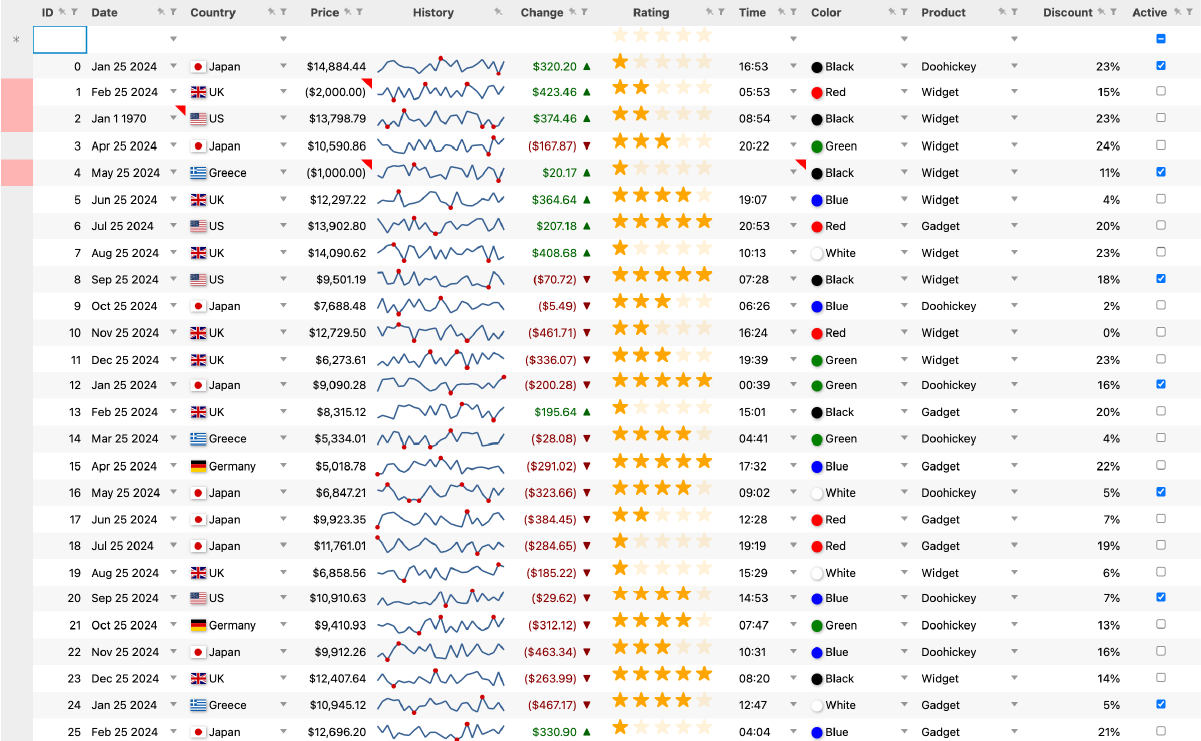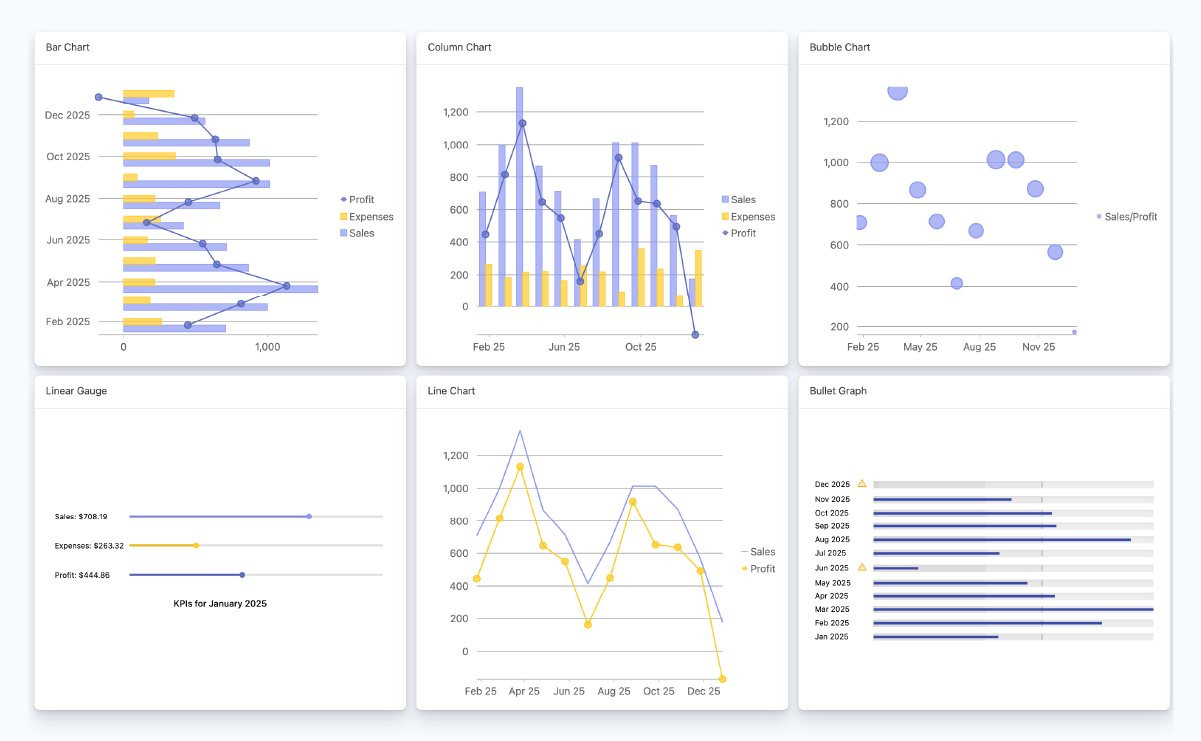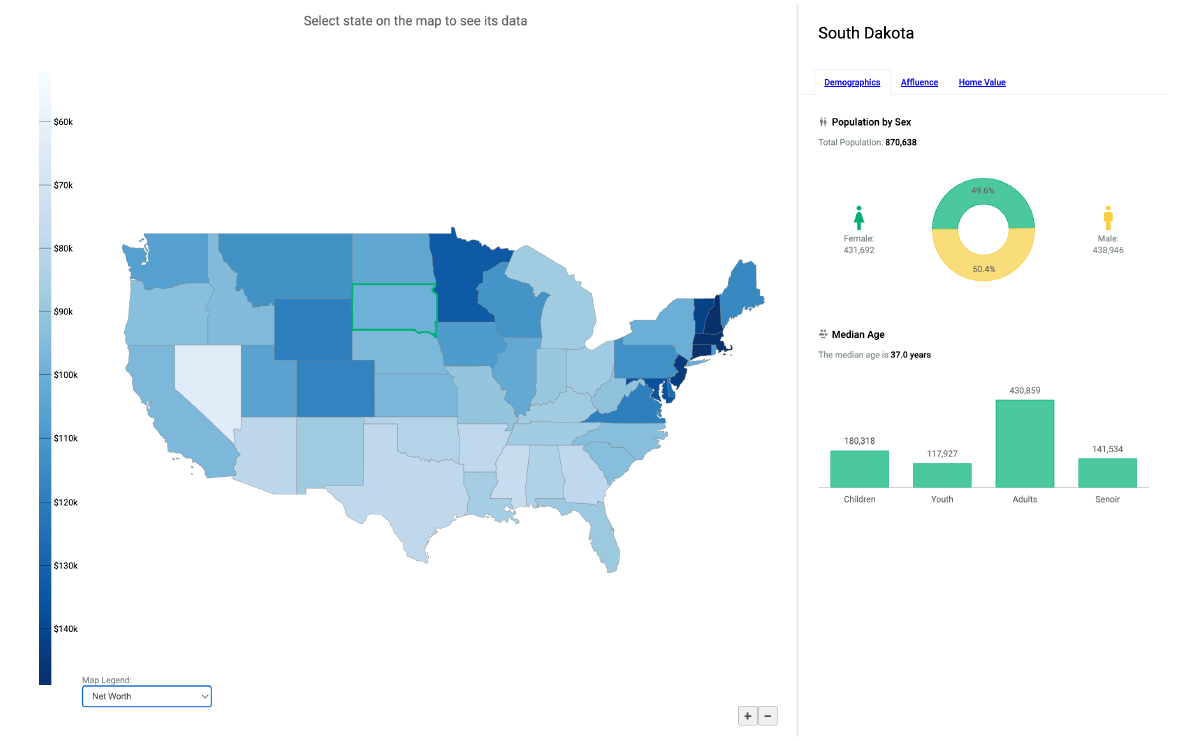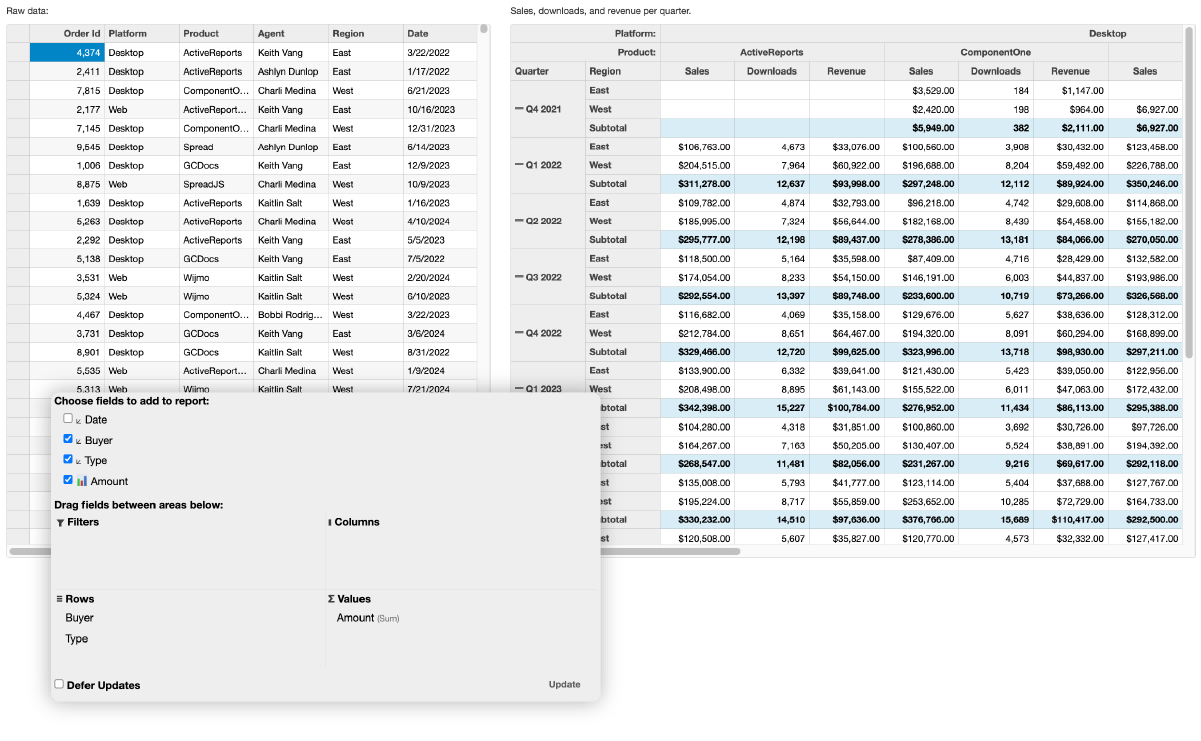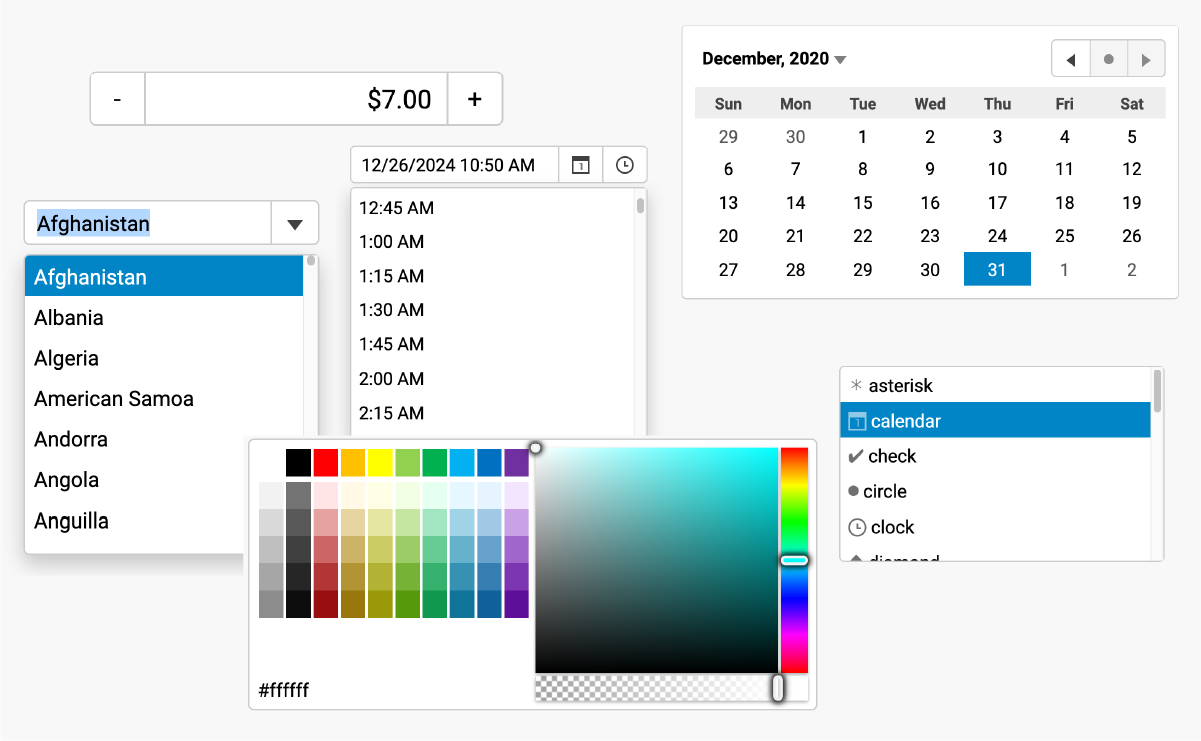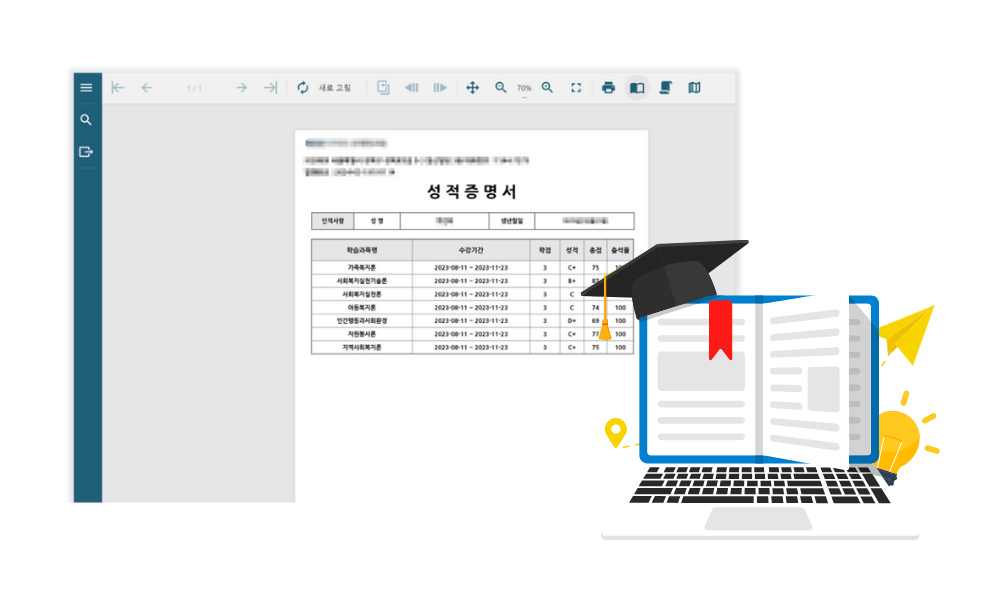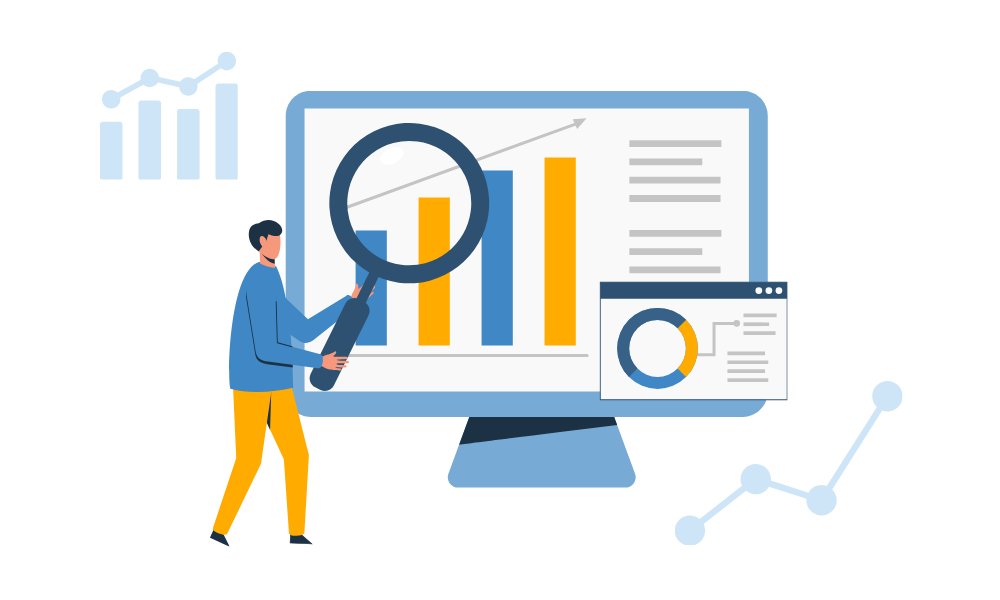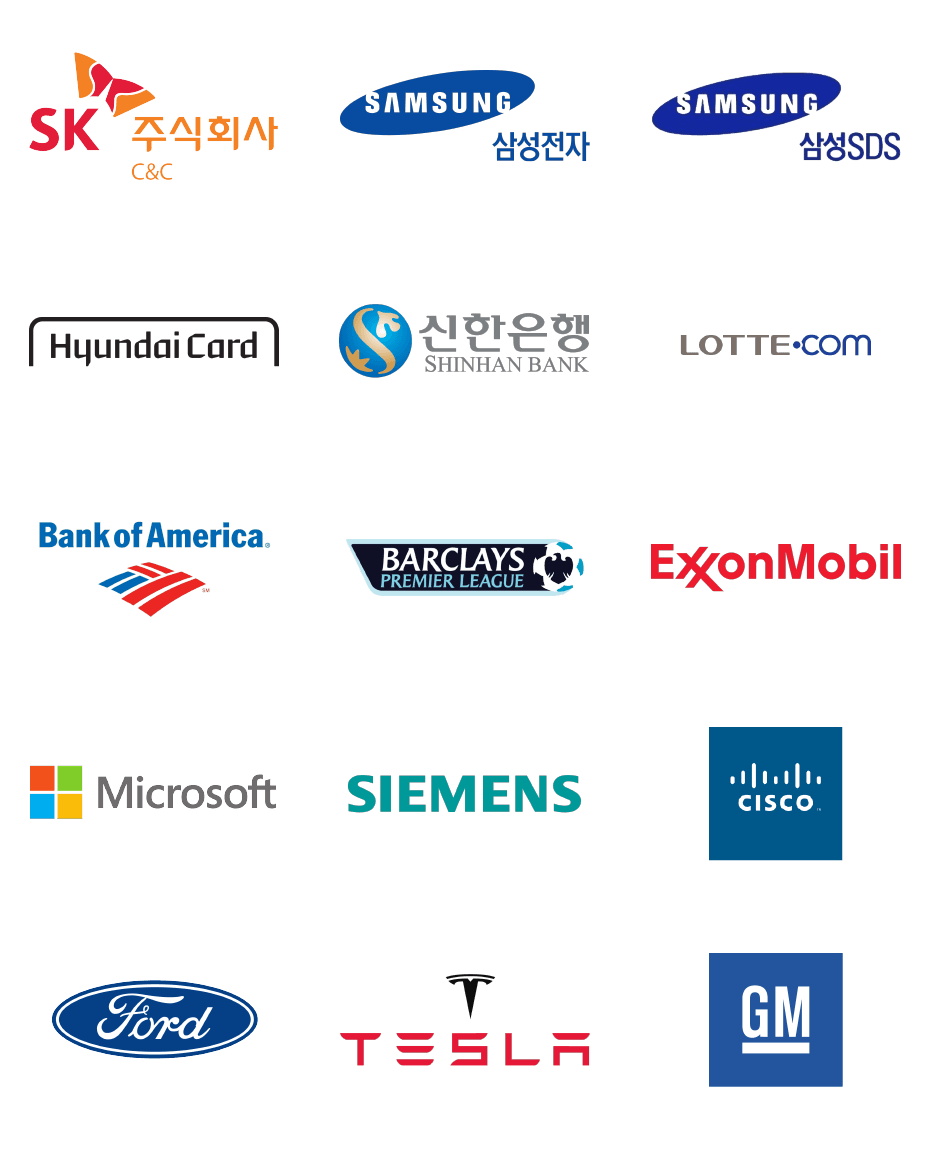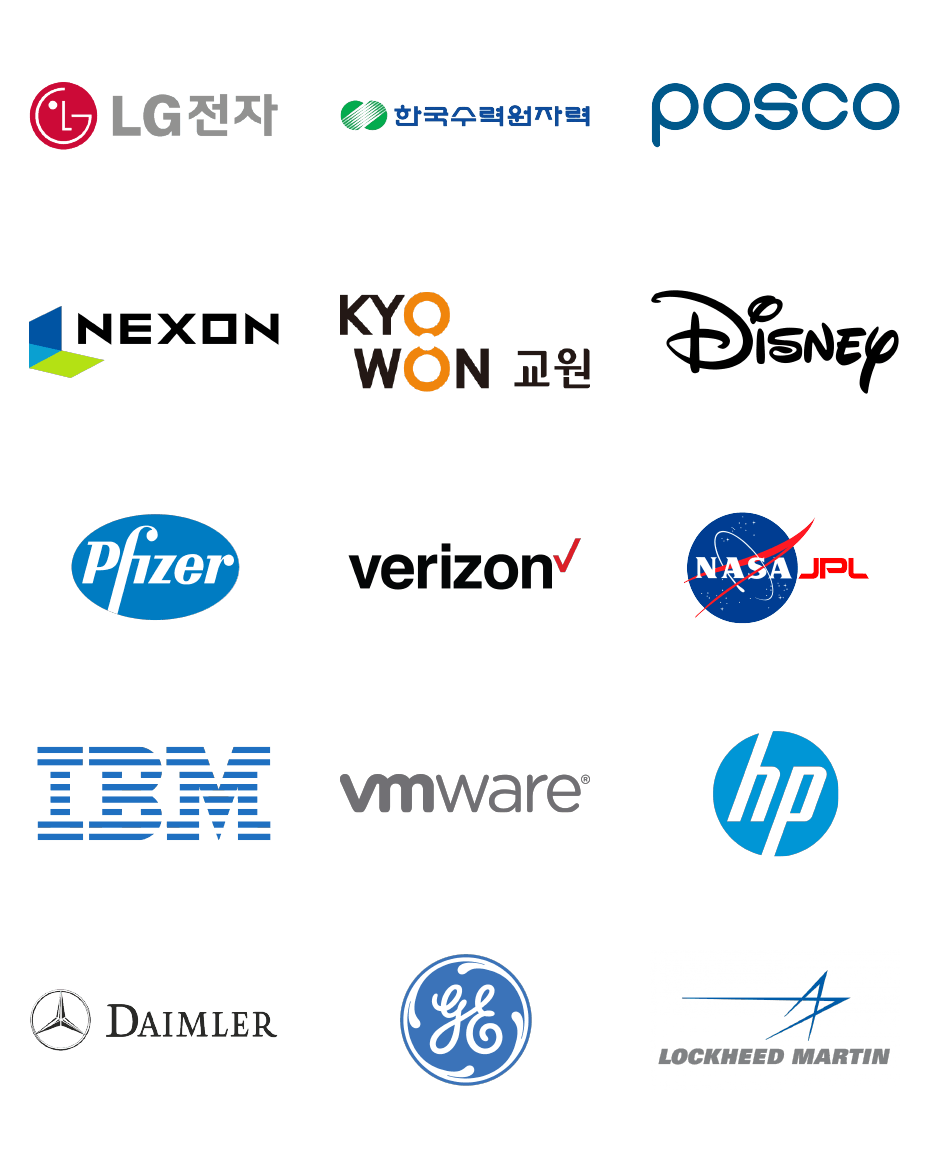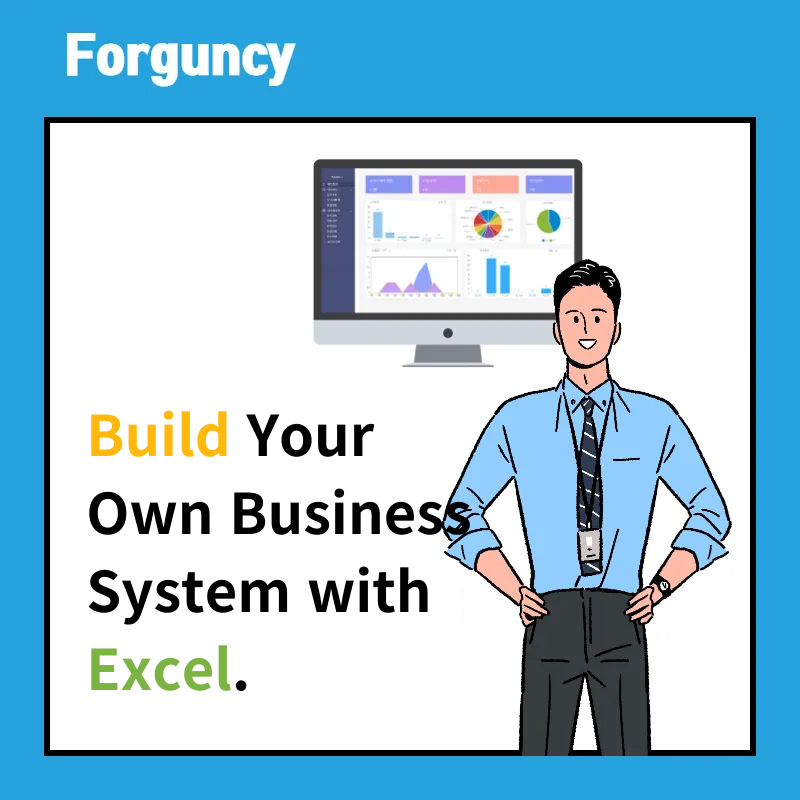Wijmo Quick Start
Getting Started with JavaScript UI Controls
Complete Code Samples
Why Should I Use Wijmo?
With Wijmo, the only complete JavaScript control that incorporates all the latest front-end development technologies.
From web to mobile, you can develop complete web solutions without compromising performance.
JavaScript framework support
Wijmo is built to be framework-agnostic, offering full support for popular JavaScript frameworks like React, Vue, Next.js, Nuxt, Angular.

Ask Anything!
Share your vague concerns and questions about Spread.NET with MESCIUS's expert team. We empathize with your concerns and are here to help.
Wijmo's JavaScript/HTML5 UI Controls
Easily Customize Wijmo Controls!
Easily create design themes using the Wijmo CSS Theme Designer and apply the created CSS to your Wijmo controls!
Easily customize the settings of Wijmo controls using the Wijmo Control Properties Editor. You can modify and check the settings for over 20 different controls. Download these settings and quickly and easily apply them to your web without any additional coding.
Wijmo Tutorial
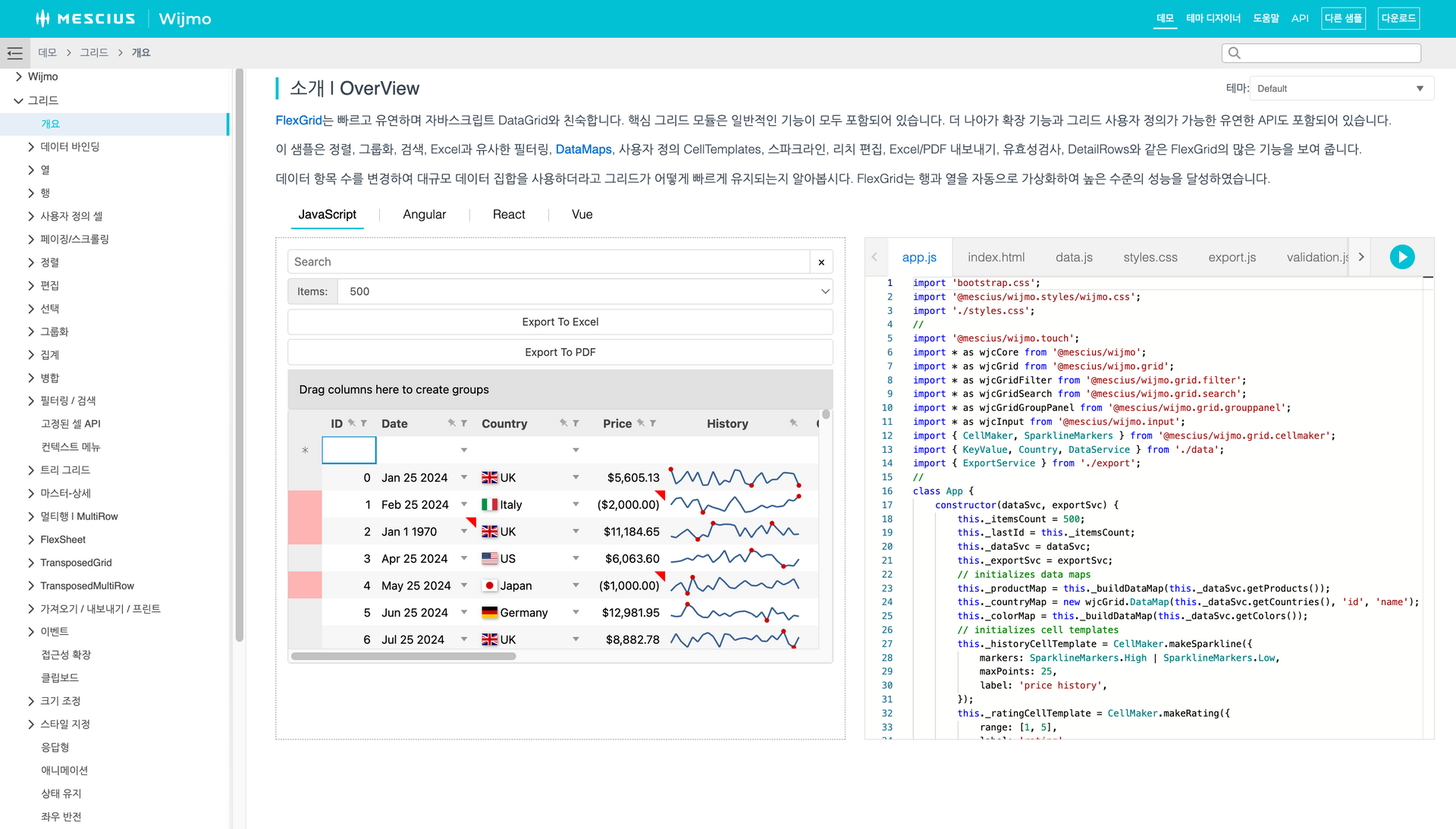
You can check out the demo and learn how to implement it in practice through the tutorial.
Provides code for Angular, React, and Vue frameworks.

Ask Anything!
Share your vague concerns and questions about Spread.NET with MESCIUS's expert team. We empathize with your concerns and are here to help.
Wijmo Templates & Samples

We provide various templates and samples using Wijmo.
You can check out the demo, download the source code, and customize it yourself.
Check out our templates & samples and apply them to your web applications!
MESCIUS Developer Forum
Wijmo Blog
List of Services
-
Building a Smart Data Table in VueList Item 1Explains how to implement and use smart data tables in Vue.
-
Using Wijmo DataGrid in Next.jsList Item 2Learn how to combine the flexibility and SEO-optimized features of Next.js with Wijmo's DataGrid to develop web applications that efficiently handle complex data and maximize user experiences.
-
Implementing a Linked MultiSelectListBoxList Item 3This article explains how to implement a user-friendly Linked MultiSelectListBox by applying Wijmo's MultiSelectListBox control.
Purchase Procedure
Click on each button to see detailed information about each step of the purchasing process.