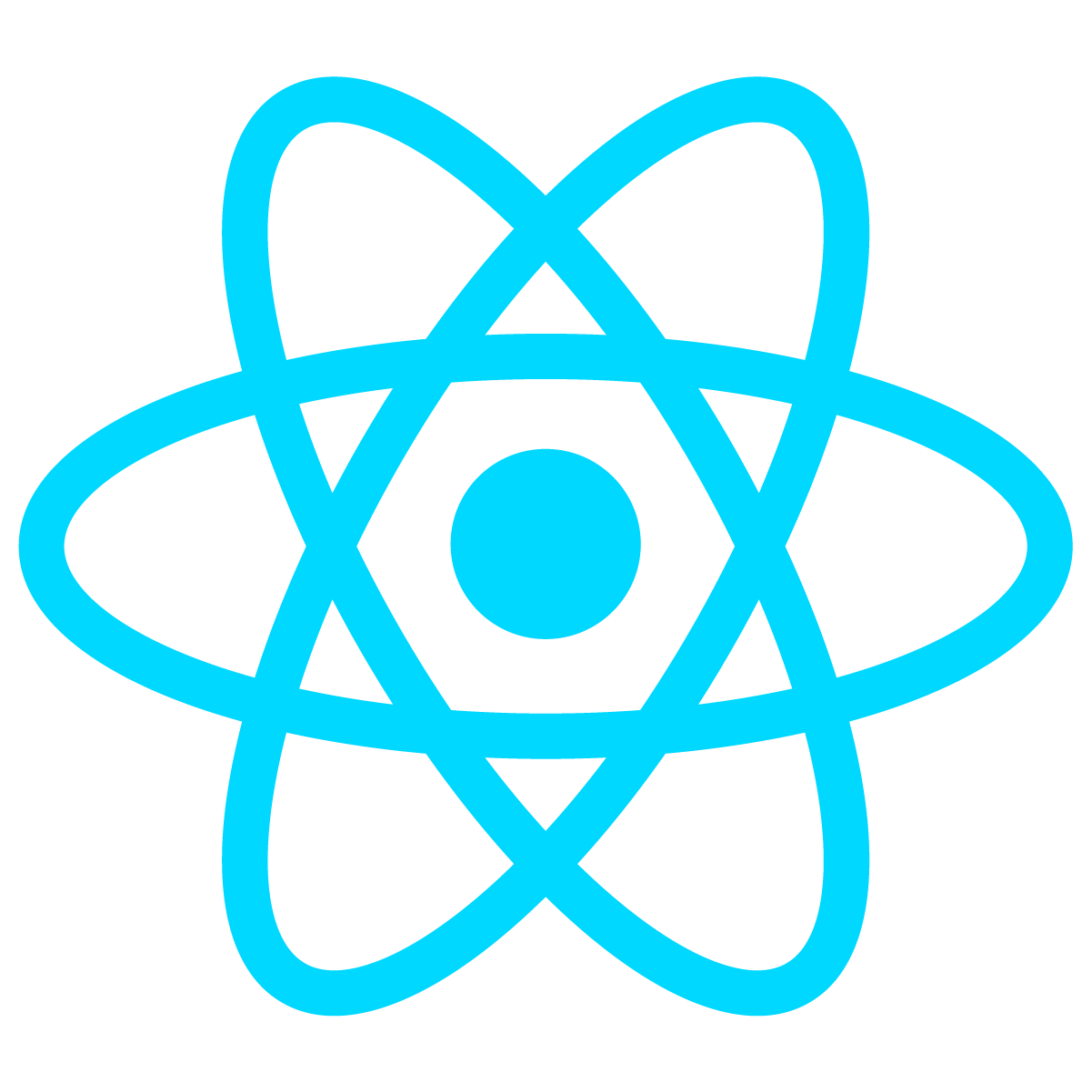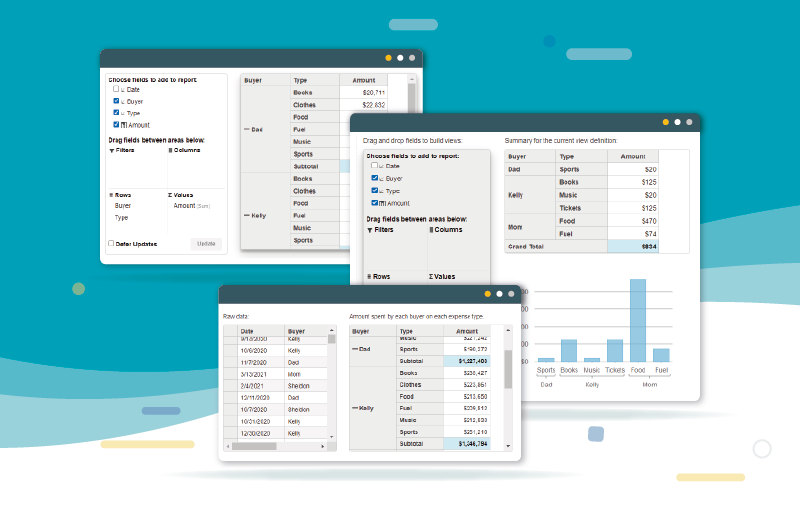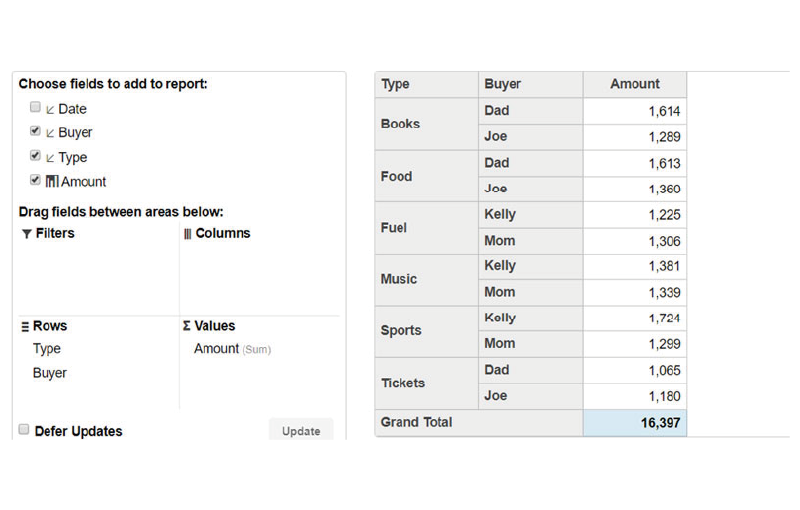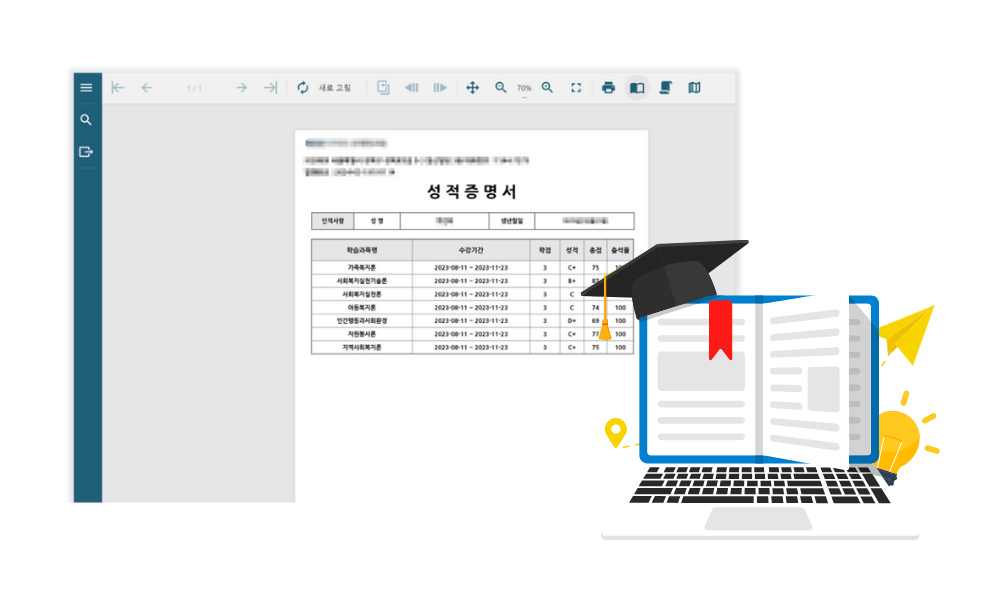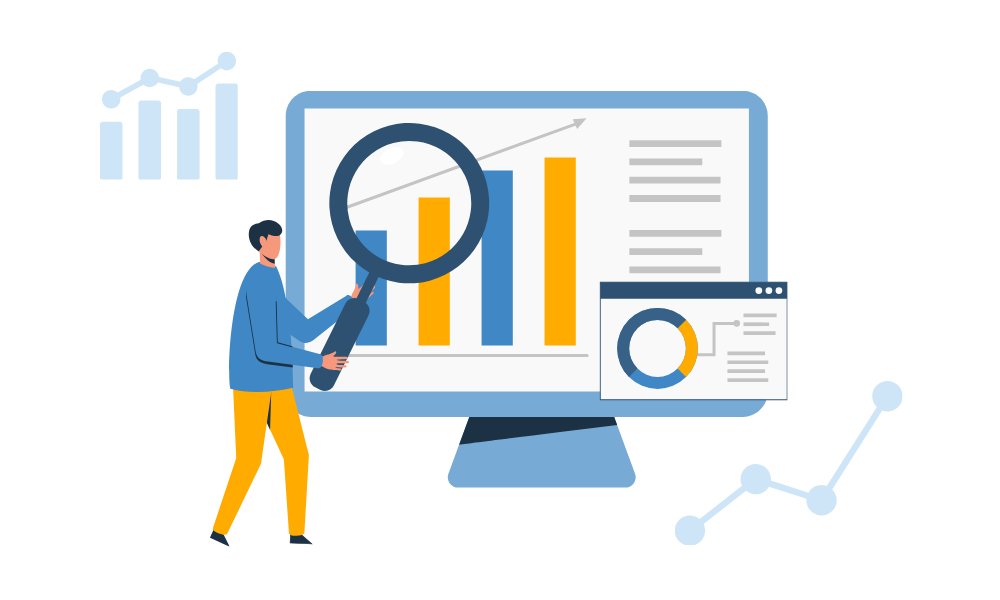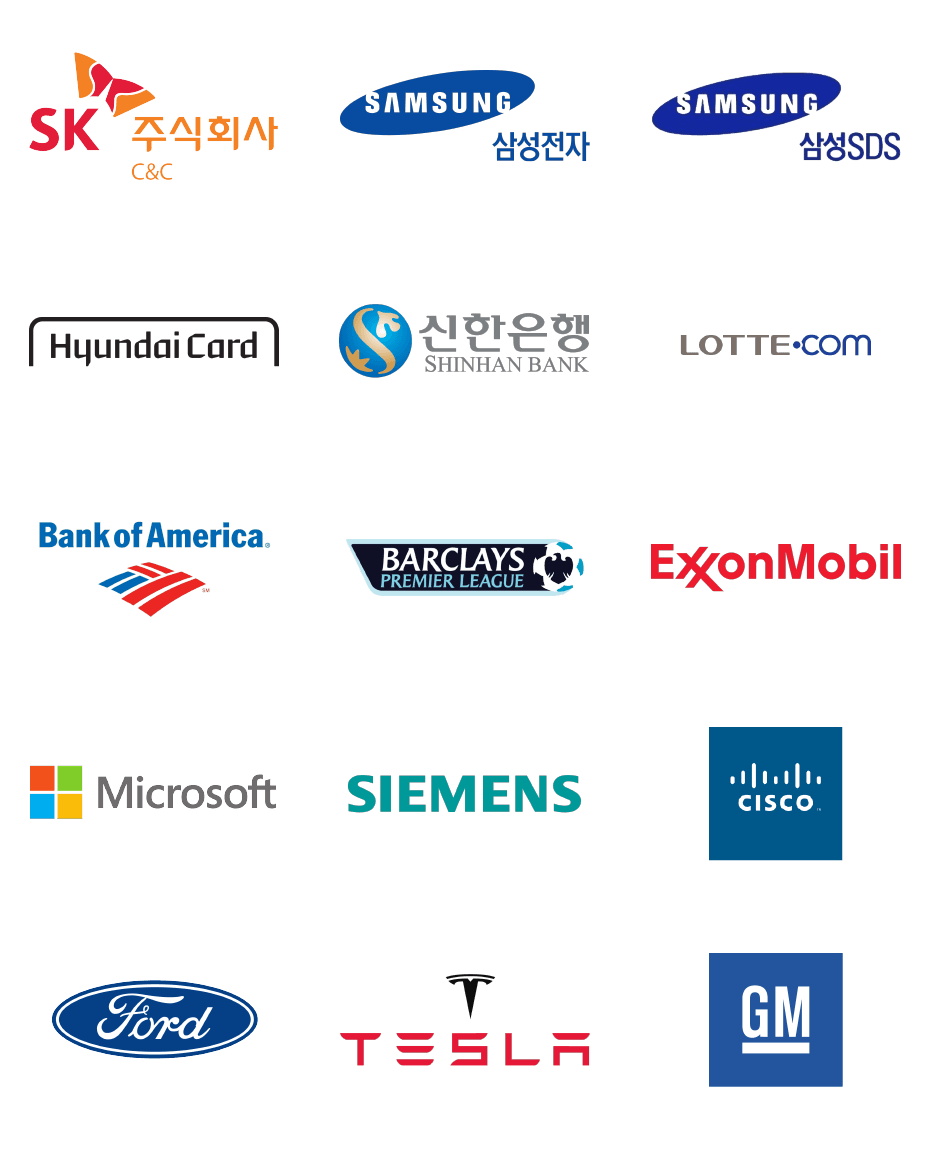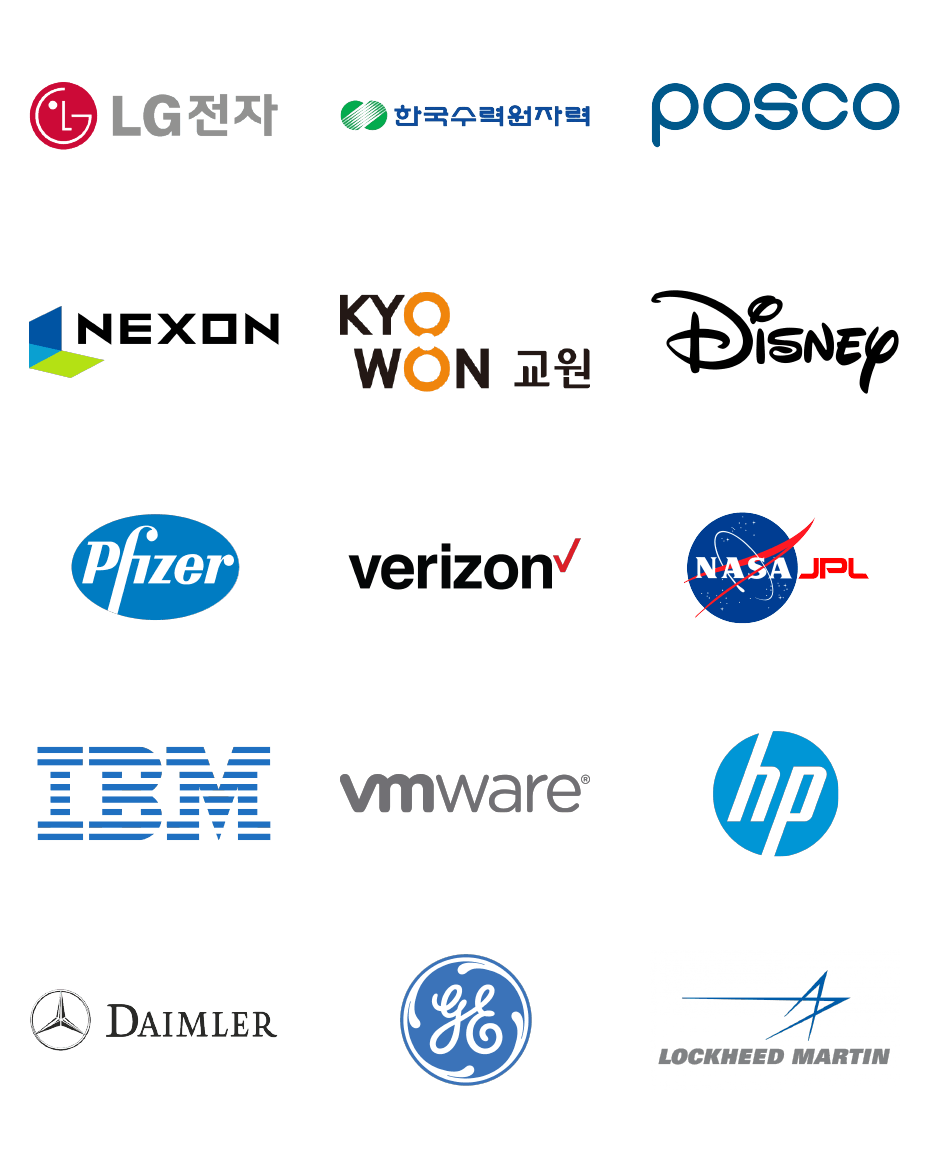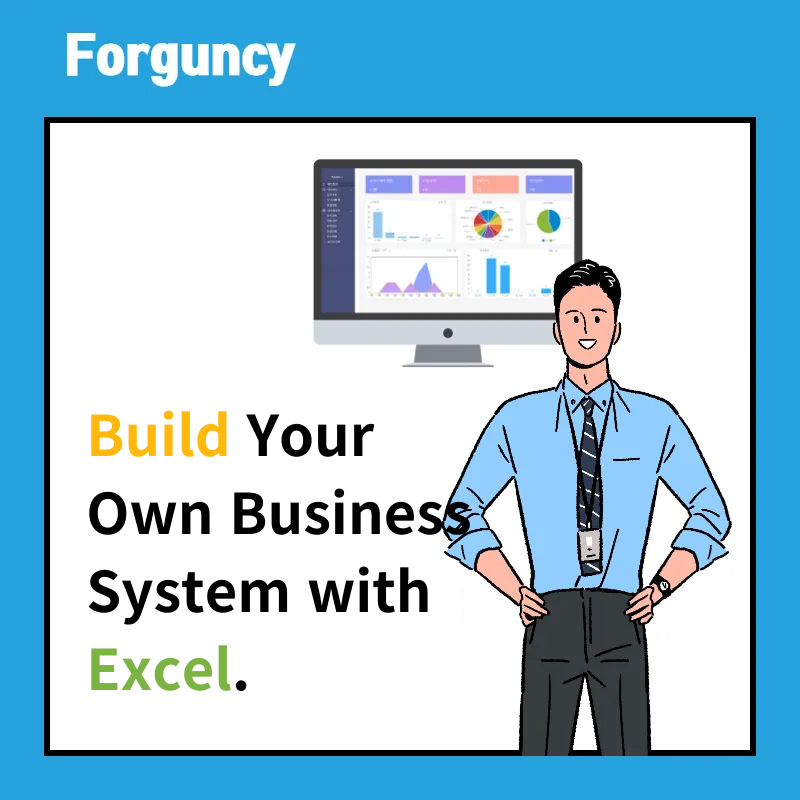High-Performance JavaScript Pivot Tables and Charts Similar to Excel
List of Services
- Web-based pivot tables and charts similar to Excel
- A smart pivot panel that interprets data types and arranges fields in an intuitive, modern UI.
- Full support for Angular, React, and Vue.js
- Ability to connect directly to Microsoft SSAS cubes
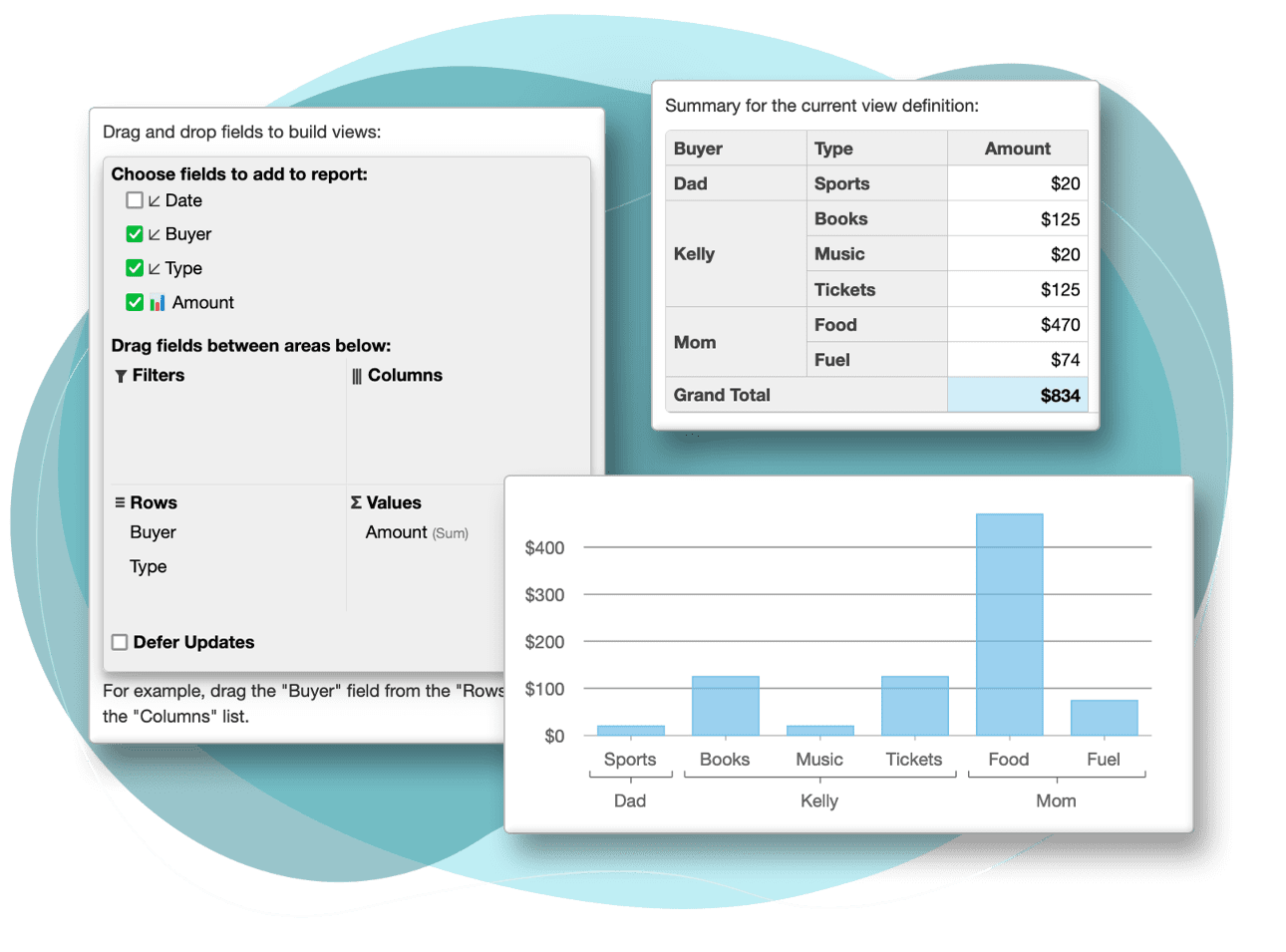

Ask Anything!
Share your vague concerns and questions about Spread.NET with MESCIUS's expert team. We empathize with your concerns and are here to help.
JavaScript OLAP Key Features
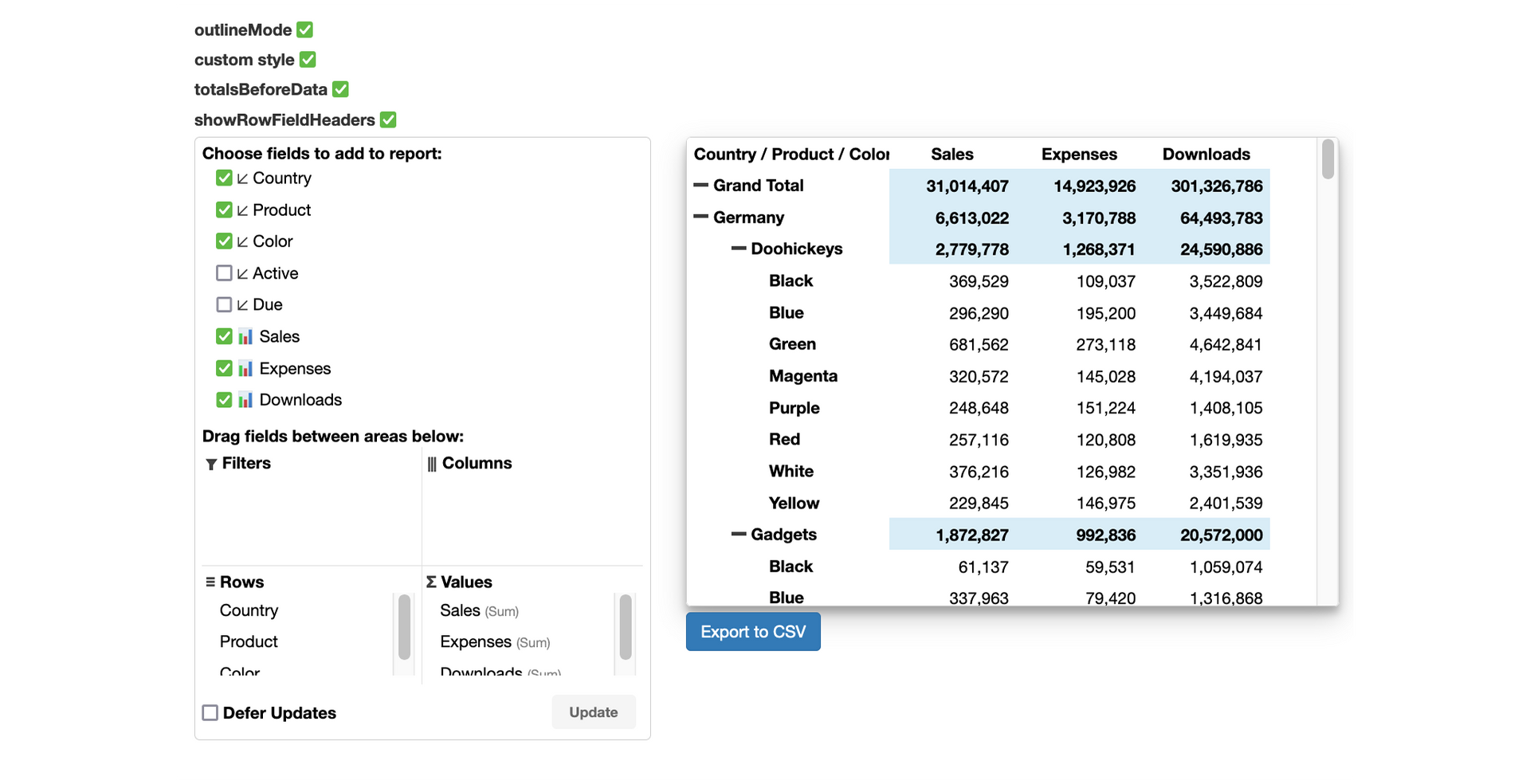
OLAP Overview Mode
Wijmo's JavaScript PivotGrid control allows you to render row fields in an outline format similar to the one provided with Excel's PivotTables. Outline mode is more concise and reduces the amount of white space displayed on the screen.
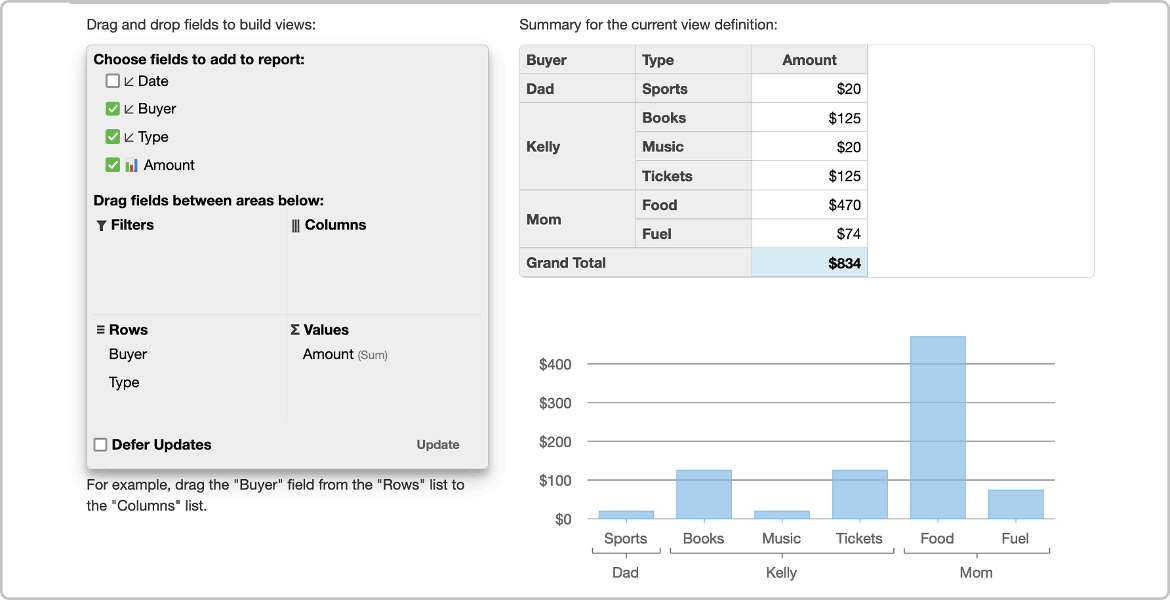
Drag and Drop Fields in the Smart Pivot Panel
- A design panel that is very user-friendly and similar to Excel.
- Users can drag and drop fields into rows, columns, values, and filtering areas.
- Save time with smart data analysis
- The same field can be used multiple times in value areas such as Total Sales Amount and Total Sales Quantity.
- Provides progress bars and background tasks when processing asynchronously.
- Save time with built-in maintenance/load views
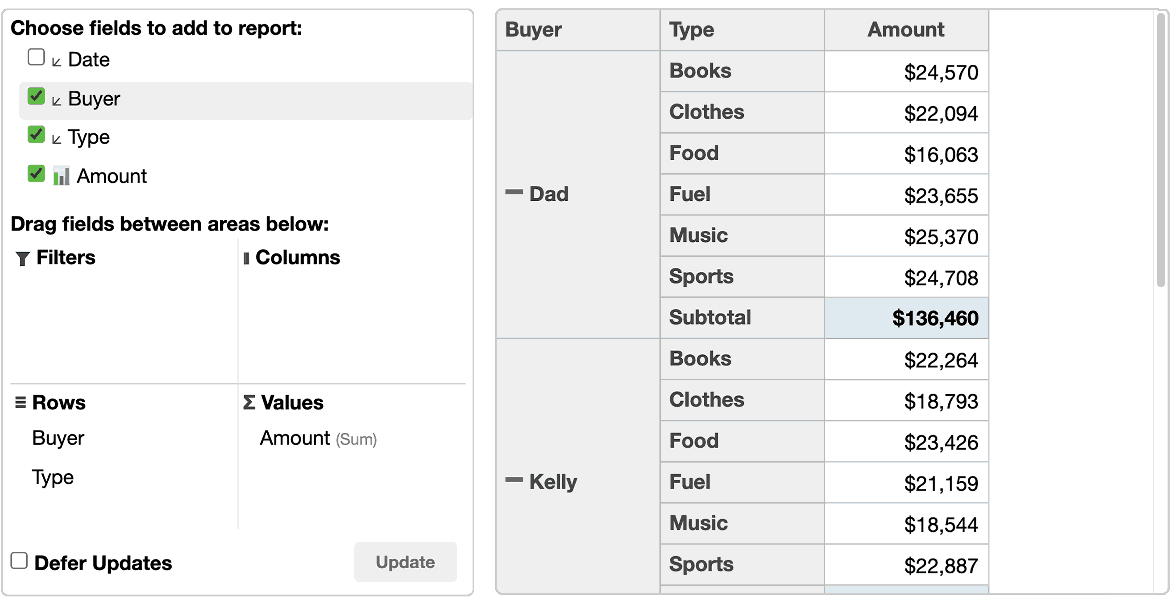
Show Excel-Like Data Summaries in PivotGrid
- Manage big data sets with ease by grouping nested rows and columns.
- Drill down into data with context menus
- Export grid to XLSX
- Include the functions of custom cells
- Extend the grid's format by grouping multiple date types.
- Group and manage data by subtotals
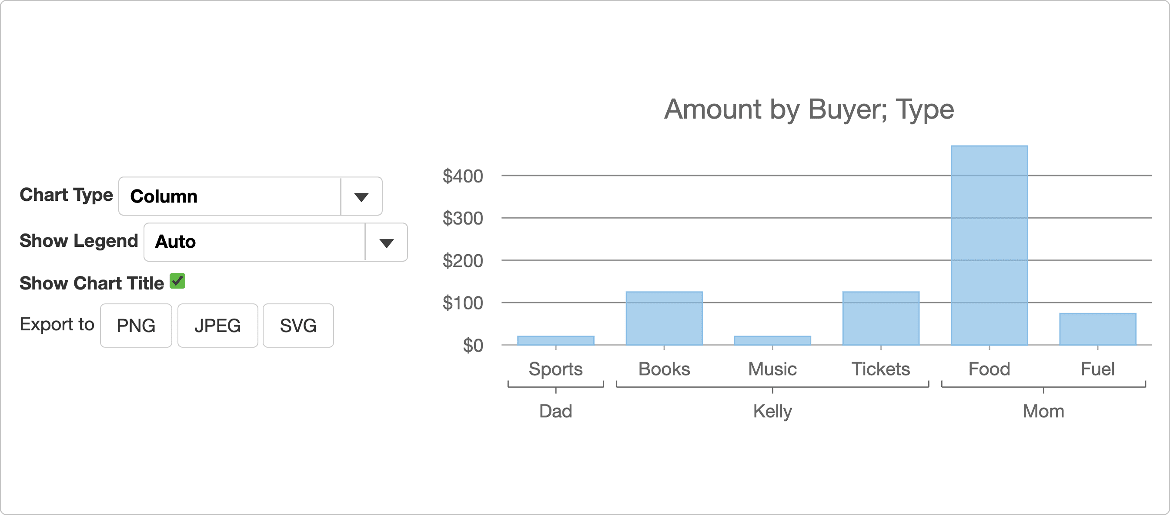
Visualizing Big Data Sets Using PivotChart
Wijmo's JavaScript PivotChart control displays a variety of charts that visualize data summaries generated by the PivotEngine component. It extends both the FlexChart and FlexPie controls, giving you access to all the features of the selected chart type.
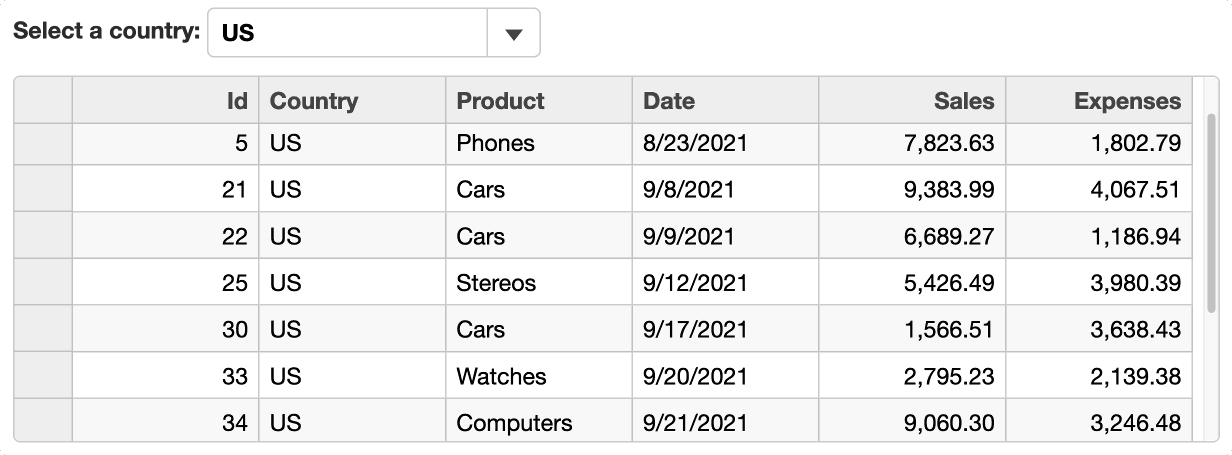
Visually Filter Data with Slicers
Wijmo's OLAP slicer lets you filter data based on values and displays the current filtering state, making it easy to understand what is displayed in the filtered PivotGrid and PivotChart components.
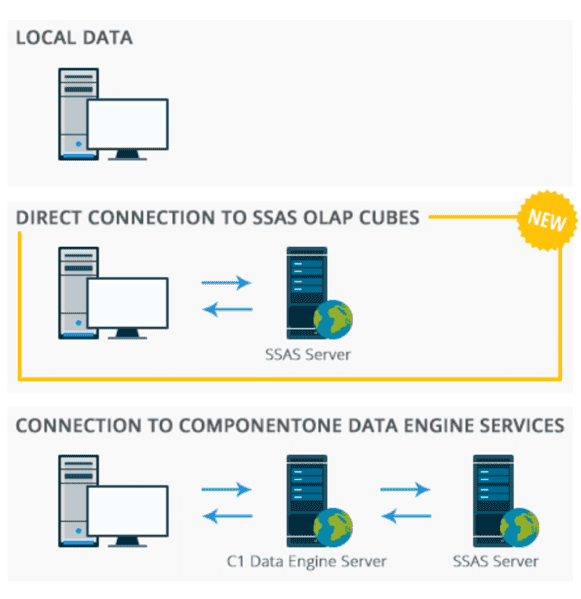
Server-Side OLAP Support
- Client-Side OLAP Engine: Wijmo's Pivot component was created to analyze client-side datasets. While the client-side OLAP engine can handle relatively large amounts of data (on the order of hundreds of thousands of records), it requires downloading the raw data to the client, making it impractical for analyzing truly large datasets (millions of records). Therefore, a server-side option was added.
- Connect directly to Microsoft SSAS cubes: If you already have Microsoft SSAS cubes installed, no server-side API is required.
- Server-side support is optional. Use a URL in the itemSource property to instruct the OLAP component to query the server's Web API instead of parsing the client's array. The server-side engine is part of the SAP.NET MVC suite and requires separate installation and licensing. To have both server-side and client-side components for the OLAP component, we recommend purchasing ComponentOne Enterprise.
Globalization & Localization
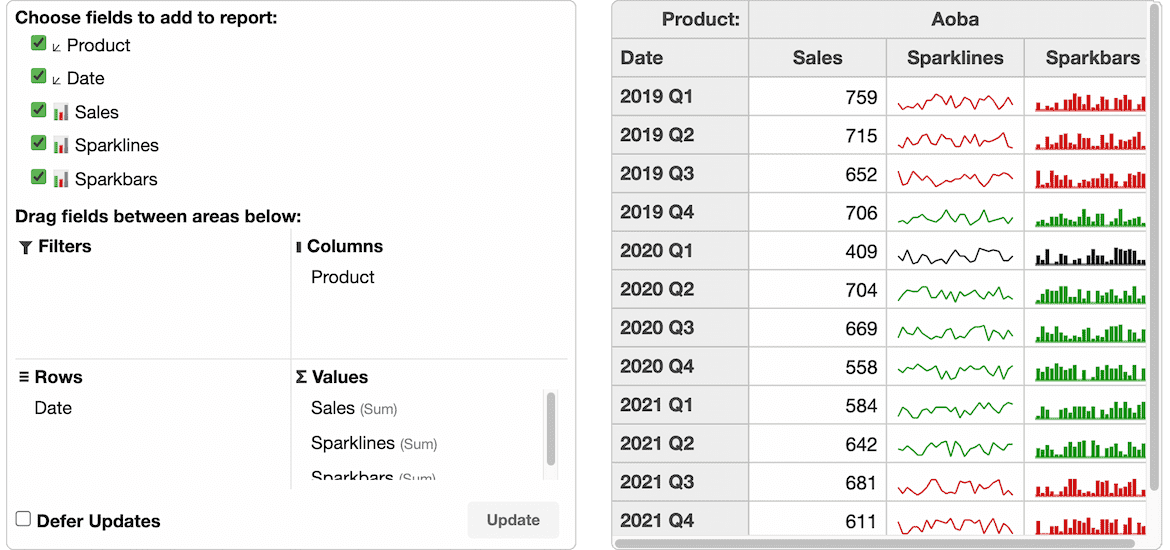
Custom Cells
The PivotGrid control allows you to significantly customize the look, feel, and functionality of every cell in a pivot table to suit your style requirements. You can conditionally define cell styles, add custom components and sparklines to cells, and dynamically update cells within the PivotGrid.
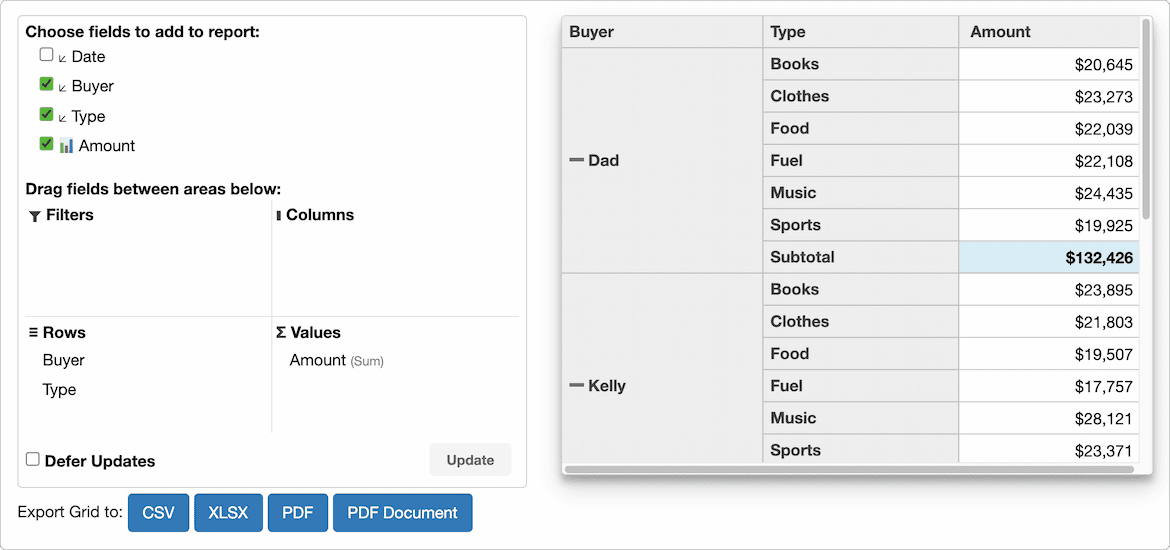
Export Content
Both PivotGrid and PivotChart support content export. Wijmo's PivotGrid control allows users to export pivot tables to XLSX, CSV, or PDF, while PivotChart allows users to export charts as PNG, JPEG, or SVG images.

Ask Anything!
Share your vague concerns and questions about Spread.NET with MESCIUS's expert team. We empathize with your concerns and are here to help.
Wijmo Tutorial
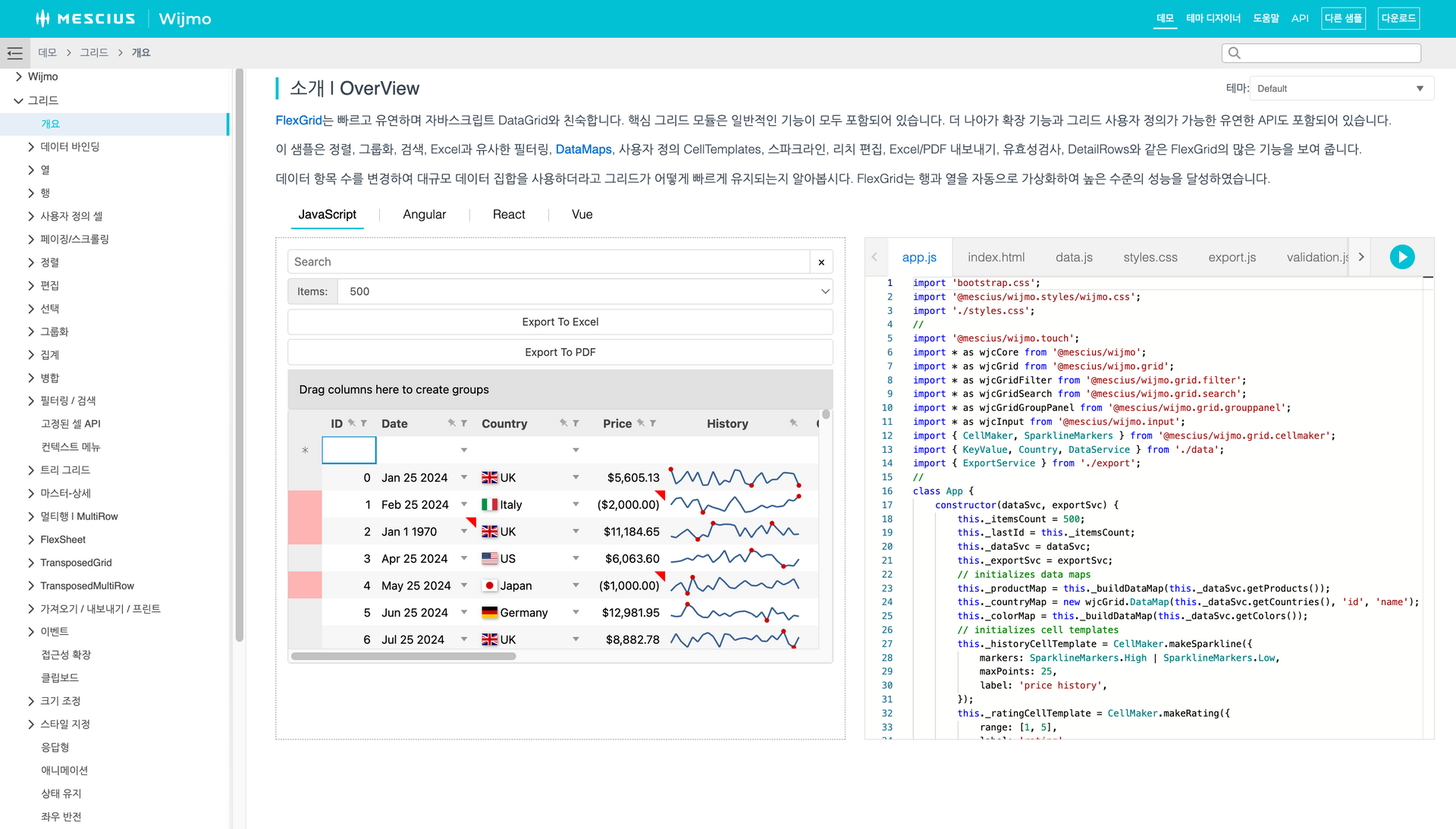
You can check out the demo and learn how to implement it in practice through the tutorial.
Provides code for Angular, React, and Vue frameworks.
Easily Customize Wijmo Controls!
Easily create design themes using the Wijmo CSS Theme Designer and apply the created CSS to your Wijmo controls!
Easily customize the settings of Wijmo controls using the Wijmo Control Properties Editor. You can modify and check the settings for over 20 different controls. Download these settings and quickly and easily apply them to your web without any additional coding.
MESCIUS Developer Forum
Purchase Procedure
Click on each button to see detailed information about each step of the purchasing process.