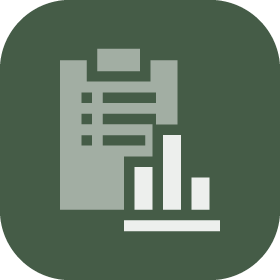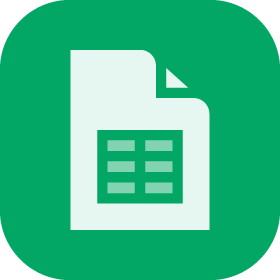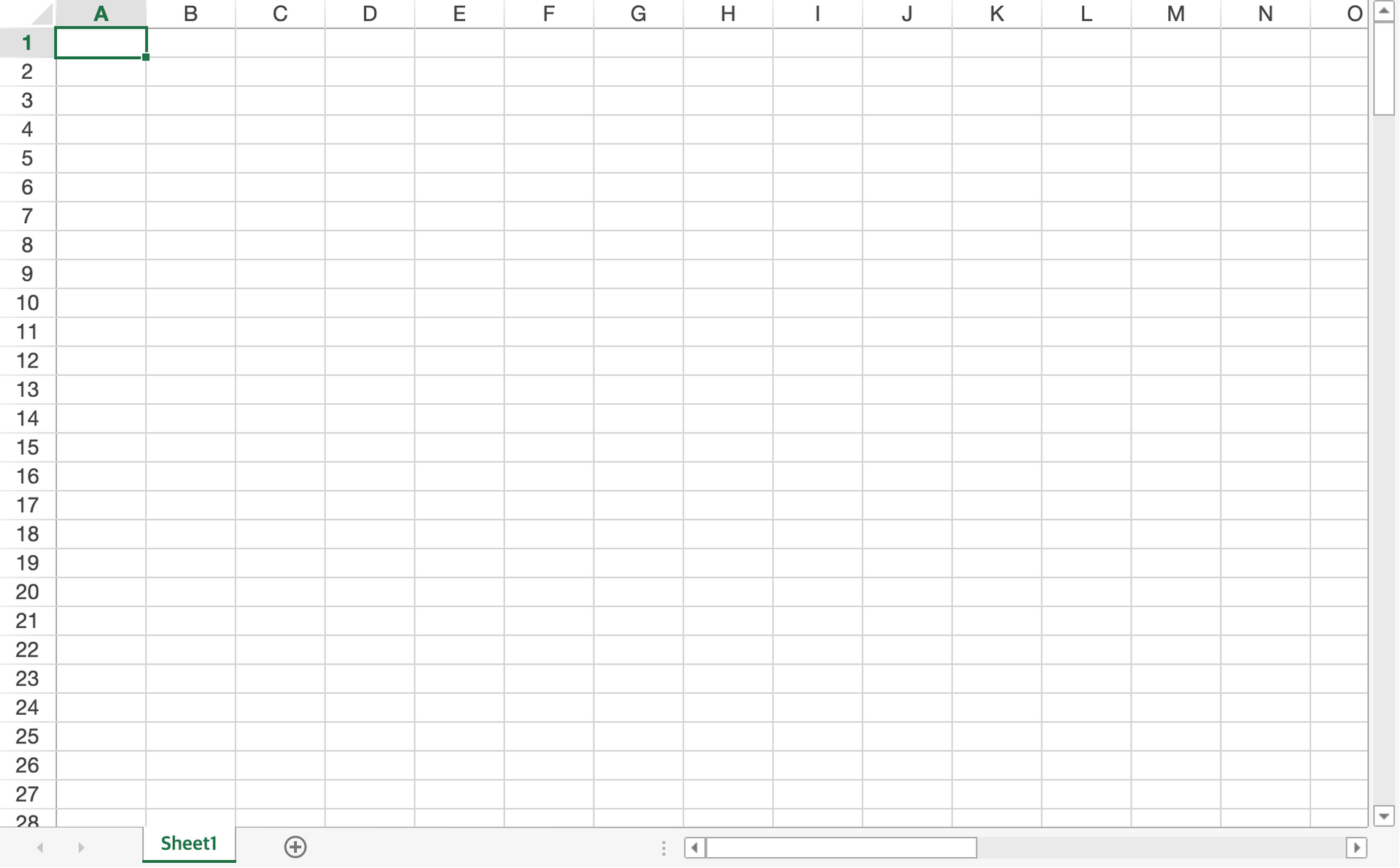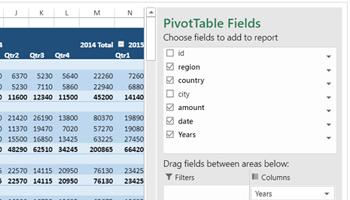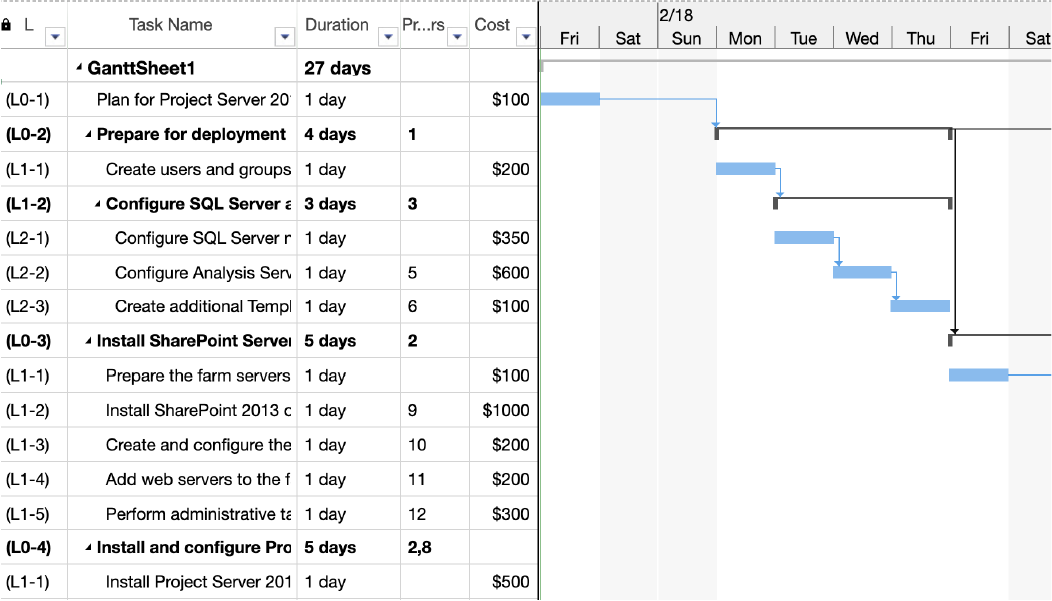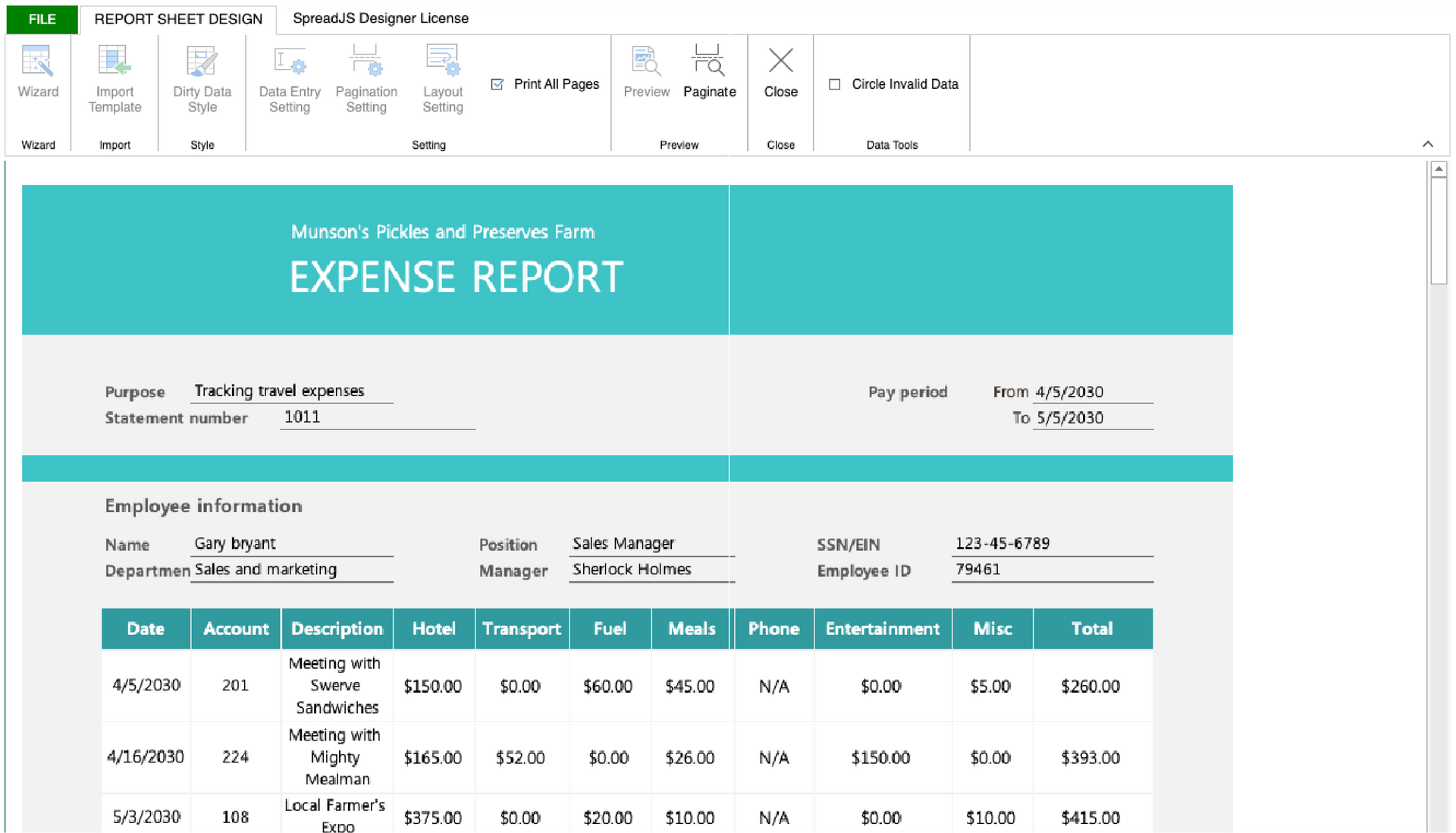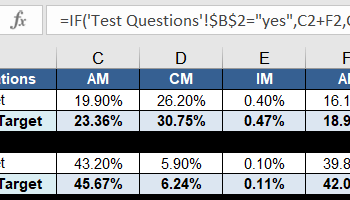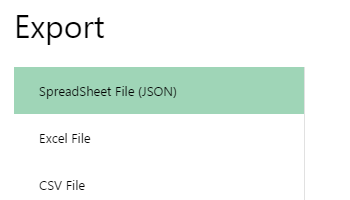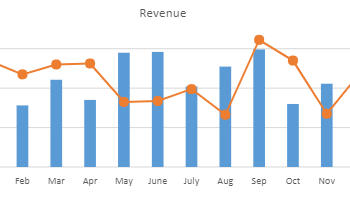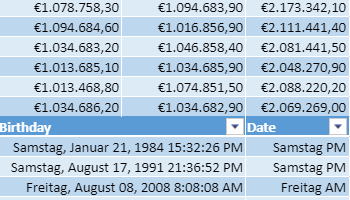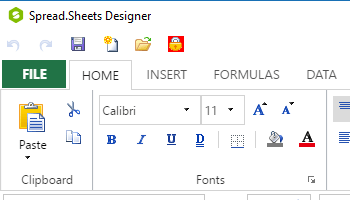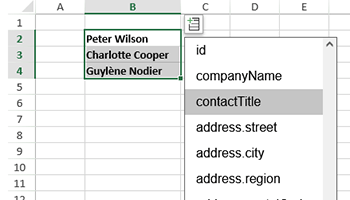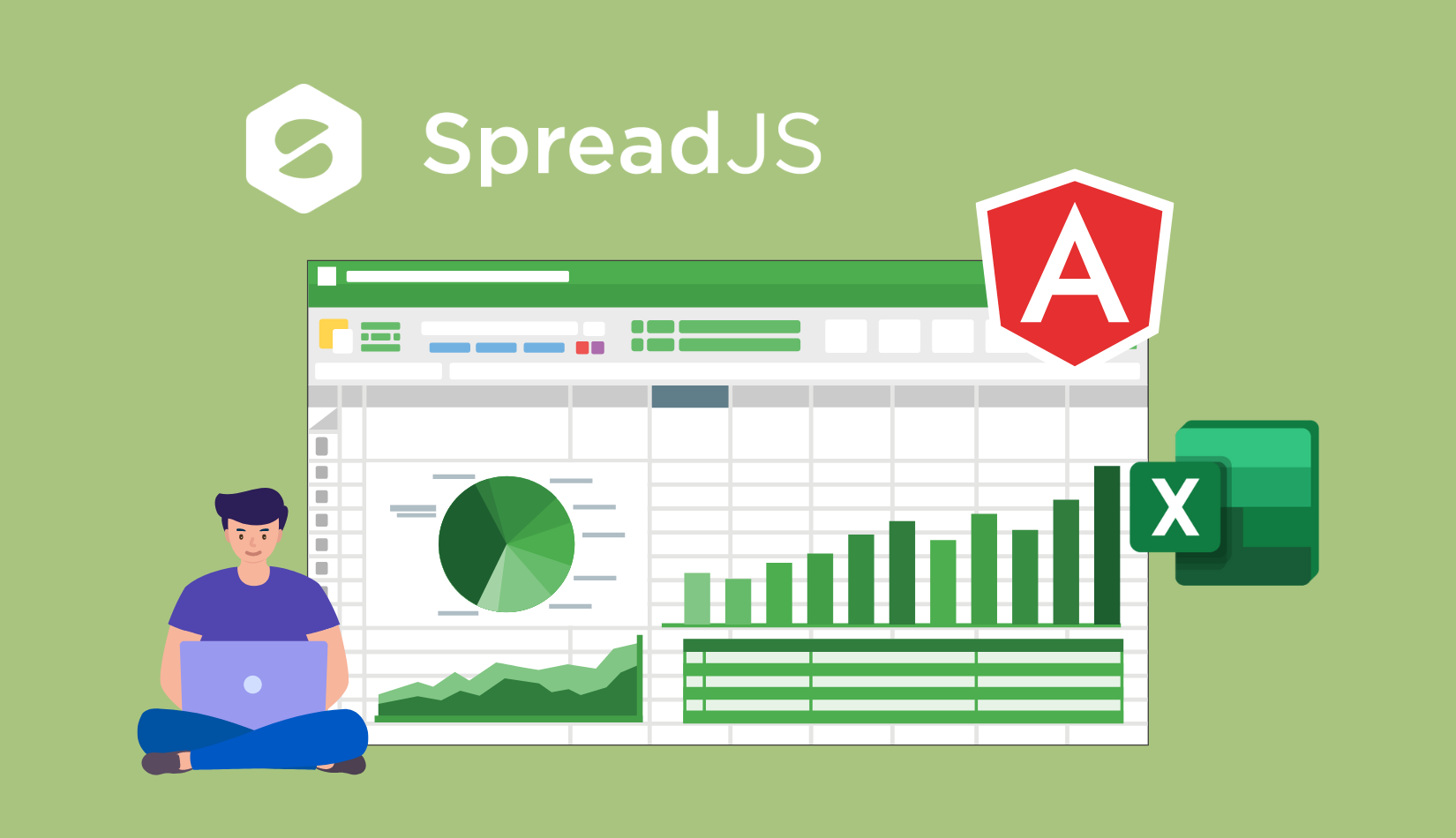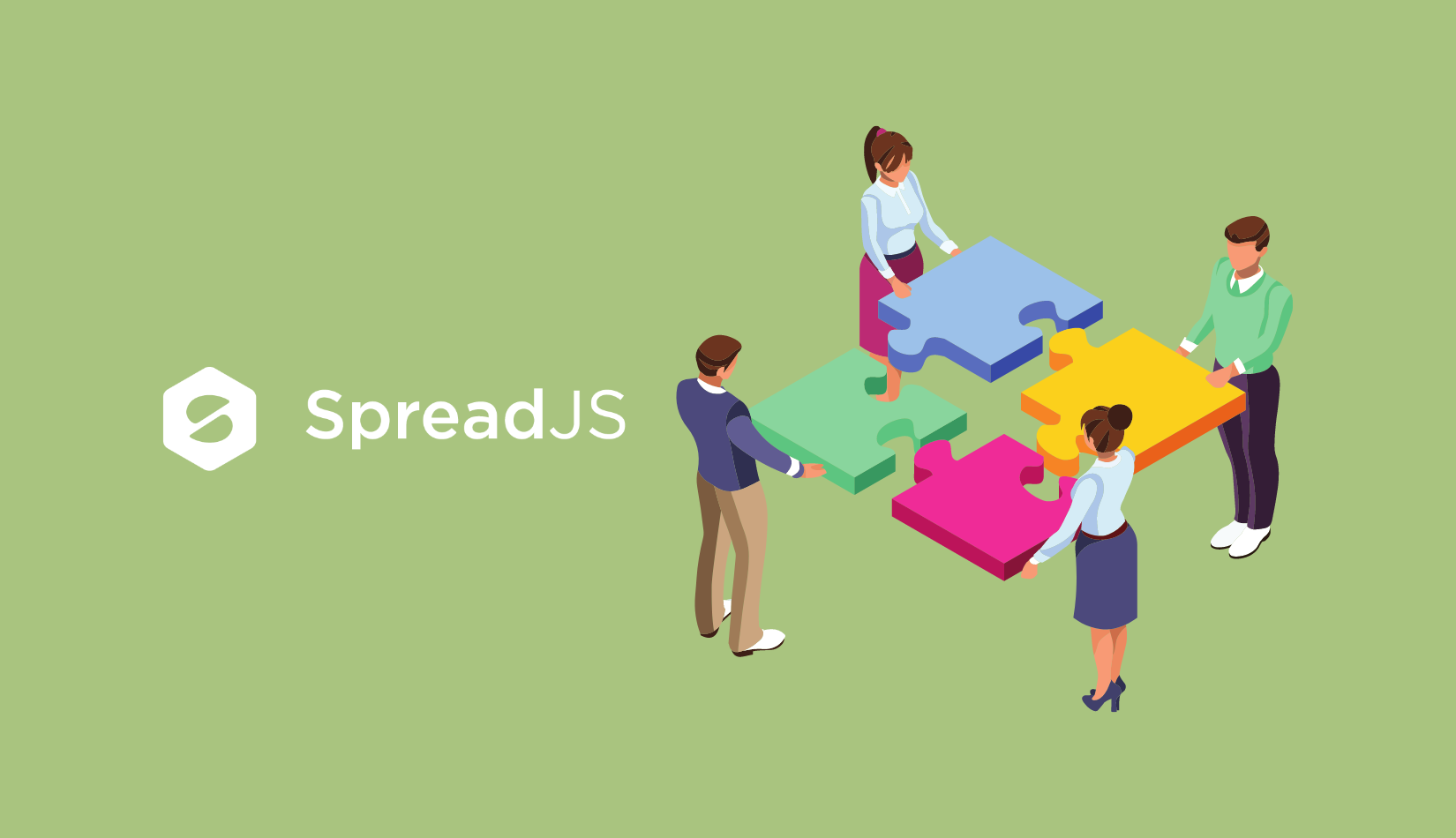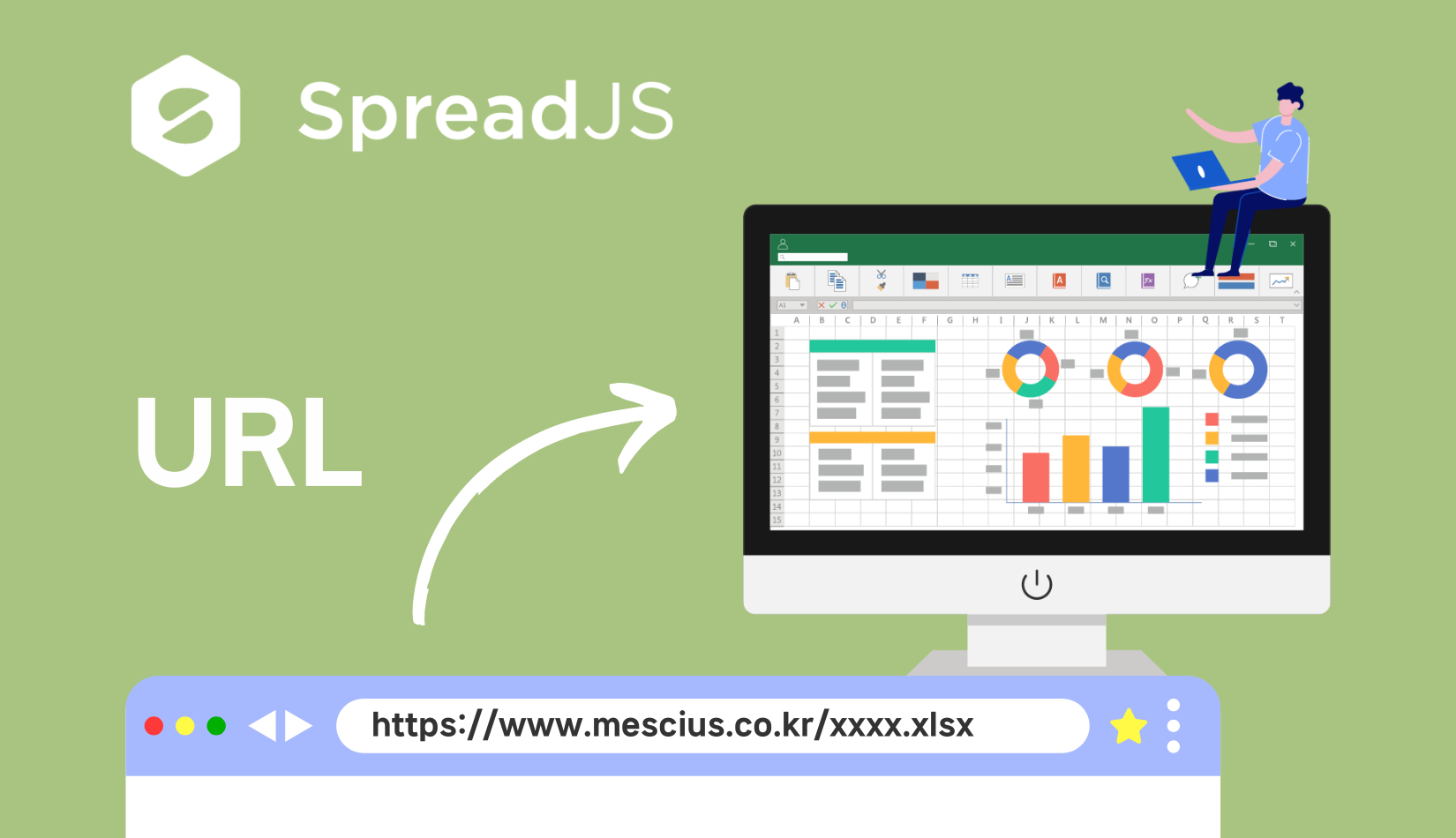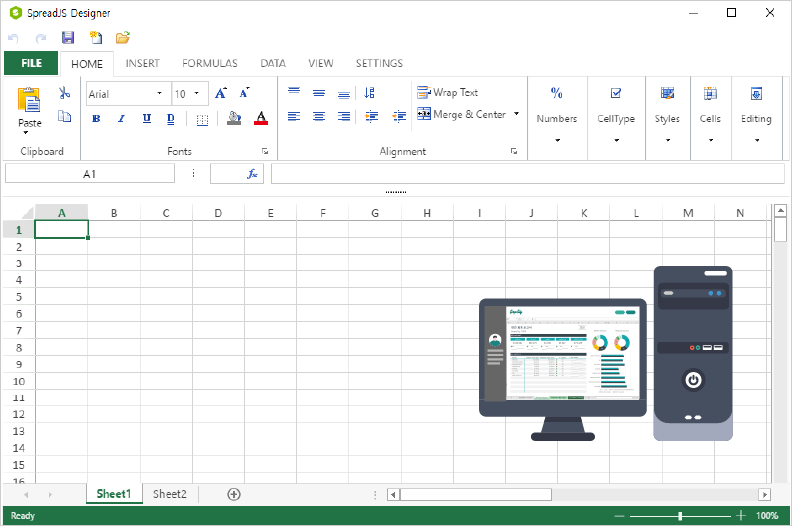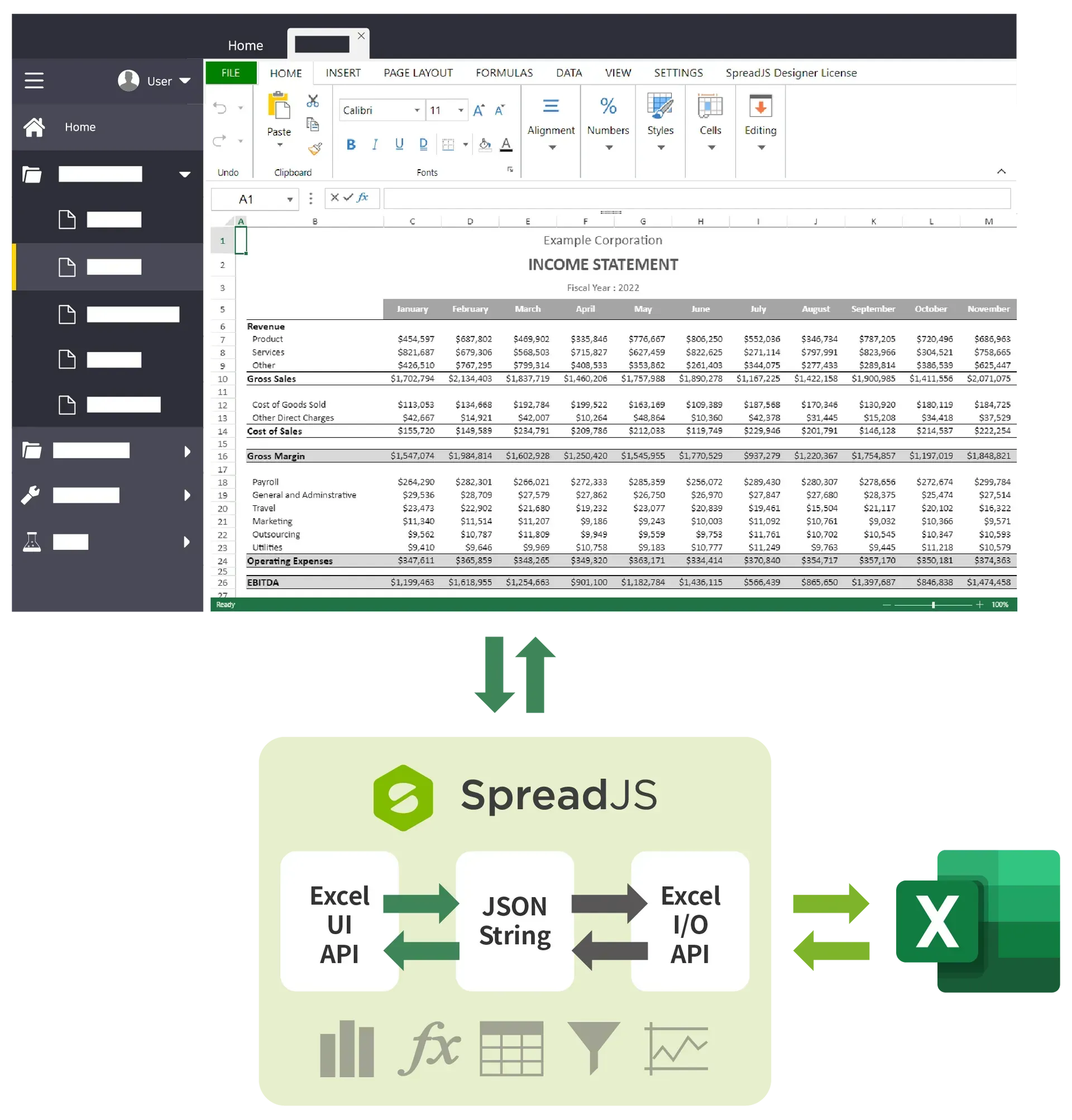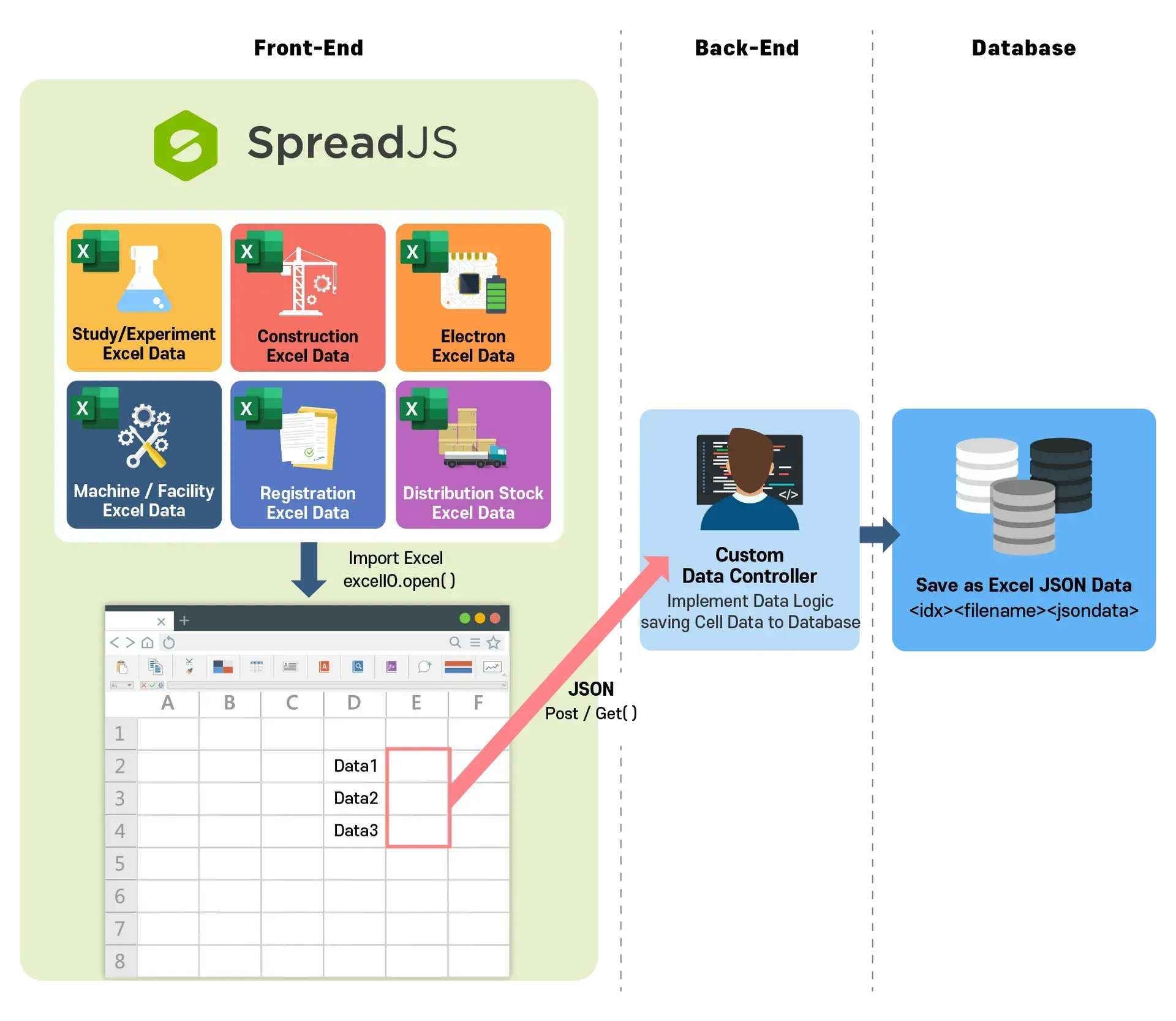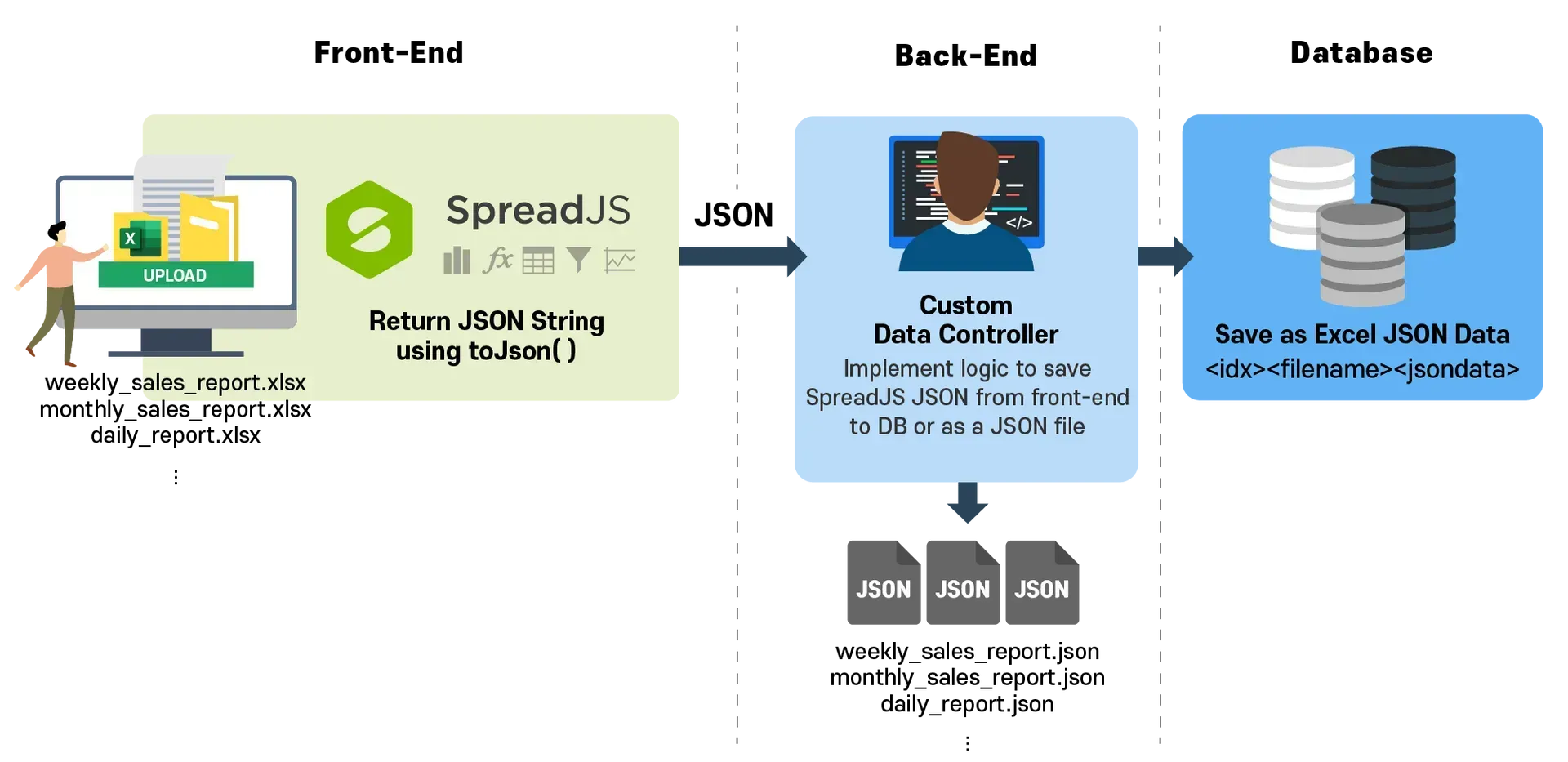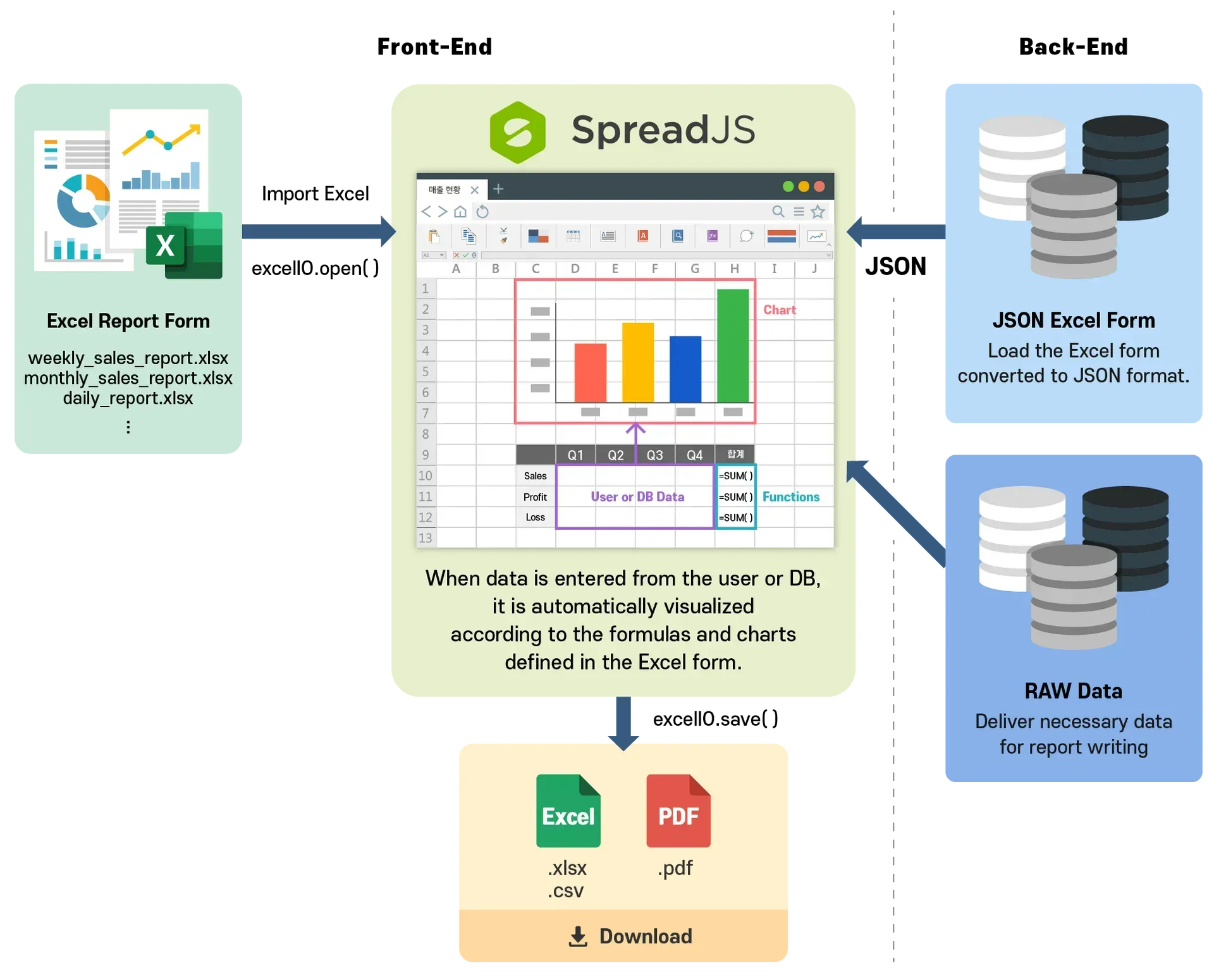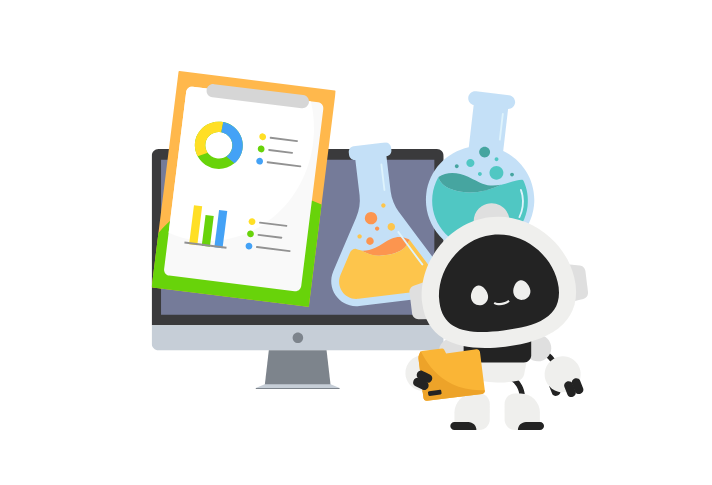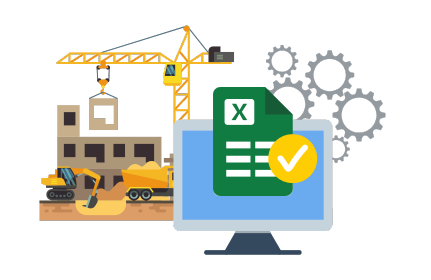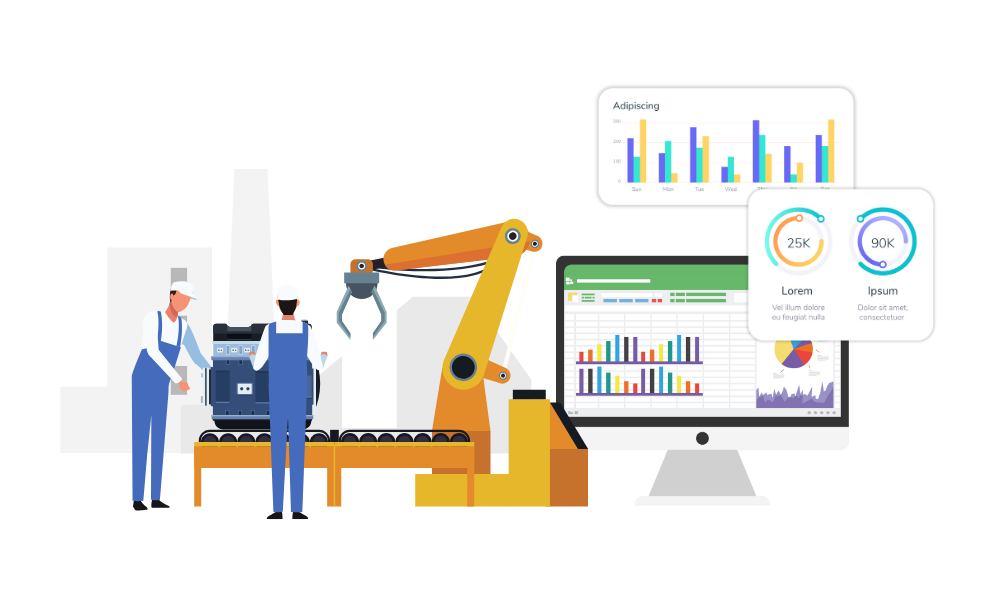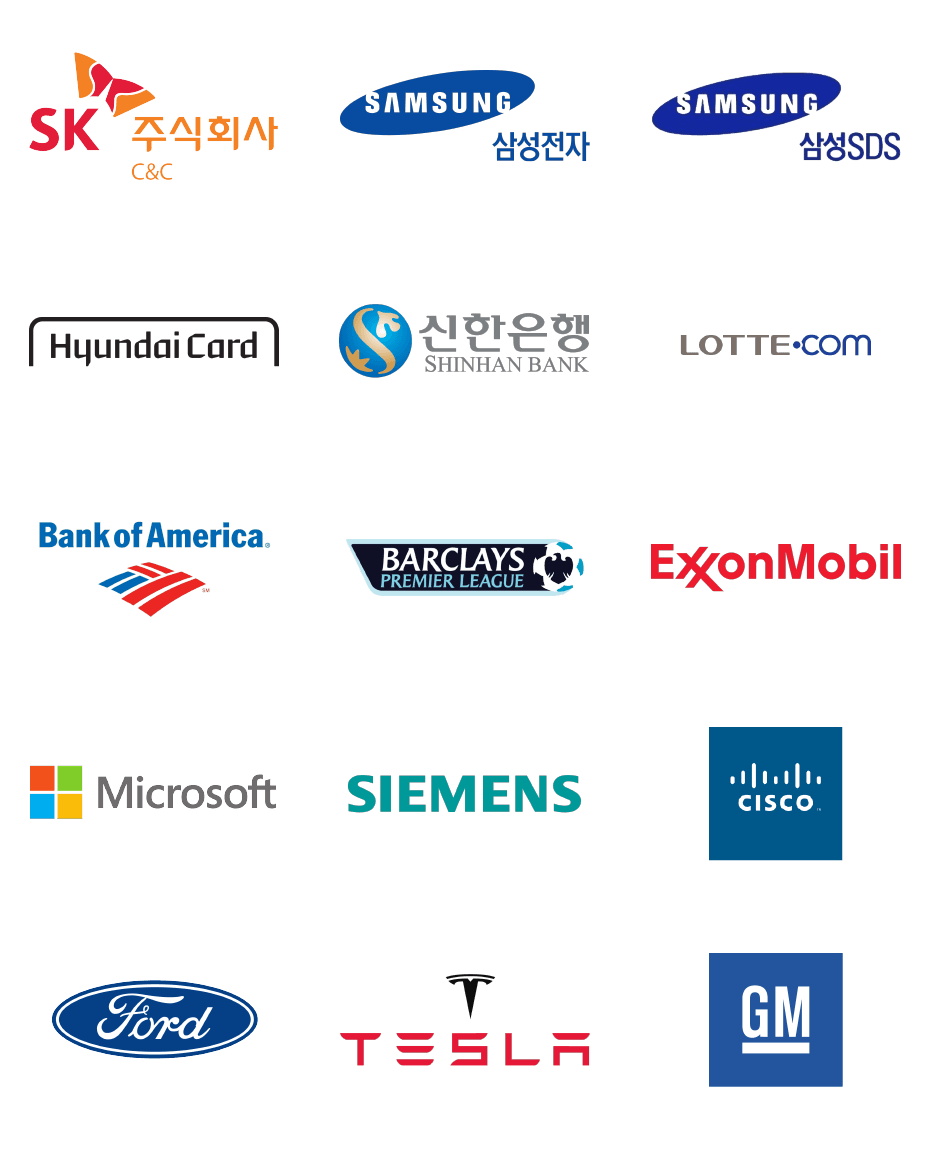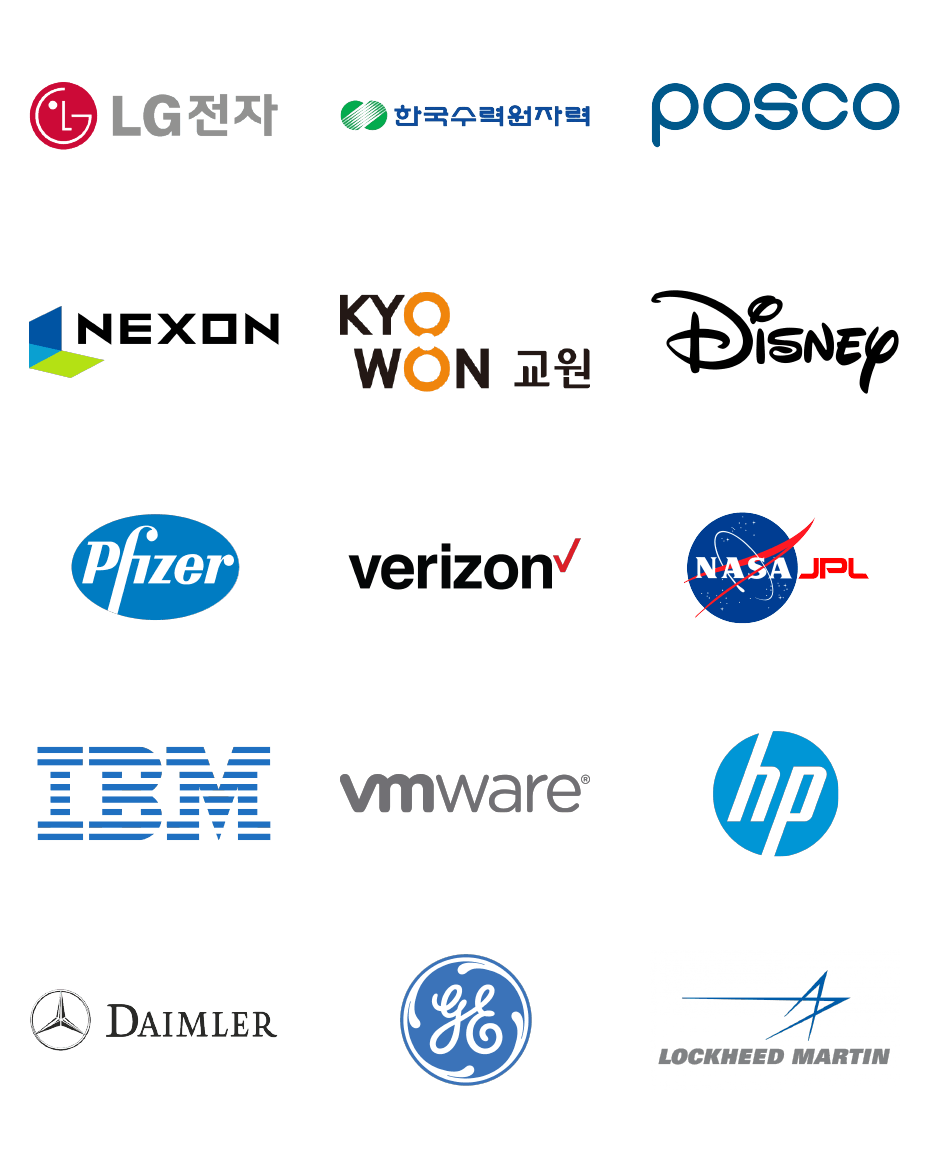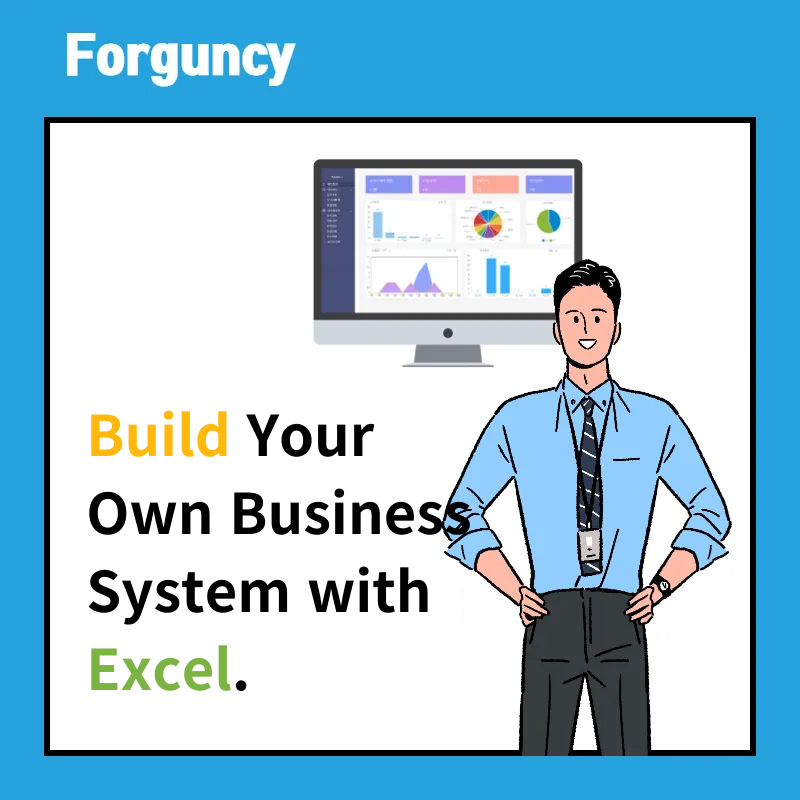The World's No. 1 JavaScript Excel API Library
Bring Excel to the Web. Without Giving Up!
Using SpreadJS' JavaScript Excel API library,
With just a few lines of code, you can create a variety of features compatible with MS Excel, starting from the Excel screen.
You can implement it in your web application.

SpreadJS Quickstart
Getting Started with the JavaScript Excel Spreadsheet Control
SpreadJS Sample
SpreadJS is a pure JavaScript Excel spreadsheet component written in TypeScript. It's lightweight and fast, with no dependencies on external libraries or specific frameworks. It also supports modern web development frameworks like Angular, React, and Vue, making it even easier to extend.
Below is an actual SpreadJS screen. Click on the HTML/CSS/JS tabs to view the code, and edit the code yourself to see the resulting results.
See the Pen SpreadJS 홈페이지 메인 V14 - US by GrapeCity Korea ( @GrapeCity-Korea ) on CodePen.
Why Should I Use SpreadJS?
Don't Give Up Excel Features for the Web Anymore.
SpreadJS offers a full suite of Excel features, unmatched by open-source or third-party grid controls. Now, you can import and export all of Excel's features - from screens to formulas, charts, conditional formatting, and more - on the web without compromising on functionality.
Open Source / Third-party

JavaScript Framework Support
SpreadJS is built to be framework-agnostic, offering full support for popular JavaScript frameworks like React, Vue, Angular, Next.js, and Nuxt.

Ask Anything!
Share your vague concerns and questions about Spread.NET with MESCIUS's expert team. We empathize with your concerns and are here to help.
SpreadJS Key Features
Quick Start Guides for Each JavaScript Framework
Click the button below to see more tutorial examples.

Ask Anything!
Share your vague concerns and questions about Spread.NET with MESCIUS's expert team. We empathize with your concerns and are here to help.
Check Out SpreadJS's Powerful Business-Specific Features!
Bring Pivot Tables On The Web!
Pivot
PivotTables are powerful data summary and reporting tools that allow you to quickly organize, extract, and analyze large amounts of data.
Visualize complex data with PivotTables to improve business intelligence and discover new insights.
(SpreadJS v14.1 or later)
The screen below is an actual screen implemented with SpreadJS.

See the Pen 피벗테이블 + 피벗패널 by GrapeCity Korea ( @GrapeCity-Korea ) on CodePen.
Manage Your Project Schedule on the Web
with JavaScript Gantt Sheets!
Gantt
Gantt sheets are powerful chronological bar chart tools that allow you to view project details at a glance with an easy-to-understand timeline. Easily organize a variety of projects using Gantt sheets, including project schedules, employee scheduling, warehouse delivery schedules, and flight lists!
(SpreadJS v17 or later)
The screen below is an actual screen implemented with SpreadJS.
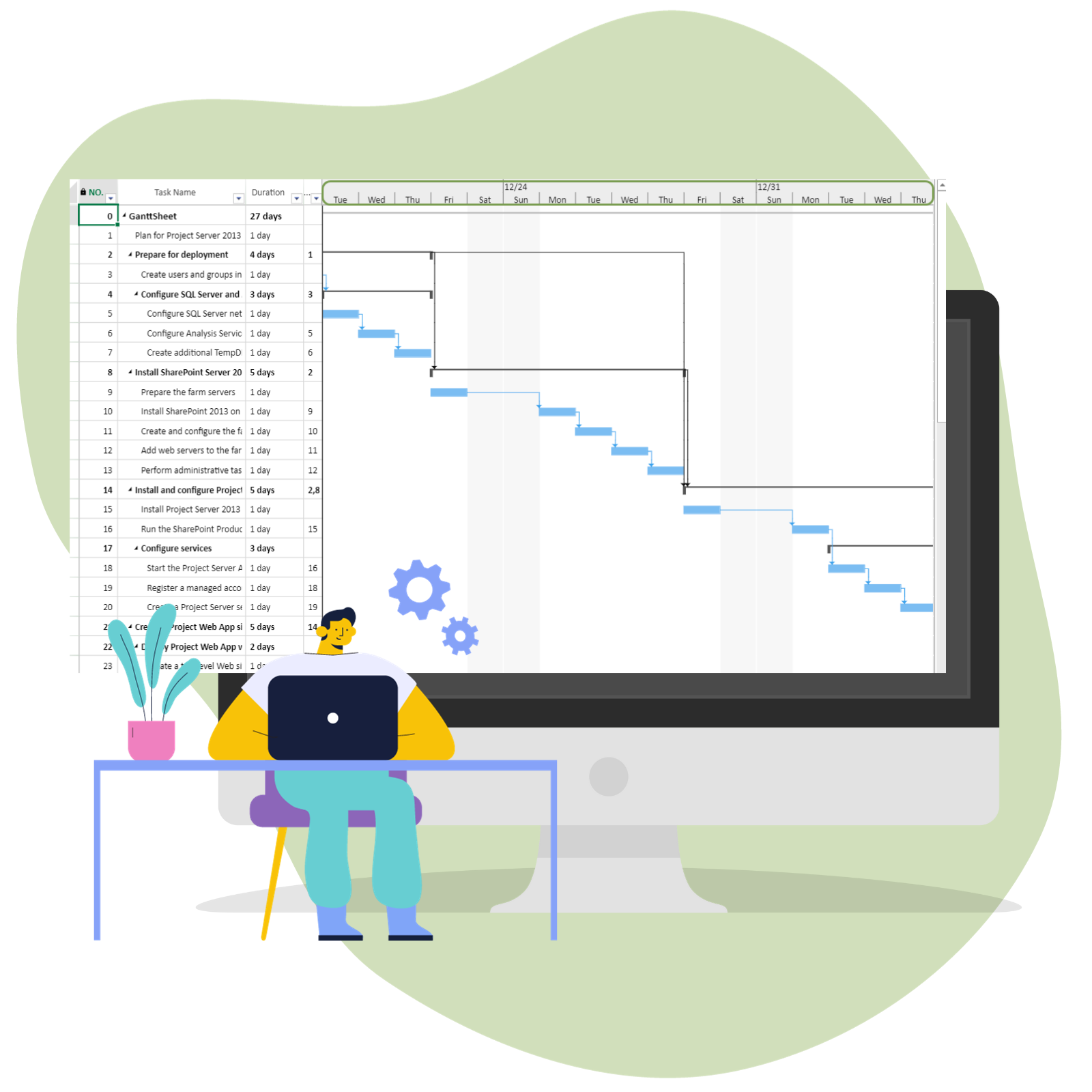
See the Pen SpreadJS, GanttSheet 홈페이지 게시 by Mescius Korea ( @MESCIUS-Korea ) on CodePen.
Implement a New Type of JavaScript Report Sheet!
Report
Report Sheet is a powerful Excel report control that helps you generate Excel sheet-based reports for end users based on various data.
Use the SpreadJS report designer to easily design recurring reports like sales performance, sales summary, inventory counts, and various certificate forms used in your business. Then, automate the process by connecting data to the reports/forms you create!
(SpreadJS v17 or later)
The screen below is an actual screen implemented with SpreadJS.
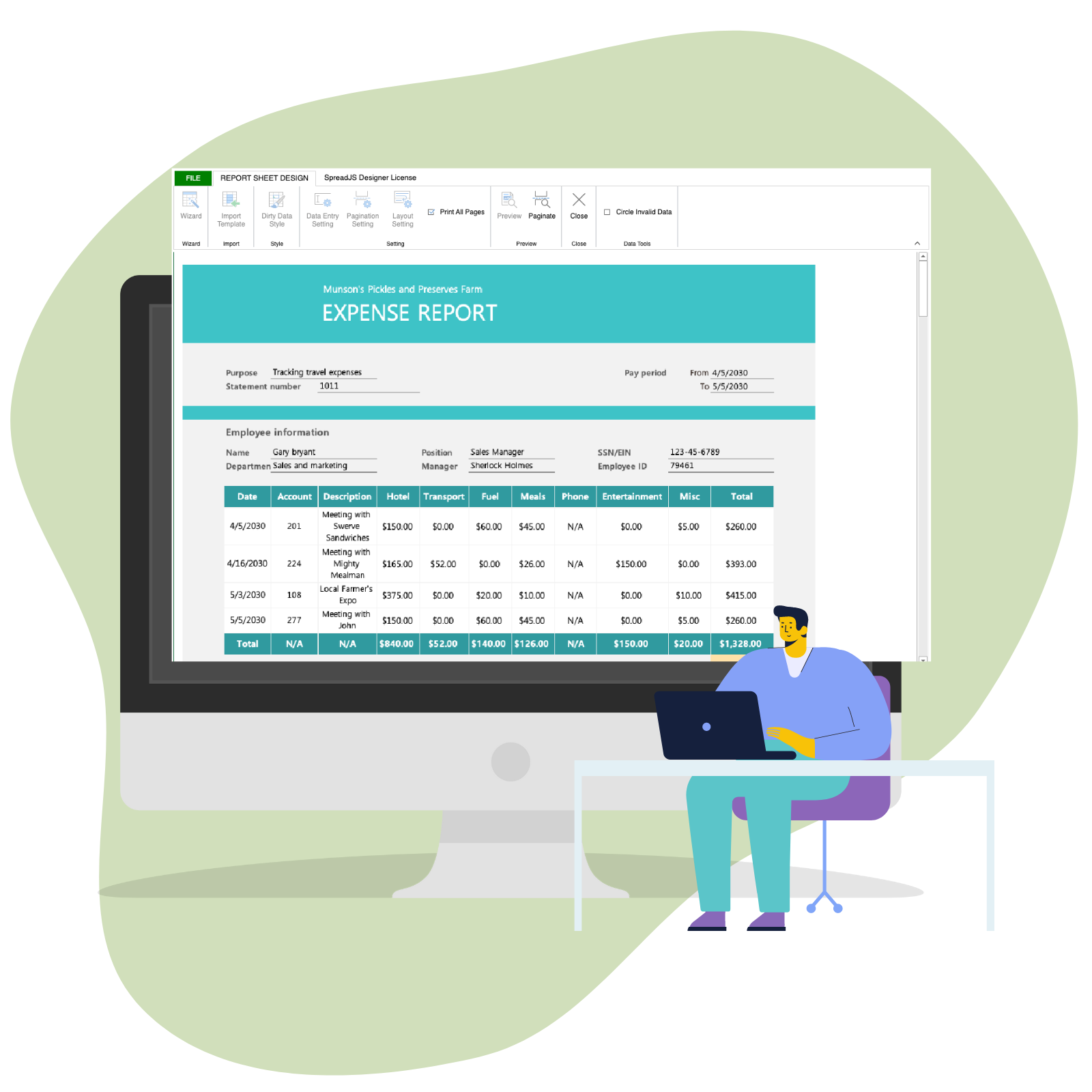
See the Pen [포럼] 리포트 시트 시작하기 by Mescius Korea ( @MESCIUS-Korea ) on CodePen.
JavaScript Web Excel Editor
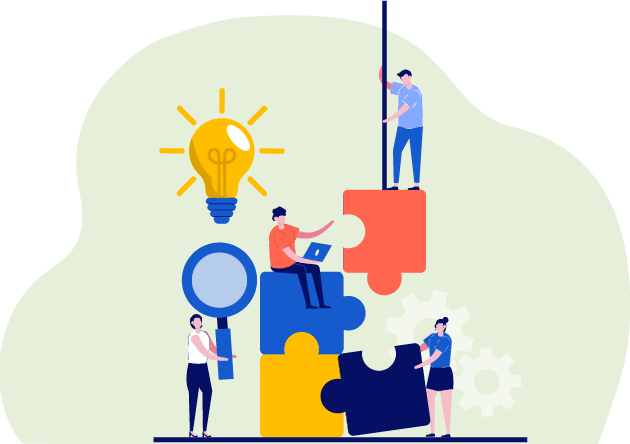
EASY
Designer Components
The SpreadJS designer component allows you to quickly and easily implement a UI, menu structure, and Excel functionality similar to Google Sheets and online MS Excel. Check out the live demo and explore its various features.
The screen below is implemented as an actual designer component.
See the Pen SpreadJS 디자이너 컴포넌트 V15.0.6_홈페이지 게시 전용 by GrapeCity Korea ( @GrapeCity-Korea ) on CodePen.
Create a Variety of Excel Forms without Coding!
* It is a WISIWYG standalone desktop application, you can use it by downloading the trial version and running the .exe file.
Quickly design all kinds of Excel templates using the familiar Excel interface of the SpreadJS template designer, even if you don't have MS Excel on your developer computer.
Create the Excel forms you need quickly and easily without any additional coding!
Even seemingly complex features like Pivot, Gantt, and Report sheets can be implemented easily and conveniently using the Template Designer.
SpreadJS Templates & Samples
Click the tabs below to get new ideas through workflows for a variety of real-world situations.
Use SpreadJS With DsExcel
Using SpreadJS and DsExcel together provides end users with an Excel-like interface and behavior, while the backend leverages the DsExcel API to quickly process Excel data received from SpreadJS using powerful server resources. Furthermore, by performing sensitive data and Excel formula/calculation operations on the server, you can further enhance security.
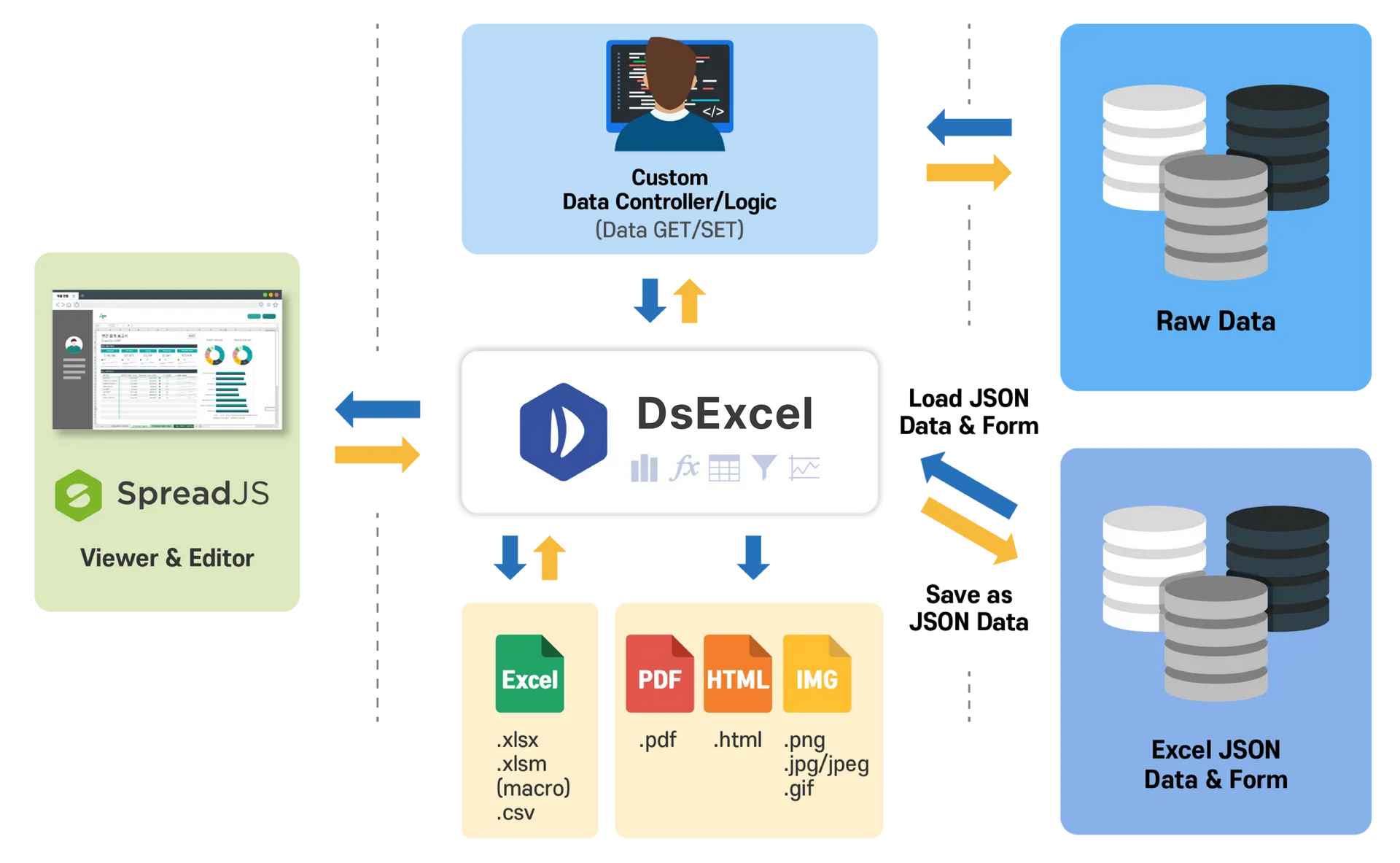
SpreadJS v18.2
New Features
SpreadJS Excel Designer Component Enhancements
- Built-in Light, Dark, and Classic themes for the Designer ribbon component
- Editable font selector support
- LAMBDA-based cell transformation support
- Paste options with LAMBDA transformation support
JavaScript Excel Calculation Engine
- Support for asynchronous evaluation outside the worksheet
JavaScript Excel Import / Export
- Lossless XML Map export with the losslessEditing property
- XLSM / XLTM format support
JavaScript Excel Data & Analytics Features
- Table ↔ DataTable conversion support
- Data source querying capability
- Enhanced Funnel Chart & Treemap Chart functionality
- PivotTable full-column data source support
- Display hidden rows/columns in ReportSheet
JavaScript Framework Support
- Next.js 15 – Full compatibility with Server-Side Rendering (SSR) and the latest React environment
- React 19 – Support for new hooks and concurrent rendering to enhance performance and user experience
System Requirements
| Browser | |
|---|---|
| Internet Explorer 9 | O (Excel IO requires IE 10 ) |
| Microsoft Edge | O |
| Chrome | O |
| FireFox | O |
| Safari 5.1 | O |
| iOS (Safari / Chrome) | O |
| iPadOS (Safari / Chrome) | O |
| JS framework | |
|---|---|
| AngularJS | O |
| Angular | O |
| React | O |
| Vue.js | O |
| Knockout | O |
| Breeze | O |
Purchase Procedure
Click on each button to see detailed information about each step of the purchasing process.