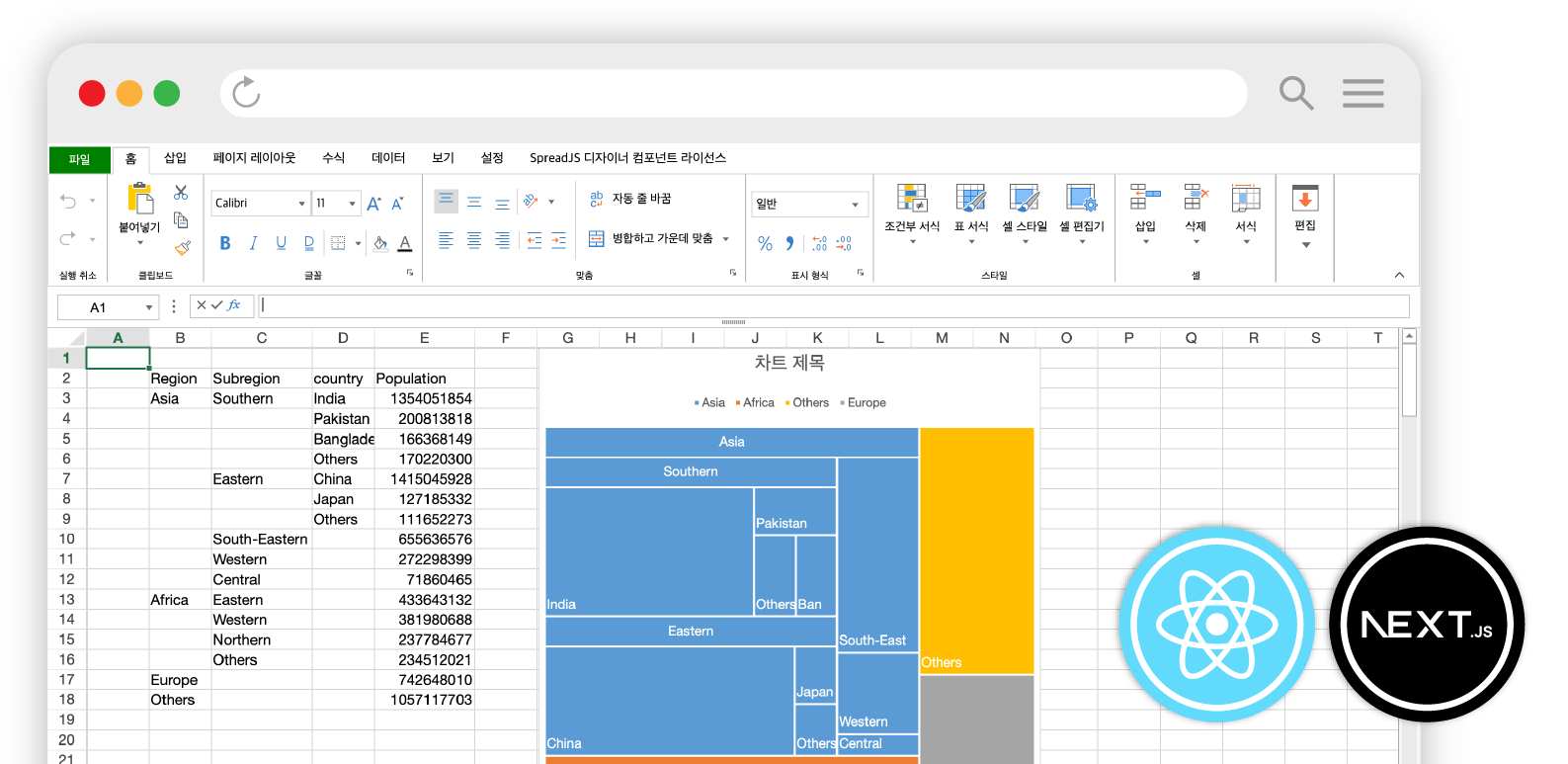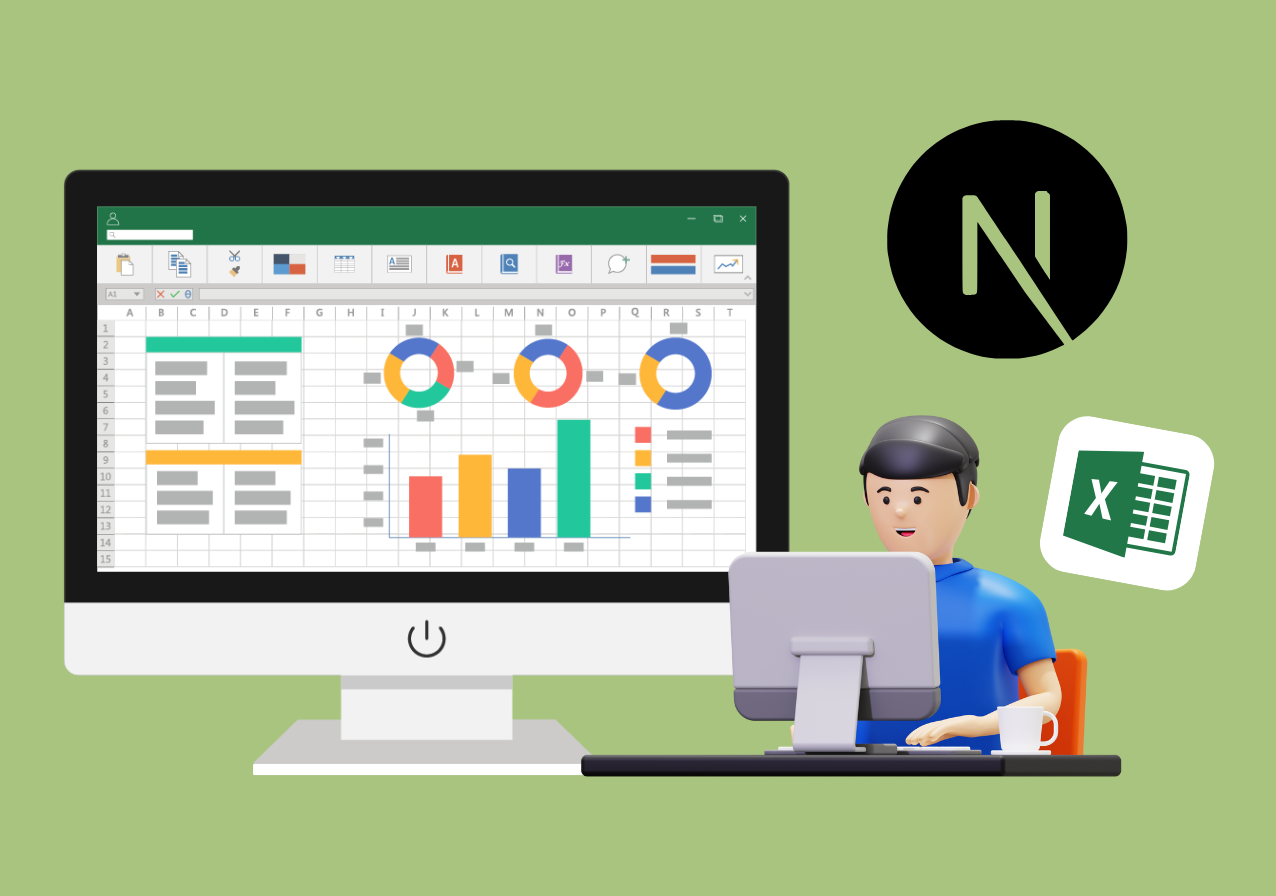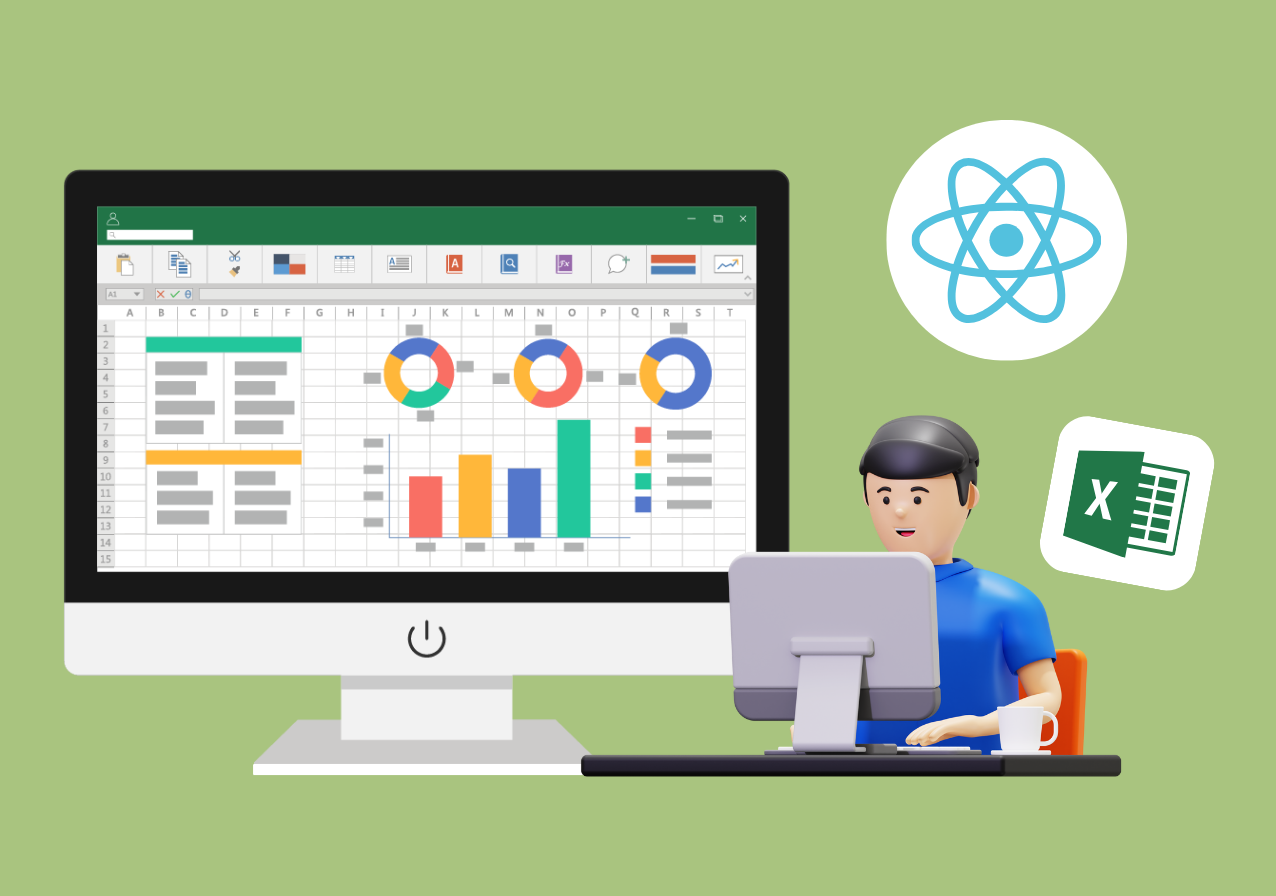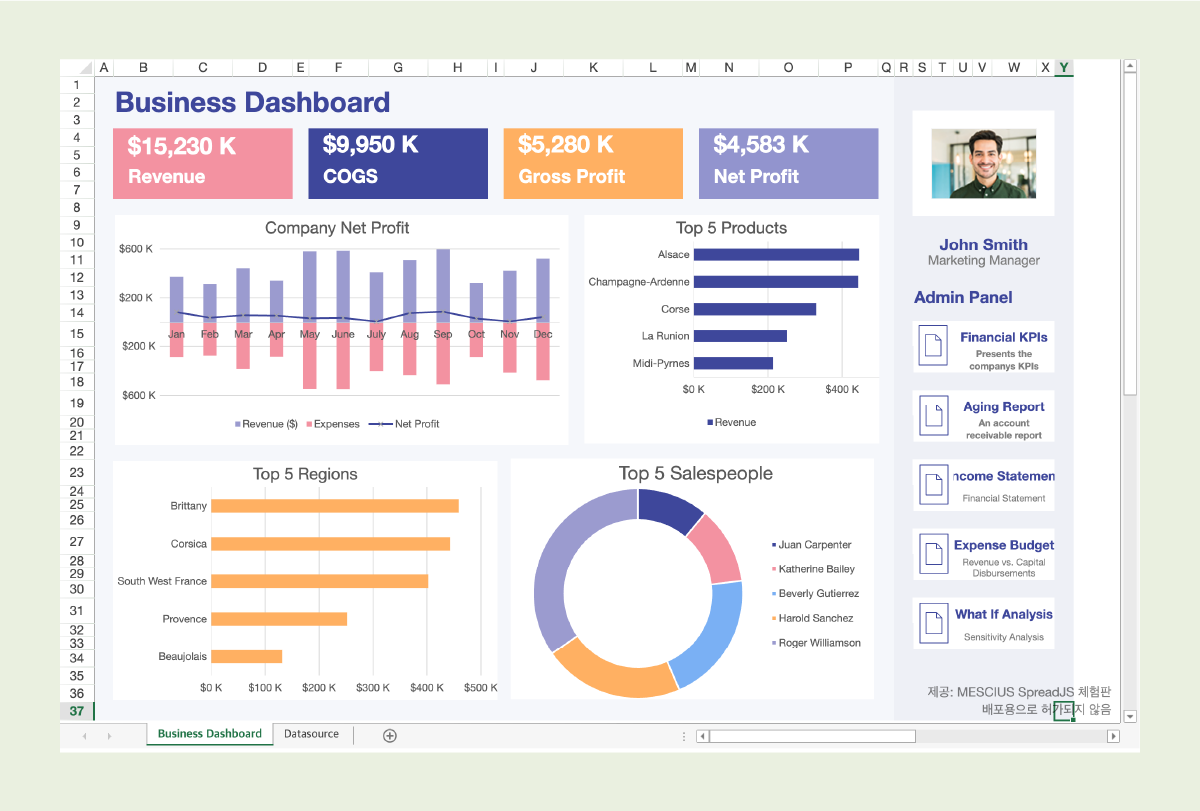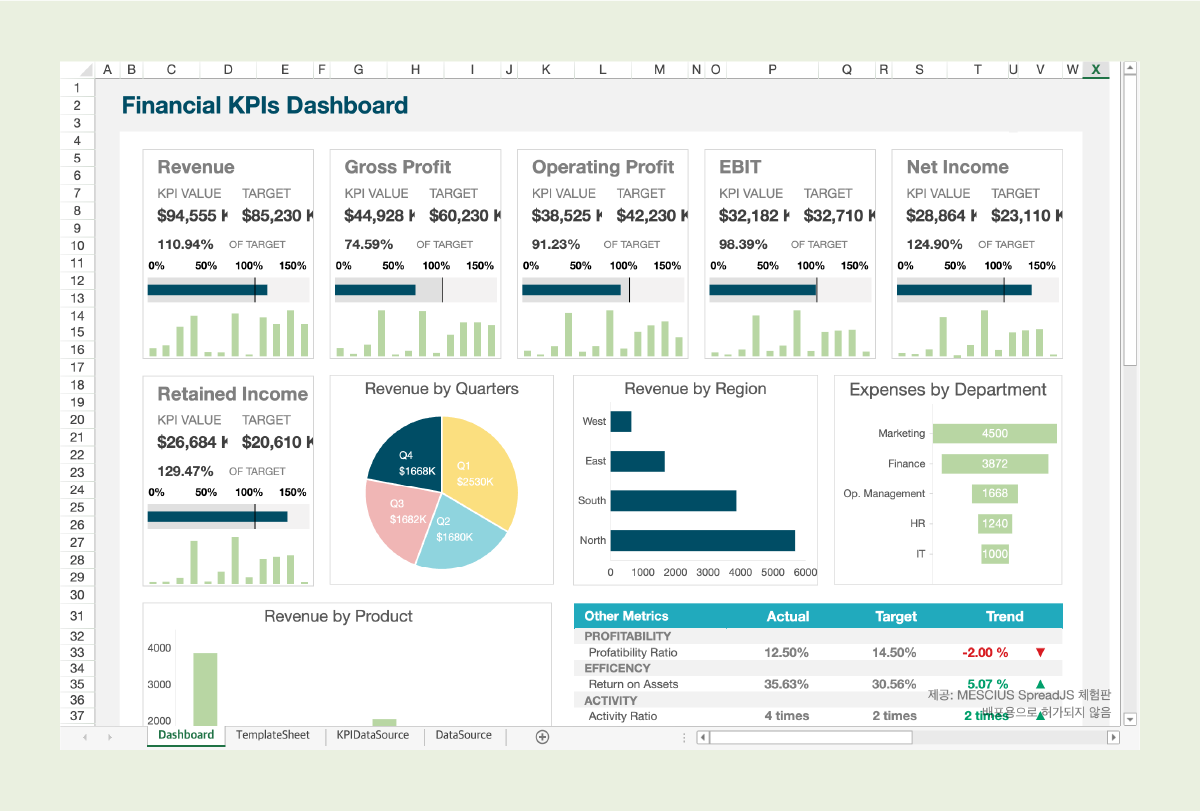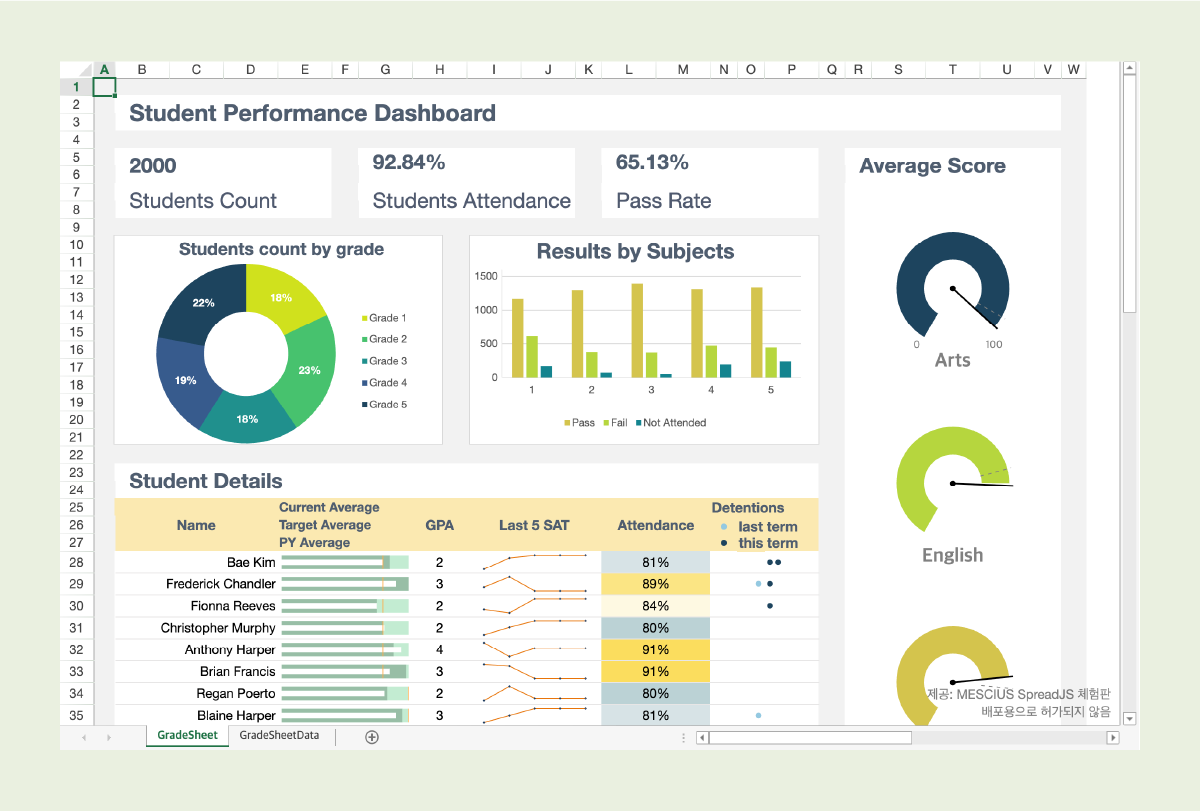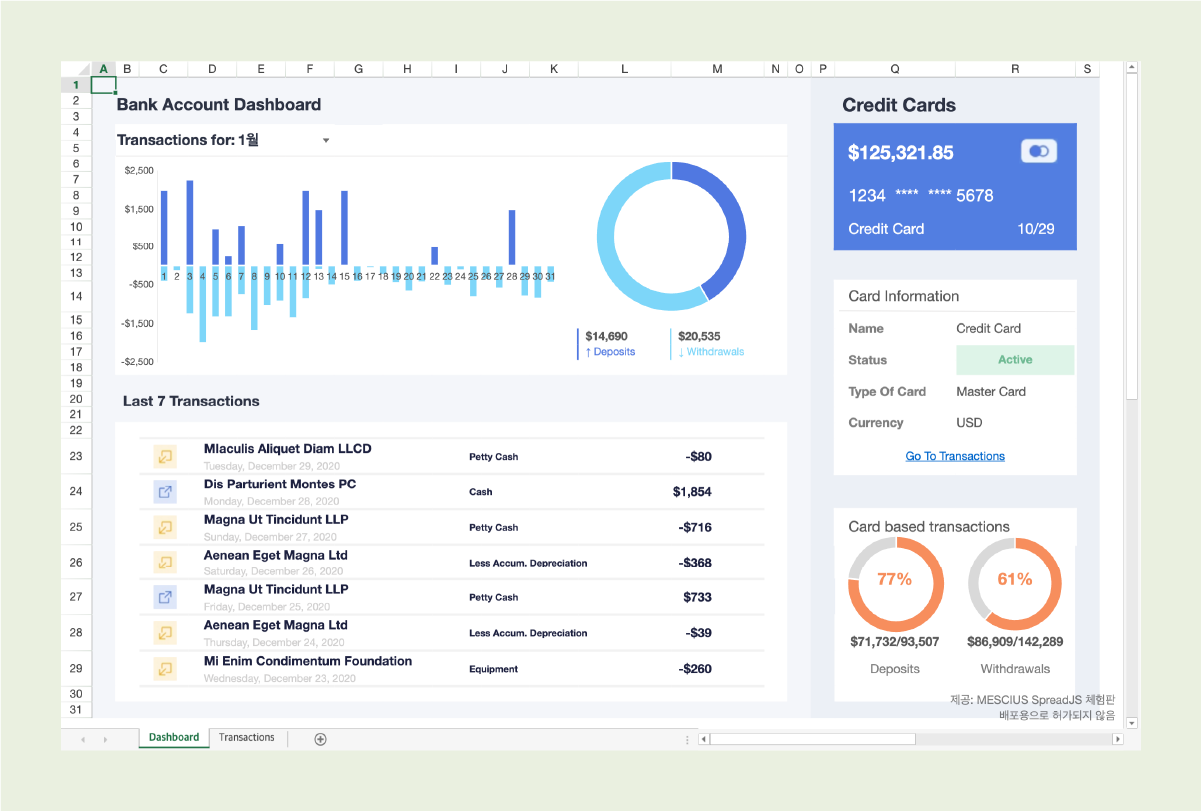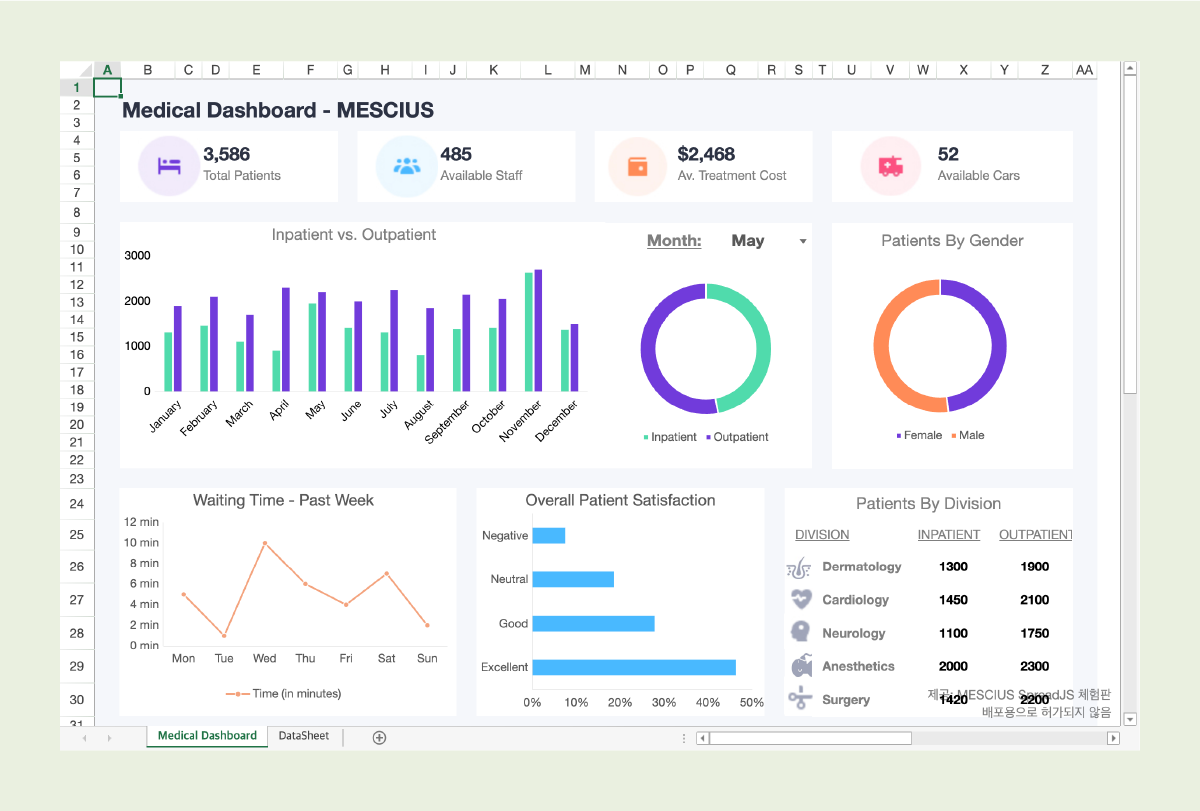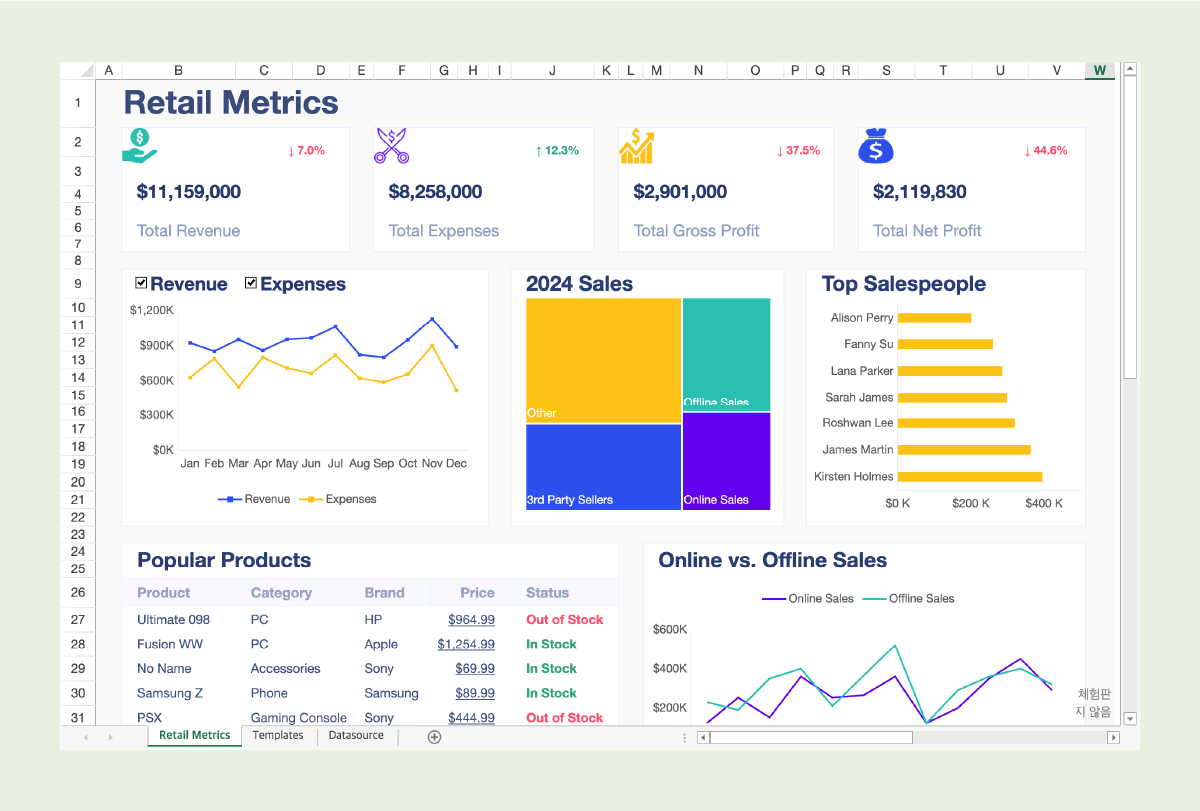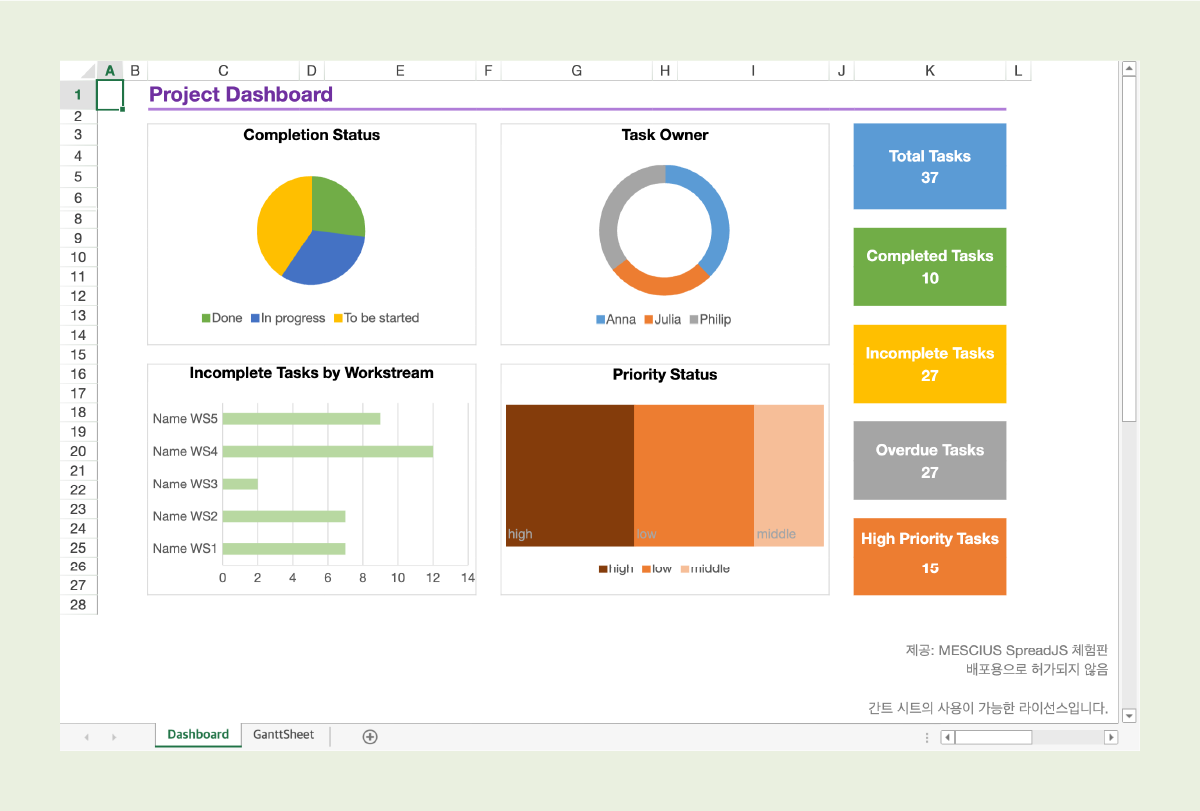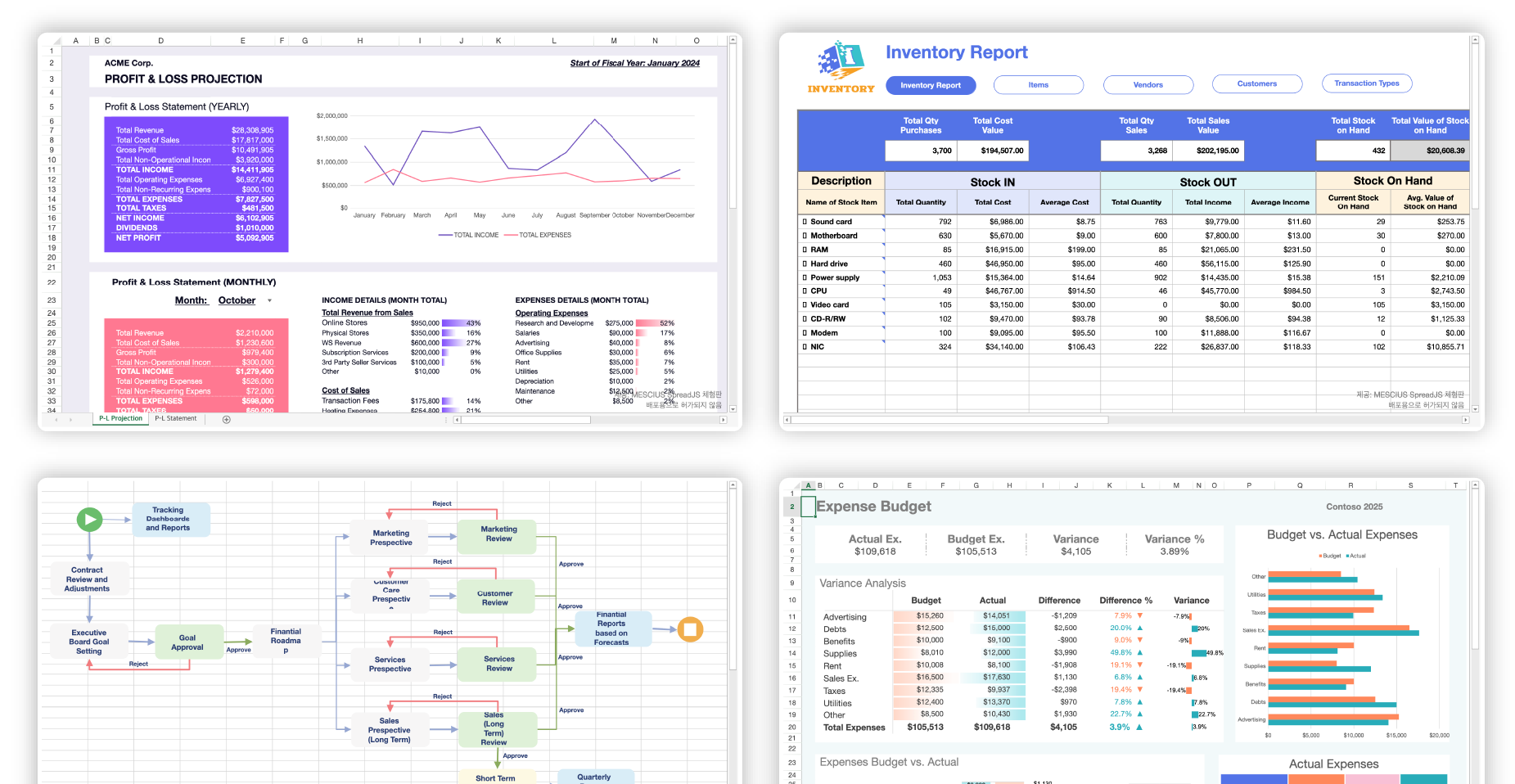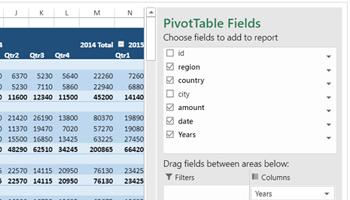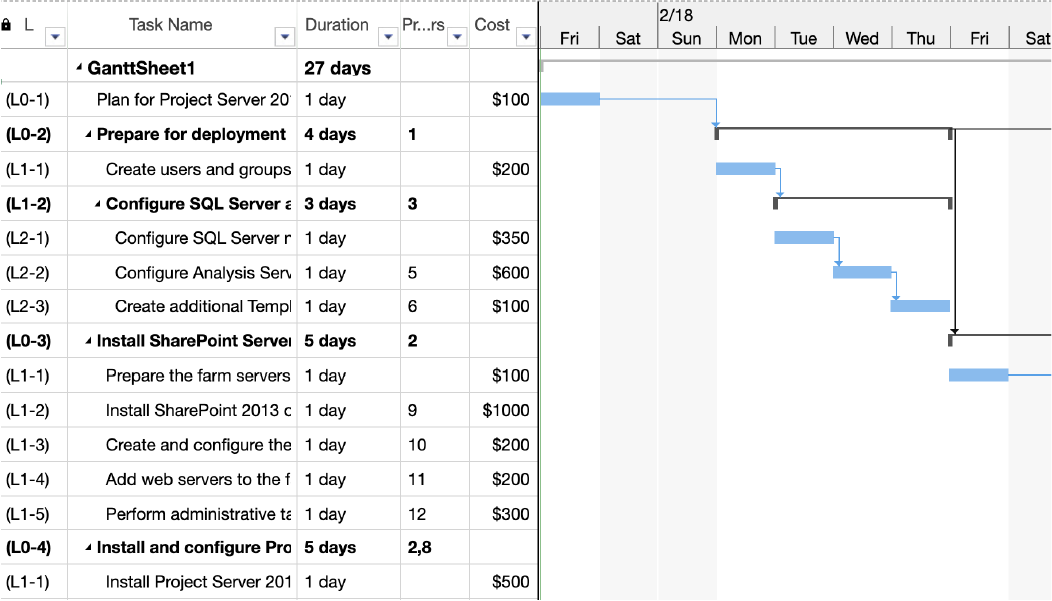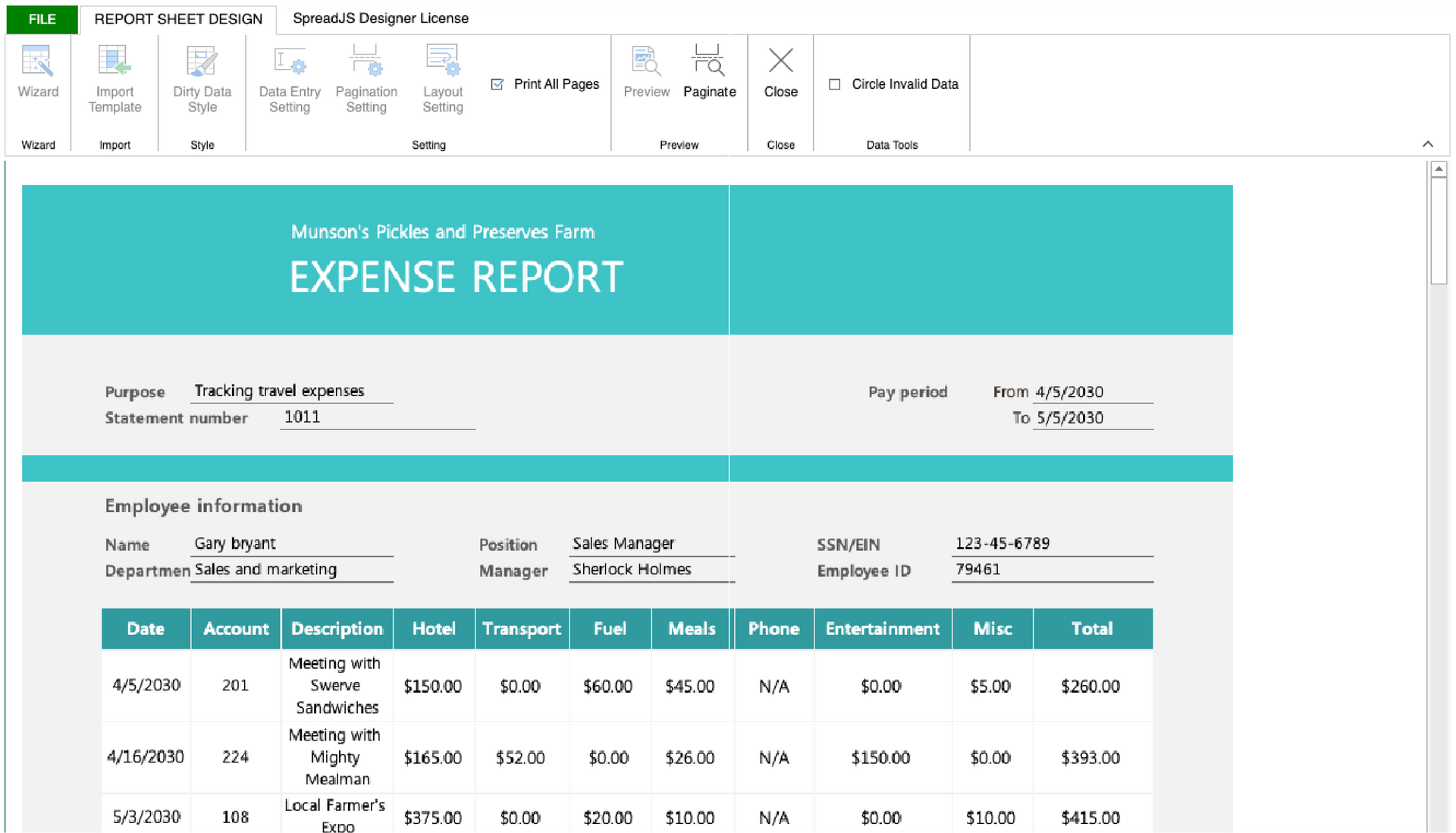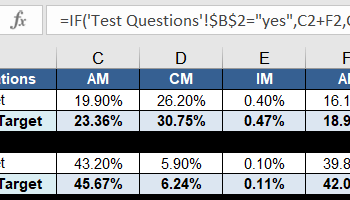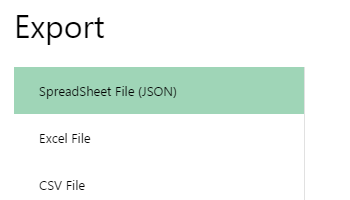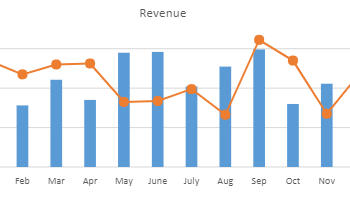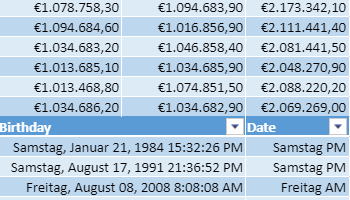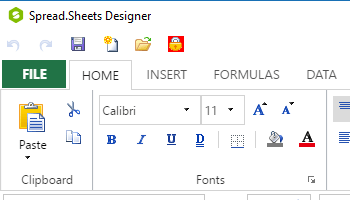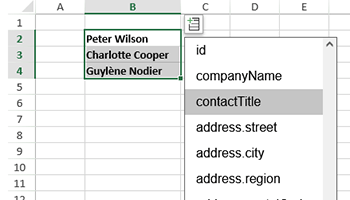Why SpreadJS
Why Choose SpreadJS for Your Next.js App?
Quick Start
Getting Started with SpreadJS in Next.js 🚀
1. Go to the Next.js app folder and install the SpreadJS library.
npm install @mescius/spread-sheets-react
2. Add a css file to apply SpreadJS styles.
Access the global.css file of the Next.js app you are working on and add the SpreadJS css file.
Add the CSS file with the desired style from among the various CSS files. (Check the entire theme)
// app/global.css
import '@mescius/spread-sheets/styles/gc.spread.sheets.excel2016colorful.css';
3. Create a file called SpreadSheet.jsx.
Create a SpreadSheet.jsx file in the components folder in the root folder of your application.
* If the components folder does not exist, create the components folder.
4. SpreadJS does not support server-side rendering (SSR), so configure the component to render only on the client side.
Add the following directive to the components/SpreadSheet.jsx file.
'use client';
5. Add the SpreadJS module.
Add the SpreadJS module to the components/SpreadSheet.jsx file as follows.
import { SpreadSheets } from '@mescius/spread-sheets-react';
import * as GC from '@mescius/spread-sheets';
6. Set the Korean cultural sphere.
1) Install resource package. ex) Korean
npm install @mescius/spread-sheets-resources-ko
2) Add code to import the Korean resource package to the components/SpreadSheet.jsx file.
// components/SpreadSheet.tsx
import '@mescius/spread-sheets-resources-ko' ;
3) Add the code below.
// components/SpreadSheet.tsx
GC.Spread.Common.CultureManager.culture("ko-kr");
7. Initialize the SpreadJS control and add it to the screen.
Initialize the SpreadJS control and write code to display it on the screen.
Please check the detailed code in the sample below.
8. Run the Next.js app to see the results.
npm run dev
When you run the Next.js app, you will see that the spreadsheet has been added as shown below.
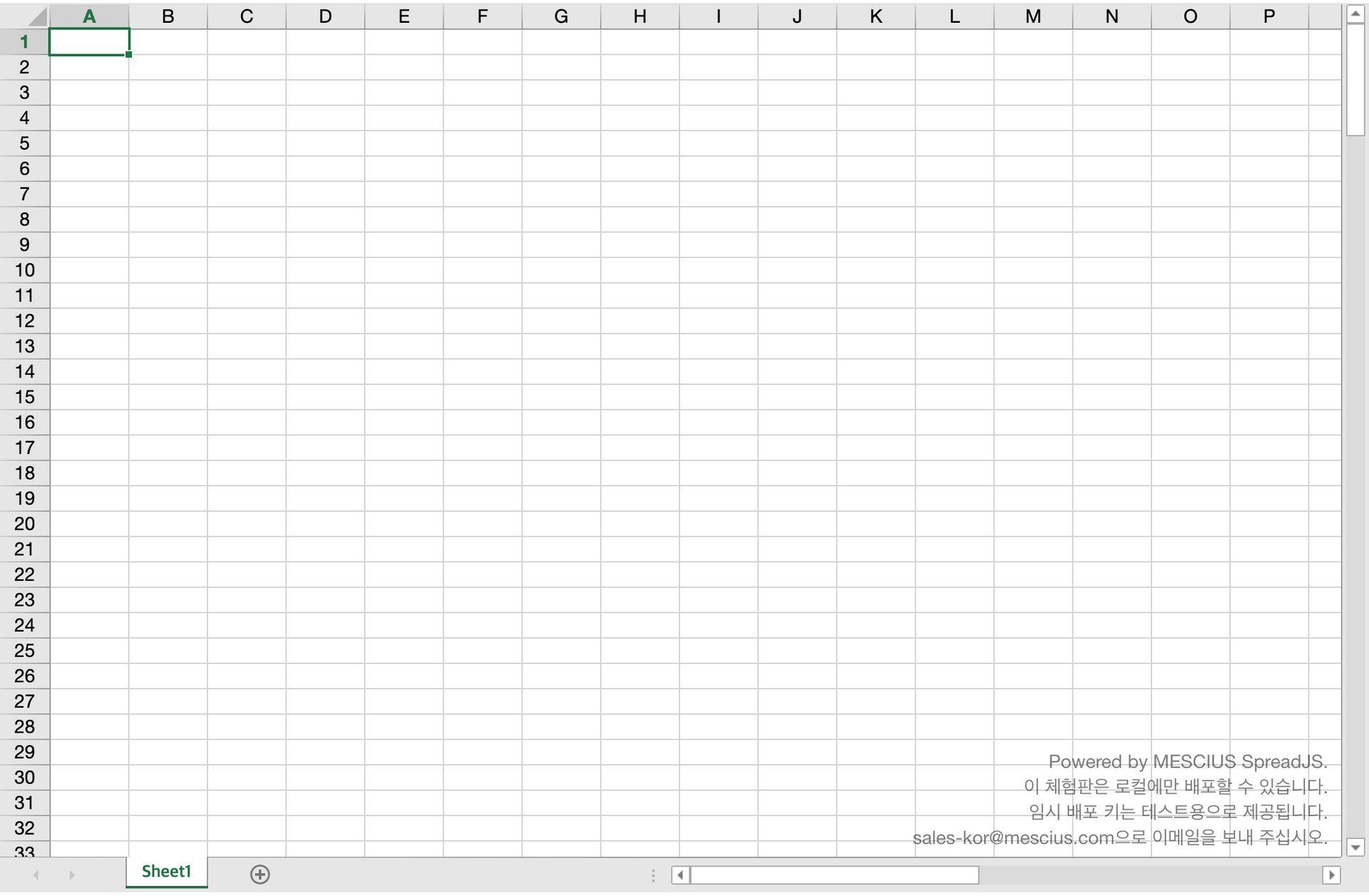
React & Next.js Web Excel Editor
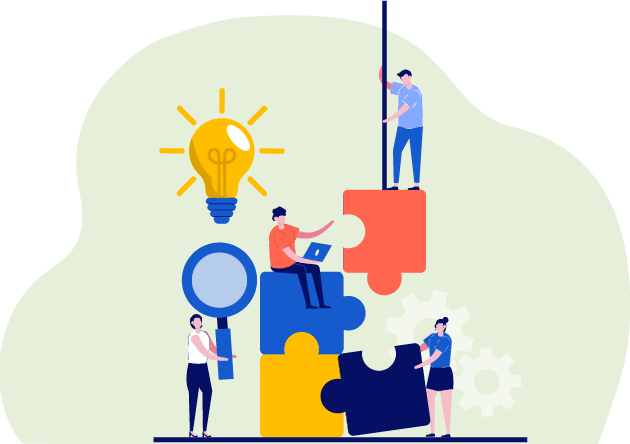
EASY
Designer Components
The SpreadJS designer component allows you to quickly and easily implement a UI, menu structure, and Excel functionality similar to Google Sheets and online MS Excel. Check out the live demo and explore its various features.
The screen below is implemented as an actual designer component.
See the Pen SpreadJS 디자이너 컴포넌트 V15.0.6_홈페이지 게시 전용 by GrapeCity Korea ( @GrapeCity-Korea ) on CodePen.
Next.js & React Starter Template
Jump-Start Your Development with Customizable
React & Next.js Samples and Templates.
Explore a variety of templates and samples built with SpreadJS. View live demos and download the source code to customize for your own use.