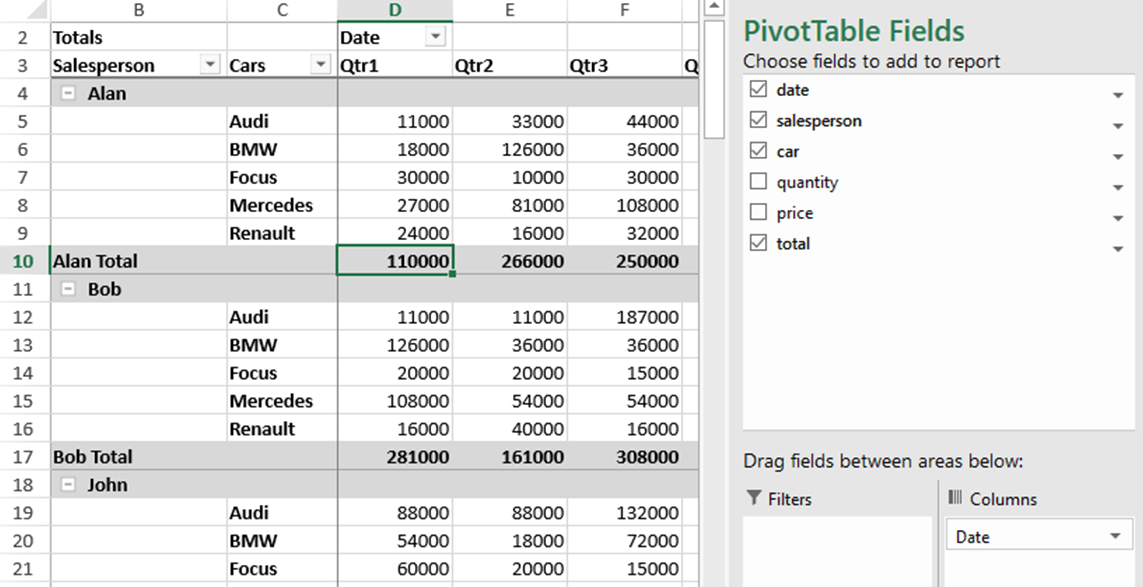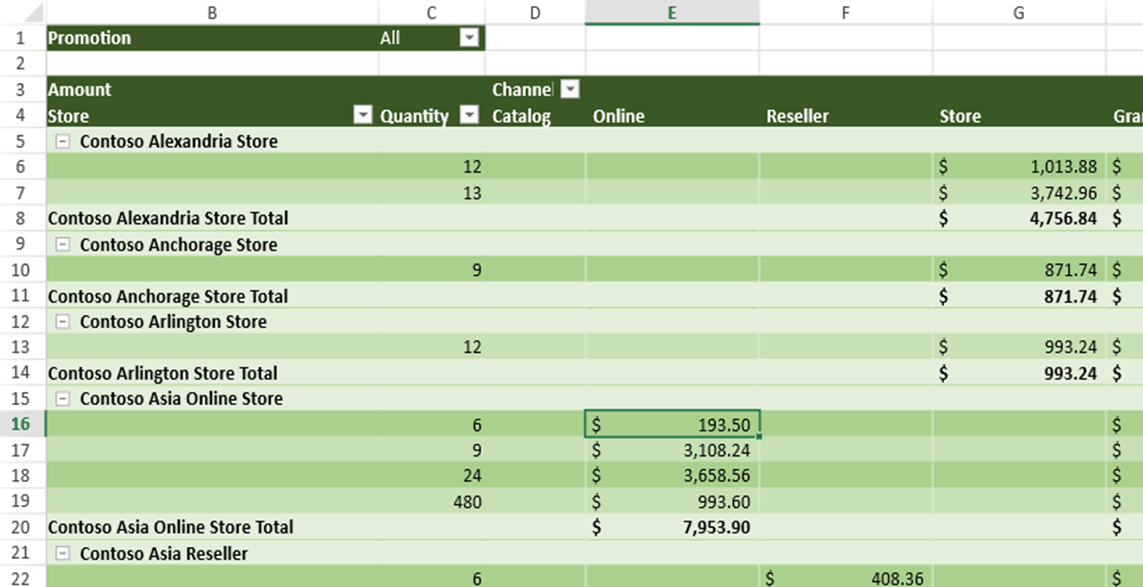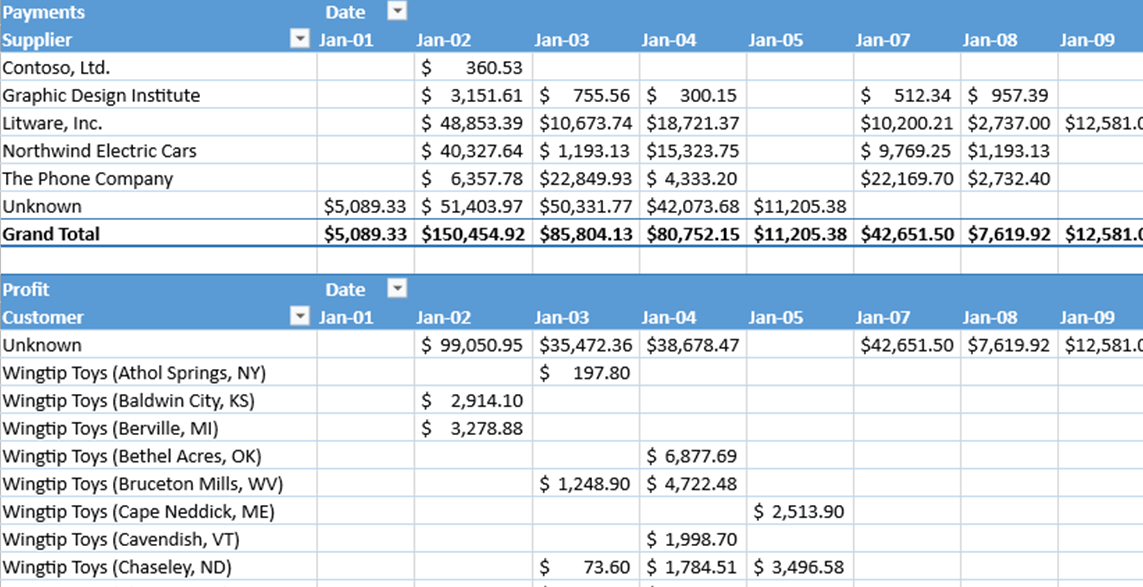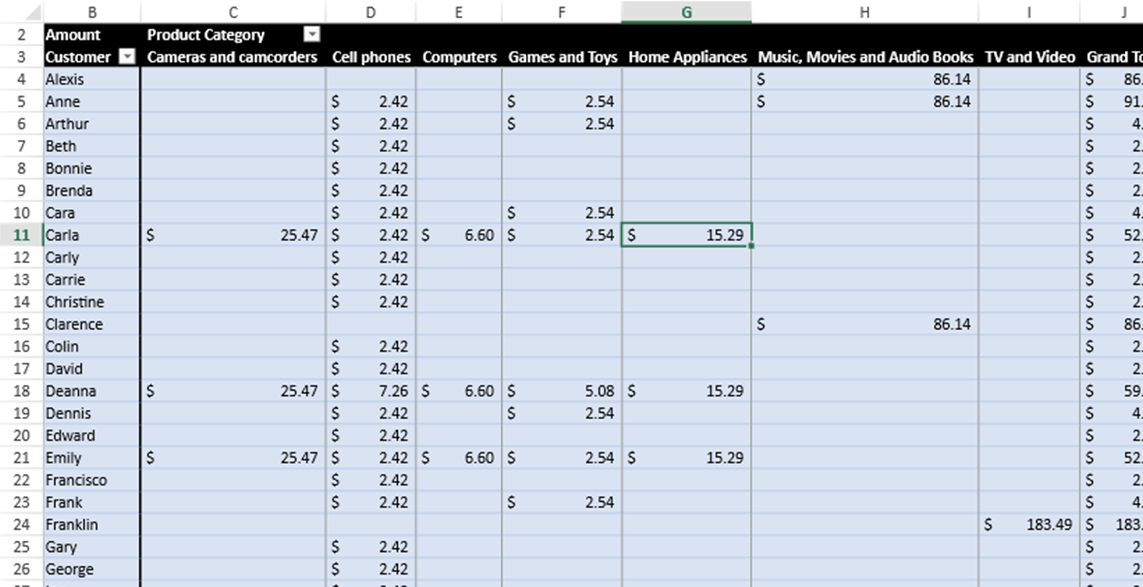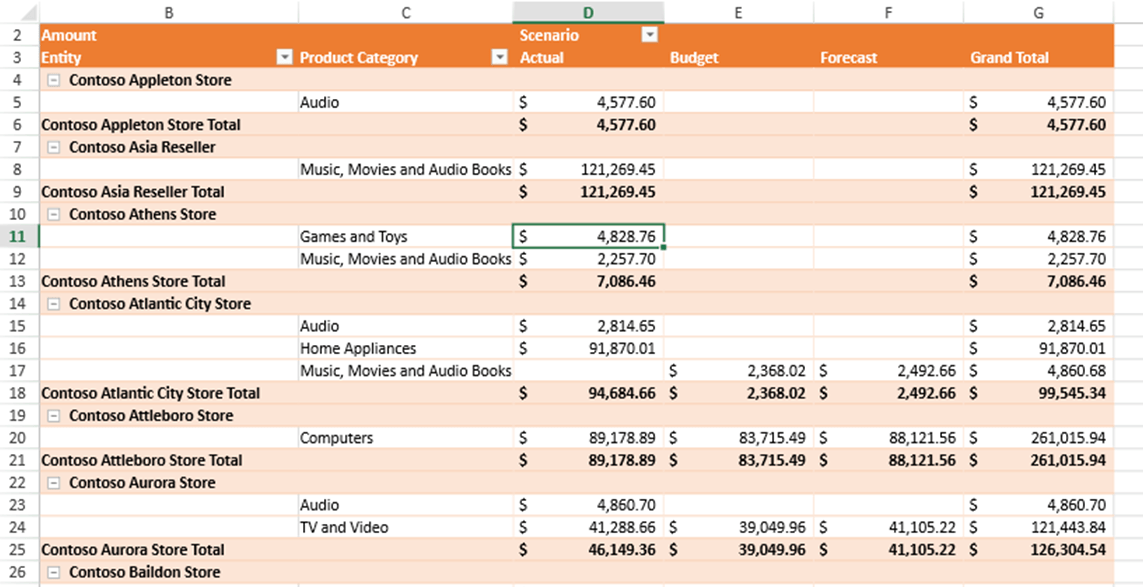Gain a Business insight using Pivot Tables!
Pivot Tables are powerful data summary and reporting tools that allow you to quickly organize, extract, and analyze large amounts of data.
Visualize complex data, you can improve business intelligence, discover trends, and gain new insights.
List of Services
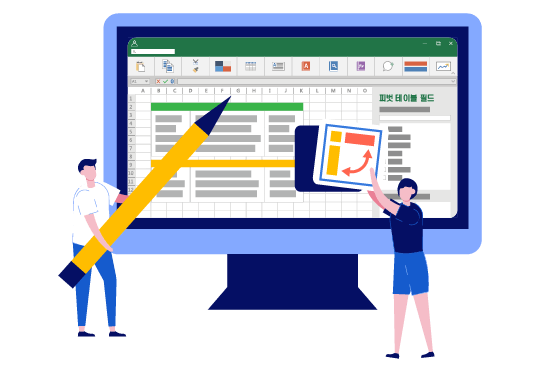
SpreadJS now supports pivot tables, allowing users to quickly analyze data in JavaScript spreadsheets.
The screen below is an actual SpreadJS implementation. Click on each HTML/CSS/JS tab to check the code, and edit the code yourself to see the resulting results.
See the Pen 피벗테이블 + 피벗패널 by GrapeCity Korea ( @GrapeCity-Korea ) on CodePen.
Generate quick, easy-to-read reports in seconds using field and panel features, and leverage the familiar UI to easily organize and summarize data using built-in aggregations, pivot table field lists, and calculated fields. Completely customize your application's requirements and let SpreadJS PivotTables perform complex, interactive analysis for your application.
JavaScript pivot tables are the easiest and most effective way to analyze complex data sets. Check out some real-world use cases.

Ask Anything!
Share your vague concerns and questions about Spread.NET with MESCIUS's expert team. We empathize with your concerns and are here to help.
SpreadJS Pivot Table Key Features
List of Services
-
CustomList Item 1Provides the ability to modify the standard PivotTable display using specific parameters. You can programmatically customize the appearance of control filters, rows, columns, and headers.
-
Report LayoutList Item 2
It offers three report layout options: Click the drop-down menu in the Compact Form Outline Form Tabluar Form demo to choose a layout optimized for your JavaScript reporting.
-
PanelList Item 3
In a PivotTable, fields are arranged using the PivotTable panel. The arrangement and settings determine the final result of the pivotTable. Choose from a variety of fields to add to your report based on the contents of your data source. To customize the control, simply drag and drop other fields within the panel.
-
ThemeList Item 4PivotTable includes 85 themes, including three themes: Light, Medium, and Dark. Users can customize the PivotTable to match their company's color scheme. You can try changing the theme yourself through the demo.
-
FieldThe placement and order of PivotTable fields in each area affects their overall appearance. Users can adjust the initial appearance of data in the PivotTable by dragging field values up or down within the area. PivotTables support label filters, value filters, sorting, grouping, and collapsing features.
-
ExampleYou can use the View Manager to create, manage, and save views of a PivotTable. A view is the state of a PivotTable at a specific moment, saved using the View Manager.
-
Conditional RuleSimilar to the default SpreadJS conditional formatting, PivotTable also supports conditional rules. You can set them for specific dimensions, and they will remain applied to the specified dimensions regardless of how the PivotTable layout changes.
-
PrintPivotTables support printing with a variety of options. Include expand/collapse icons, repeat row labels for each pivot table, and set print titles.
-
Context MenuCustomers have full control over various properties of the PivotTable. With a single right-click, they can refresh the PivotTable, remove data, add data summaries, change how values are displayed, display PivotTable details in a separate sheet, and change value field settings.
-
DetailsPivot tables in SpreadJS allow you to retrieve pivot details for a selected area, returning a two-dimensional array.