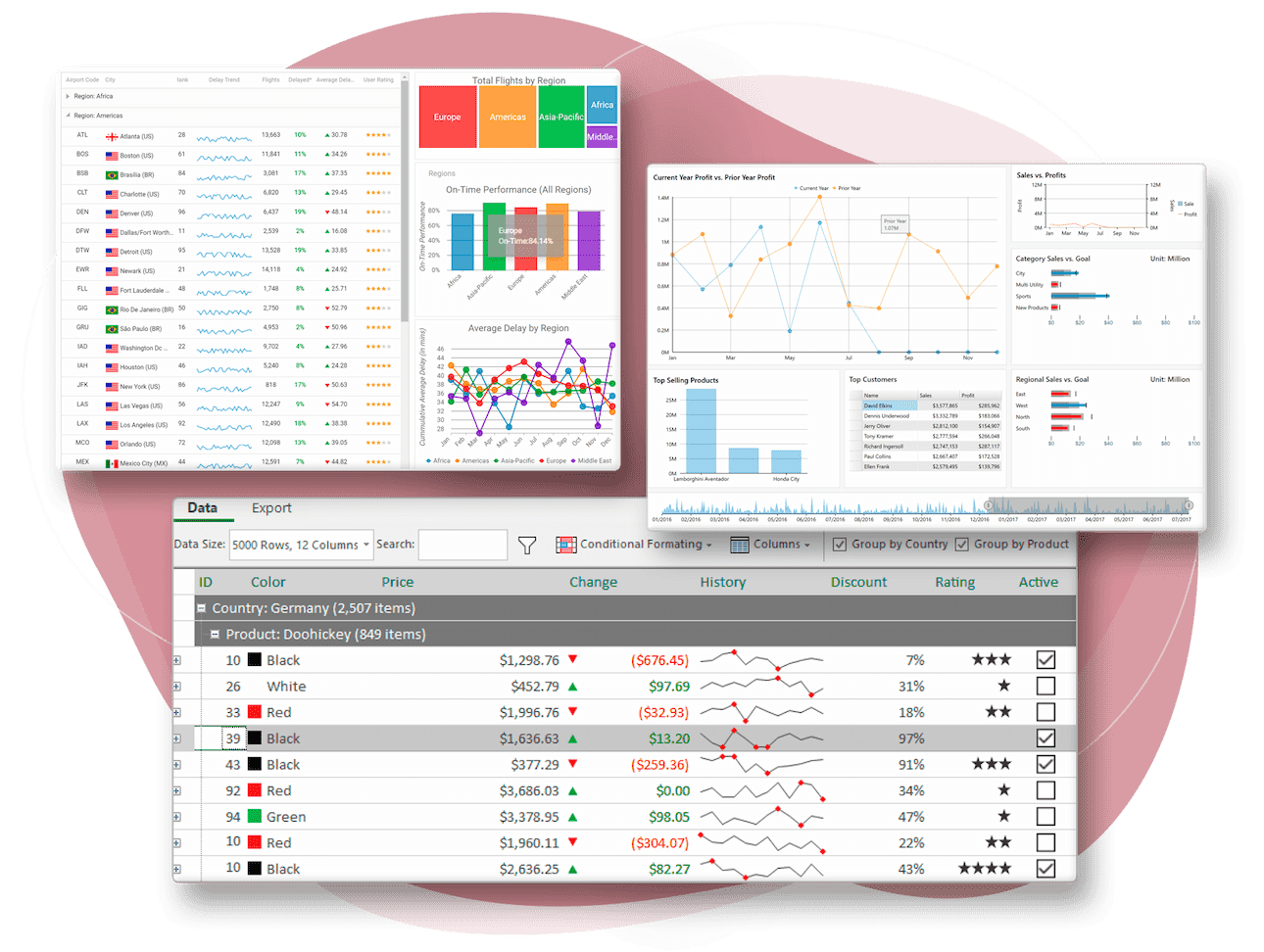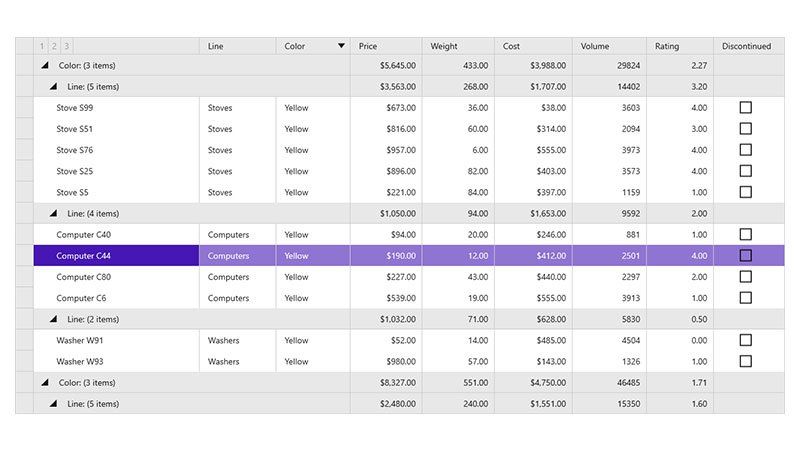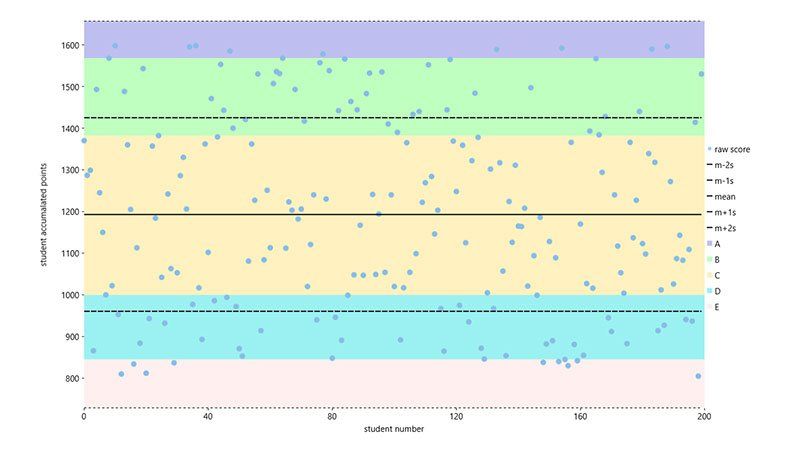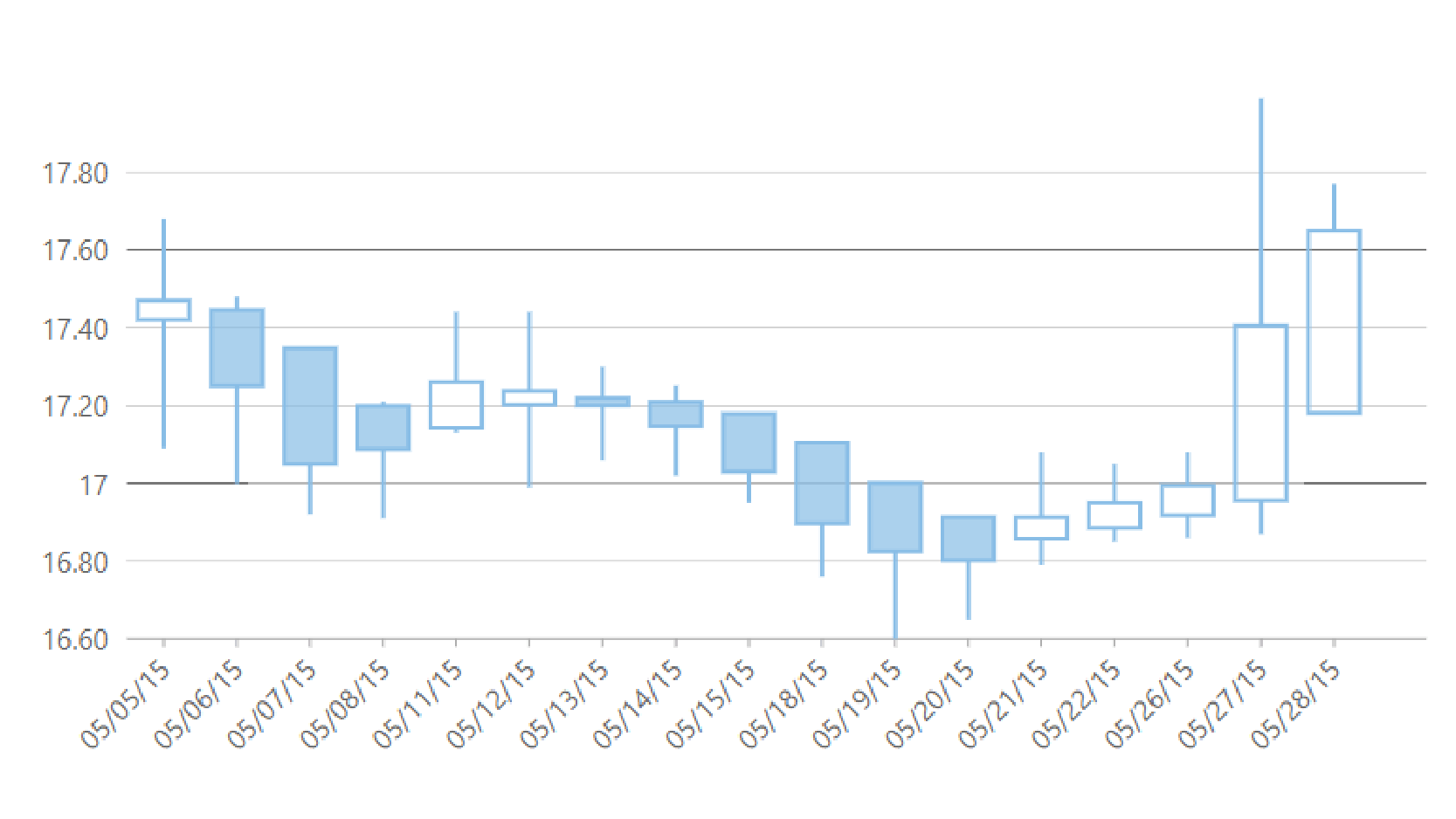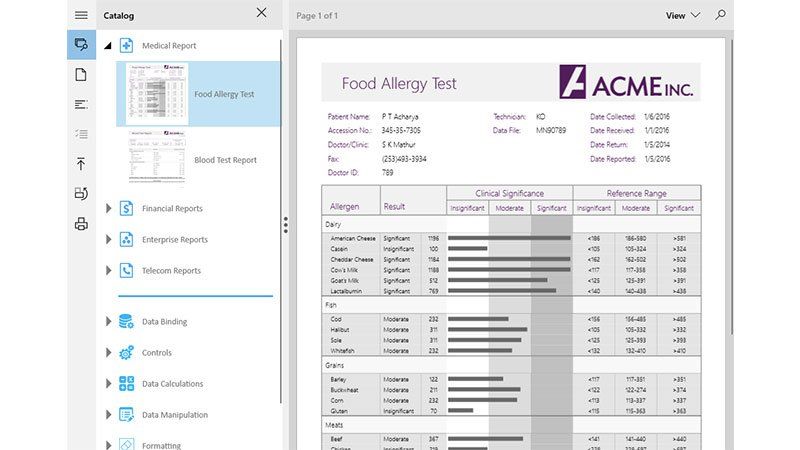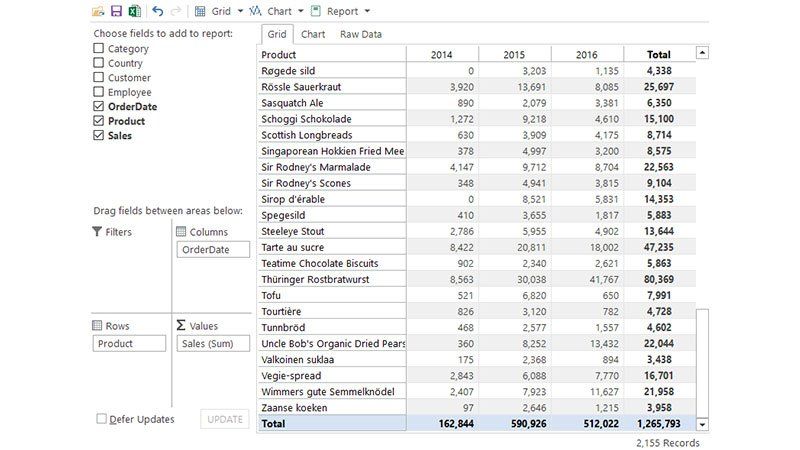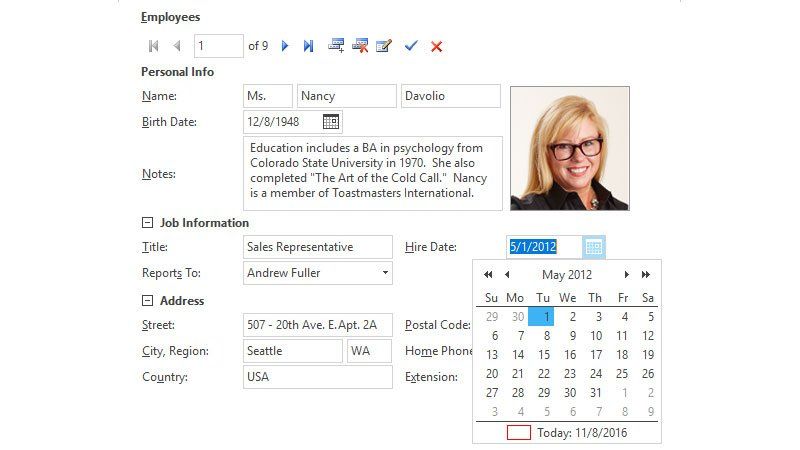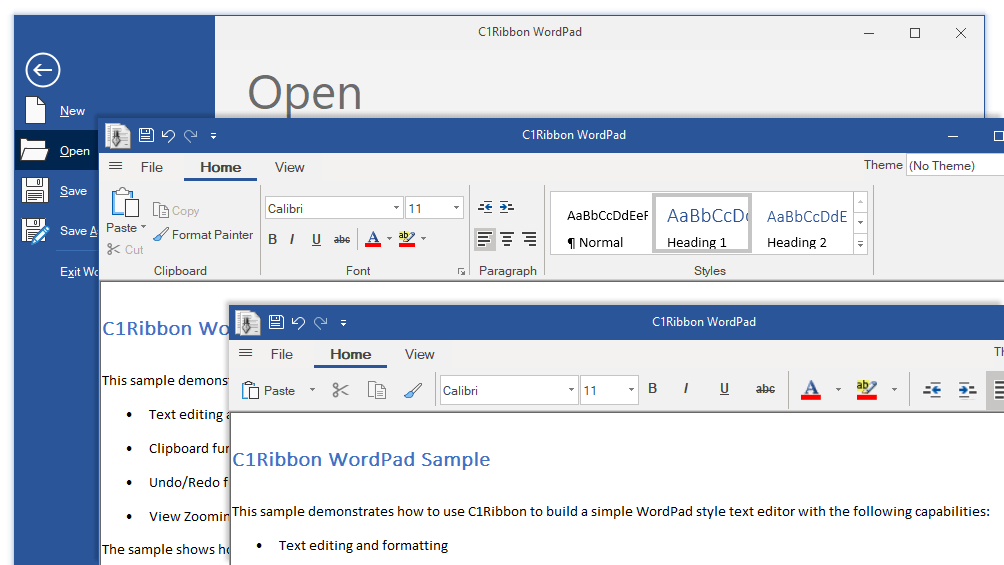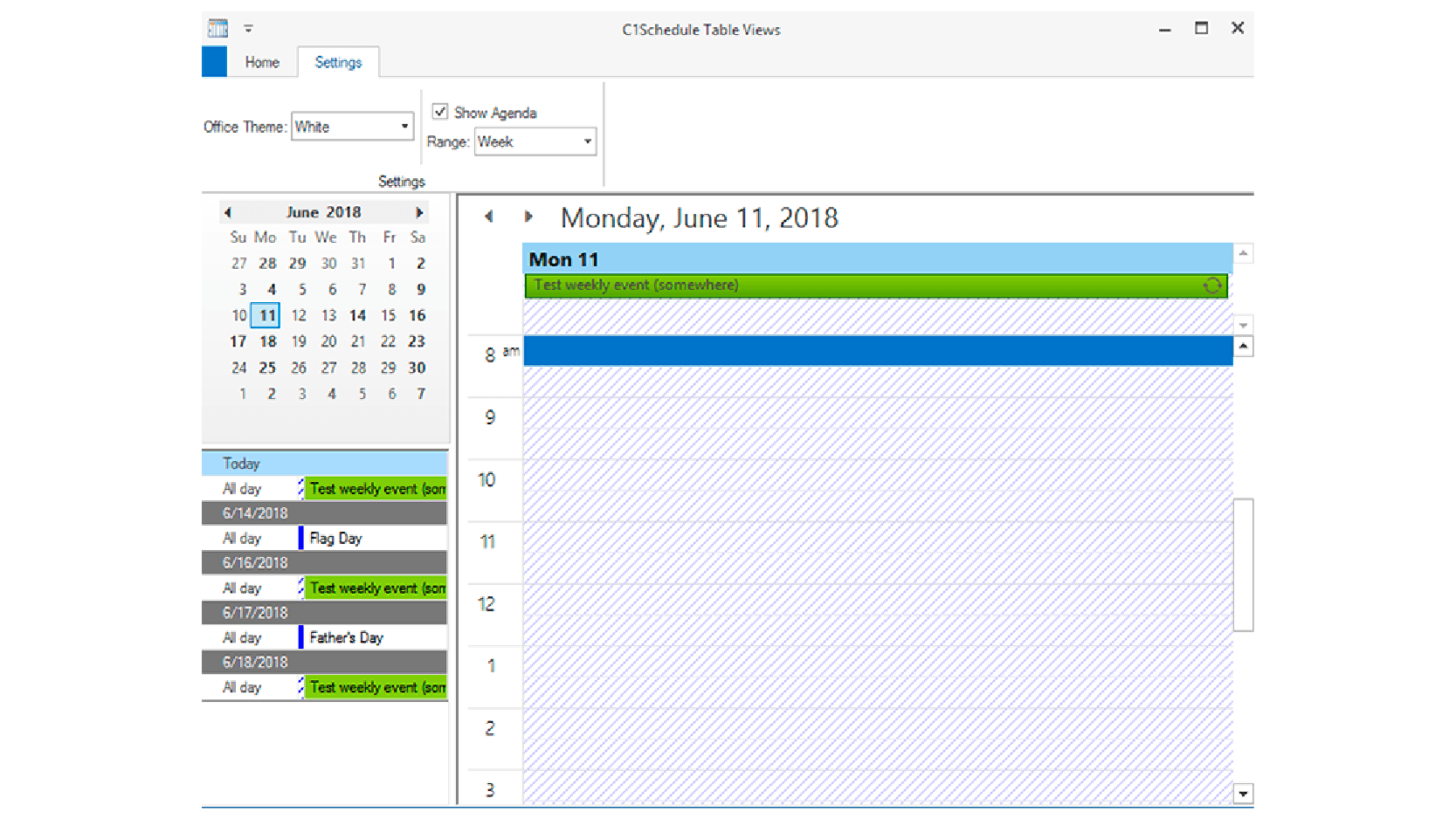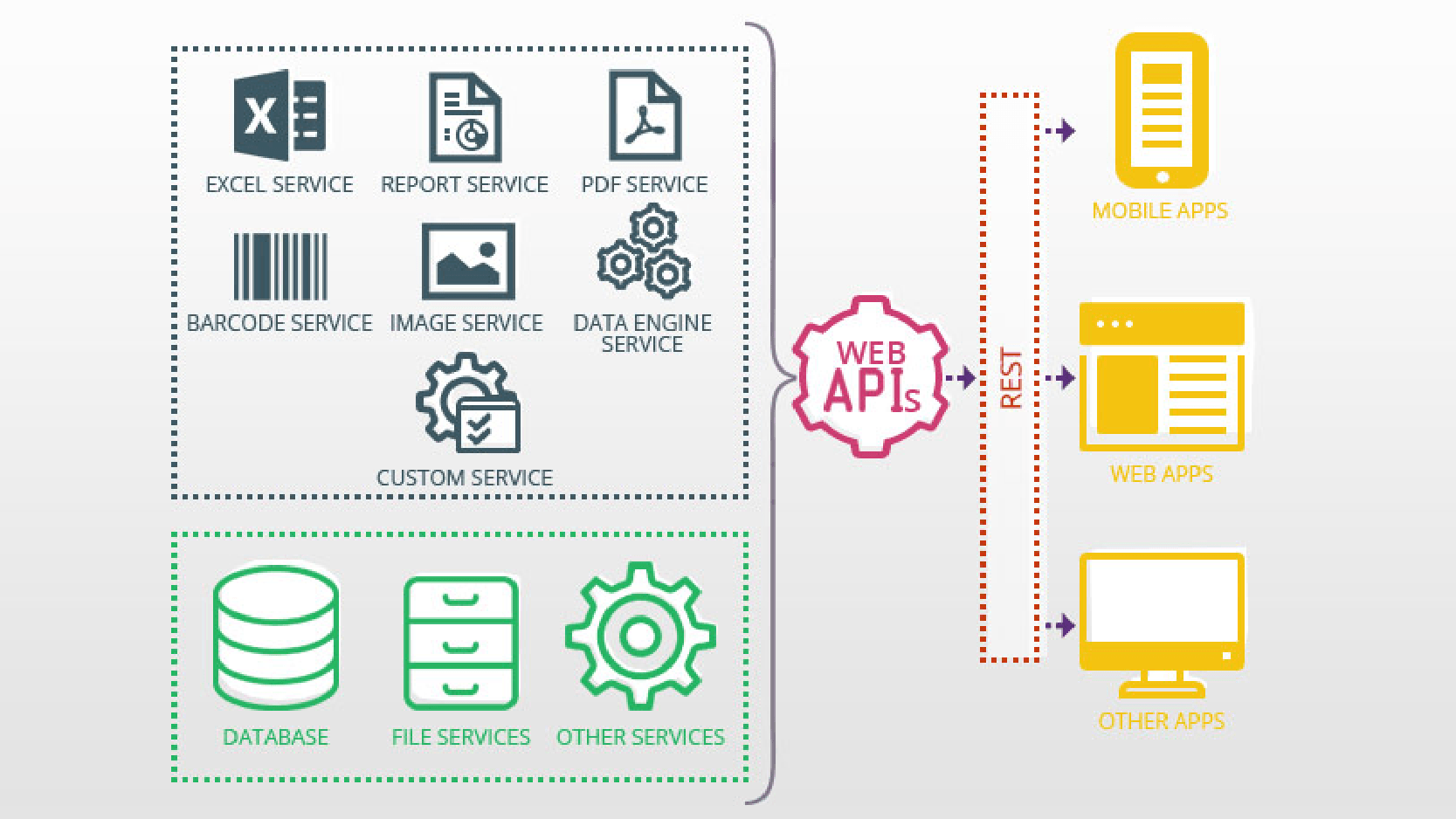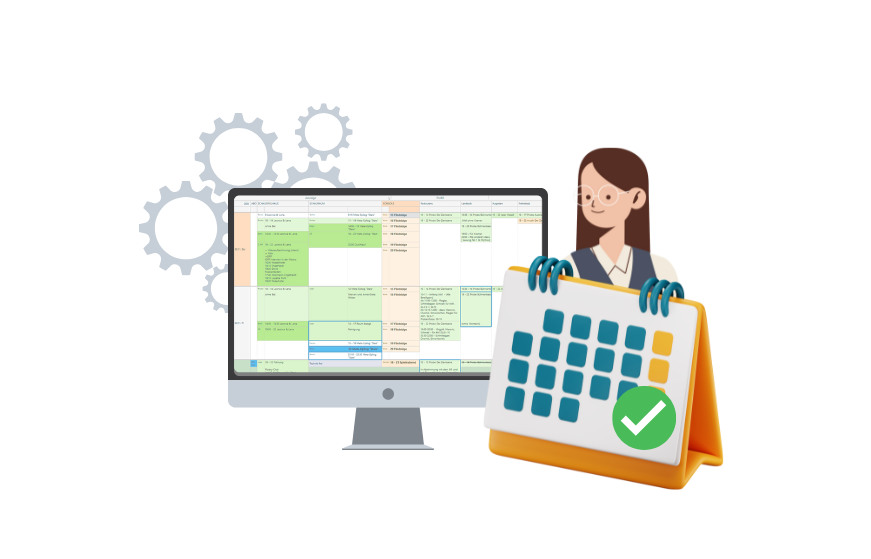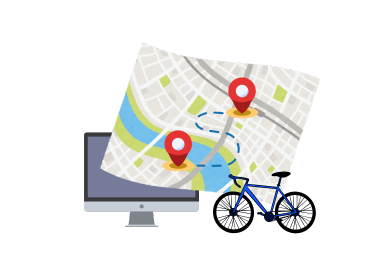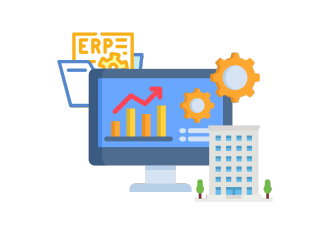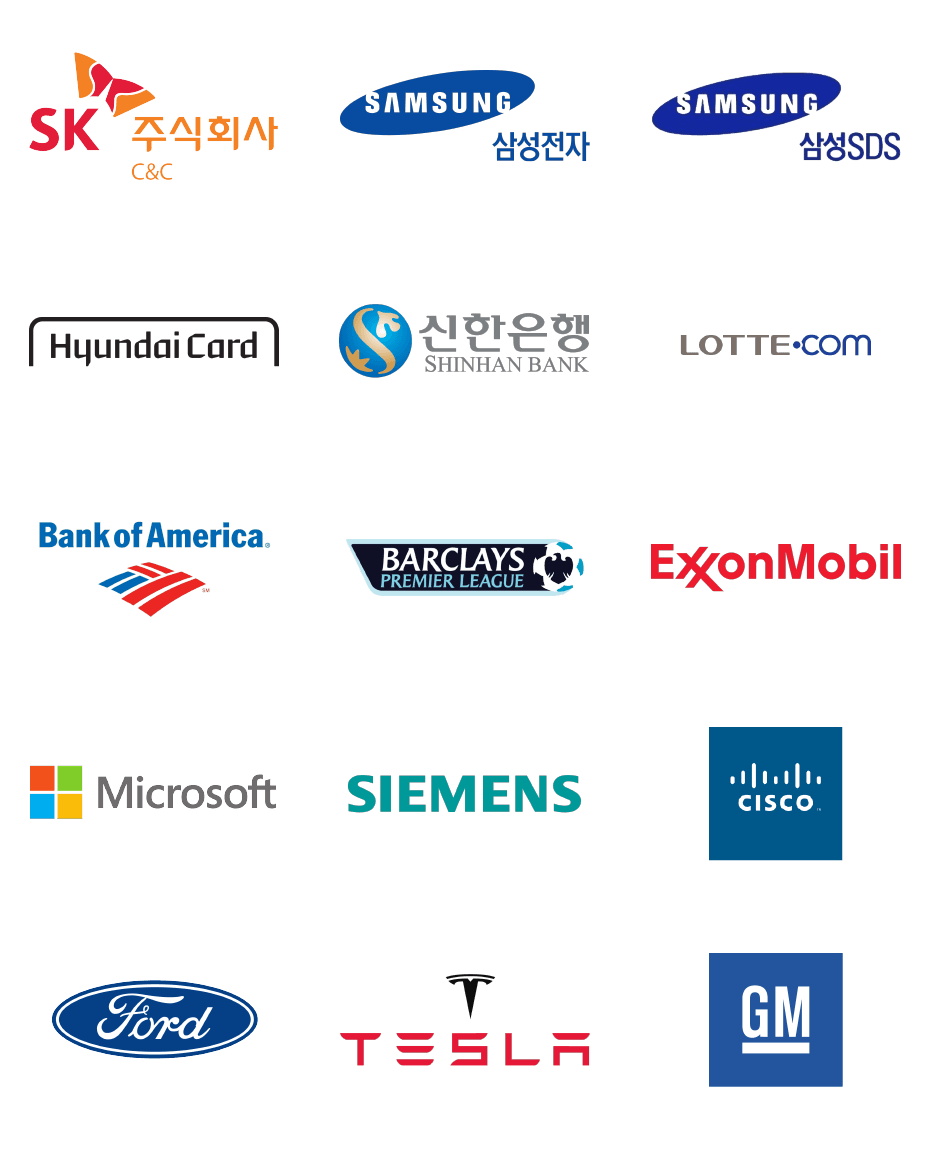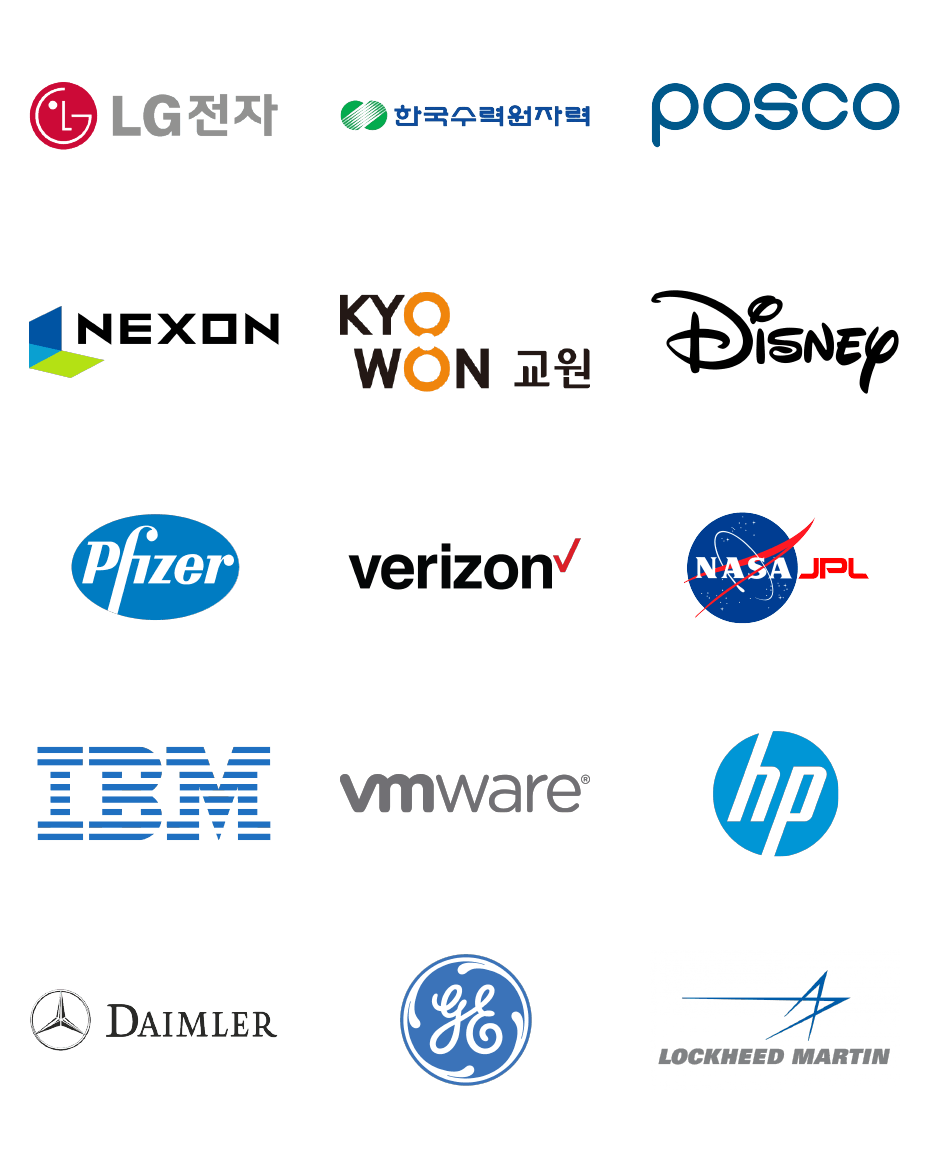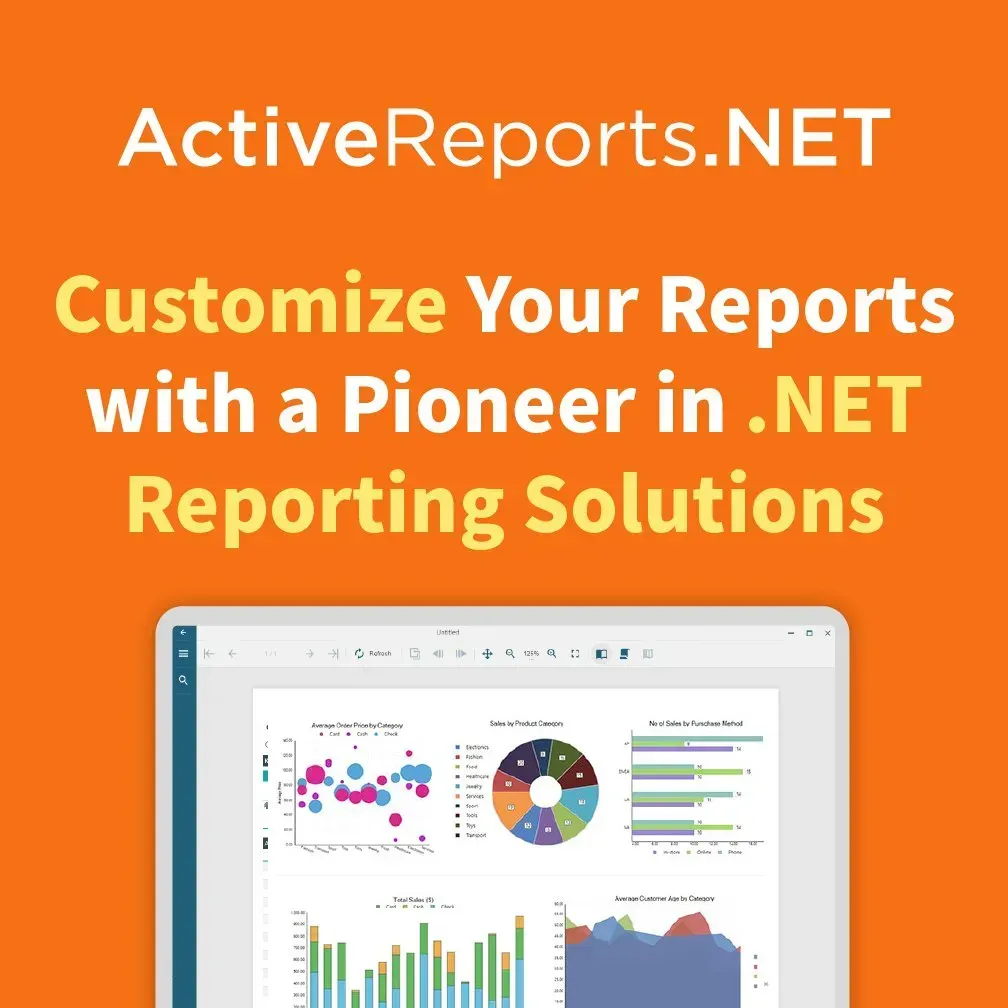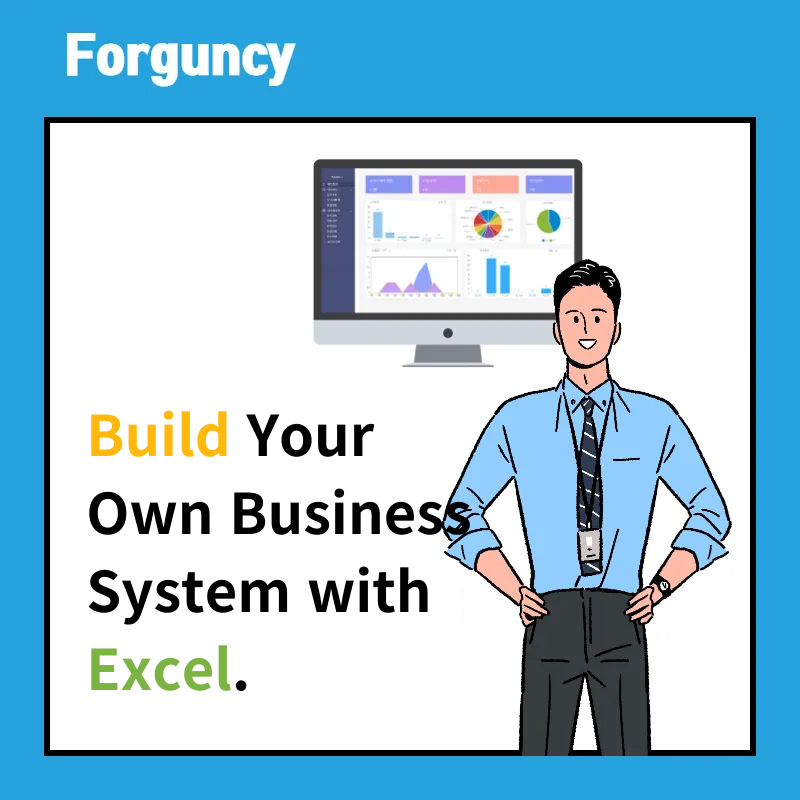ComponentOne Enterprise is a comprehensive package of .NET UI controls focused on improving productivity when building enterprise applications.
It includes over 400 controls including grids, charts, reports, input forms, schedulers, calendars, and ribbons, and supports various types of platforms.
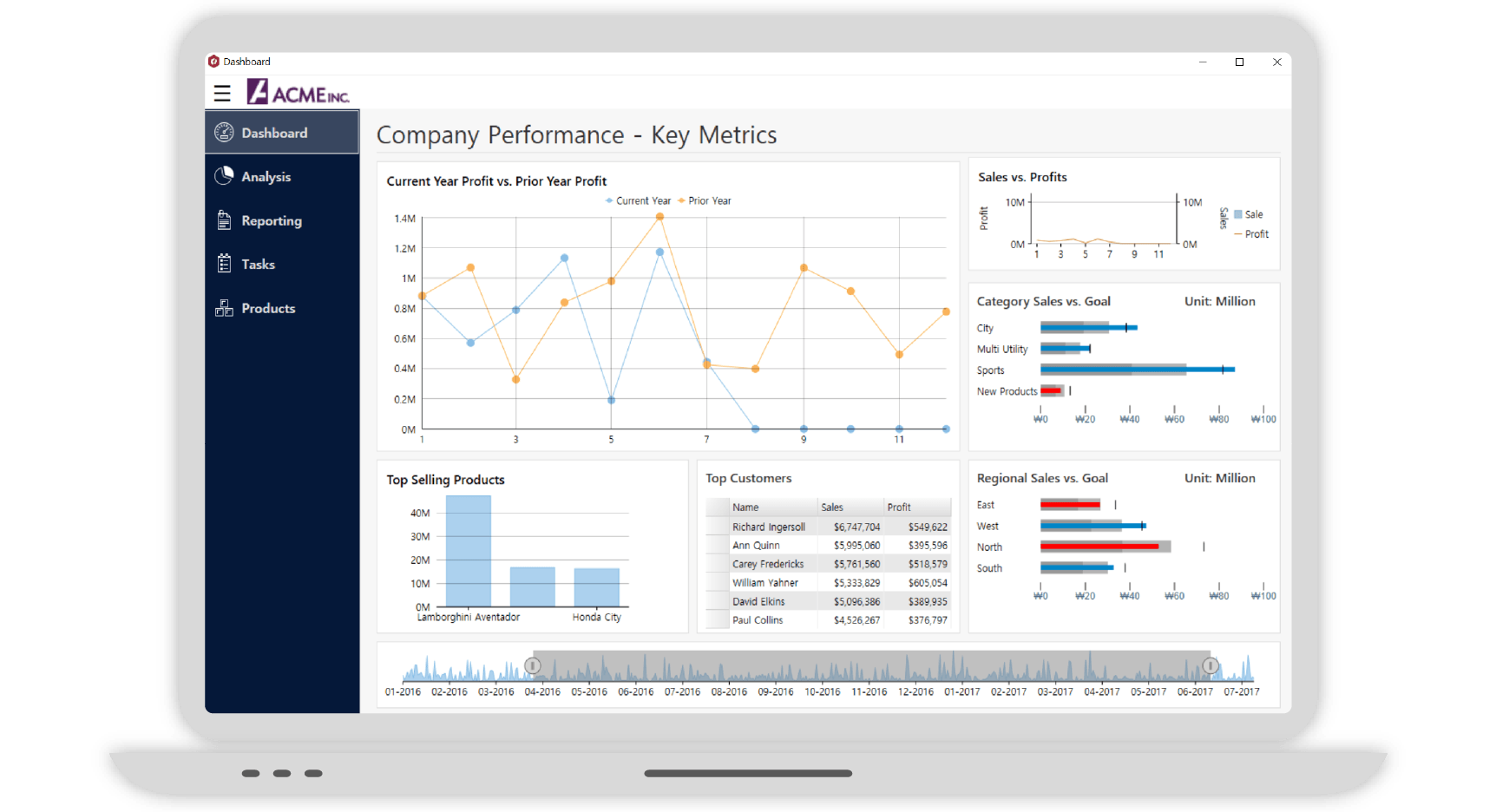

ComponentOne Supports All .NET Development Platforms.
Why should you use ComponentOne?
ComponentOne is fully compatible with the latest versions of Visual Studio and Windows OS. Enjoy all the features of the latest ComponentOne in a modern development environment.

Ask anything!
Share your concerns and questions about ComponentOne with MESCIUS's expert team. We empathize with your concerns and are here to help.
Controls exclusive to ComponentOne Enterprise
The Enterprise version includes all the features of the individual platform versions and adds advanced controls for .NET Core, MVC, and JavaScript. Expand your development capabilities to keep pace with the latest trends.
ASP.NET MVC & Core
- FinancialChart
- FlexPivot/OLAP (Pivot)
- FlexSheet (Spreadsheet)
- MultiRow Data Grid
.NET Data Services
- Data Engine
: .NET Core in-memory caching technology for large data processing. - TextParser
: Automatically convert HTML and Pain Text to Data Objects
JavaScript Control (Wijmo Enterprise)
- FinancialChart
- FlexPivot/OLAP (Pivot)
- FlexSheet (Spreadsheet)
- MultiRow Data Grid
- Report Viewer
etc
- 2200+ icons and images
ComponentOne Tutorial
ComponentOne demos allow you to quickly and easily learn about the features you want.
- ASP.NET MVC - Running the Demo
- Silverlight - Running the Demo
MESCIUS Developer Forum
ComponentOne 2025 v2
New features

.NET 10 & Visual Studio 2026 Support
- Safe migration is available with the 2025 v2 package.
- .NET 10 support includes WinForms, WPF, ASP.NET Core, Blazor, WinUI, and MAUI.
New FlexDiagram for WinForms (Beta)
- Visualize flat and hierarchical data with minimal code.
- Supports detailed customization of nodes, connectors, and flow directions, as well as loading MermaidJS syntax. Compatible with .NET Framework 4.6.2+ and supports .NET 10 Dark Mode.
WinForms FlexGrid Scrollbar Annotations
- Easily highlight important rows, display error indicators, and quickly locate key data points directly on the scrollbar for faster navigation.
WPF ExpressionEditor (.NET 10)
- Extends the existing WinForms-based Expression Editor to the .NET 10 WPF environment.
- Enables users to easily create and edit custom logical expressions and calculation formulas.
FlexChart 2D Contour Surface Charts for WPF, Blazor, WinUI, and MAUI
- Supports area and line contour plots with rich gradient color scales.
- Helps users intuitively analyze complex data patterns.
New FlexViewer for MAUI (Beta)
- View FlexReport, SSRS, and PDF documents directly within .NET MAUI applications.

Ask anything!
Share your concerns and questions about ComponentOne with MESCIUS's expert team. We empathize with your concerns and are here to help.
ComponentOne Blog
List of Services
-
How to Build a Break-Even Analysis Calculator Using the WinForms DataGridList Item 1This article describes how to create a calculator that displays detailed calculations for fixed intervals of unit quantities using the FlexChart and FlexGrid controls in a WinForms application.
-
Migration Guide from WPF DataGrid to FlexGridList Item 2Describes how to migrate from the C1DataGrid control for WPF to the C1FlexGrid for .NET 5.0 and later.
-
How to develop a WinForms Datagrid virtual paging systemList Item 3Learn how to implement a data virtual paging UI using the ComponentOne FlexGrid and DataPager controls for WinForms.
ComponentOne Enterprise Free Trial
ComponentOne Pricing and Licensing
* All amounts are exclusive of VAT.
Purchase Procedure
Click on each button to see detailed information about each step of the purchasing process.