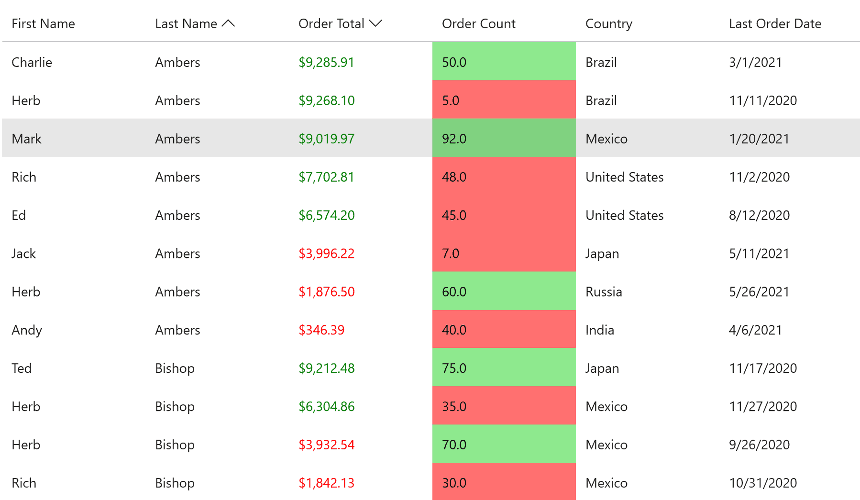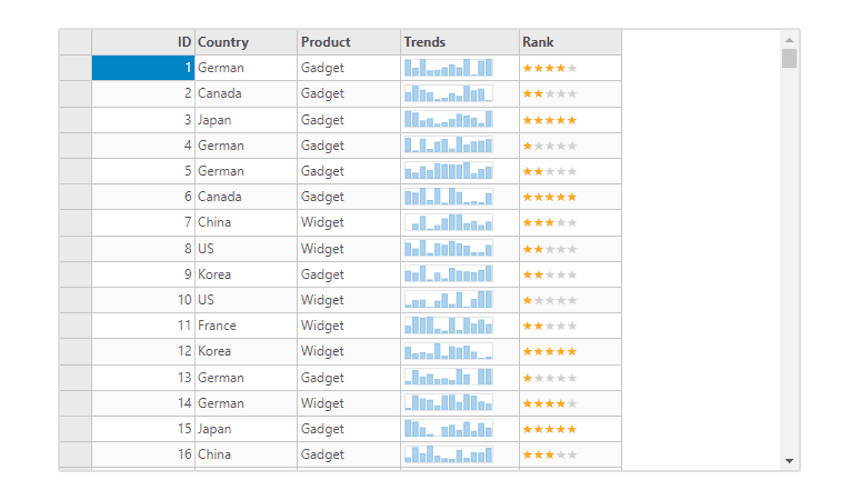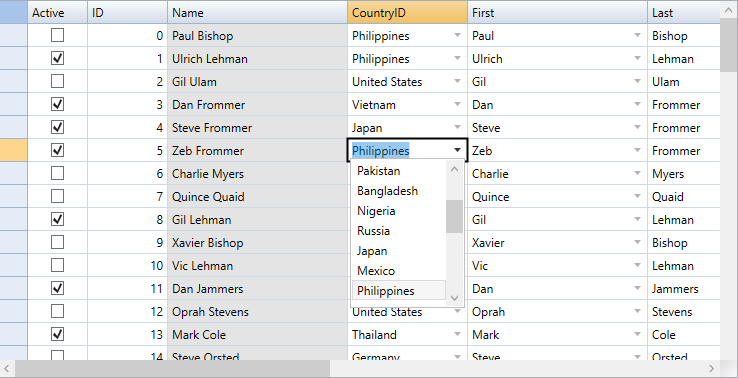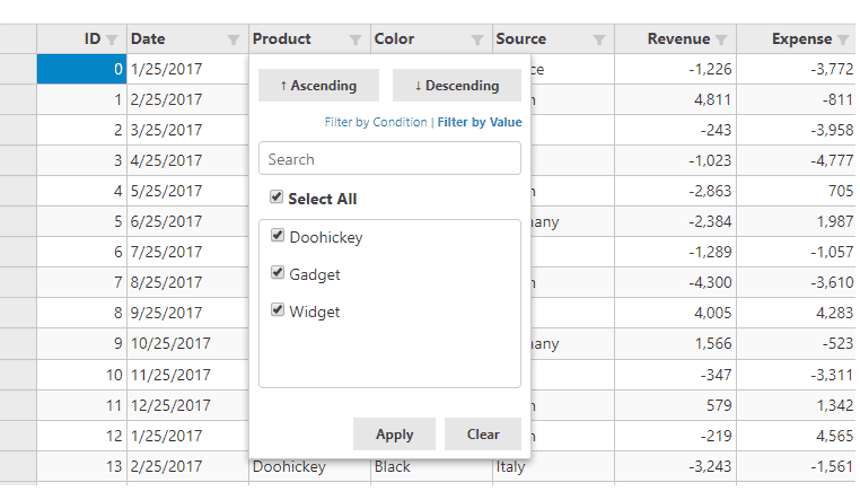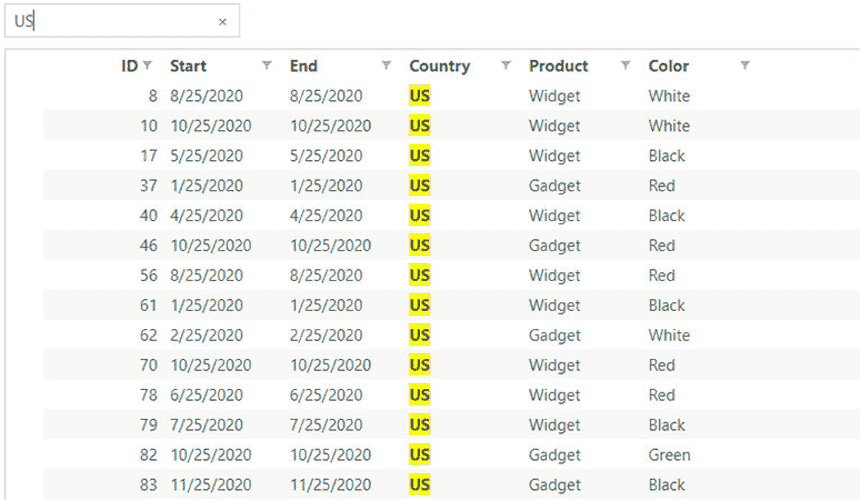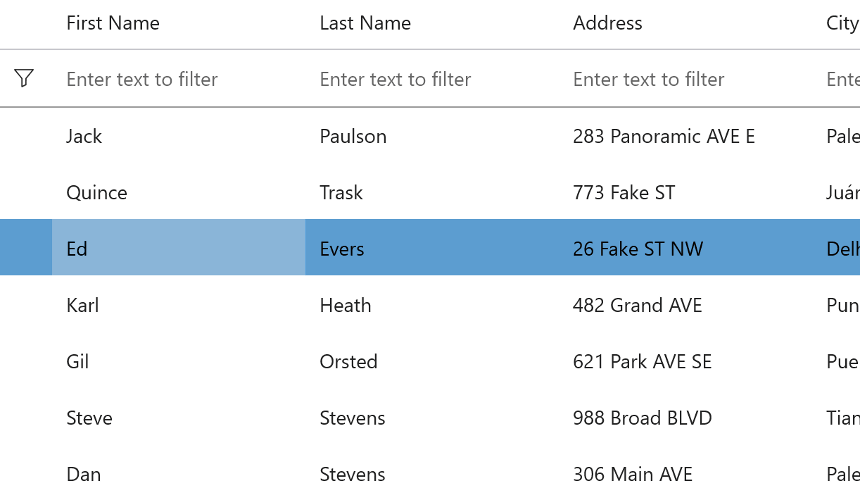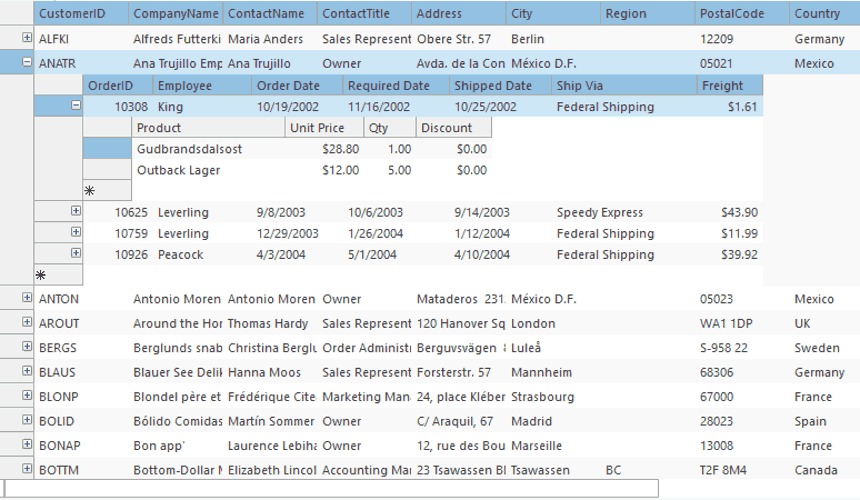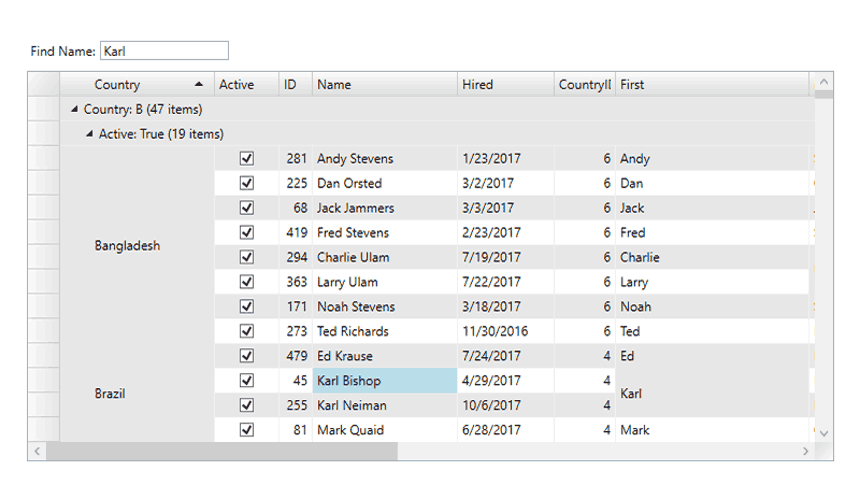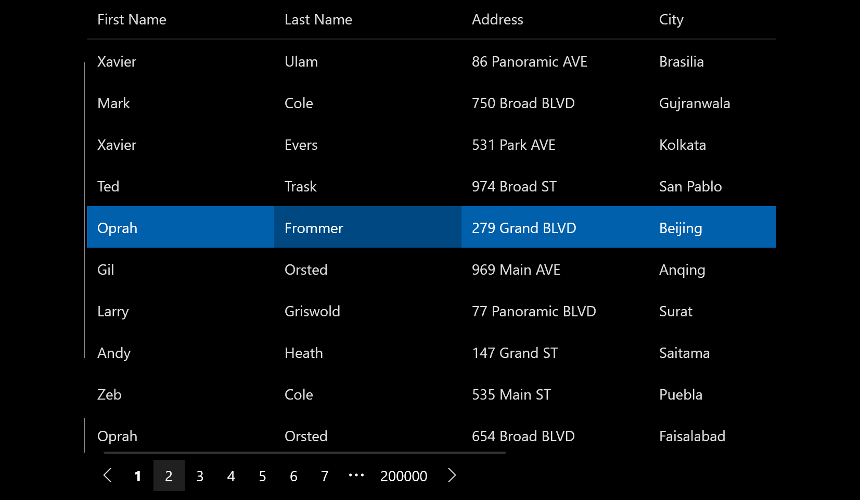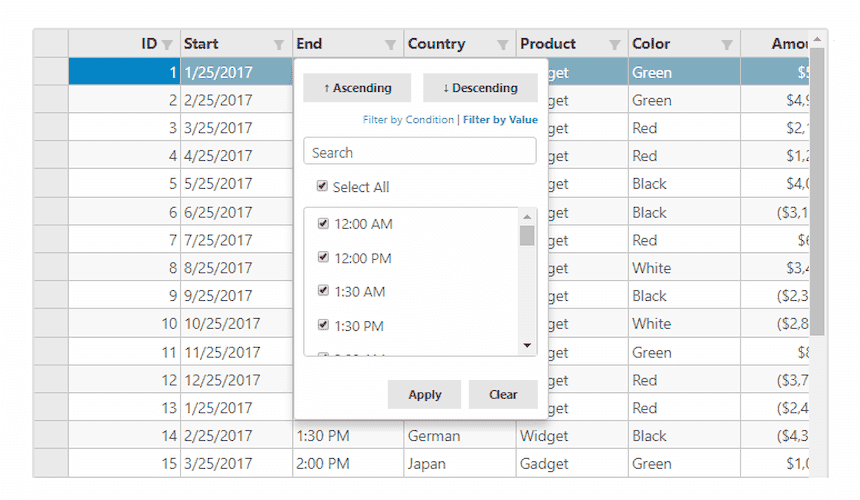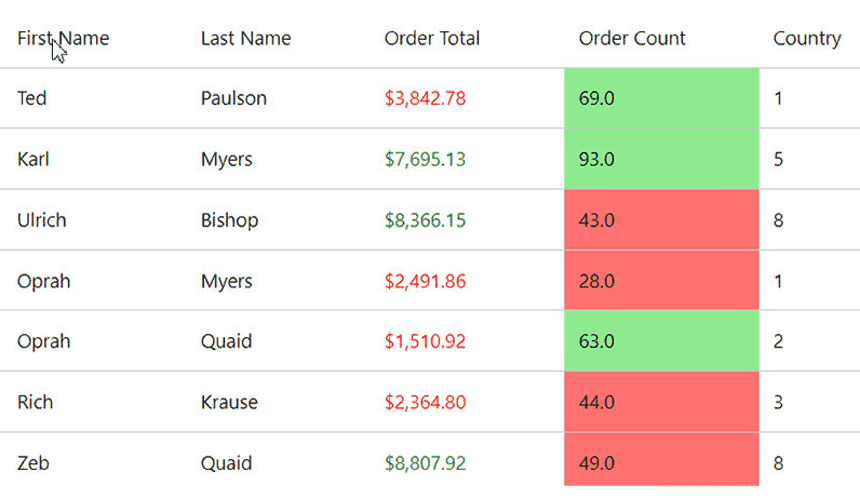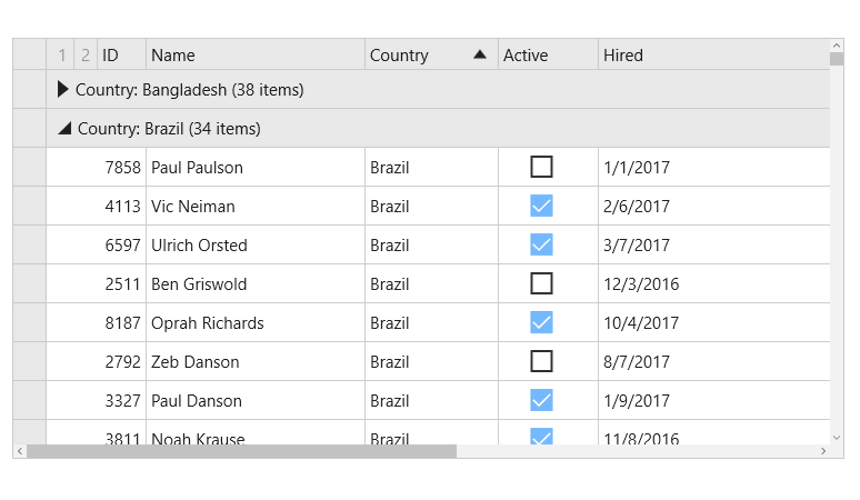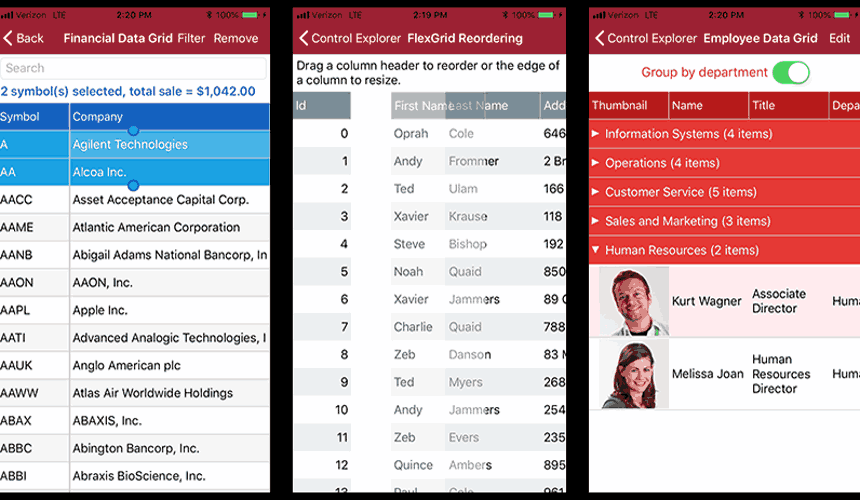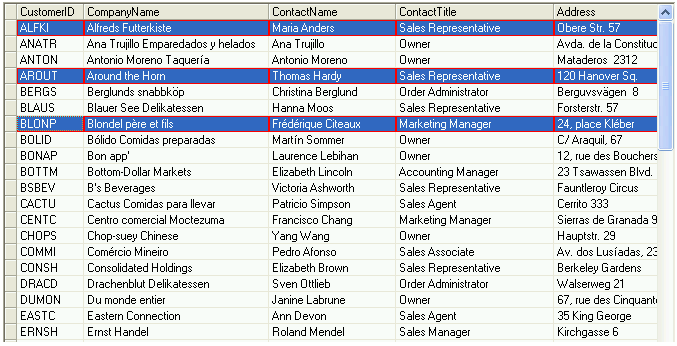FlexGrid: The Best .NET Data Grid Chosen by Developers
List of Services
It's fast (up to 10x faster), flexible, and provides all the features you need to manage your data.
- Desktop: WinForms, WPF, UWP, ActiveX
- Web: ASP.NET MVC, Blazor, Wijmo JavaScript
- Native Mobile: Xamarin
- LightSwitch, Silverlight

Why Choose FlexGrid?

Ask anything!
Share your concerns and questions about ComponentOne with MESCIUS's expert team. We empathize with your concerns and are here to help.
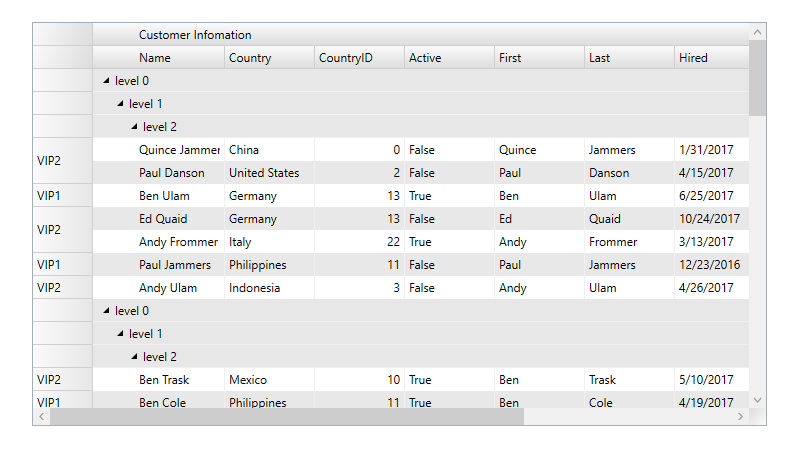
Flexible Data Binding
FlexGrid supports both unbound and bound data.
Doc: WinForms | WPF | UWP | ASP.NET MVC | Xamarin | MAUI
Custom cells
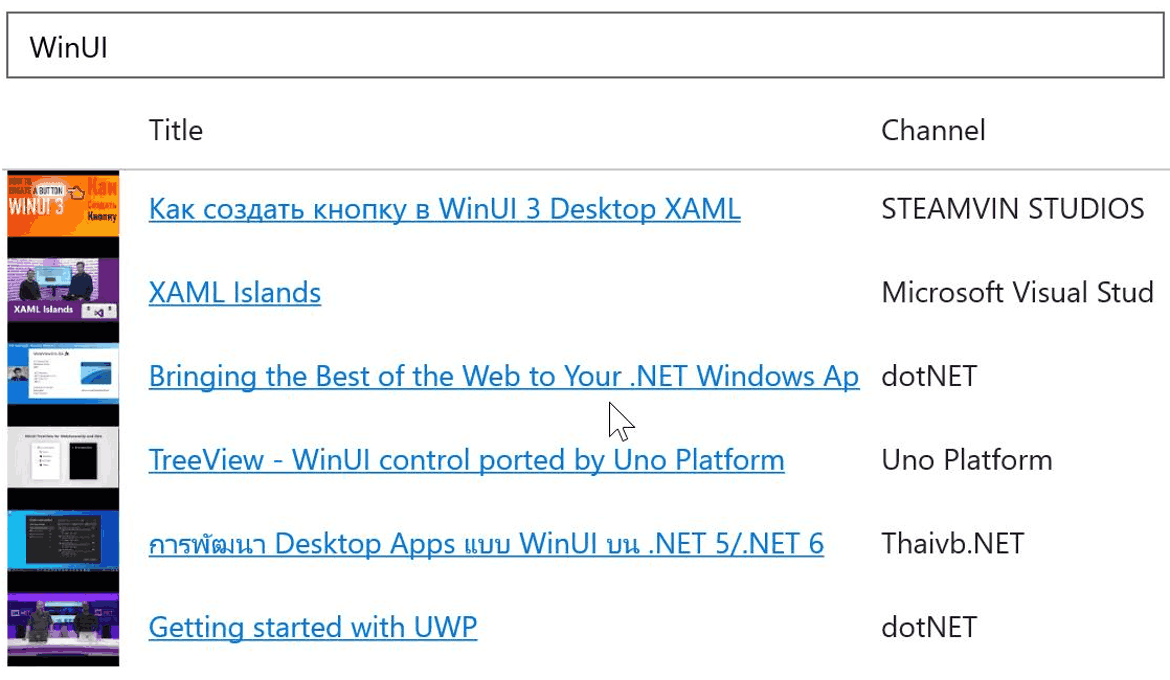
Virtualization Mode
Improves performance and reduces loading times for large data sets, as data is retrieved only when the user scrolls.
Doc: WinForms | WPF | WinUI | ASP.NET MVC | Xamarin
Filtering
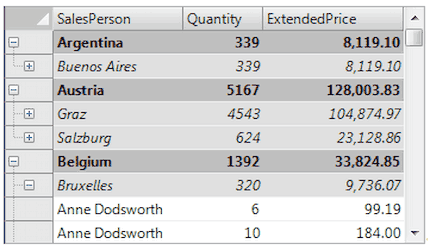
TreeGrid
TreeGrid lets you add hierarchical grouping. It displays data in a tree-like structure and includes summaries, multiple columns, sorting, editing, and all the other features you'd expect from a .NET DataGrid.
Doc: WinForms | WPF | UWP | ASP.NET MVC

Ask anything!
Share your concerns and questions about ComponentOne with MESCIUS's expert team. We empathize with your concerns and are here to help.
Platform Highlights
ComponentOne Enterprise Free Trial
ComponentOne Enterprise
Expand your development reach across all .NET platforms with ComponentOne Enterprise.