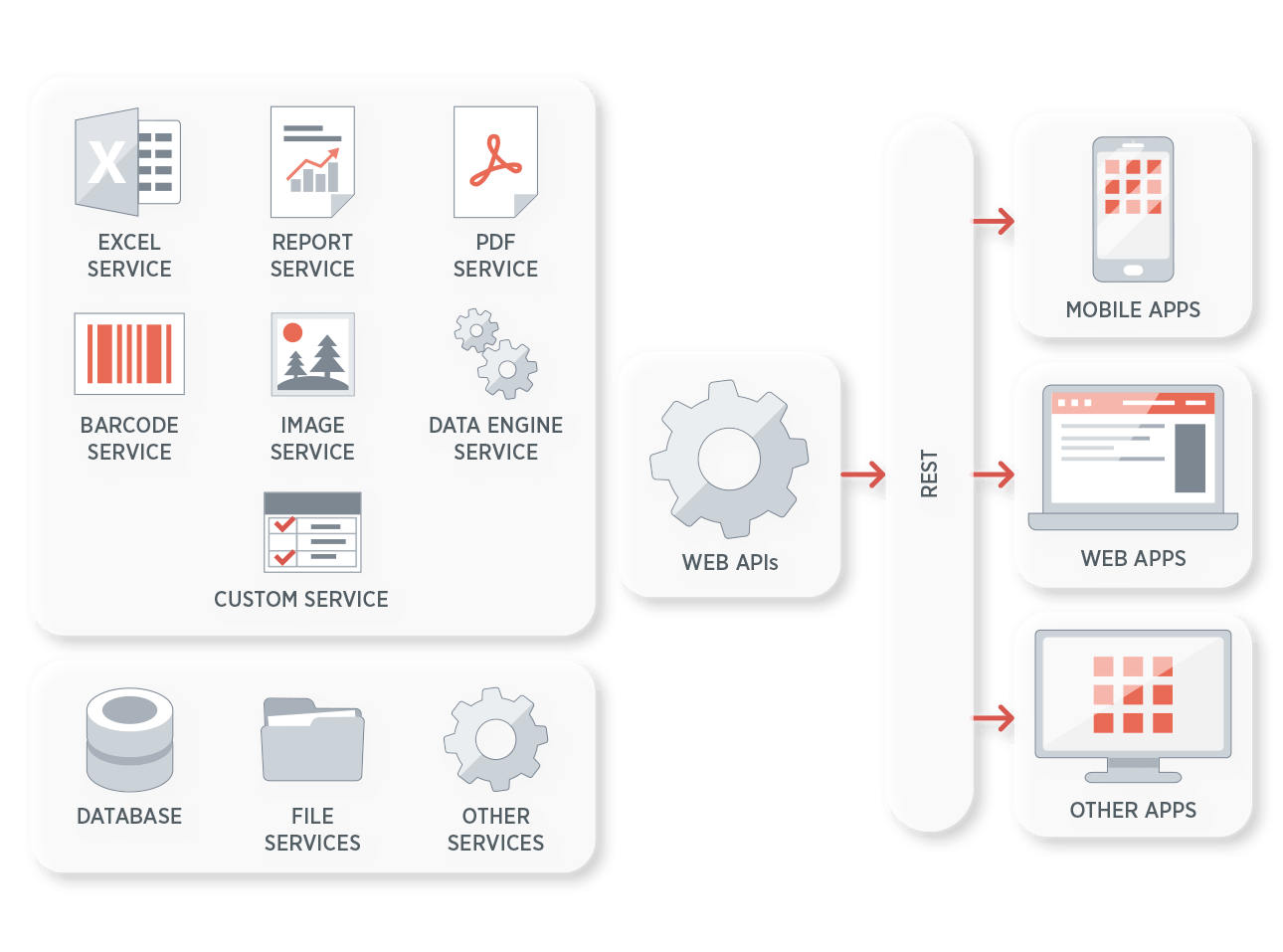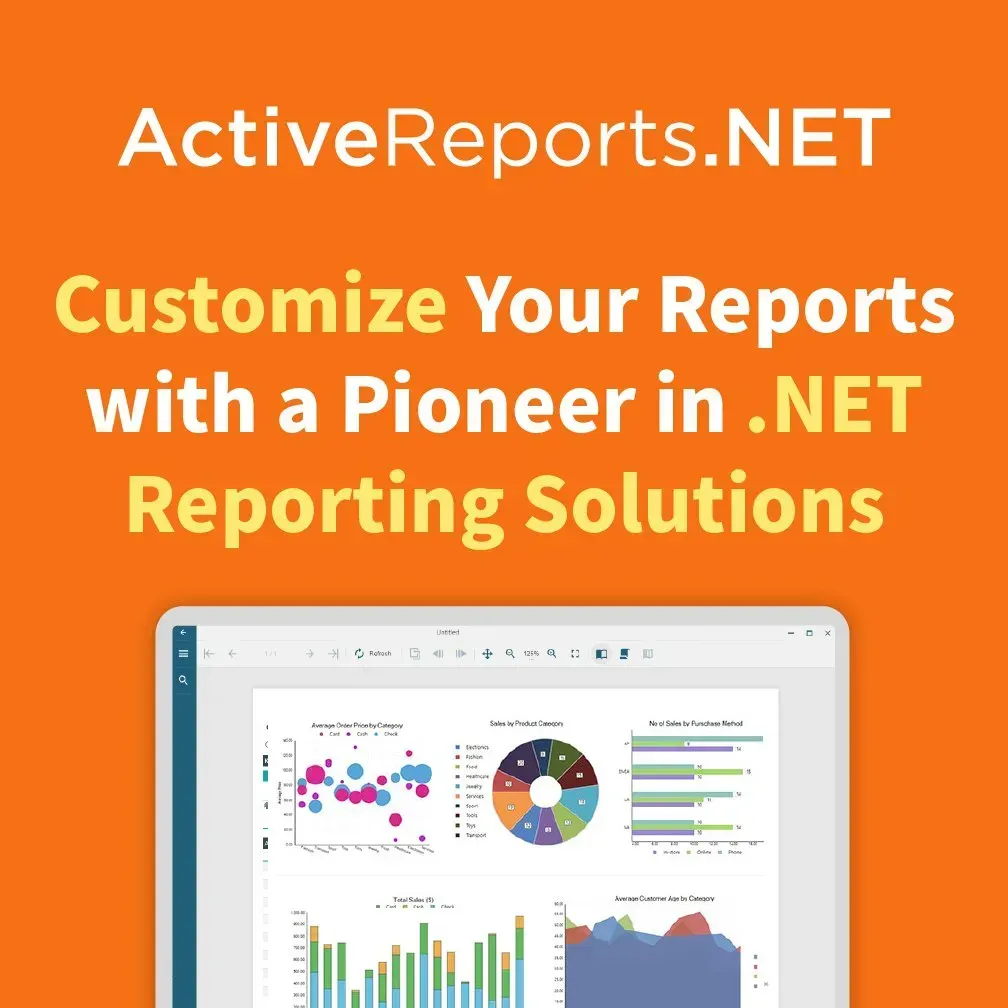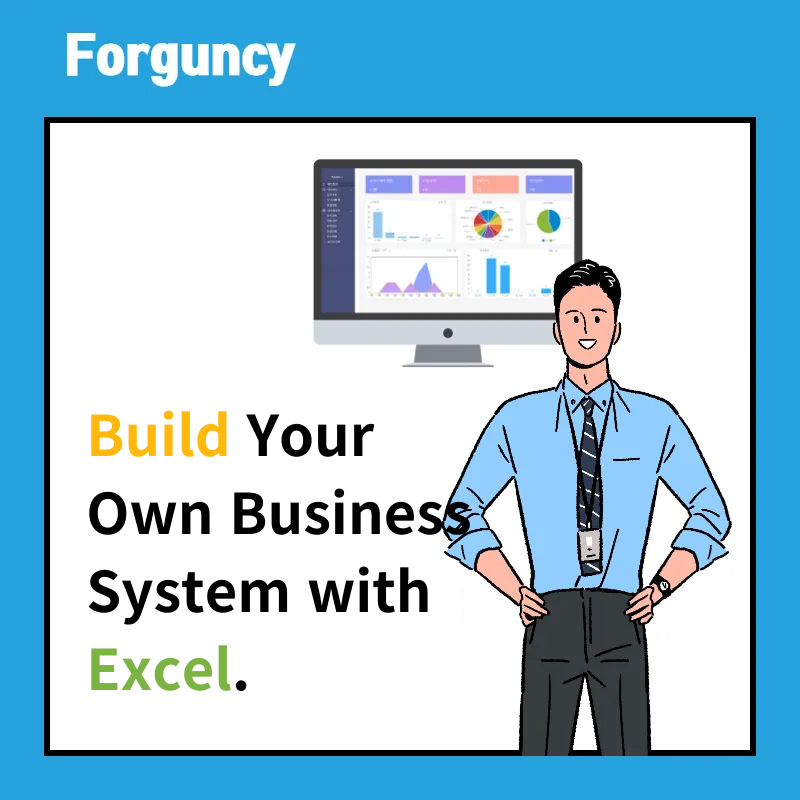Why Choose ComponentOne for Web API?
.NET Web API components provide an interface that makes it easy to define interactions between multiple applications.
ComponentOne provides a set of high-performing, .NET Web API components in the form of Visual Studio project templates including reporting, imaging, exporting, and more.
Effortlessly Create Services Inside Visual Studio
ComponentOne Web API Edition puts the control in your hands with out-of-the-box templates in Visual Studio. It's as easy as 1-2-3.

Step 1: Create a Web API project.
Quickly create your Web API project with our Visual Studio ASP.NET 4.0 and ASP.NET Core project templates. They work for both hosted and self-hosted Web APIs.
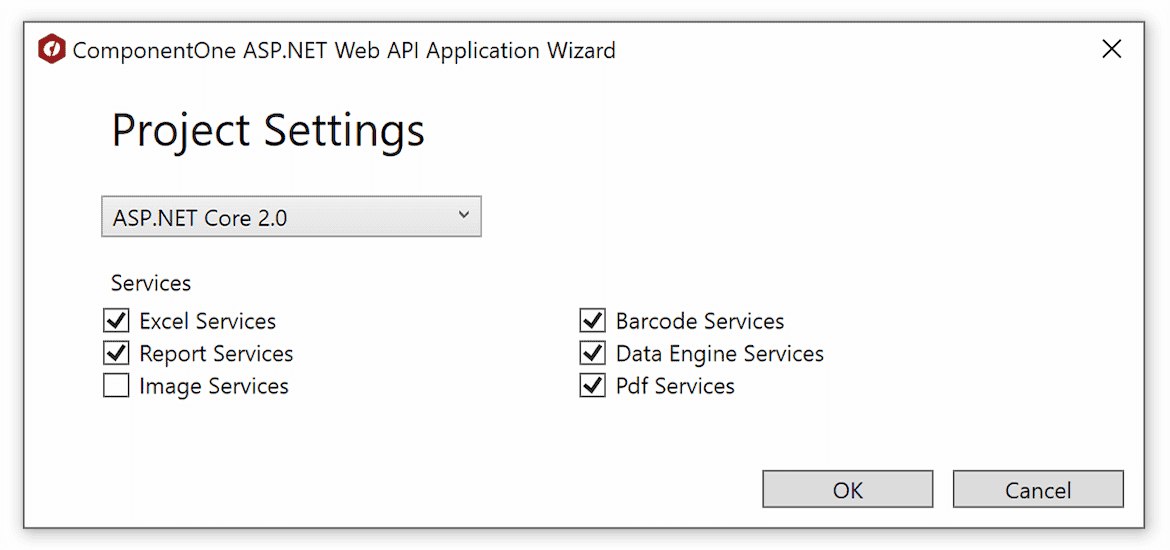
Step 2: Configure the project.
With the project wizard, you can choose to include only the services you need for your app.
Note: APIs are also available as NuGet packages through nuget.org.

Step 3: Host the Web API.
Deploy your Web API application to IIS or any server (or just run it if it's self-hosted) and that's it! Now you can consume the Web API from your client apps to export, import, upload, and much more.

Ask anything!
Share your concerns and questions about ComponentOne with MESCIUS's expert team. We empathize with your concerns and are here to help.
Web API Demo
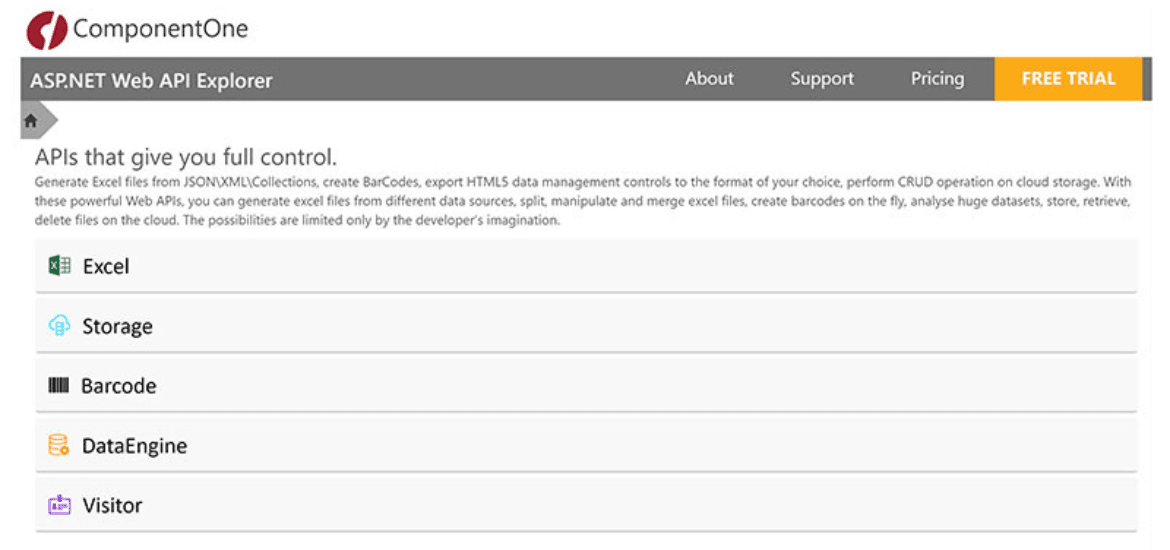
Explore web demos and public APIs to learn how to create and merge Excel files, generate barcodes, perform CRUD operations on cloud storage, manage website visitor information, and more.
ComponentOne Enterprise Free Trial
ComponentOne 2025 v2
New features

.NET 10 & Visual Studio 2026 Support
- Safe migration is available with the 2025 v2 package.
- .NET 10 support includes WinForms, WPF, ASP.NET Core, Blazor, WinUI, and MAUI.
New FlexDiagram for WinForms (Beta)
- Visualize flat and hierarchical data with minimal code.
- Supports detailed customization of nodes, connectors, and flow directions, as well as loading MermaidJS syntax. Compatible with .NET Framework 4.6.2+ and supports .NET 10 Dark Mode.
WinForms FlexGrid Scrollbar Annotations
- Easily highlight important rows, display error indicators, and quickly locate key data points directly on the scrollbar for faster navigation.
WPF ExpressionEditor (.NET 10)
- Extends the existing WinForms-based Expression Editor to the .NET 10 WPF environment.
- Enables users to easily create and edit custom logical expressions and calculation formulas.
FlexChart 2D Contour Surface Charts for WPF, Blazor, WinUI, and MAUI
- Supports area and line contour plots with rich gradient color scales.
- Helps users intuitively analyze complex data patterns.
New FlexViewer for MAUI (Beta)
- View FlexReport, SSRS, and PDF documents directly within .NET MAUI applications.
ComponentOne Enterprise
Expand your development reach across all .NET platforms with ComponentOne Enterprise.