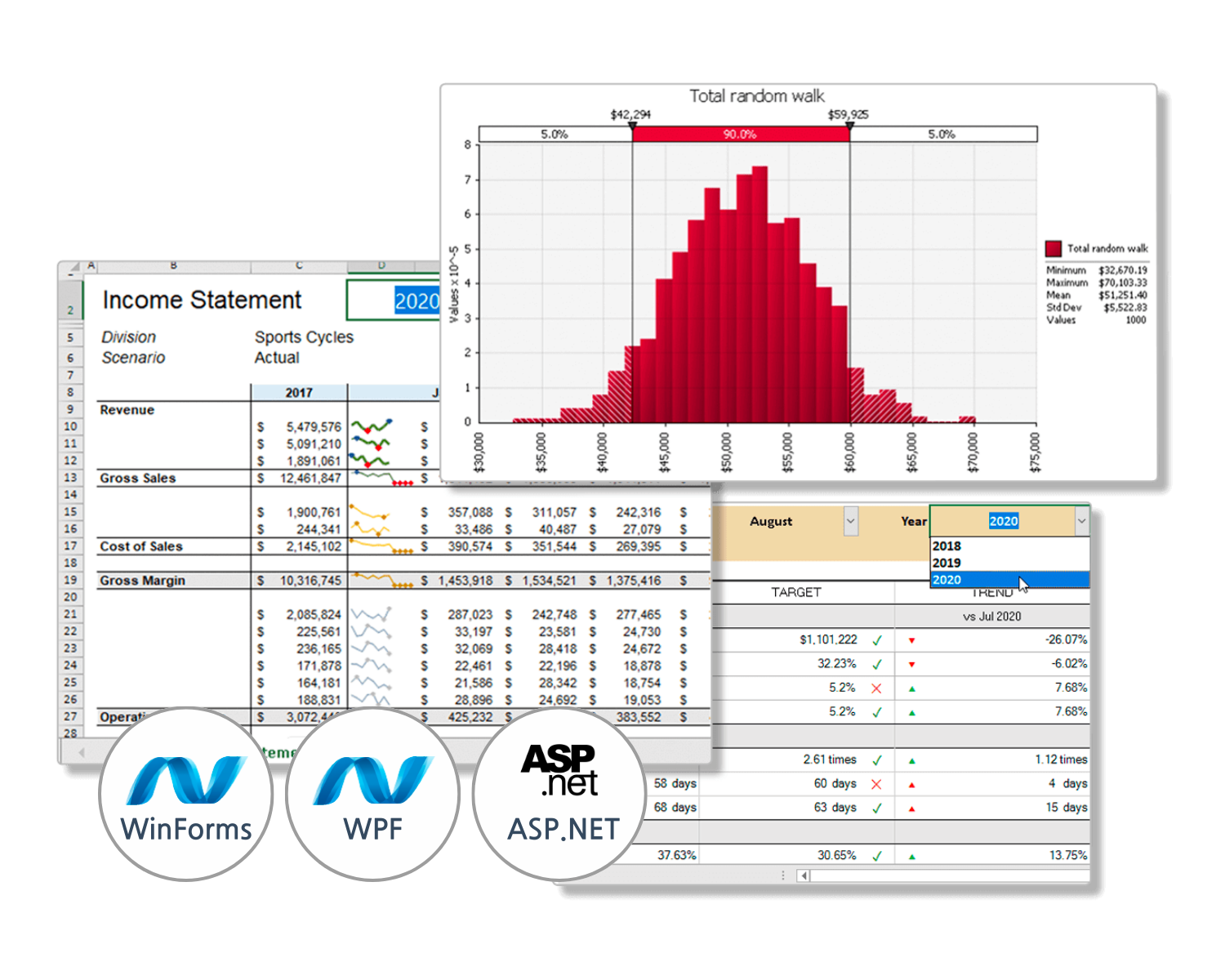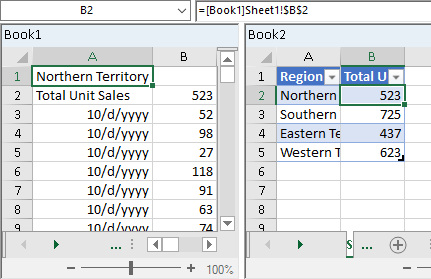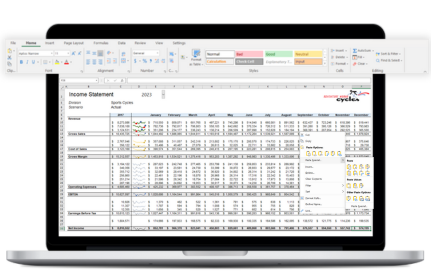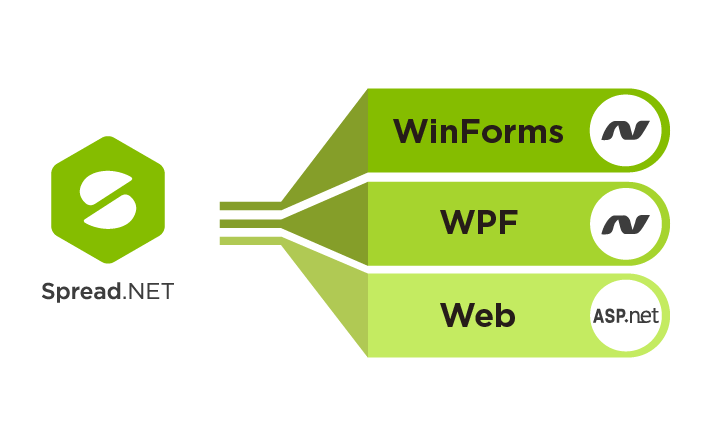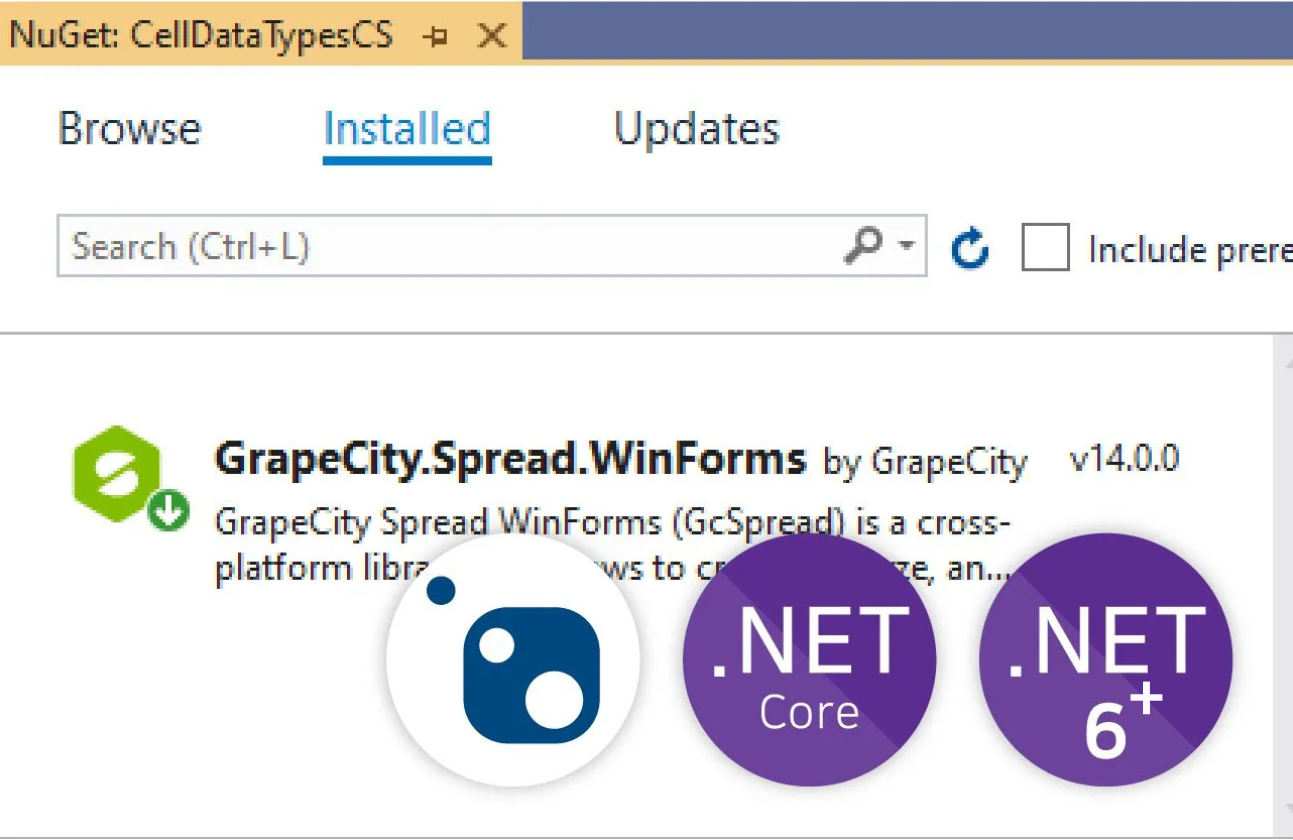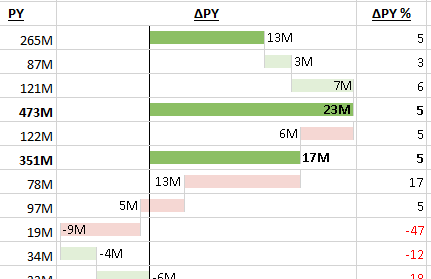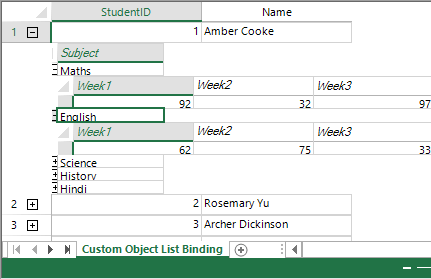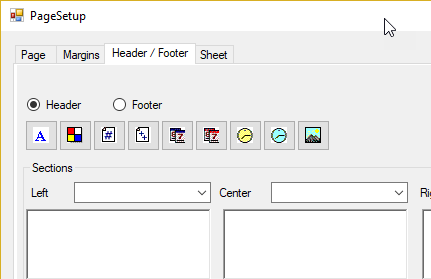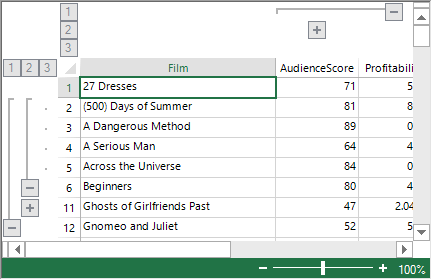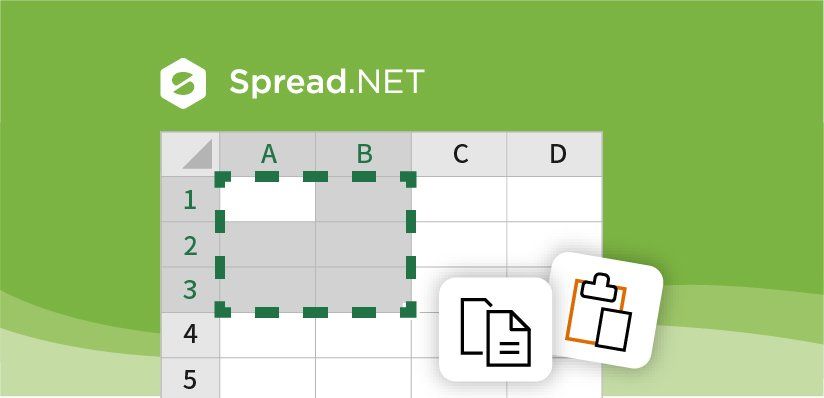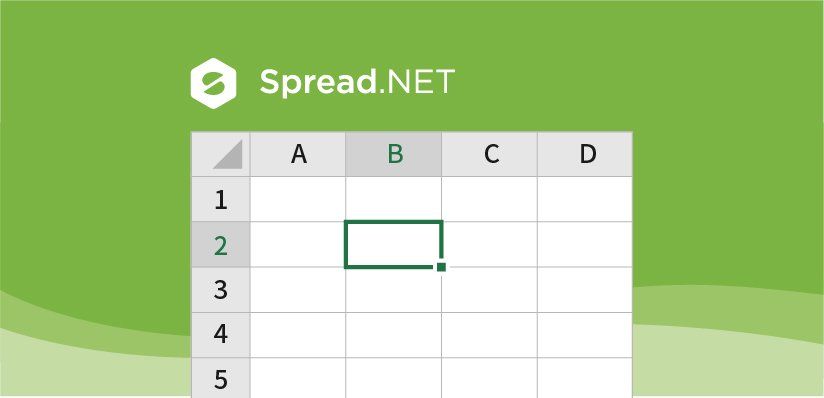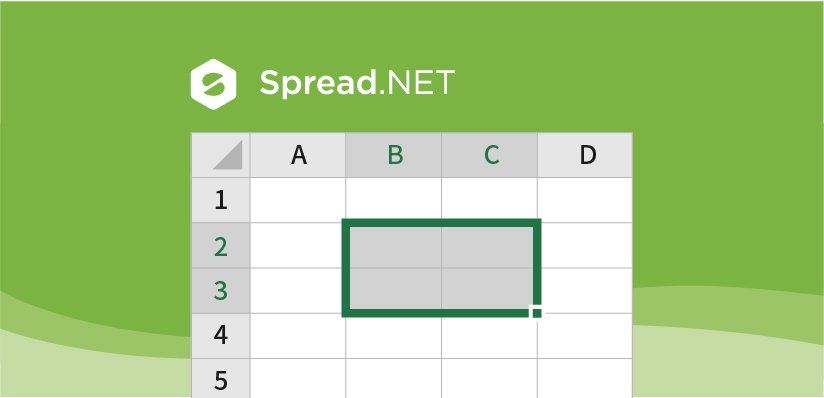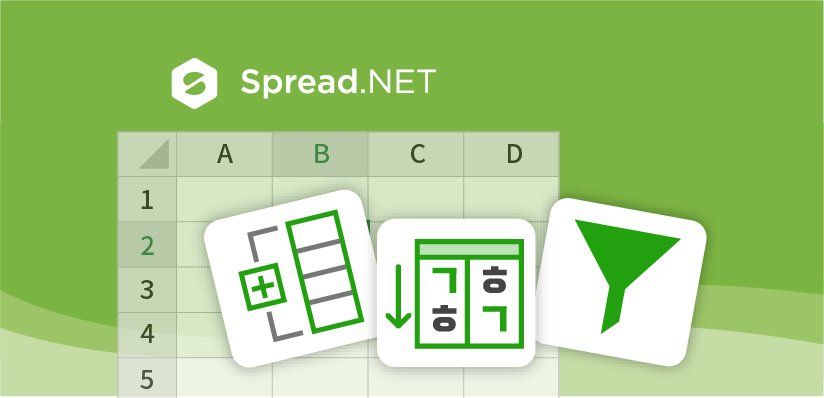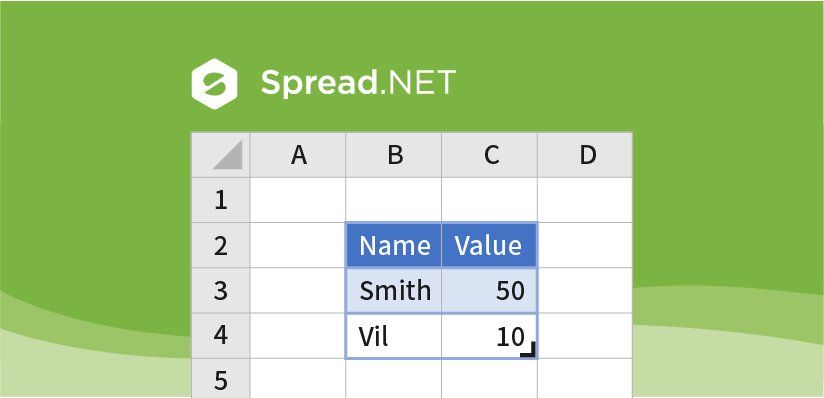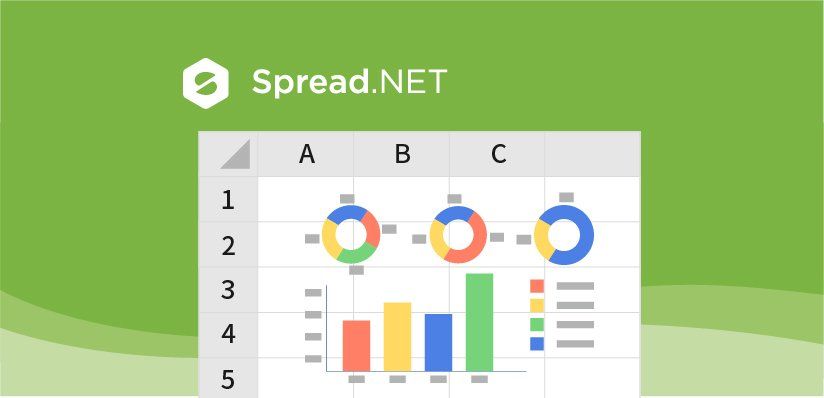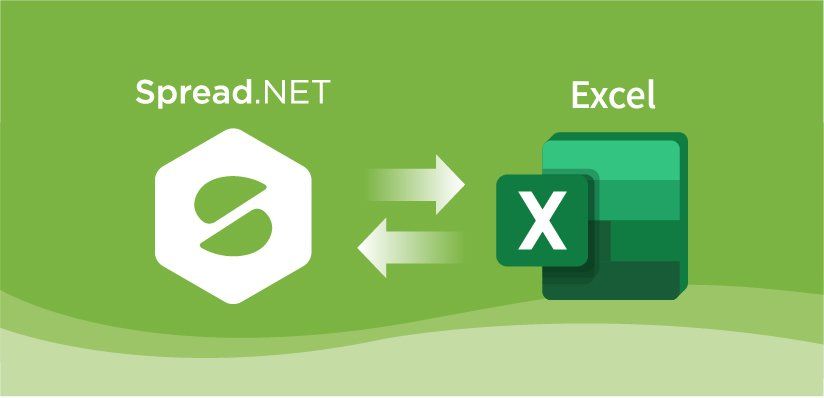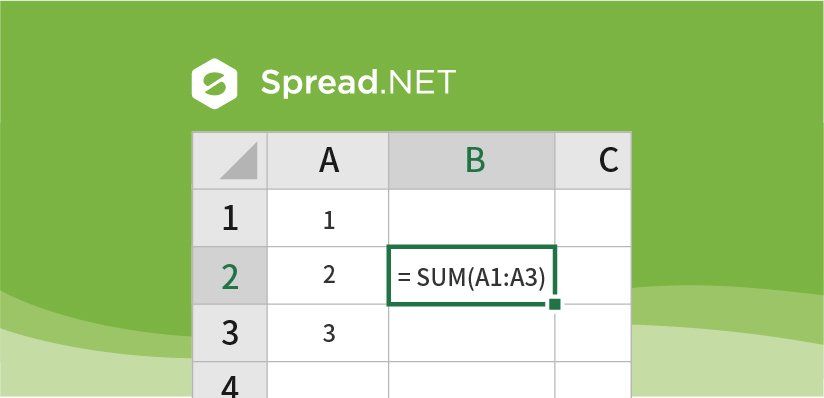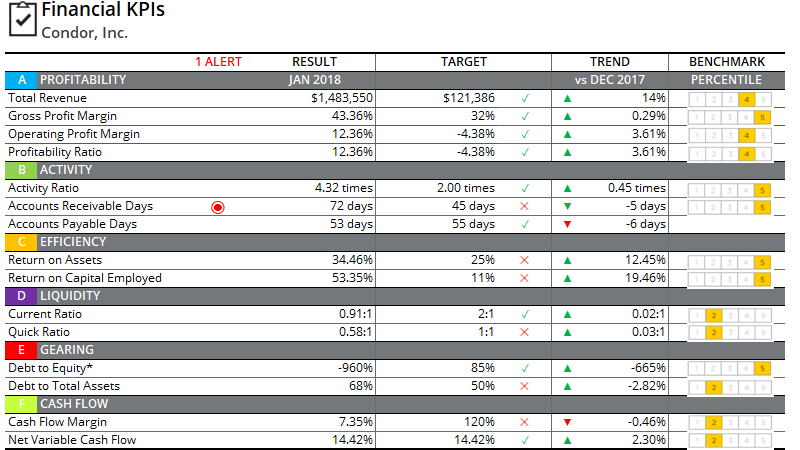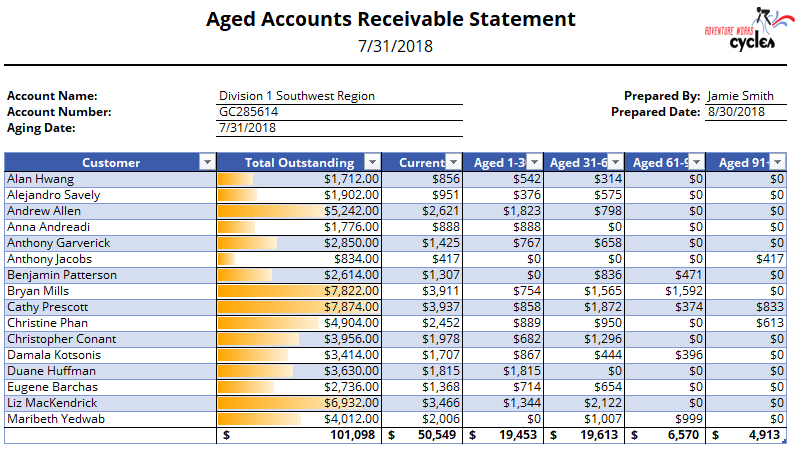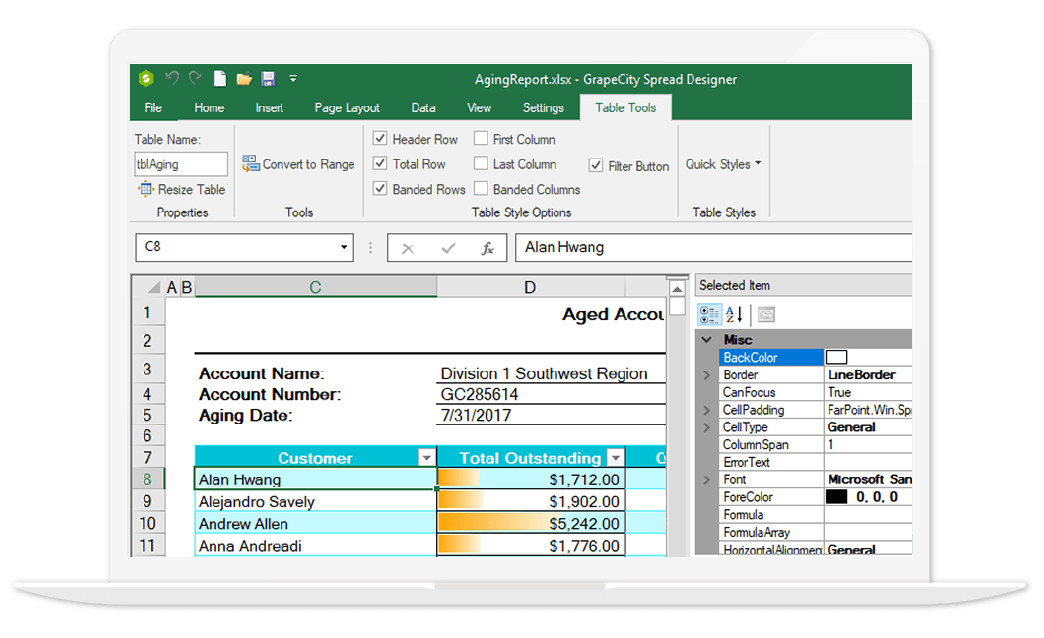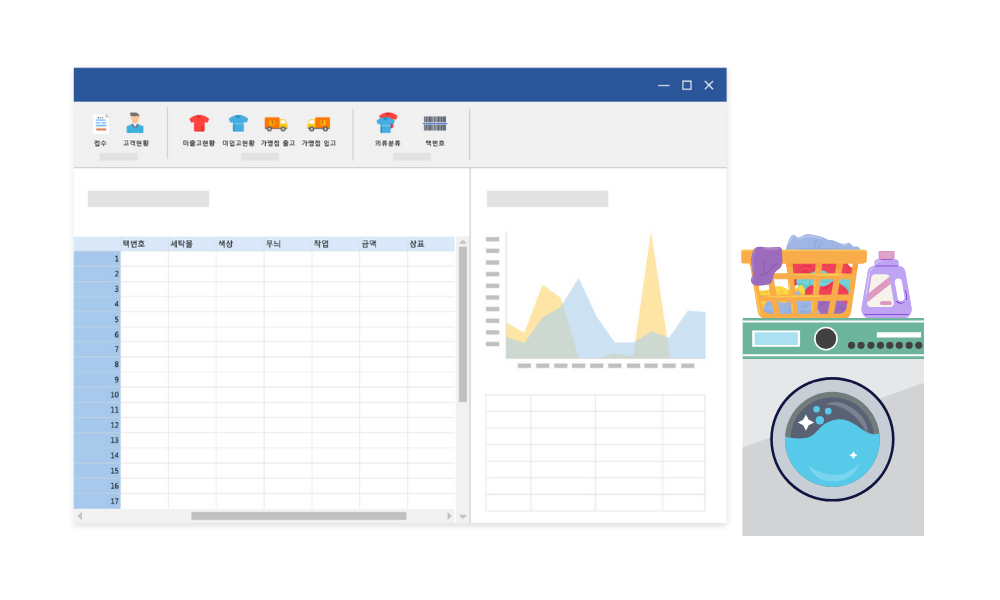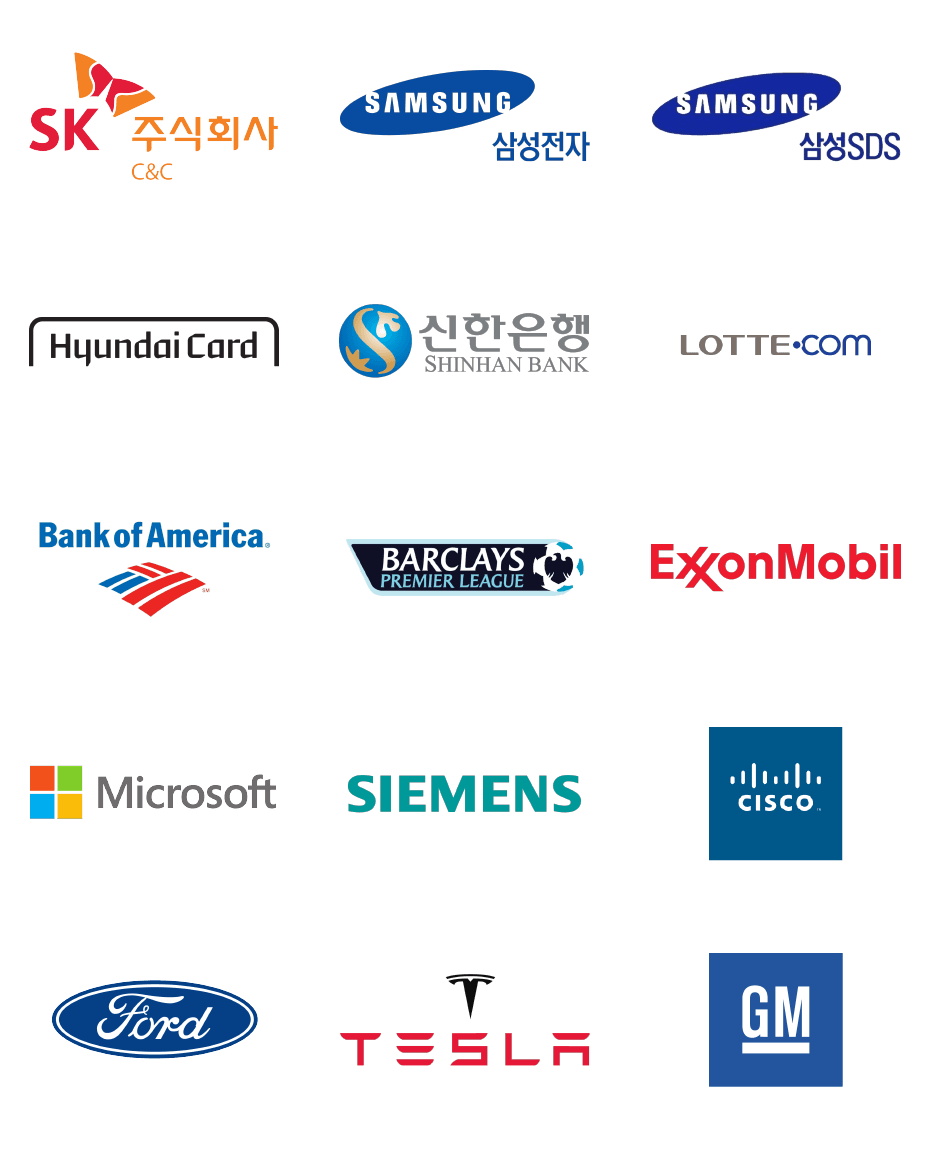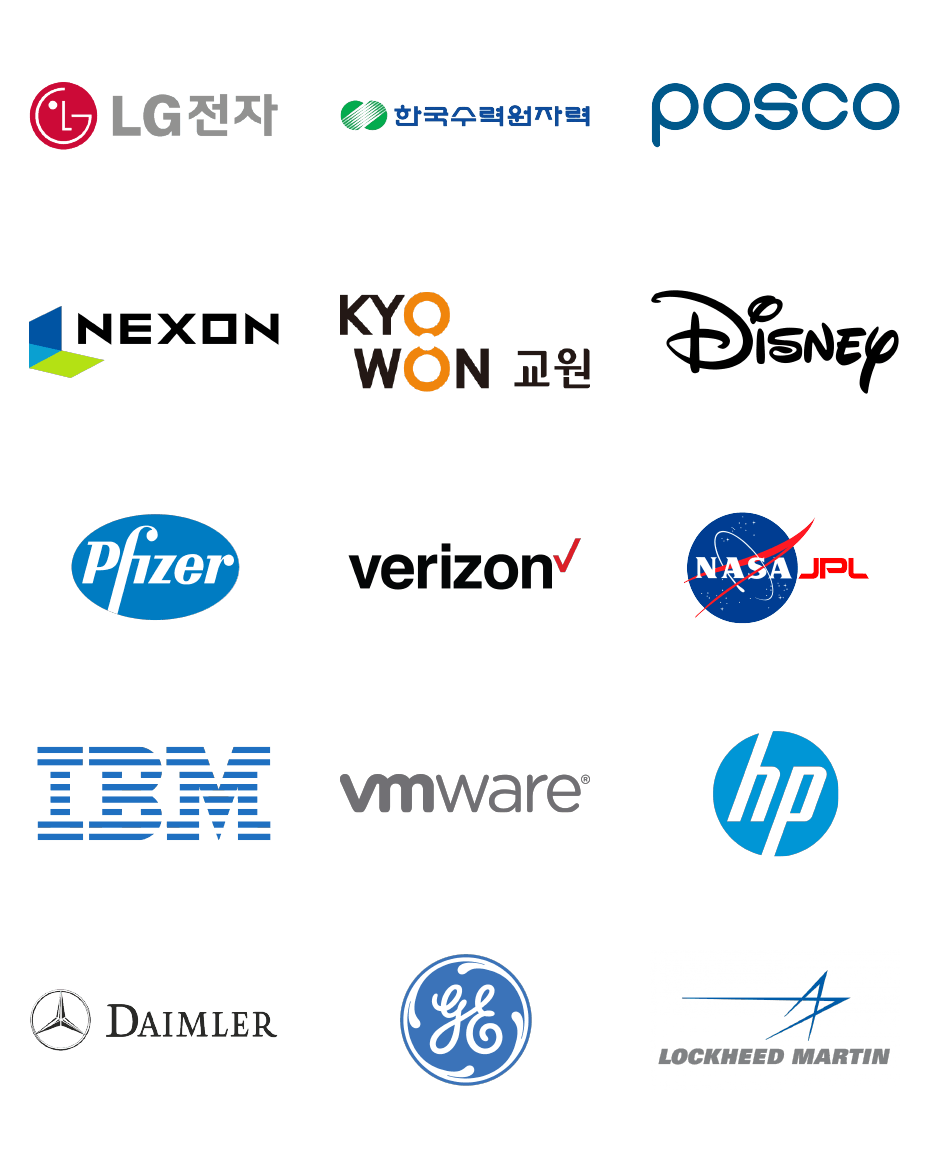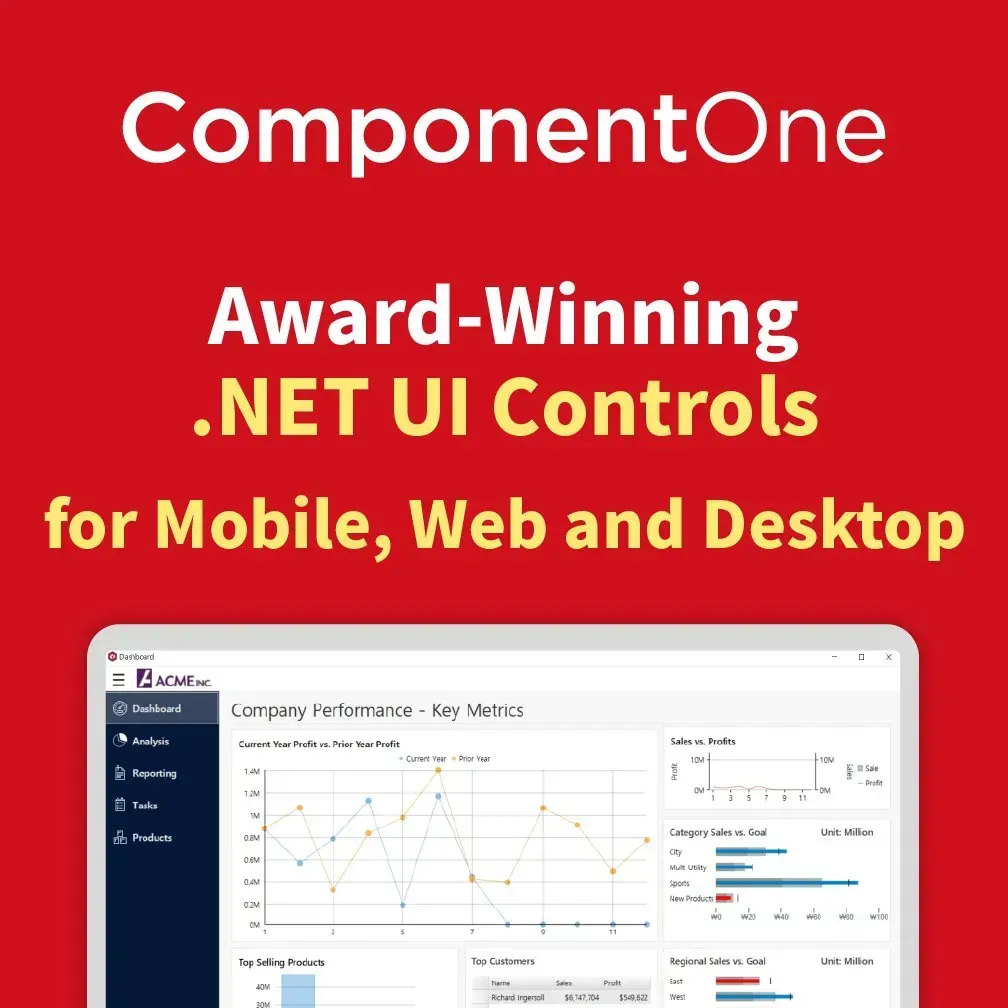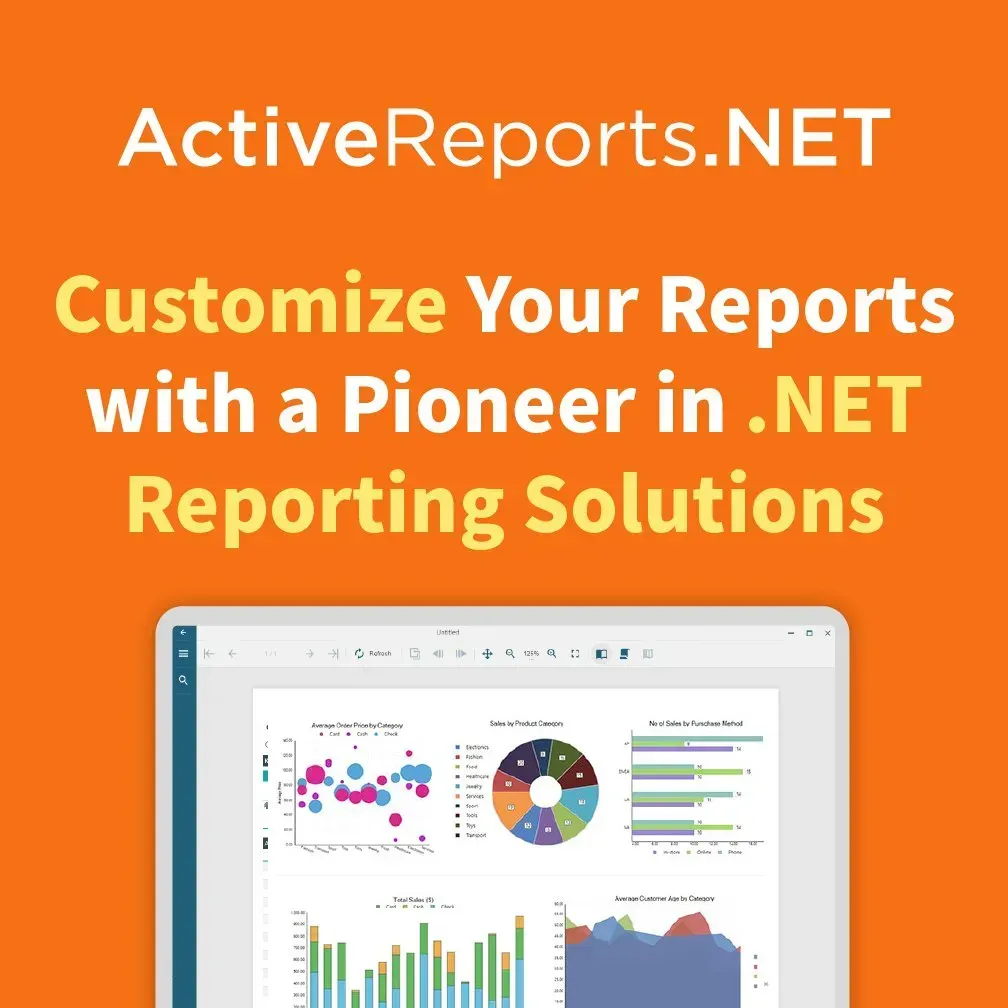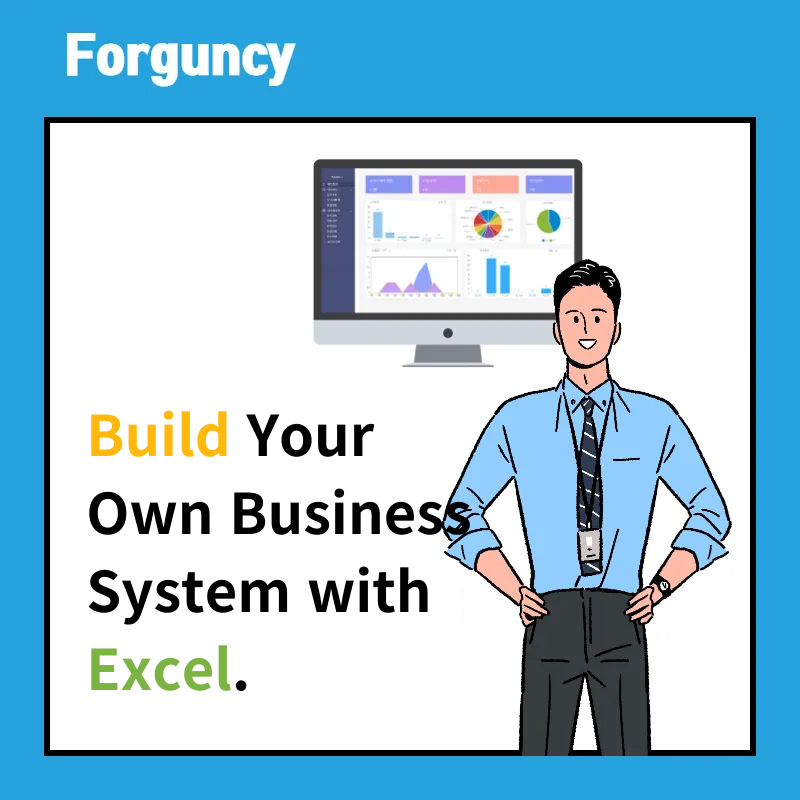Why should I use Spread.NET Excel UI controls?
The C# .NET Spreadsheet component is an advanced software component that enables professional developers to add full Excel-like functionality to their desktop applications.
The .NET Spreadsheet Control features Excel import/export support, full cell customization, and an extensive calculation engine with over 500 functions—all without any dependency on Excel.
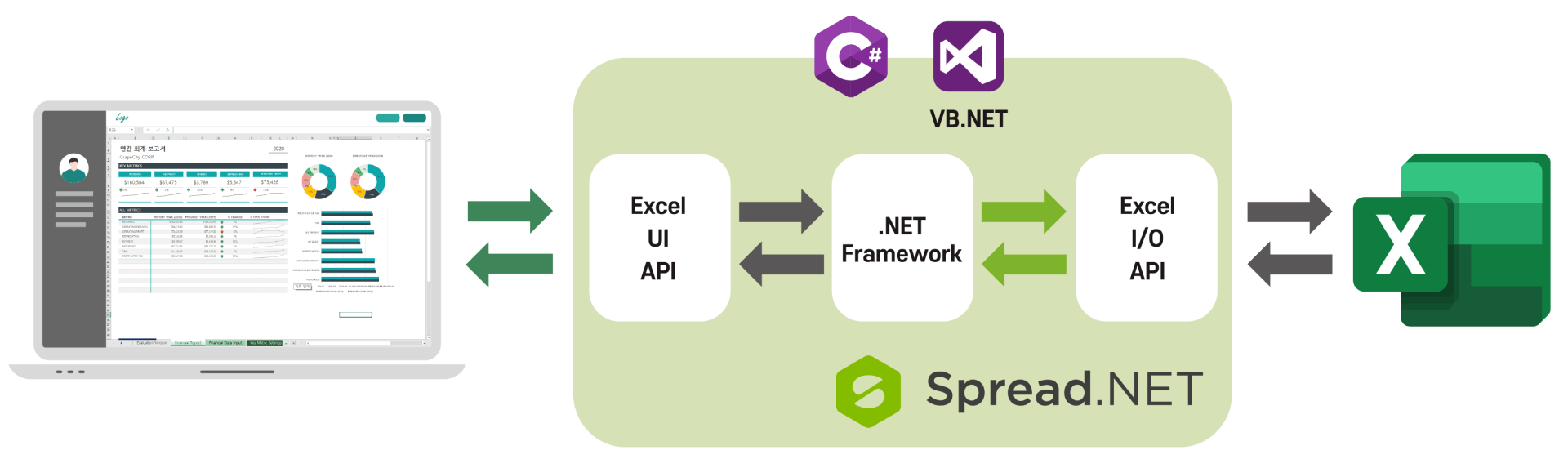
Spread.NET supports a variety of platforms, including Windows Forms, WPF, and ASP.NET.
Develop solutions to integrate and manage data in Excel format from the desktop to the web using Spread.NET.

Ask anything!
Share your vague concerns and questions about Spread.NET with MESCIUS's expert team. We empathize with your concerns and are here to help.
Spread.NET Key Features
Spread.NET Excel Development Tutorial
Click the button below to see more tutorial examples.
Spread.NET Demos & Samples
Develop solutions to integrate and manage diverse data in Excel format across .NET environments, from desktop to web.
MESCIUS Developer Forum
Spread.NET Free Trial
Spread.NET v19
New features

Spread WinForms – Key Updates
- Pivot Table Engine: Built-in support for summarizing, analyzing, and exploring large datasets
- Automatic Formula Indentation: Improves readability and editing efficiency for complex formulas
- Pinned Rows & Columns: Fix key data using
TogglePinnedRows/TogglePinnedColumns - Sheet Tab Styling: Customizable icons, hover effects, and protected sheet colors
- New Calculation Functions:
TRIMRANGE,REGEXTEST,REGEXEXTRACT,REGEXREPLACE - Enhanced Charts: Improved data tables, text orientation, number formatting, smooth lines, and legend control
Spread WPF – Key Updates
- Pivot Table Engine: Interactive aggregation and analysis of large datasets in WPF
- Chart Text Orientation: Horizontal, vertical, and East Asian vertical text support
- Cell Overflow Control: Manage overflow behavior with
AllowCellOverflow - New Calculation Functions: Same four latest functions as Spread WinForms

Ask anything!
Share your vague concerns and questions about Spread.NET with MESCIUS's expert team. We empathize with your concerns and are here to help.
Spread.NET Blog
List of Services
-
How to Import and Export Excel XLSX in WinForms C# and VB.NETList Item 1Explains how to import and export Microsoft Excel XLSX and XLSM spreadsheets directly from a .NET WinForms application using Spread.NET.
-
How to Import and Export Excel CSV Files in WinForms C# and VB.NETList Item 2This article explains how to use Spread.NET to import and export spreadsheets in comma-separated values (CSV) file format directly from a .NET WinForms application.
-
How to Create a Flowchart in a C# .NET Spreadsheet ApplicationList Item 3This article explains how to use Srpead.NET to create diagrams full of shapes and symbols that collectively represent the individual steps of a process.
Spread.NET System Requirements
The latest version of Spread.NET ( v19 ) is based on Winforms.
WPF and ASP.NET are available on the All Platforms System Requirements page.
WinForms
.NET 6+ version
OS
- Windows 7 SP1+
- Windows 8.1
- Windows 10 version 1609+
- Windows 11
- Windows Server 2012 R2+
IDE
- Visual Studio 2017
- Visual Studio 2019
- Visual Studio 2022
.NET Framework version
OS
- Windows 7
- Windows 8.1
- Windows 10
- Windows 11
- Windows Server 2008
- Windows Server 2008 R2
- Windows Server 2012
- Windows Server 2012 R2
- Windows Server 2016
- Windows Server 2019
- Windows Server 2022
.NET Framework Version
- .NET Framework 4.6.2
- .NET Framework 4.7
- .NET Framework 4.7.1
- .NET Framework 4.7.2
- .NET Framework 4.8
IDE
- Visual Studio 2017
- Visual Studio 2019
- Visual Studio 2022
Purchase Procedure
Click on each button to see detailed information about each step of the purchasing process.