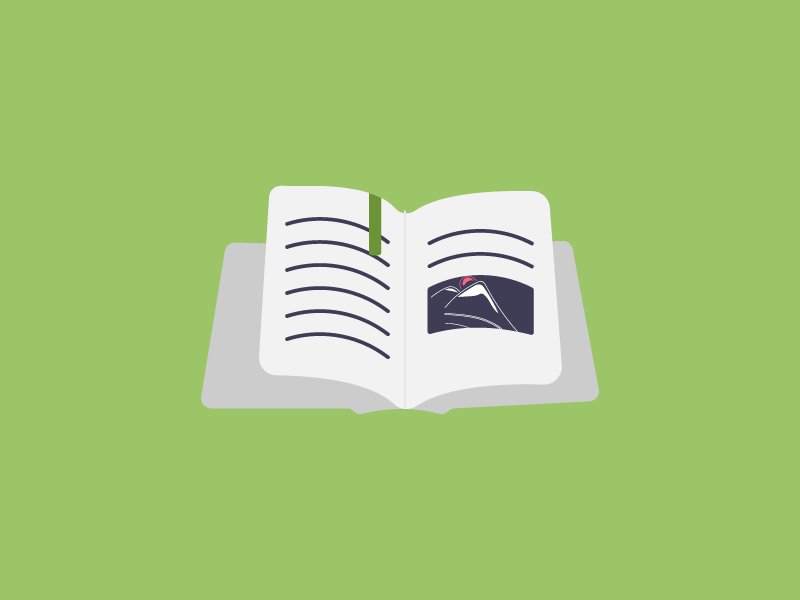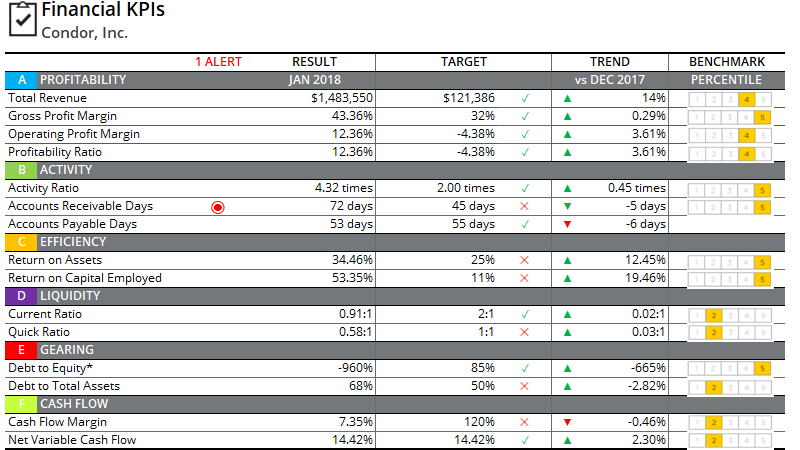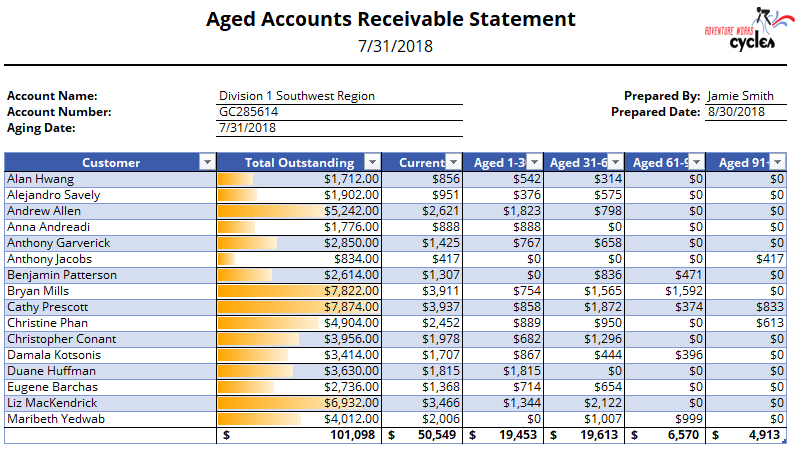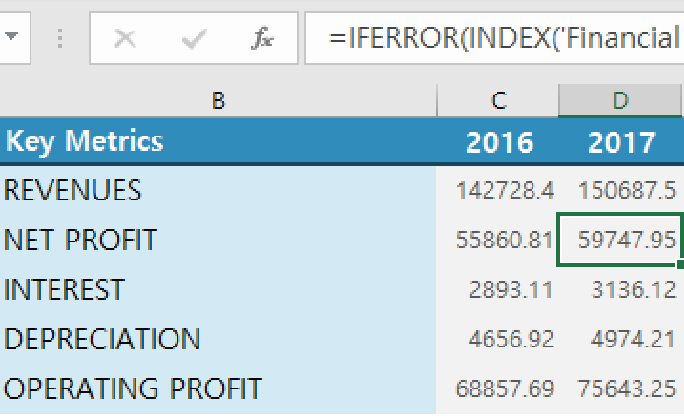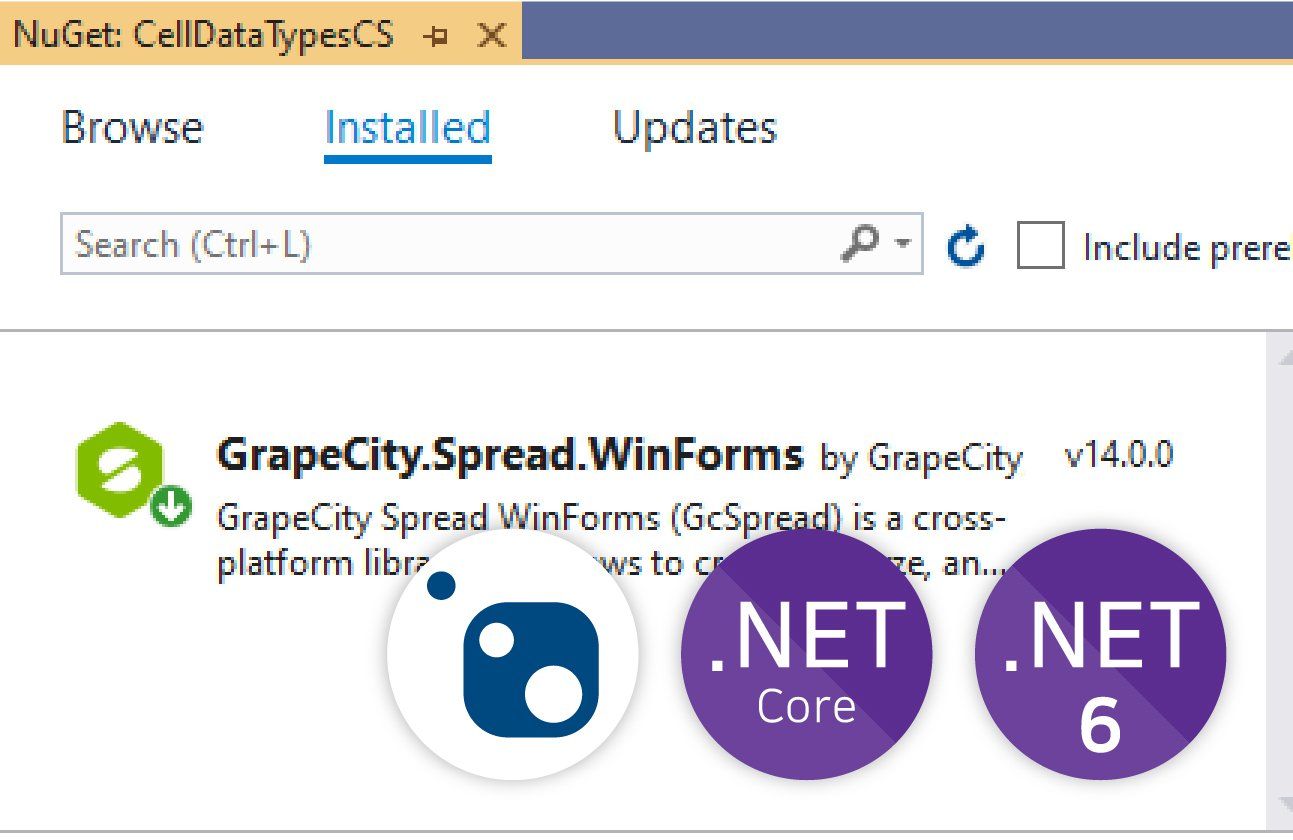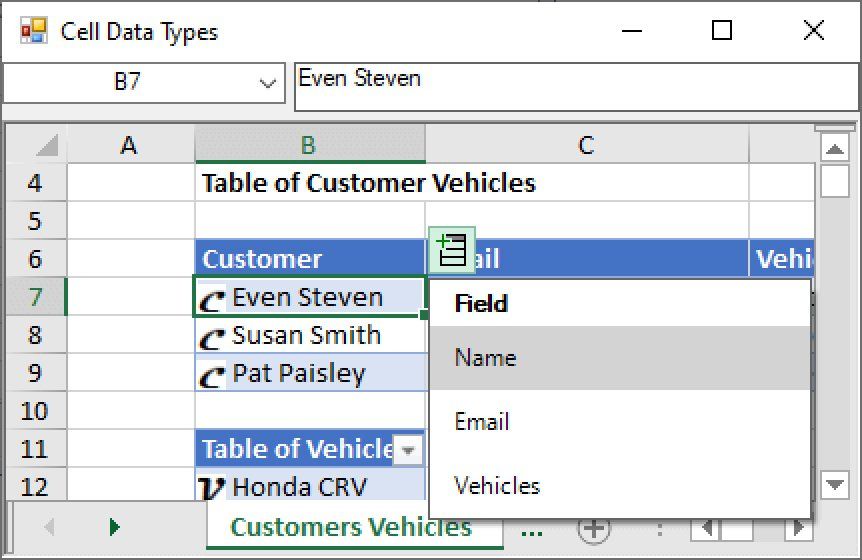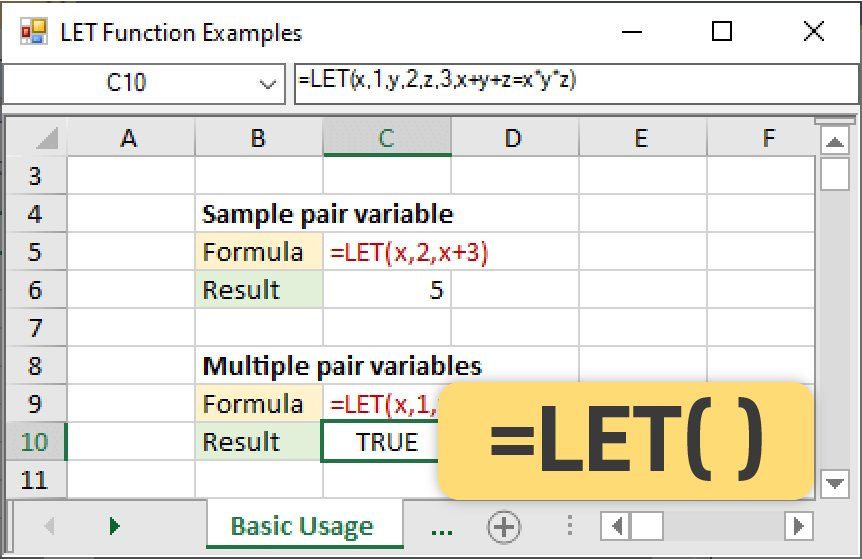.NET Excel Winforms, WPF, ASP.NET Components Online Tutorial
Spread.NET Tutorials & Templates
Explore and learn how to implement the many features of Spread.NET right now.
Getting Started with Spread.NET
Getting Started with .NET Excel Components 📖
The video will teach you everything from getting started with Spread.NET to binding data to implementing Excel export functionality.
Spread.NET Online Study Preview
Learn the features of the .NET Excel component.
Learn how to add the rich functionality of MS Excel-compatible spreadsheets to your .NET-based applications using Spread.NET.
List of Services
-
Cell settingsList Item 1Learn more about cell settings, including how to copy and paste data from one cell to multiple cells, how to display text tips in cells, and more.
-
Cell typeList Item 2Learn about the different cell types supported by Spread.NET, including combo boxes, hyperlinks, and images.
-
styleList Item 3Explains how to customize styles in Spread.NET.
-
Sorting, filtering, and groupingList Item 4Learn more about frequently used features: sorting, filtering, and grouping.
-
graphLearn more about Spread.NET's table control, which boasts high compatibility with Excel and can be useful for report creation.
-
Data visualizationLearn how to create and customize sparklines and charts for data visualization.
-
Excel Import and ExportThis article explains how to open Excel files in Spread.NET and how to save data from Spread.NET to Excel files.
-
Entering and referencing formulasDescribes how to enter and display formulas in cells and how to use references in formulas.
-
printExplains how to print all or part of a spreadsheet in Spread.NET and the various printing options.
-
Other featuresLearn about the various features of Spread.NET, including keyboard mapping.

Ask anything!
Share your vague concerns and questions about Spread.NET with MESCIUS's expert team. We empathize with your concerns and are here to help.
Spread.NET Demo & Sample
Check out some of the many use cases for Spread.NET.
Develop solutions to integrate and manage diverse data in Excel format across .NET environments, from desktop to web.