Dashboard Layout for .NET Developers | Dashboard Layout
WinForms & ASP.NET MVC & ASP.NET CORE MVC
Implement BI Dashboards into your apps.
Dashboard Layout lets you incorporate ComponentOne's data visualization controls into dynamic screens and business intelligence dashboards. Choose a layout that fits your screen requirements and leverage built-in features like drag-and-drop, maximizing and restoring, saving and loading layouts, and converting existing layouts.
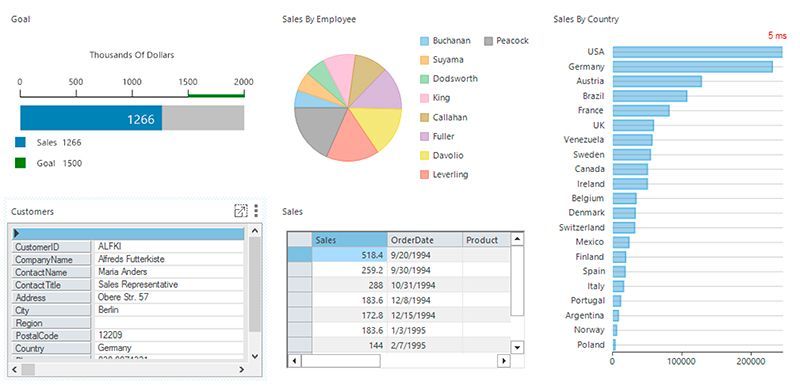
3 dashboard layouts
Flow layout
Arranges child containers into rows or columns.

Grid layout
Arrange items in a grid format consisting of rows and columns.

Split layout
Split into different areas using panels that can be resized using the Split feature.

Drag and drop controls
By hovering over a child container, you can drag items from one location to another. The remaining child containers will automatically optimize their layout according to their respective layout rules.
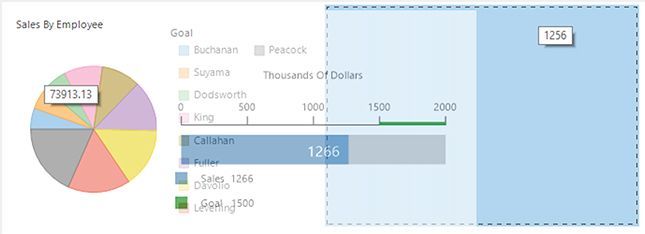
Maximize and restore controls
You can maximize and restore child containers to their original size using built-in icons. When you maximize a child container, it maximizes to its parent, just like the model container, and you can restore it to its original size using the built-in restore icon.
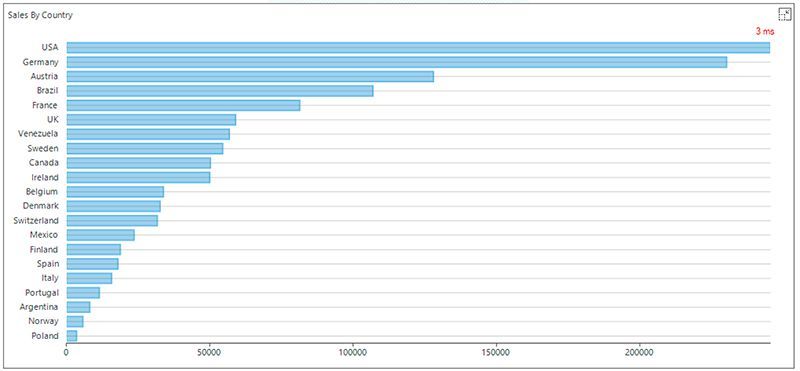
Resize controls
You can resize a child container by dragging the mouse along its border. Resizing a control updates its border style.
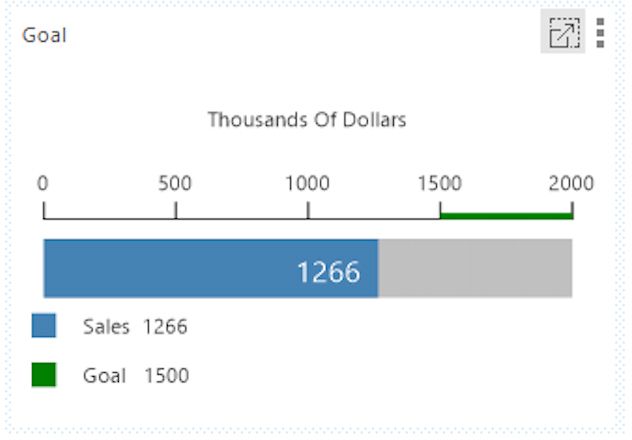
Save and load layout
You can save and load the current layout to local storage in XML format via the SaveLayout & LoadLayout methods of the public API.
Header and tools
Supports ContextMenuStrip for options header and settings menu for subcontainers.
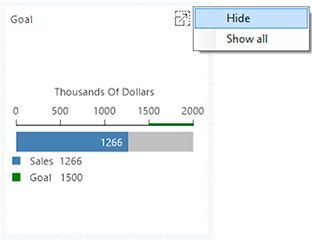
Convert an existing layout to a dashboard layout
Convert an existing layout to a dashboard layout using the AttachToLayout method.

Ask anything!
Share your concerns and questions about ComponentOne with MESCIUS's expert team. We empathize with your concerns and are here to help.





