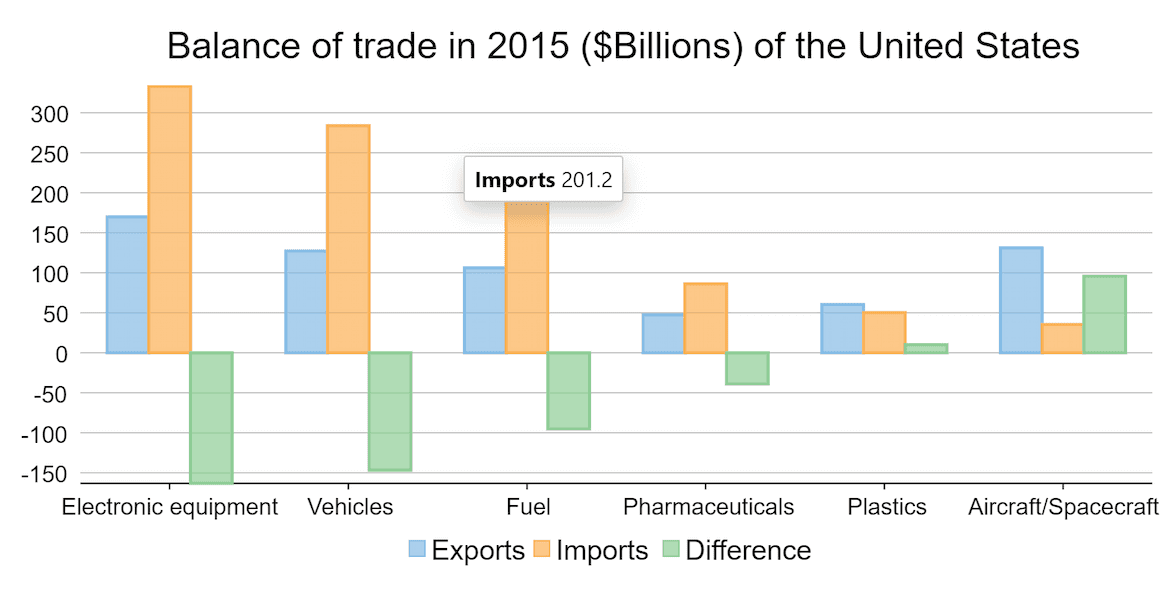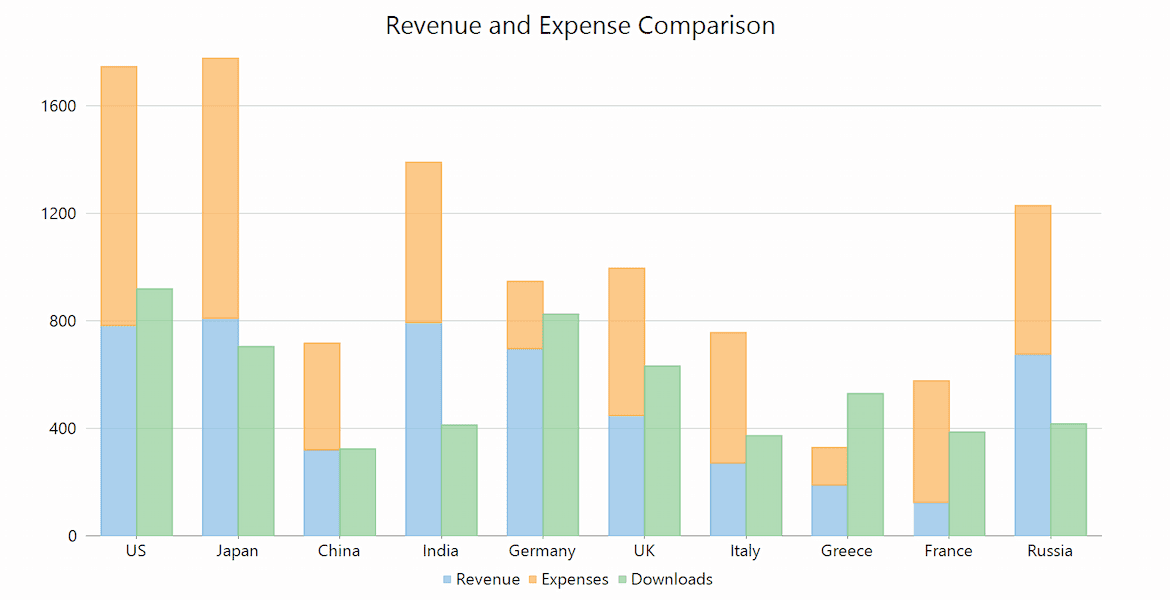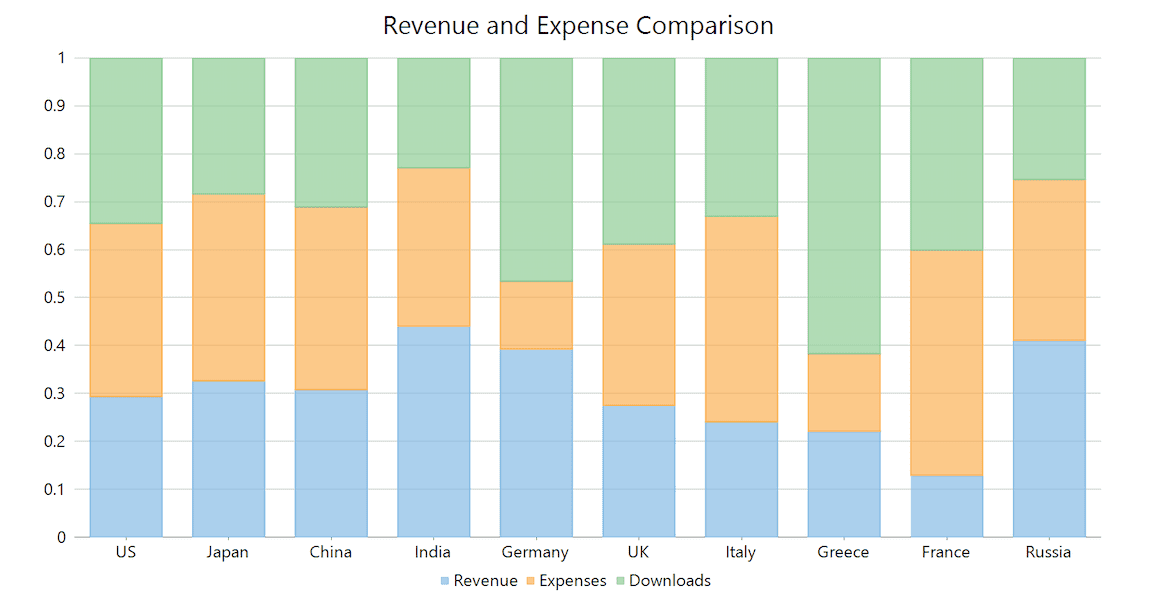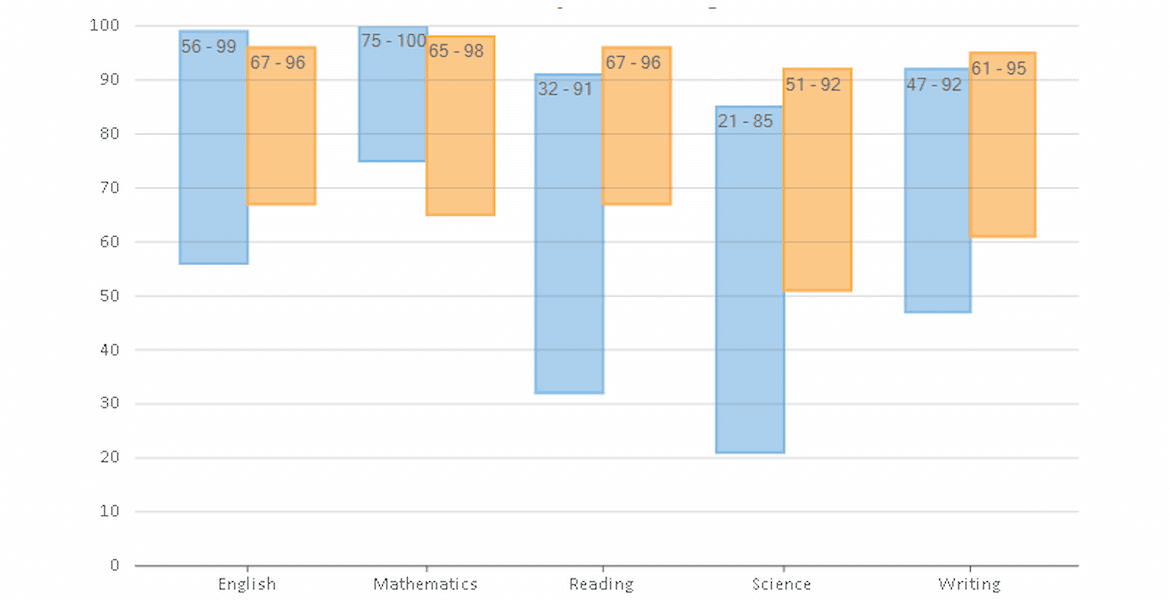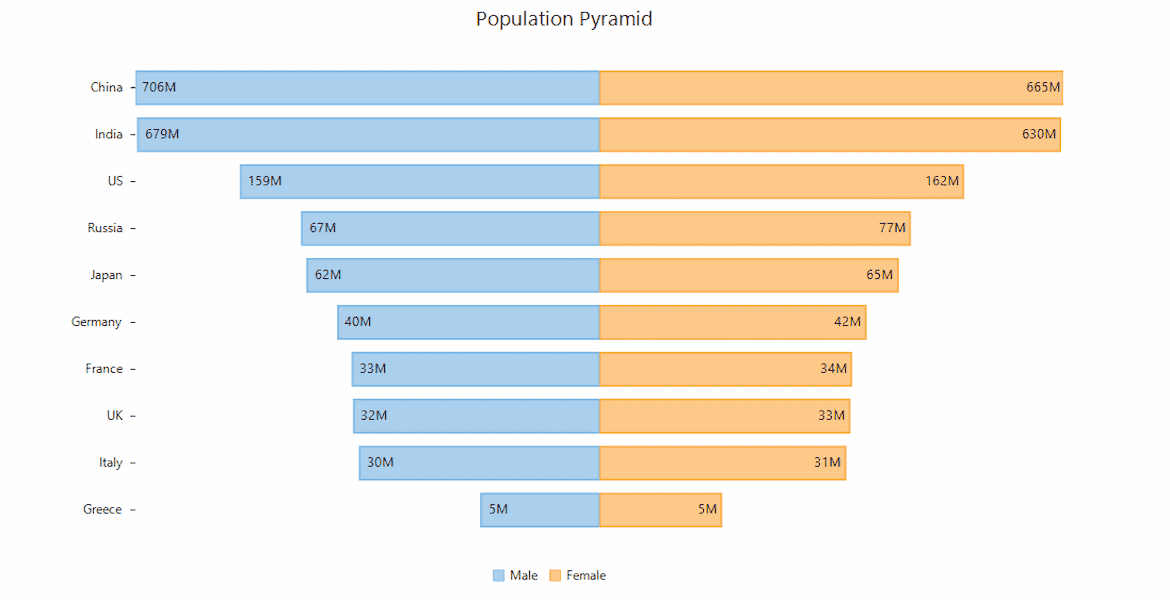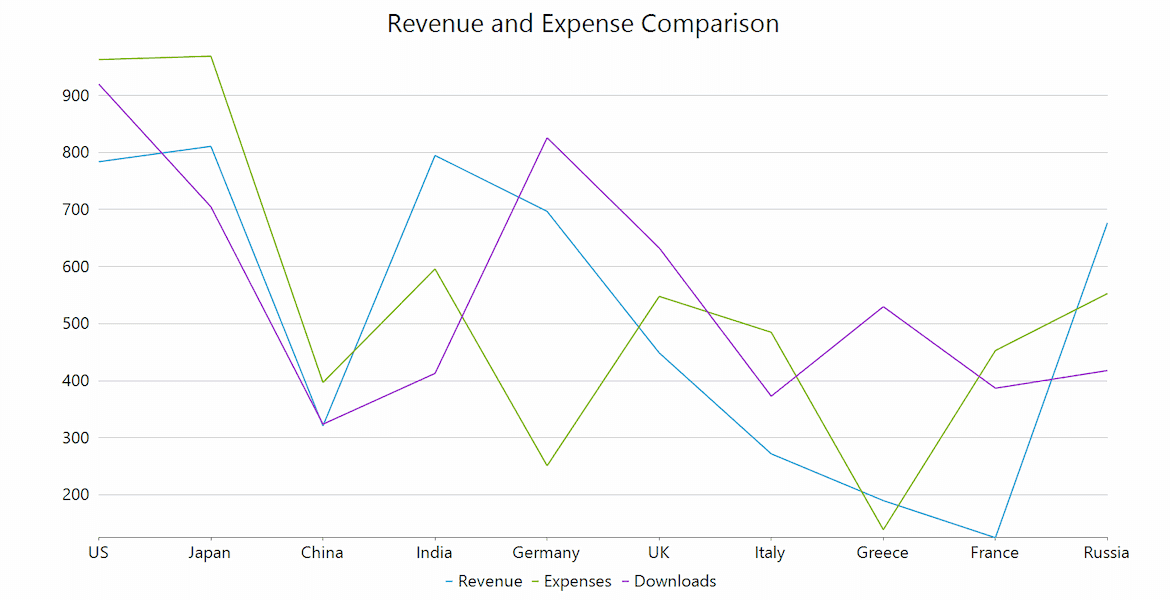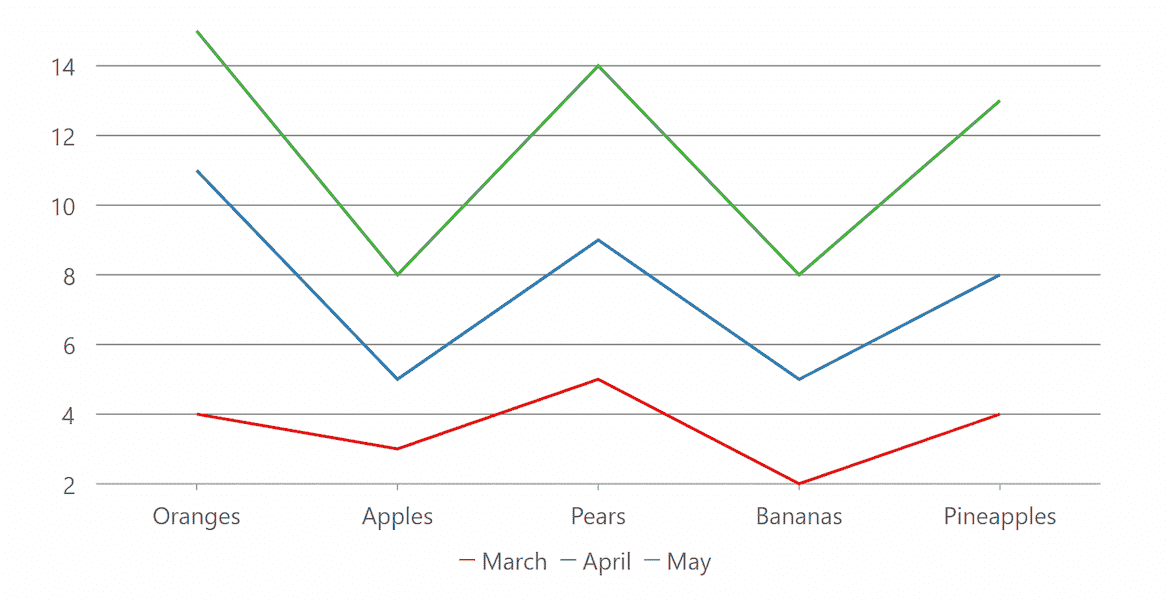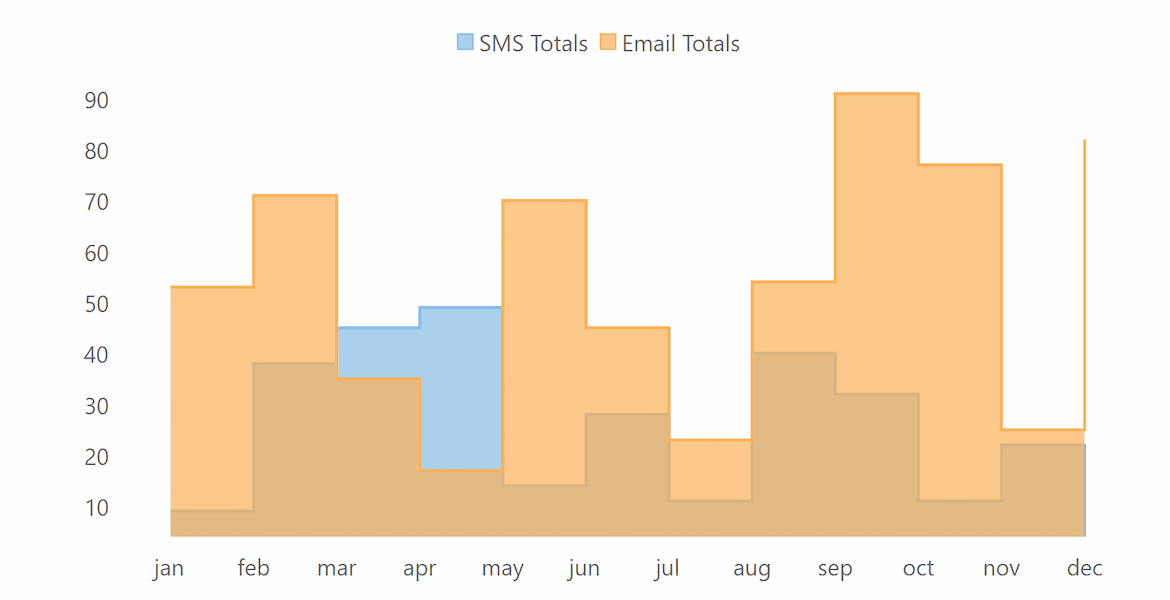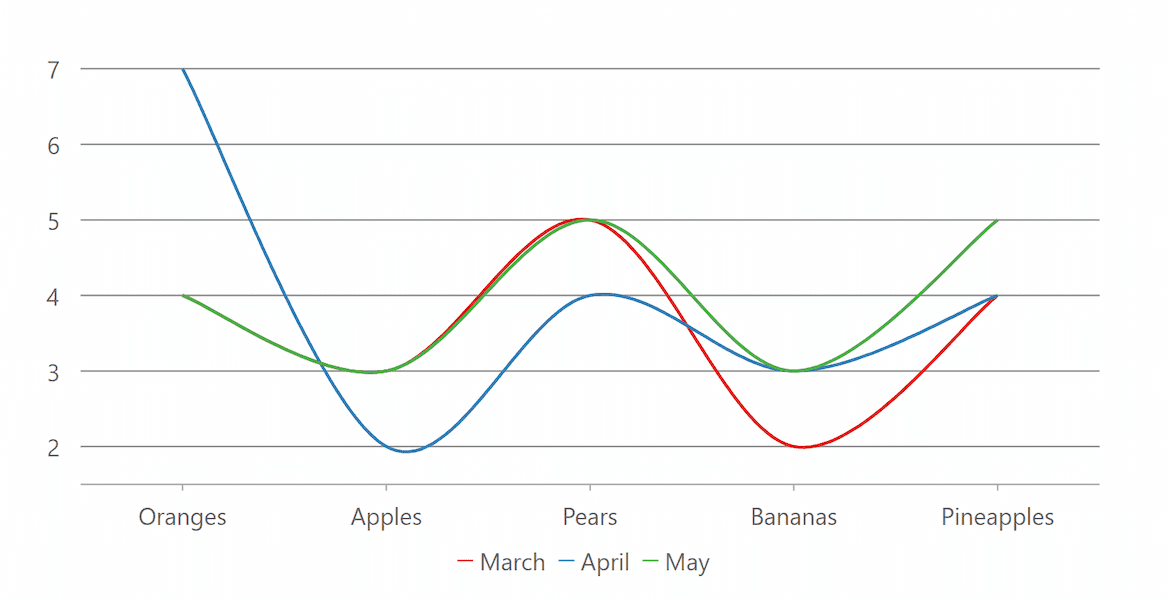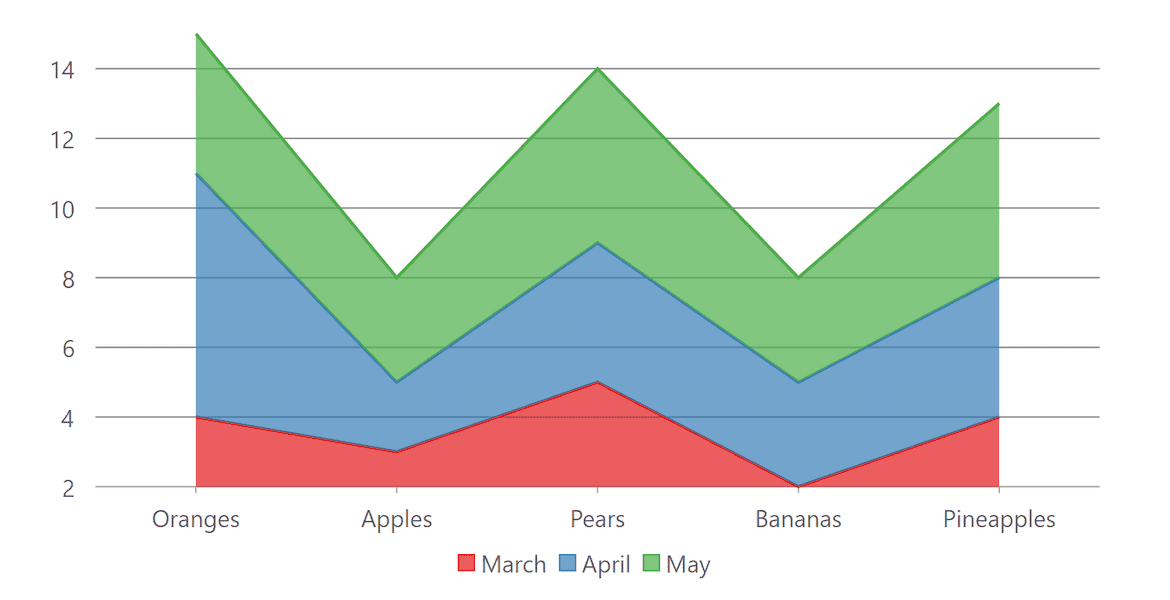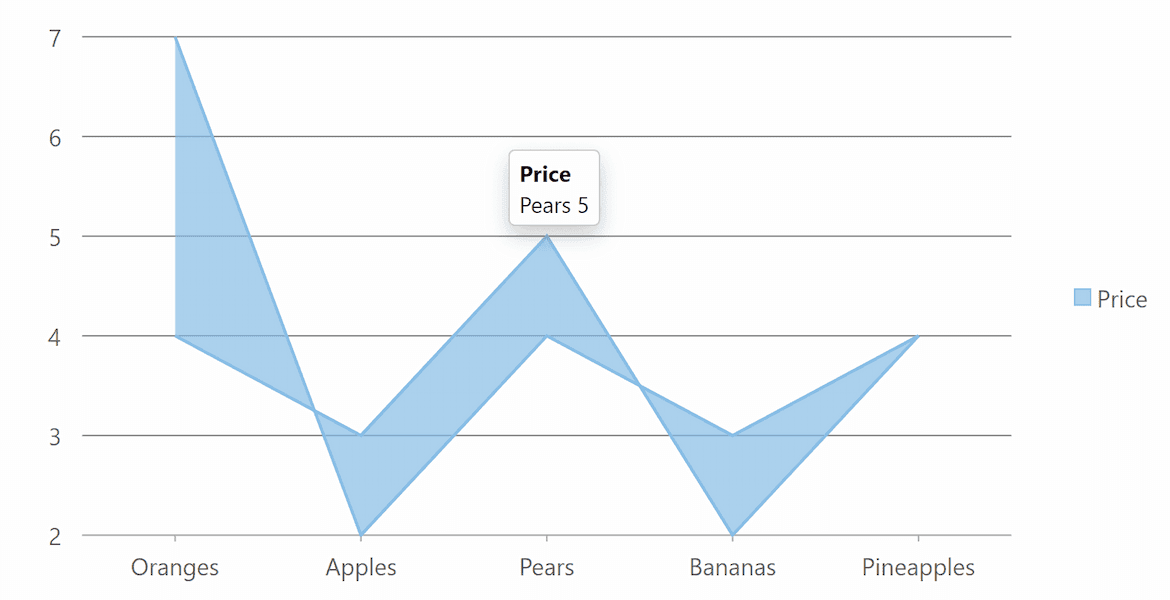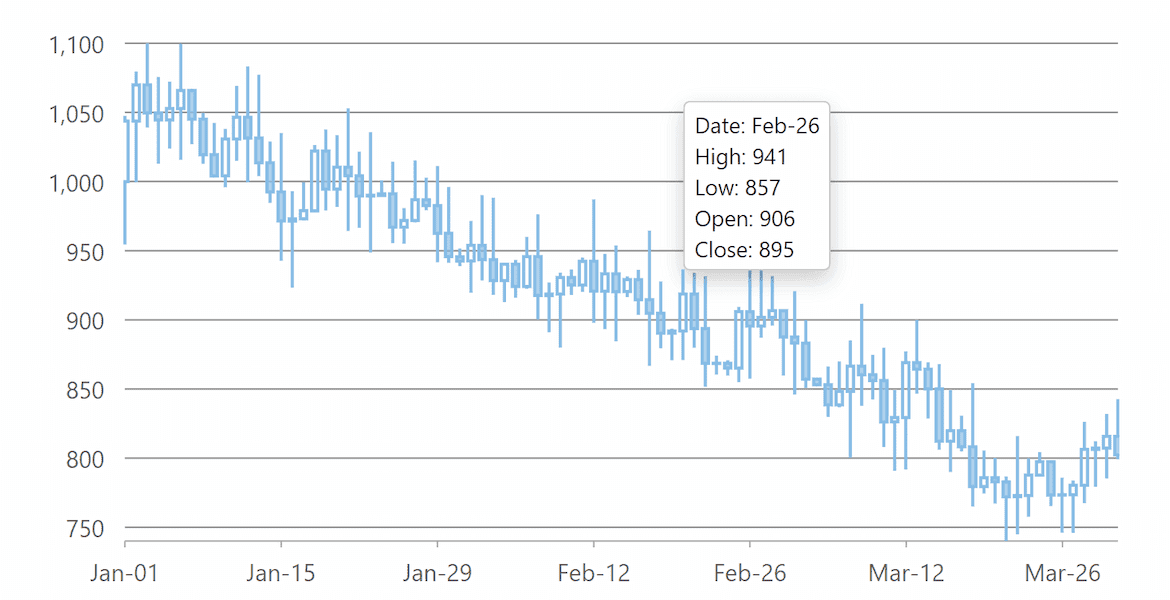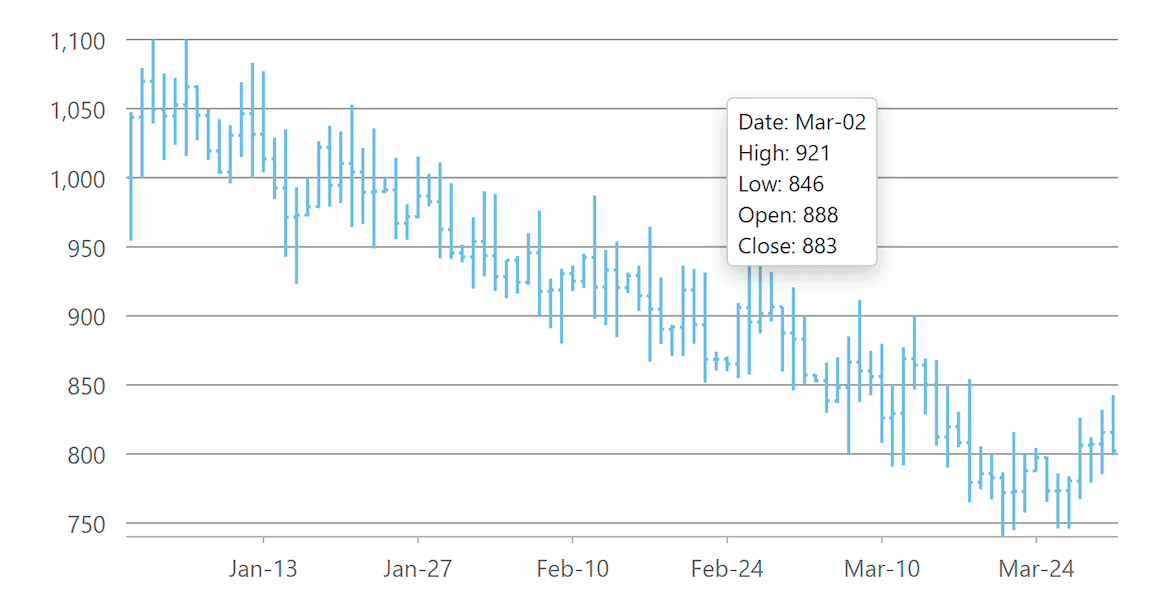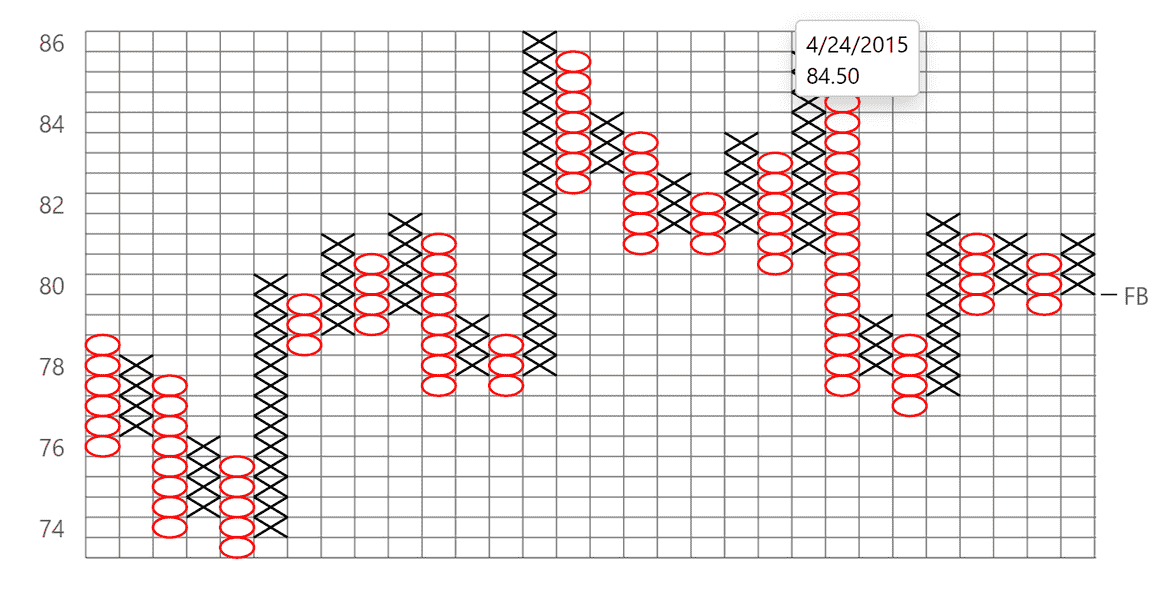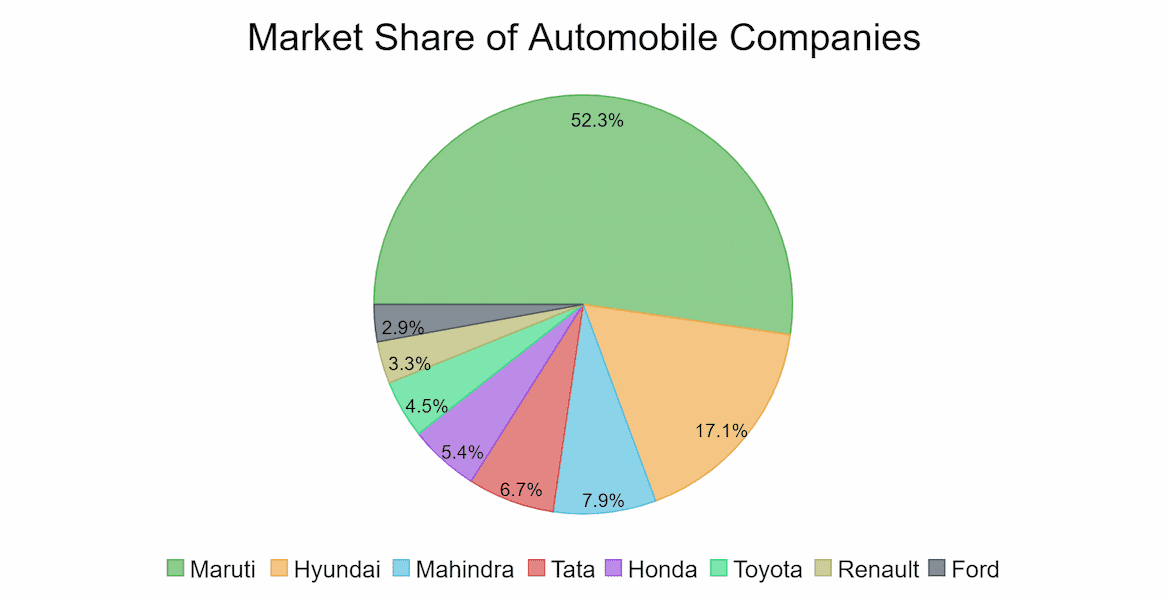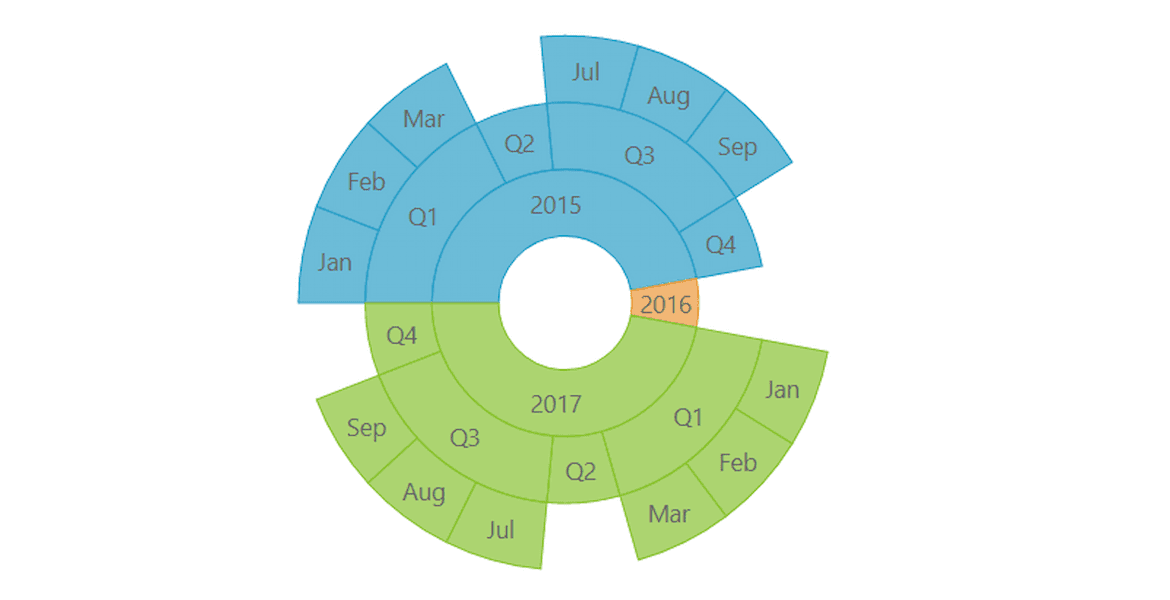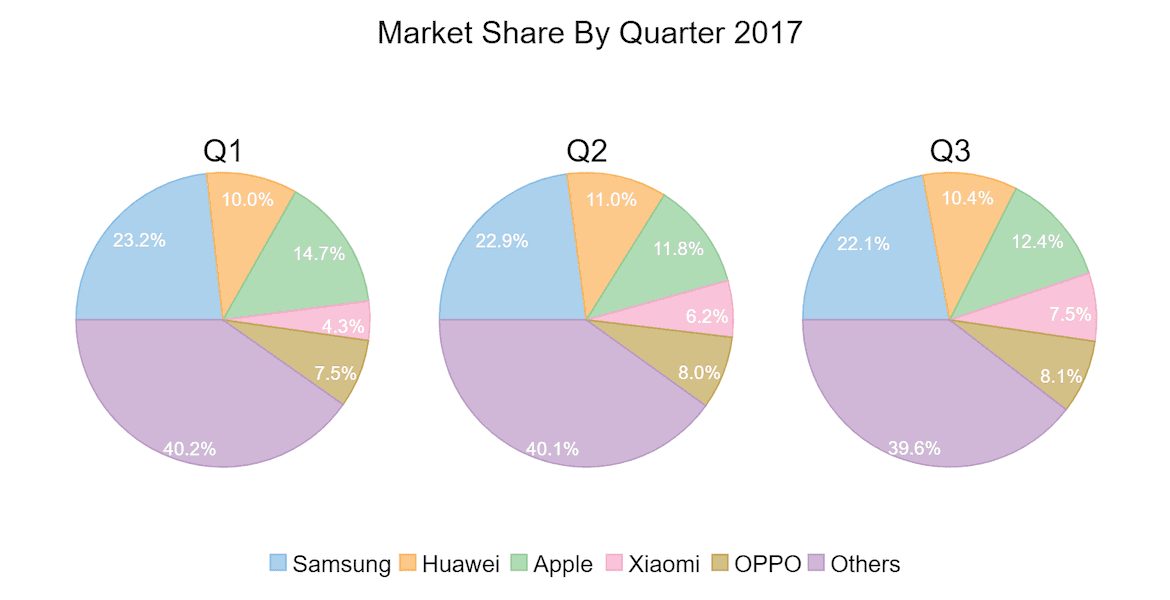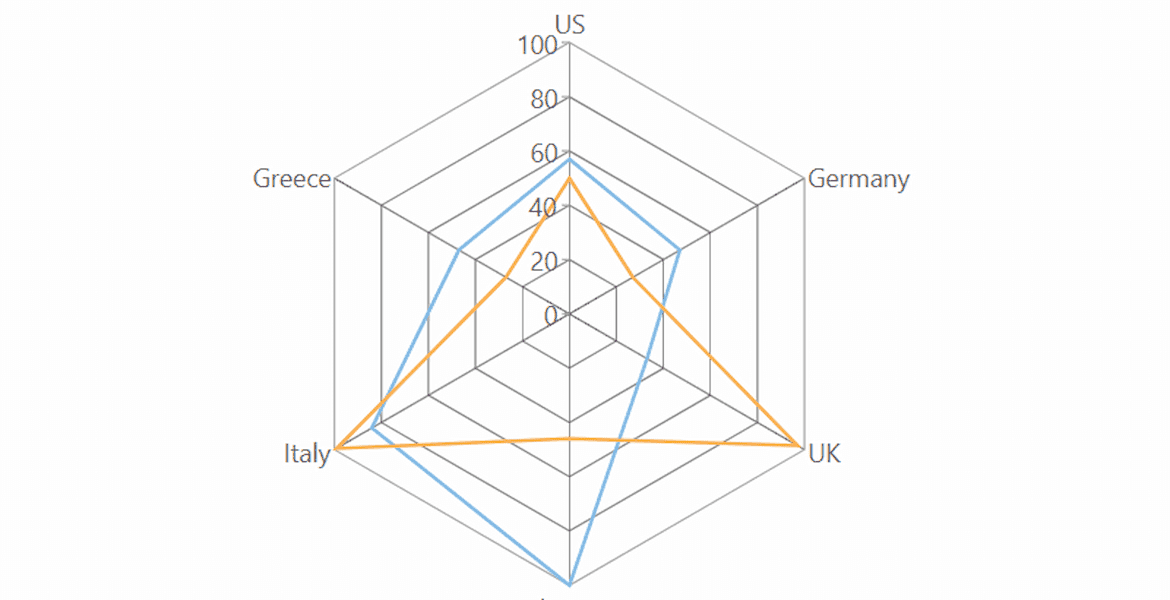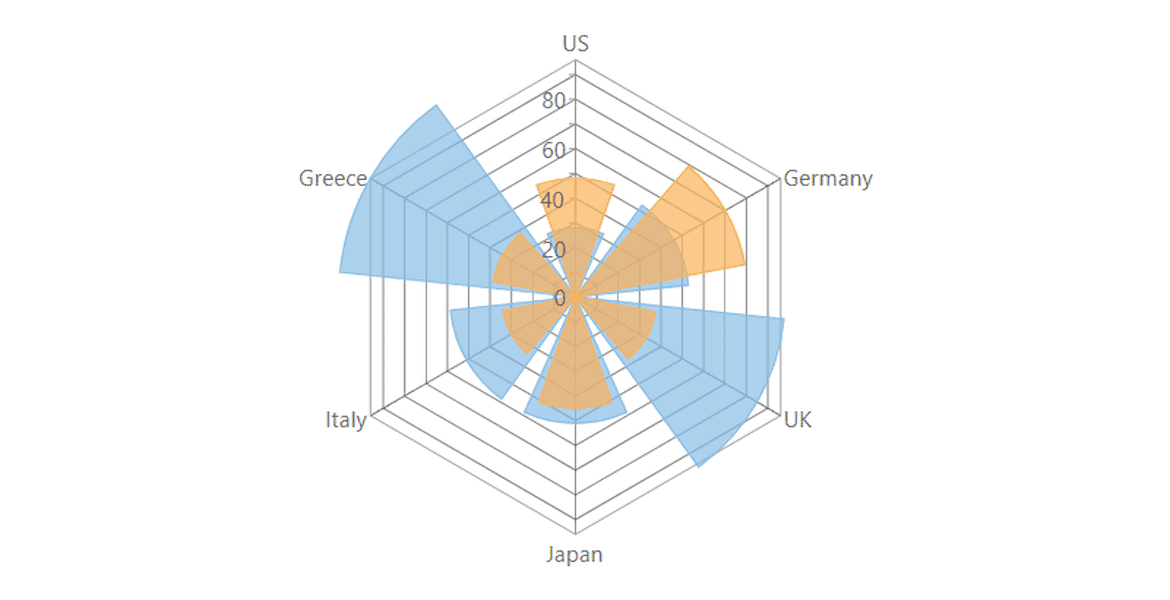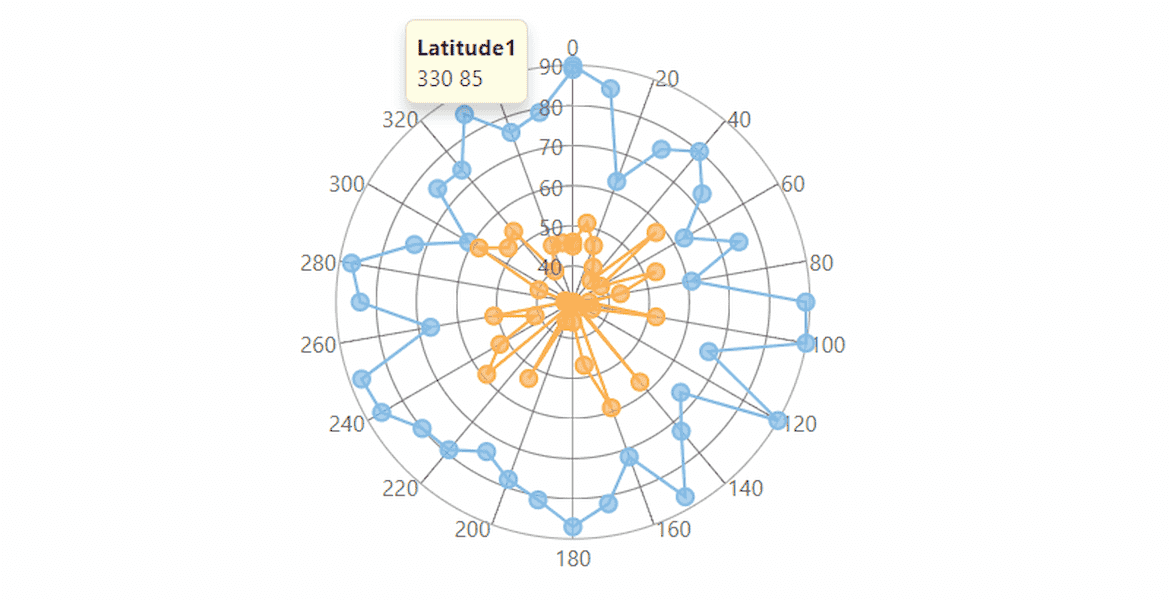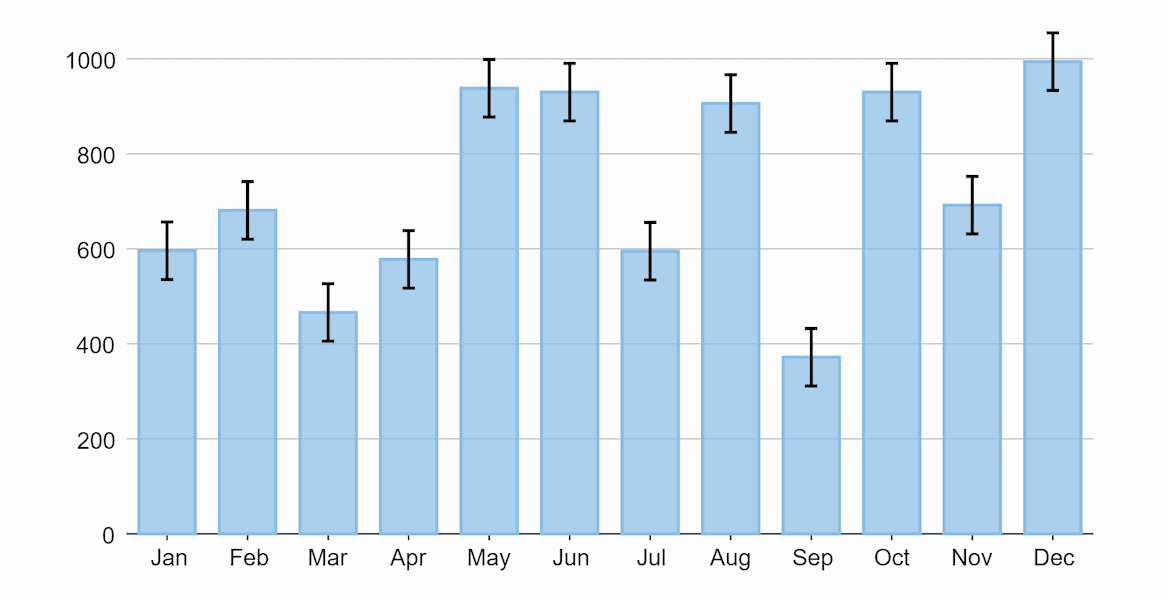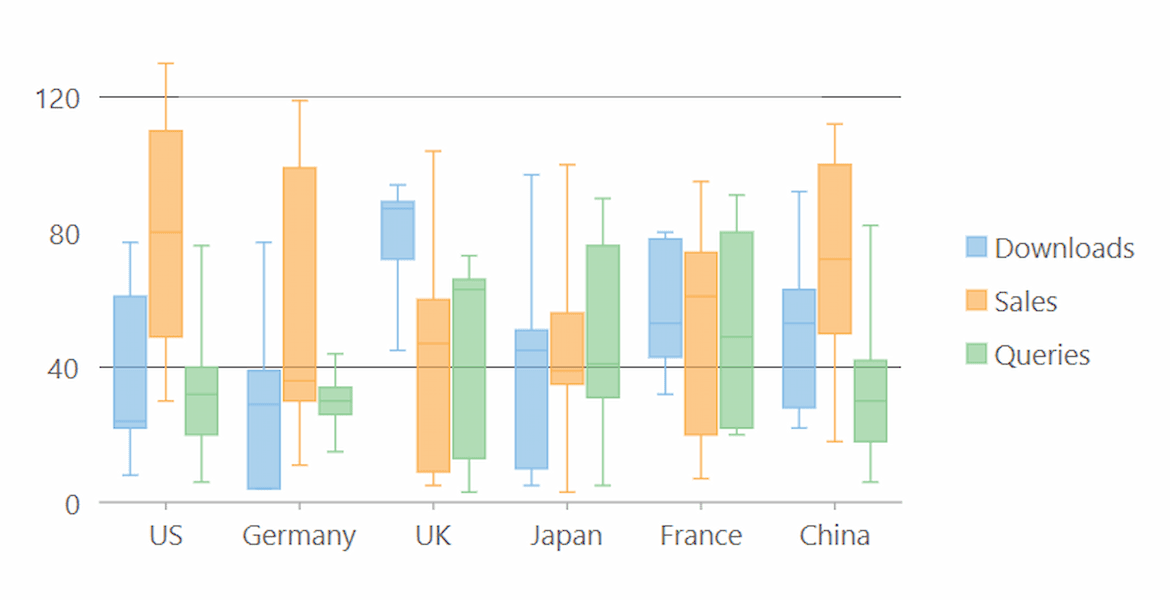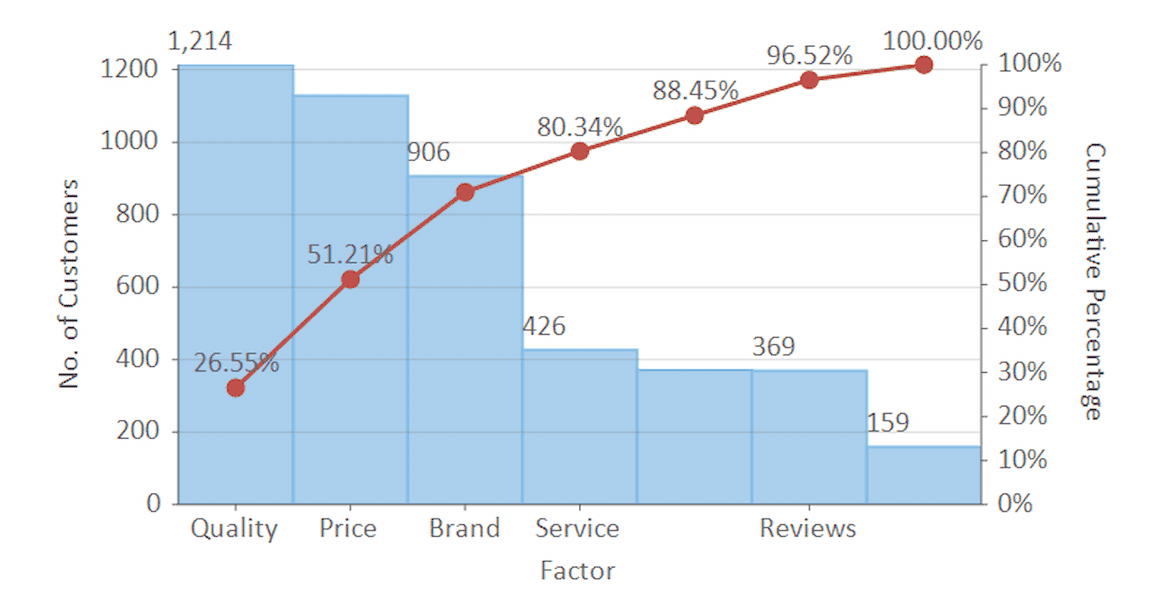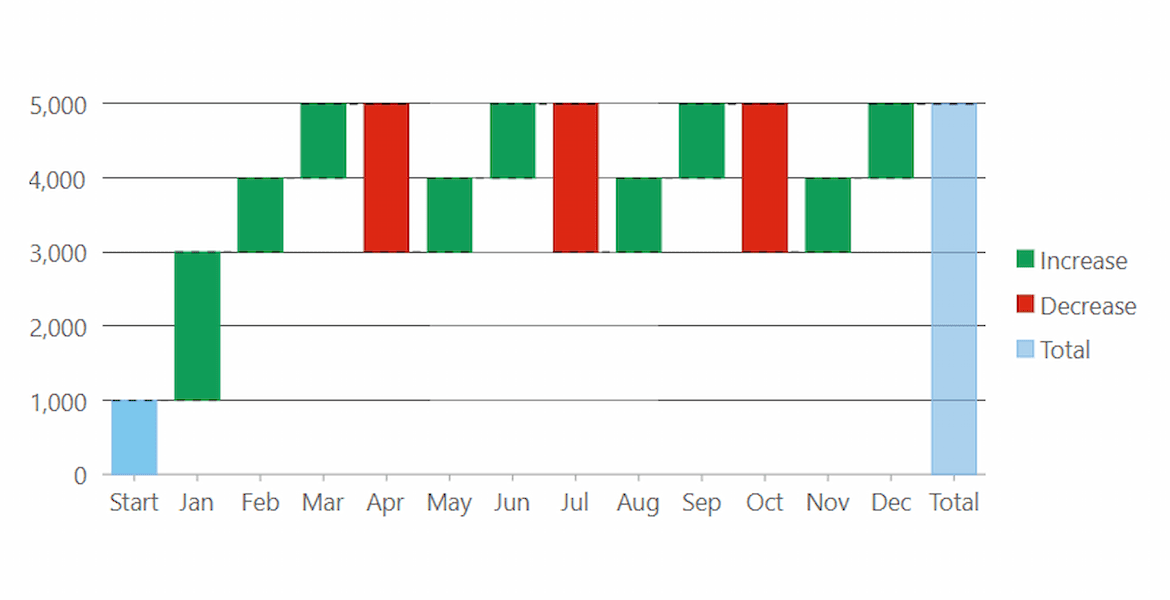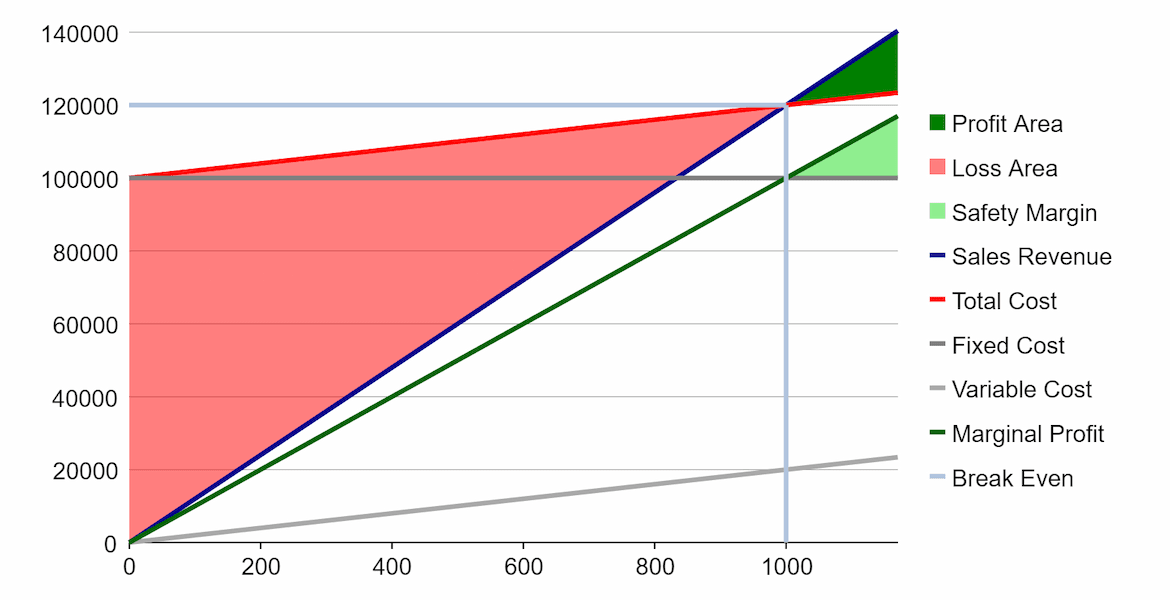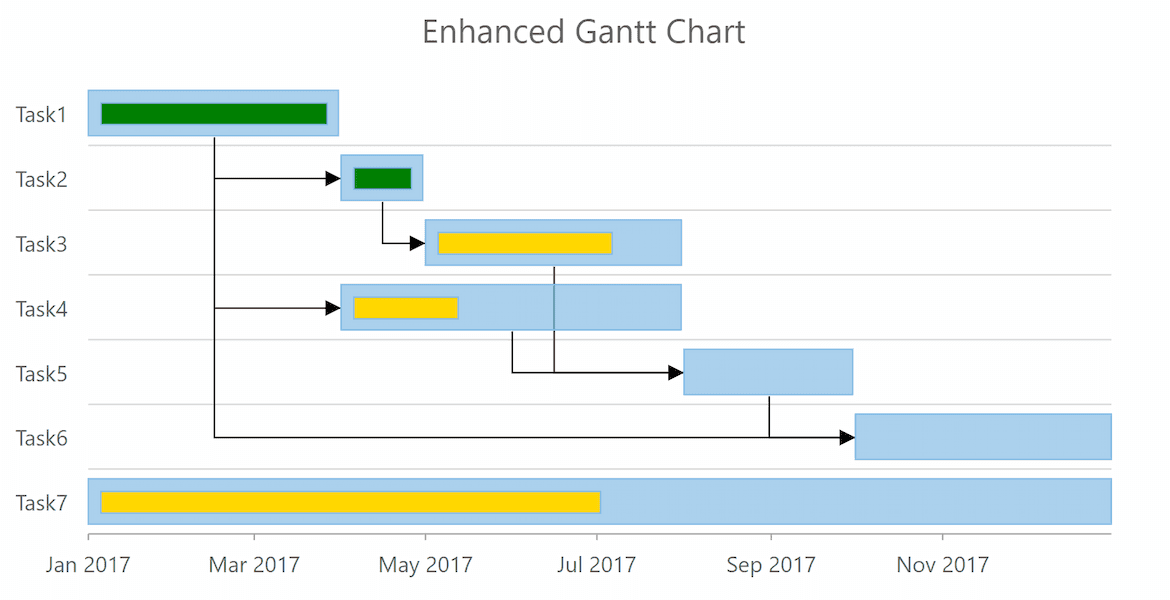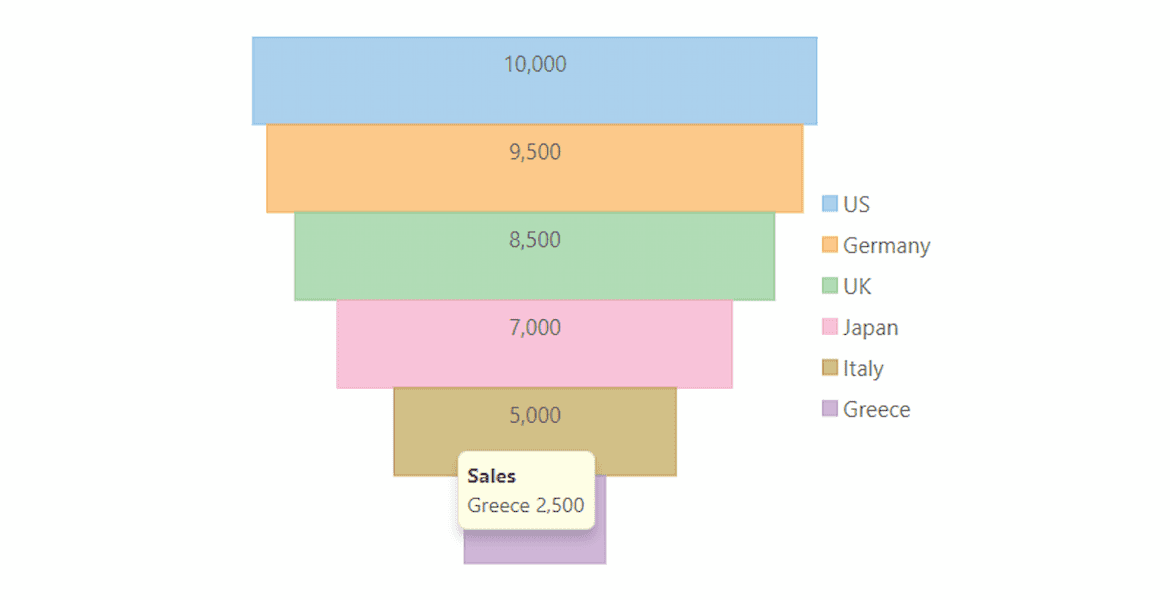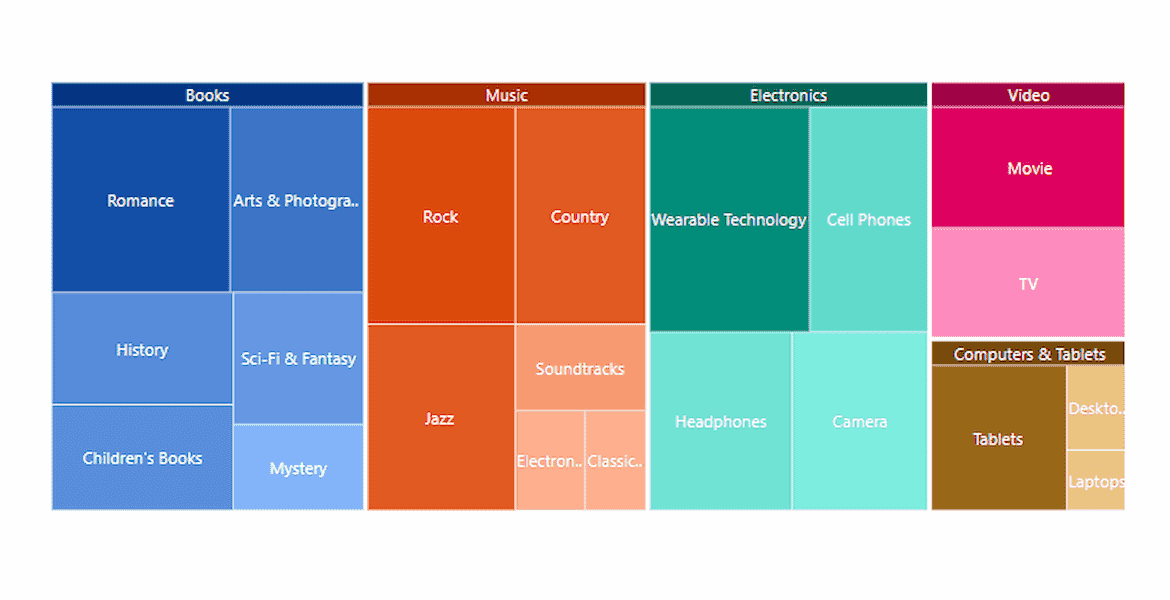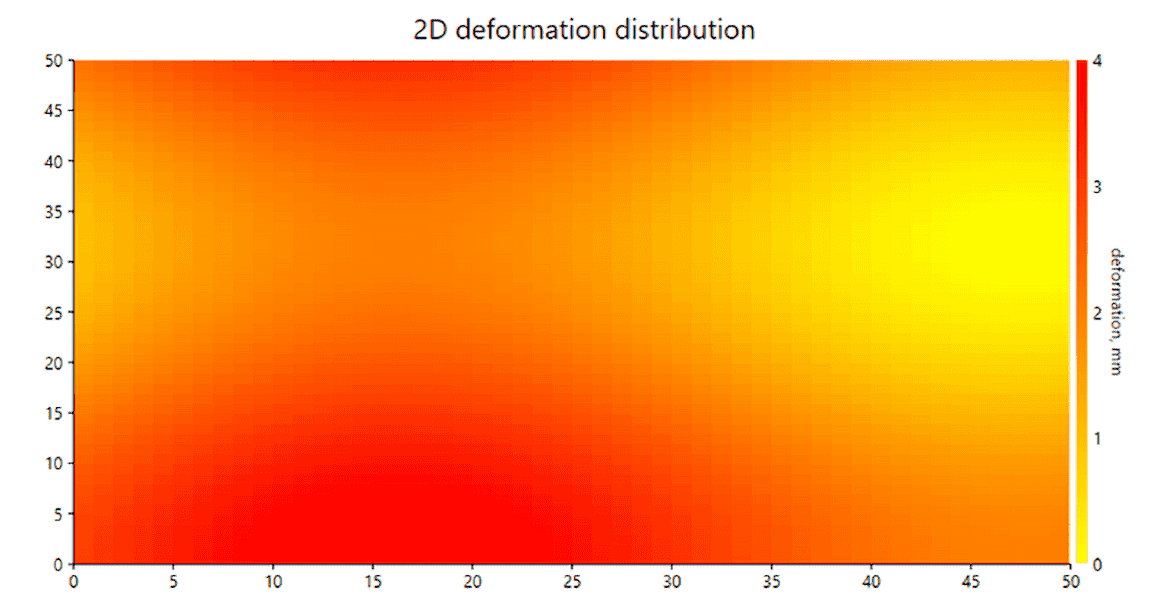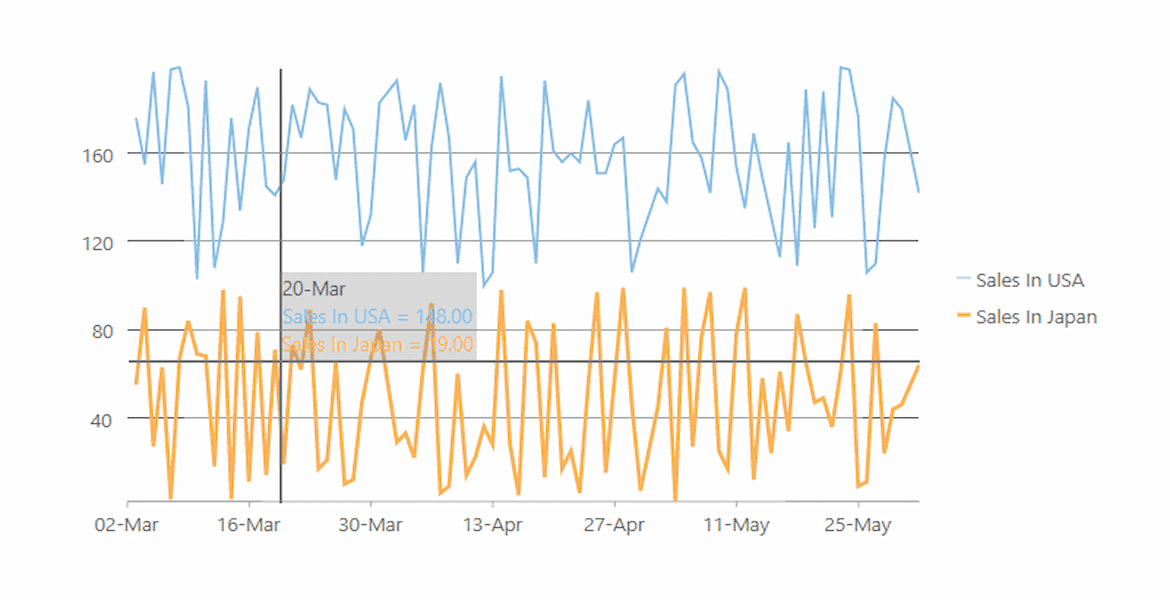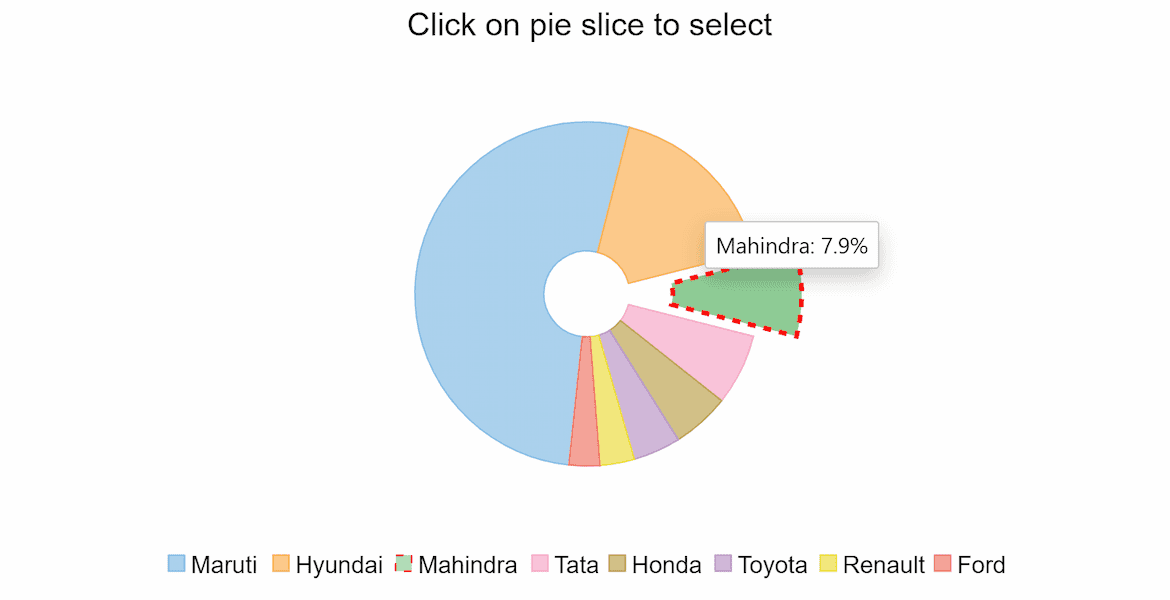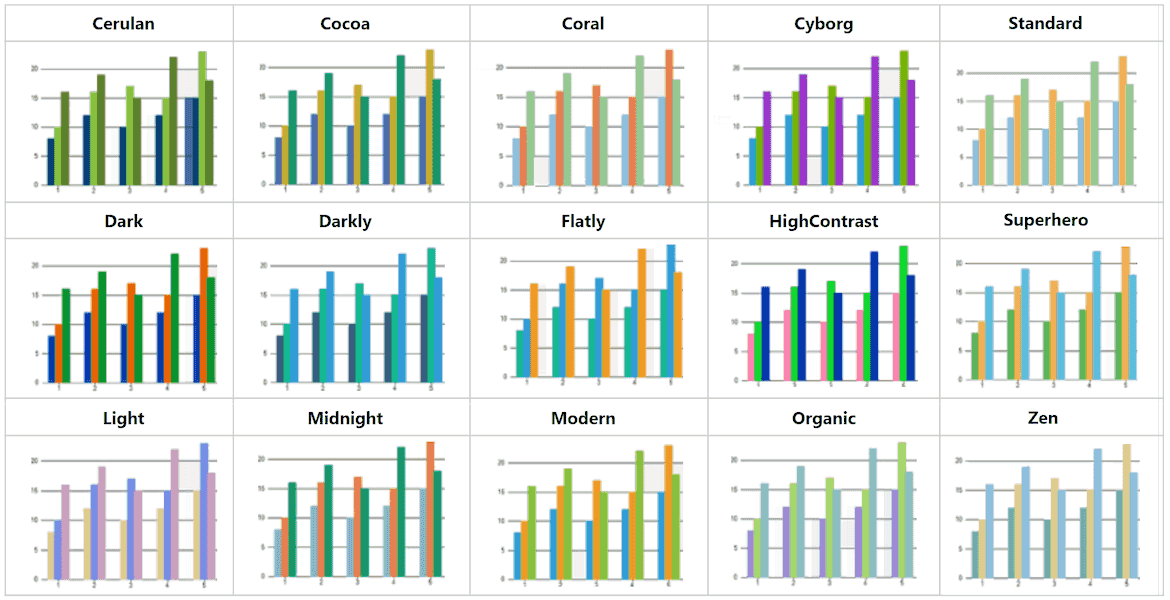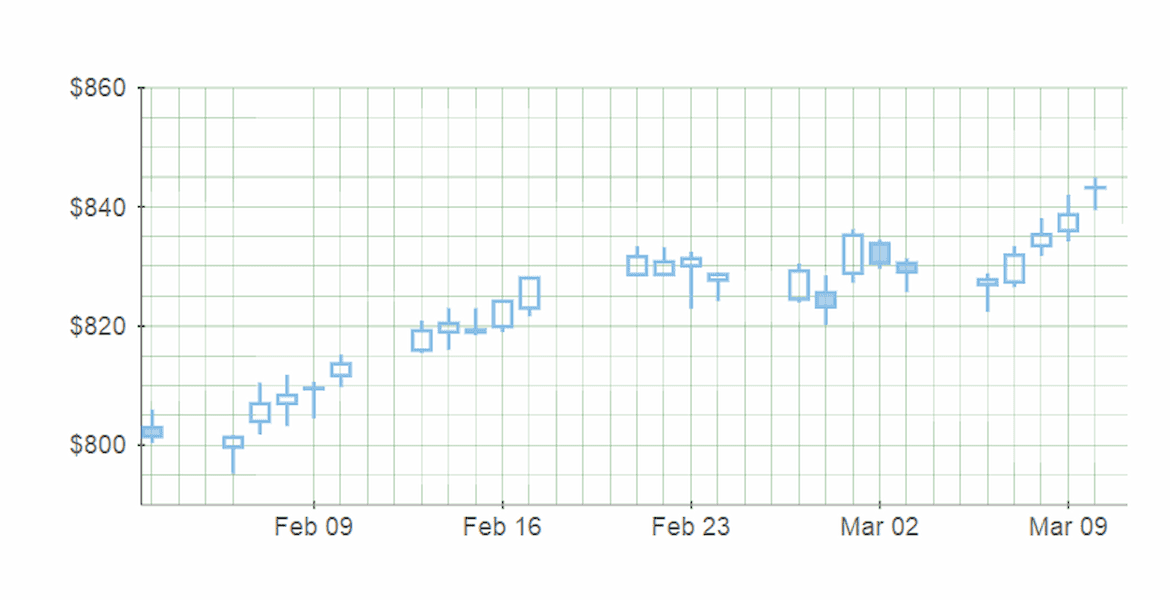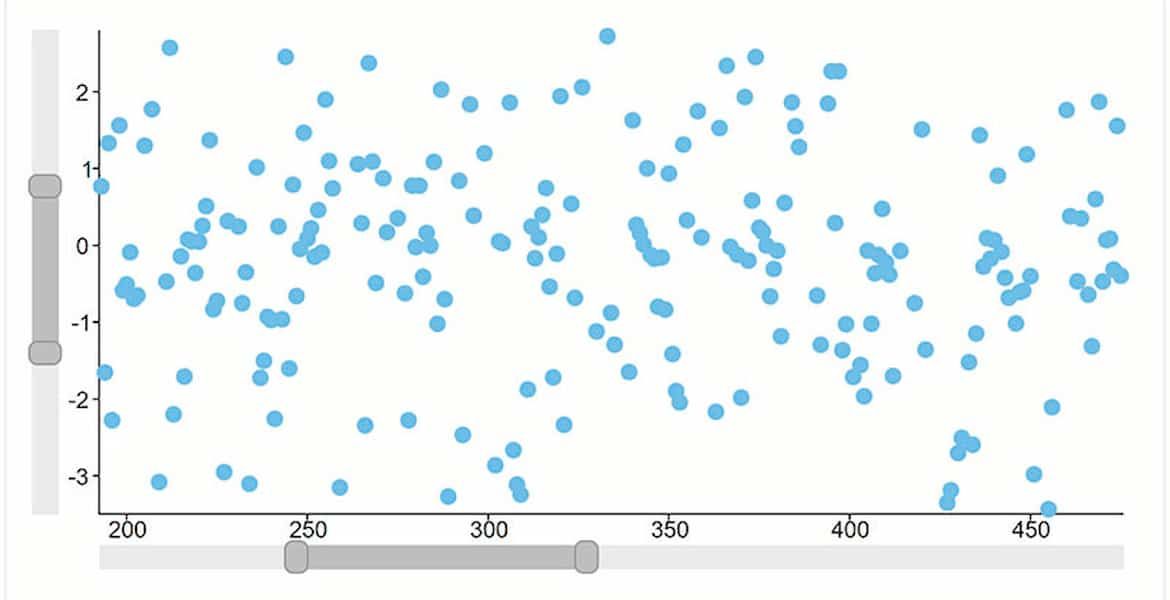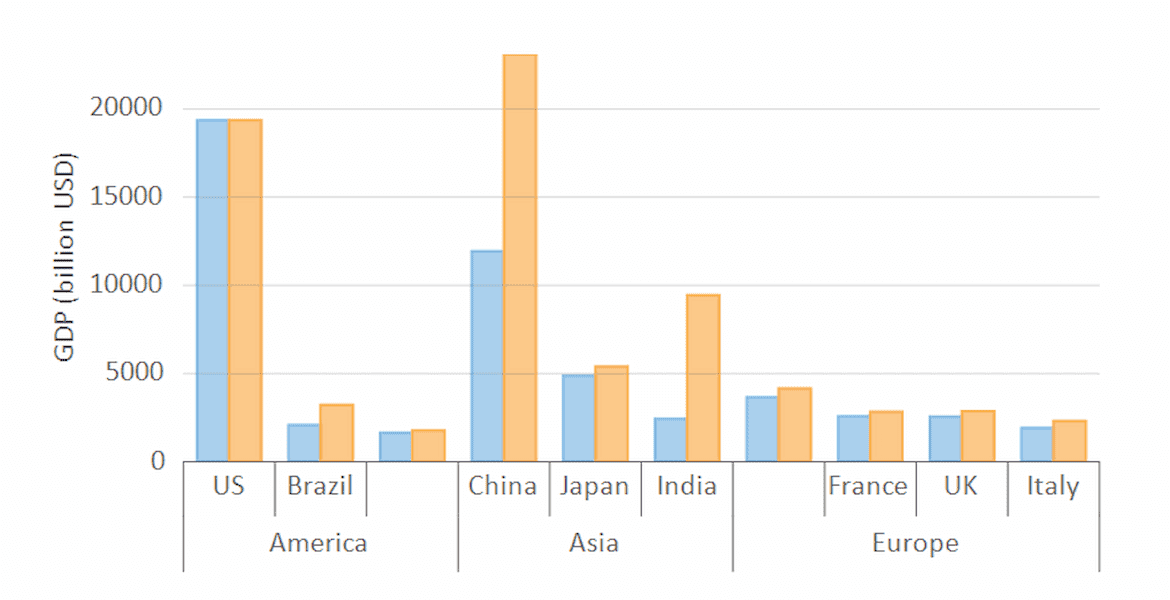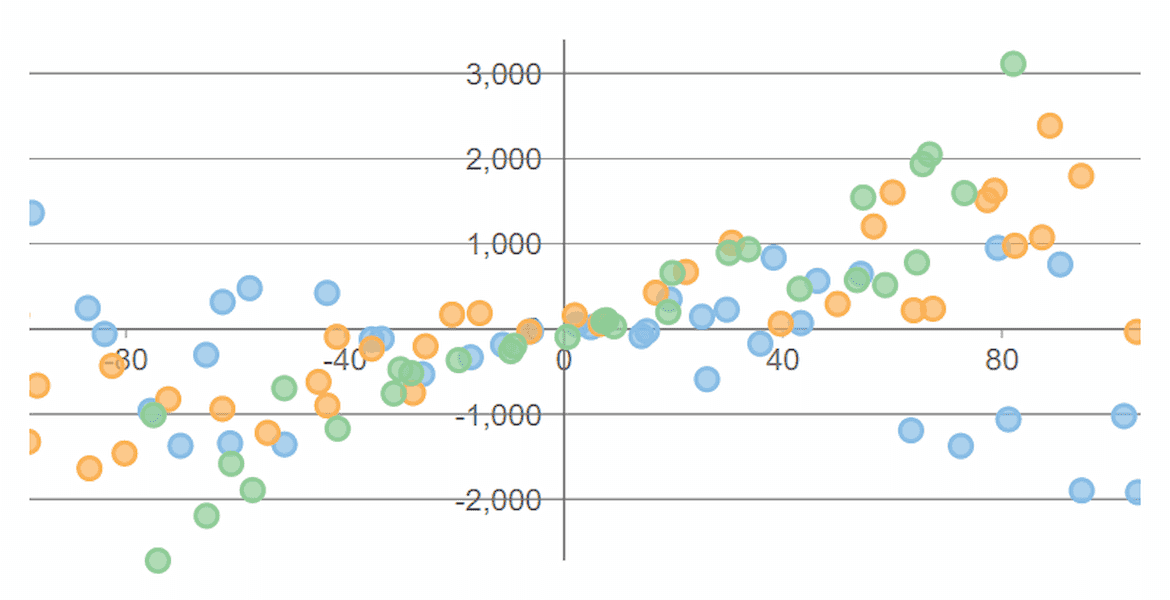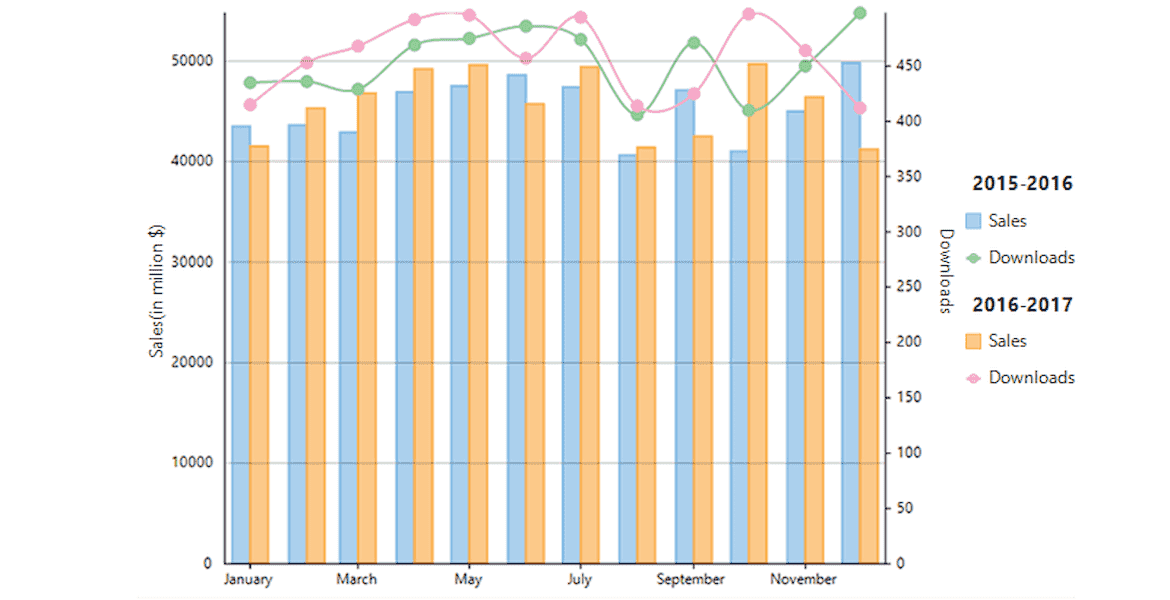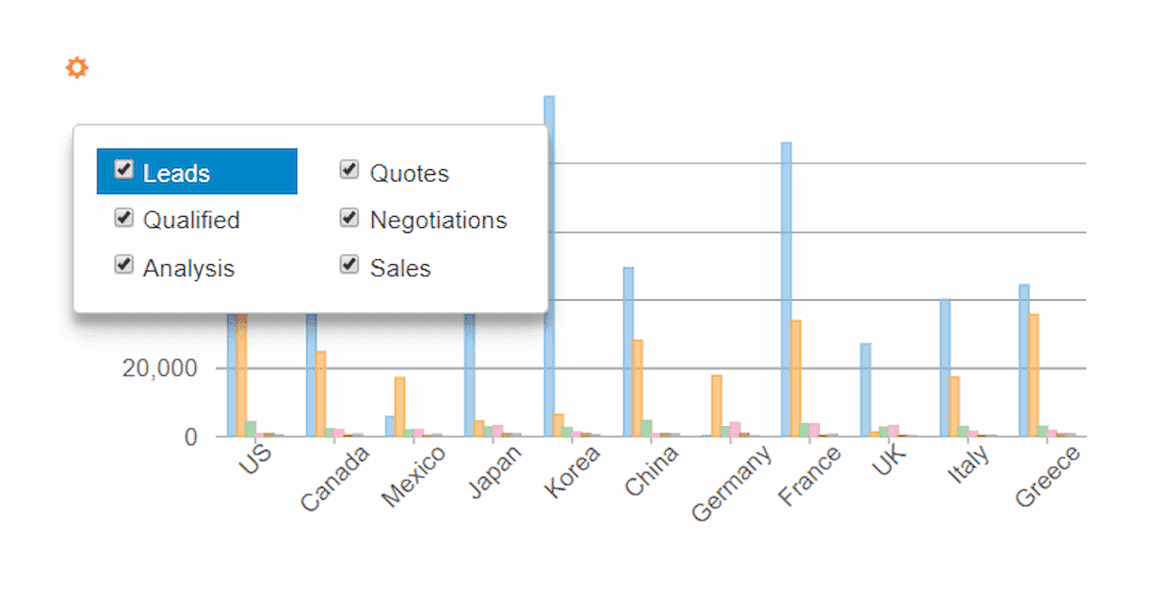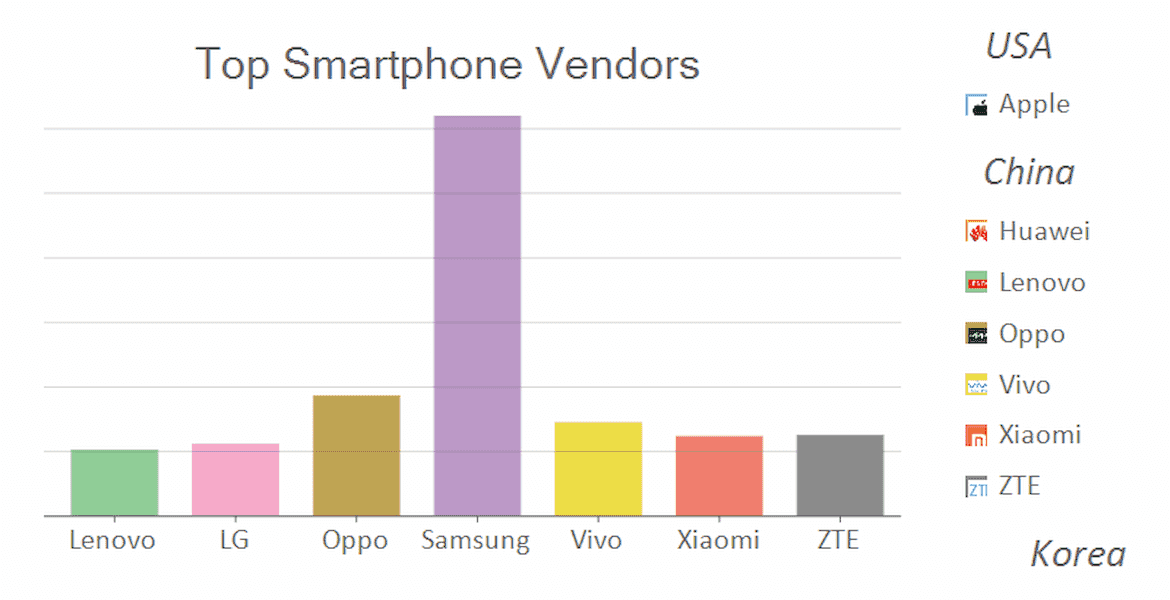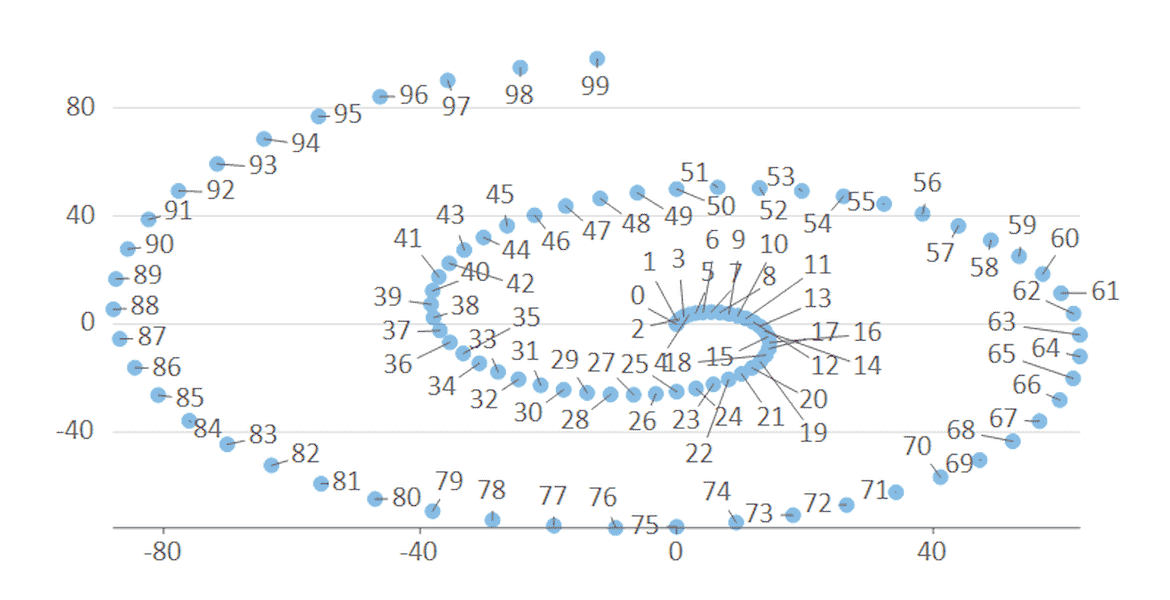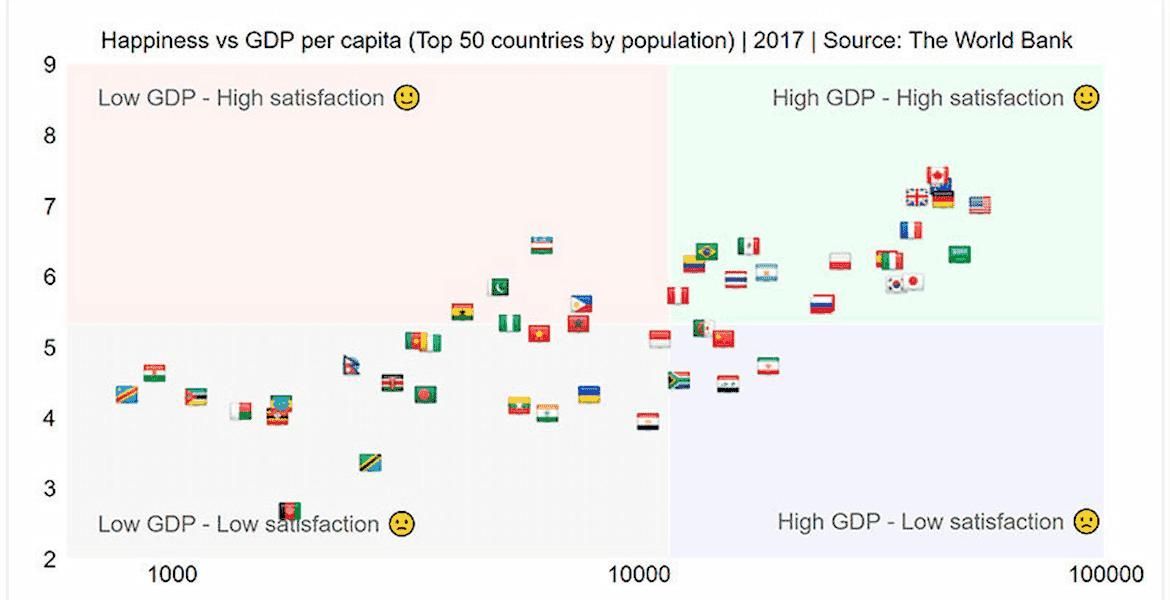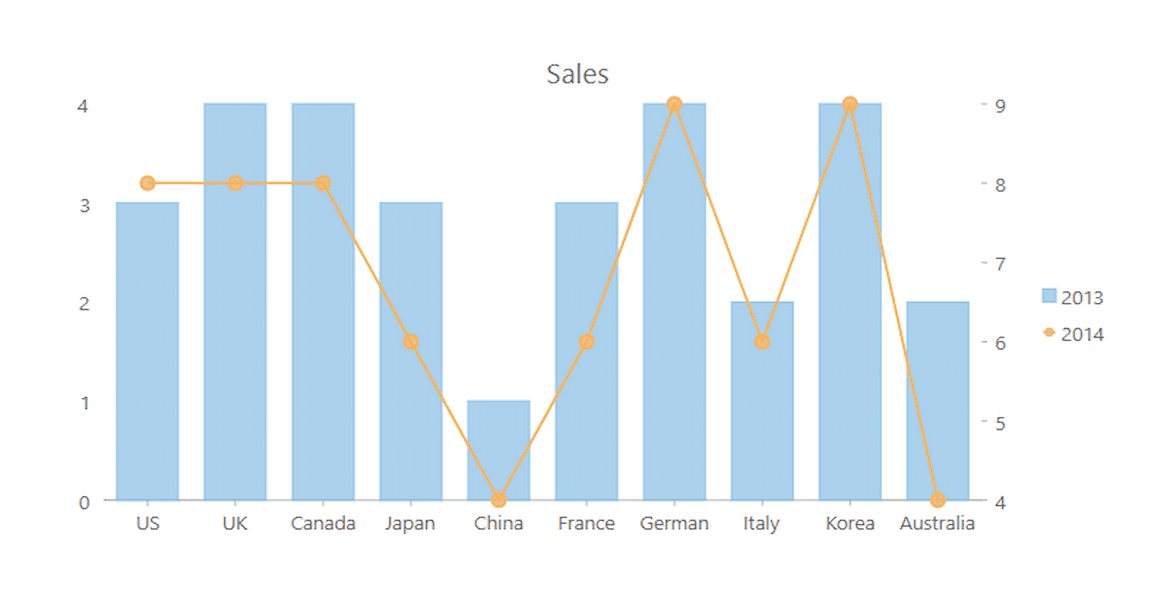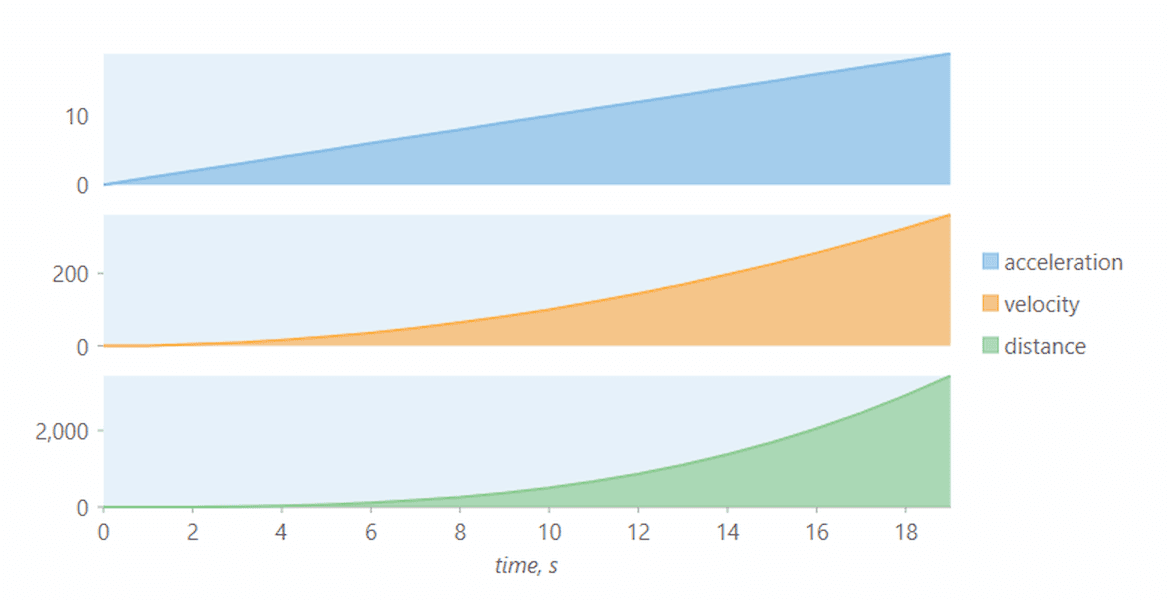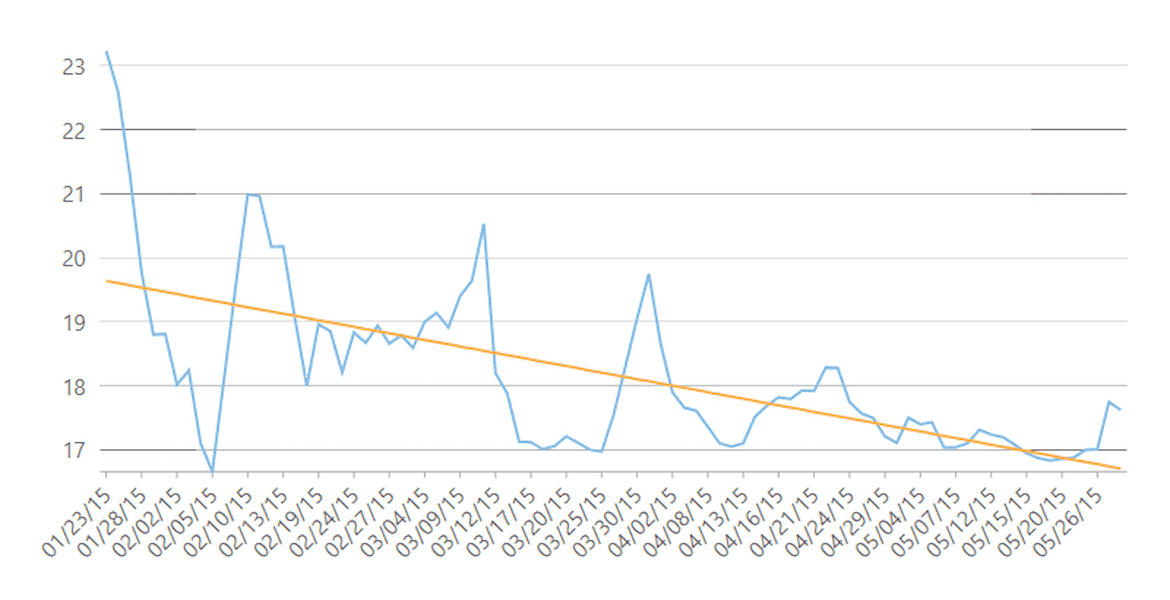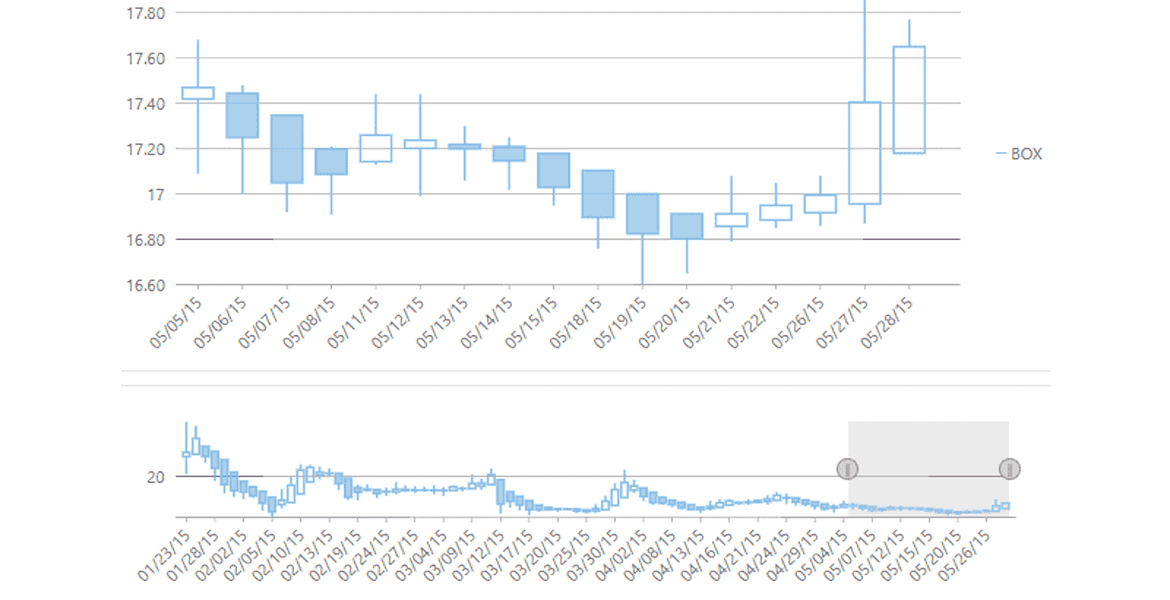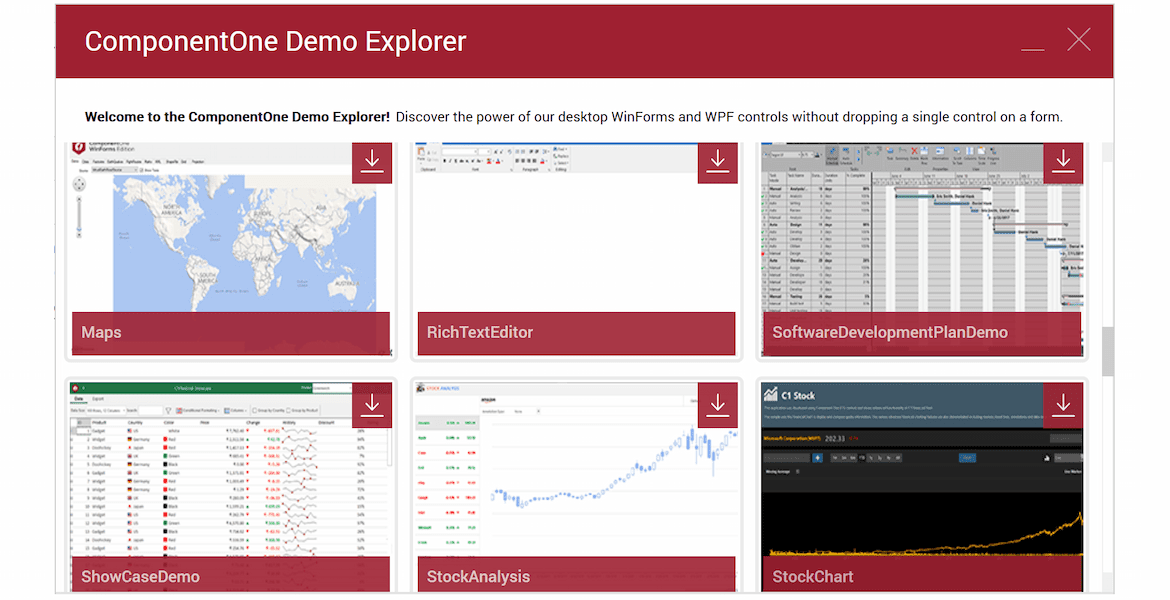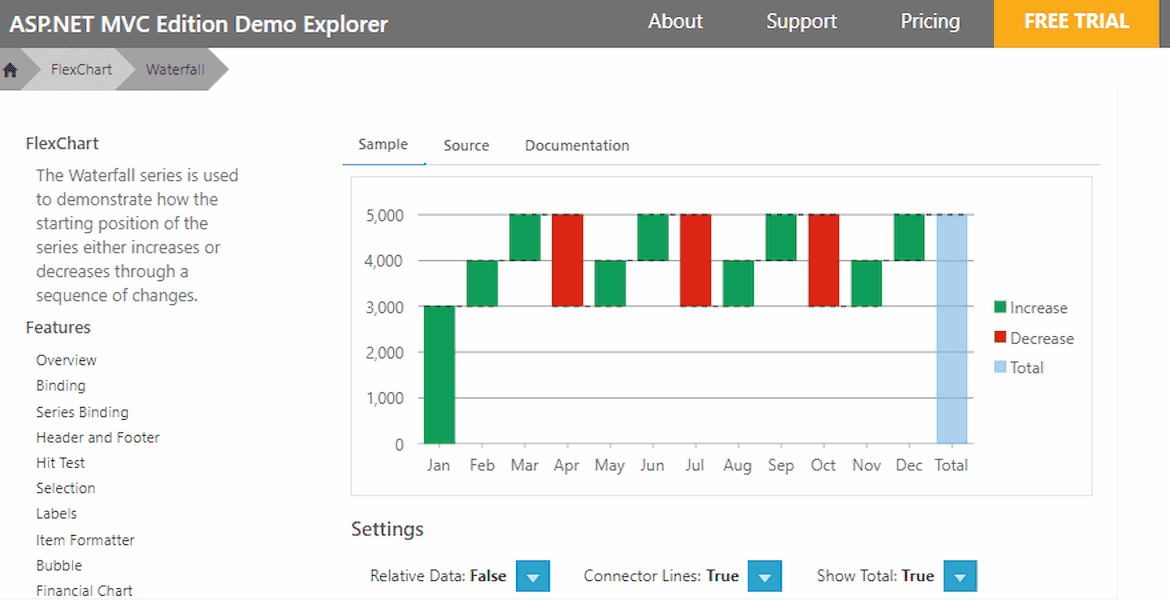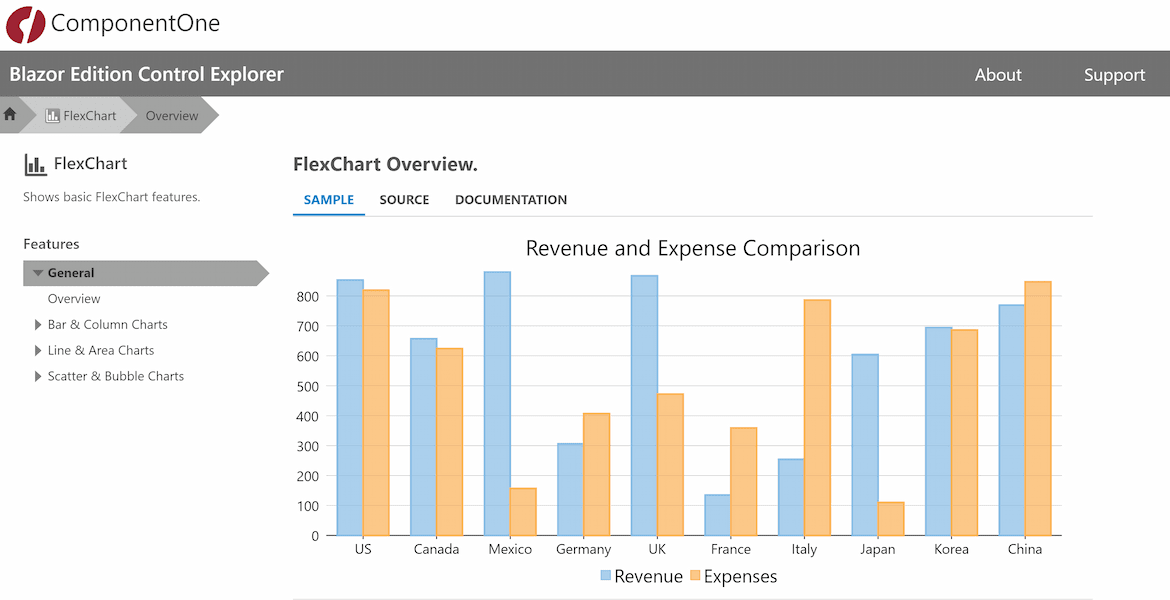FlexChart
List of Services
Visualize your data with over 100 charts, interactions, and elements for enterprise apps to gain rich insights.
- Desktop: WinForms, WPF, UWP
- Web: ASP.NET MVC, Blazor, Wijmo JavaScript
- Native Mobile: Xamarin

Why Choose FlexChart?

Ask anything!
Share your concerns and questions about ComponentOne with MESCIUS's expert team. We empathize with your concerns and are here to help.
Bar Chart Type
Line and Area Charts
Scatter Chart
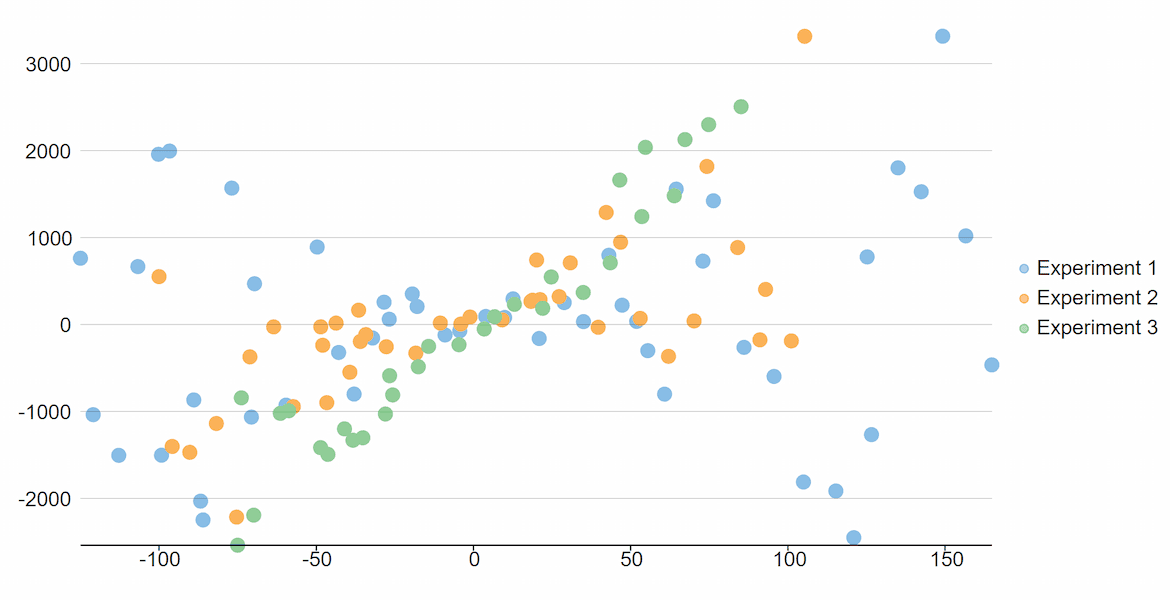
Scatter Chart
A scatter chart displays one set of numeric data along the X-axis and another set of numeric data along the Y-axis, indicating the correlation between data points. Scatter charts combine these values into single data points, displaying them in uneven intervals, or clusters.
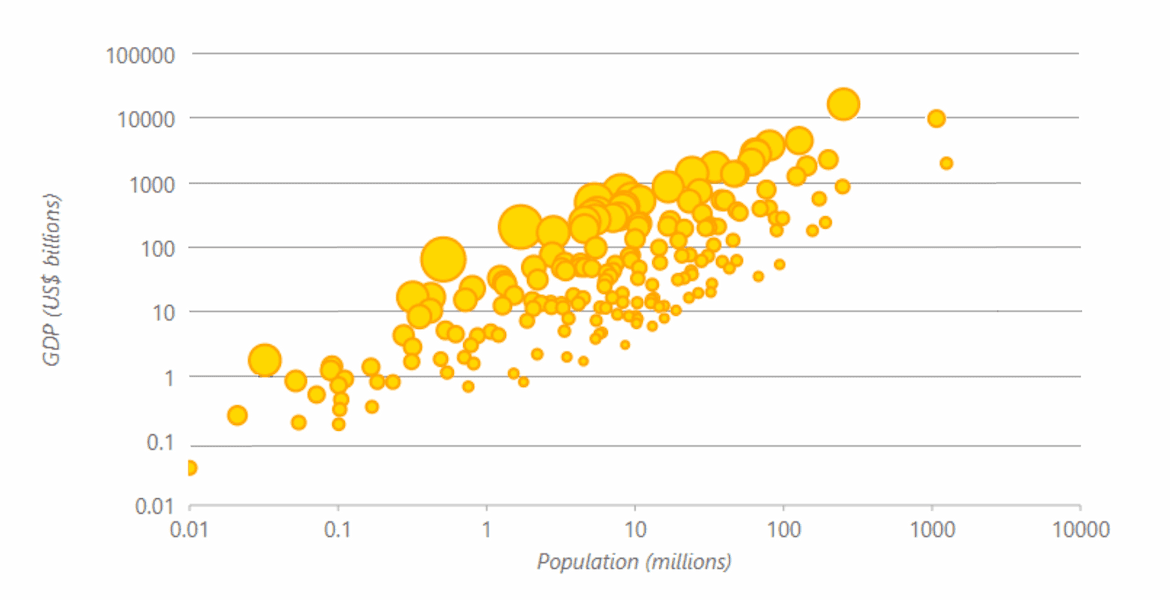
Bubble Chart
Create rich, visually appealing data modeling and financial charts with bubble charts. This chart type allows you to display data series as a series of symbols of varying sizes in the chart space.
C# Financial Chart
Pie and Sunburst Charts
Radial & Polar Charts
Special C# Charts
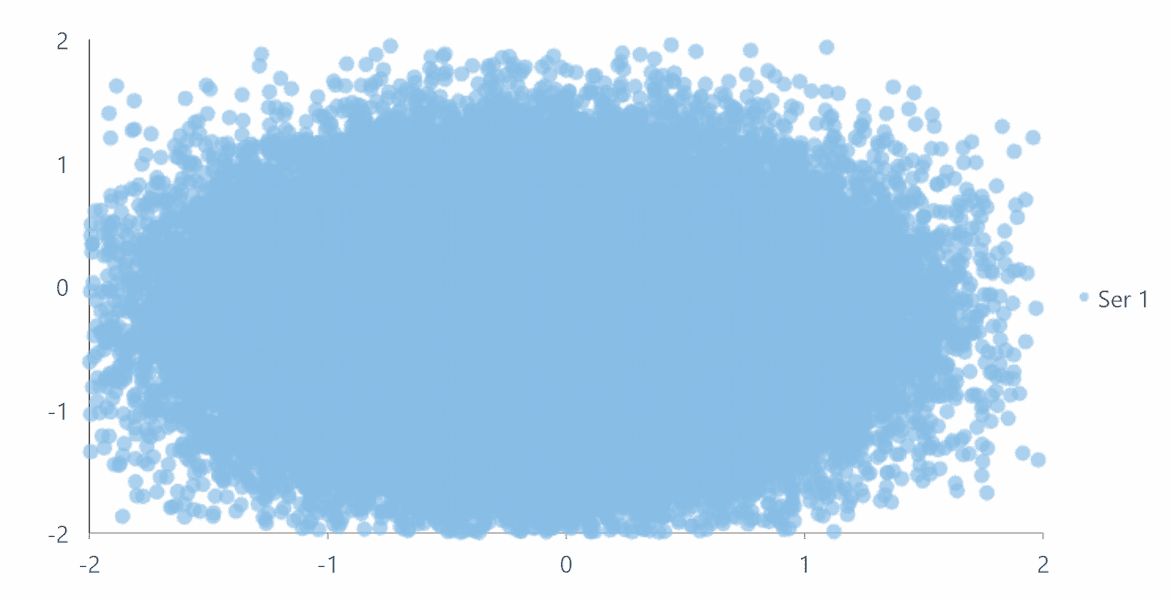
High-Performance Rendering
For the fastest performance, FlexChart supports DirectX on desktop and WebGL rendering in the browser. Or, you may use the default GDI+ or SVG rendering for full feature support.
Doc: WinForms | WPF | UWP | ASP.NET MVC
interaction
C# Chart Style Features
C# Chart Axis Features
C# Chart Legend Features

Ask anything!
Share your concerns and questions about ComponentOne with MESCIUS's expert team. We empathize with your concerns and are here to help.
Additional features
.NET Chart Demo
ComponentOne Enterprise Free Trial
ComponentOne Enterprise
Expand your development reach across all .NET platforms with ComponentOne Enterprise.