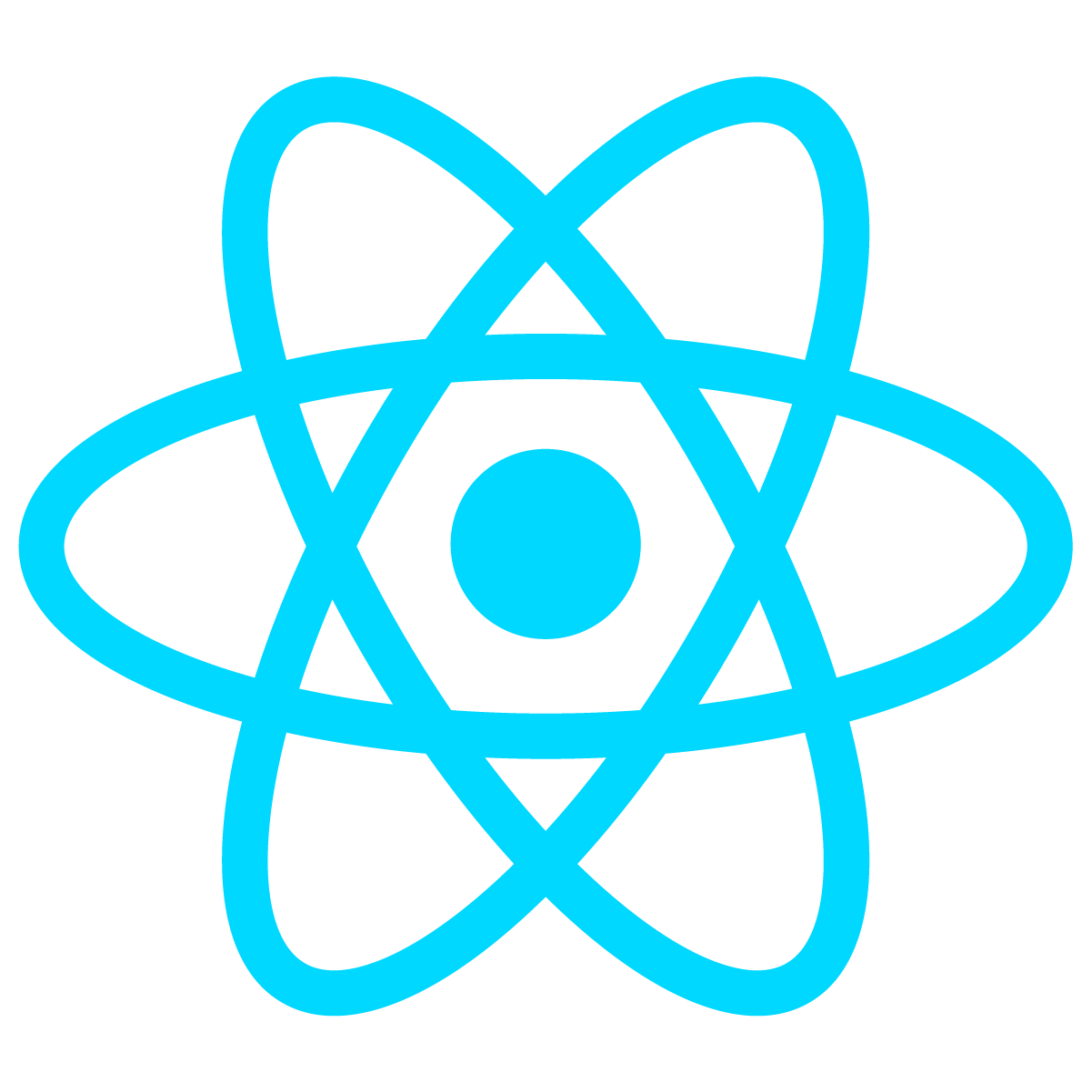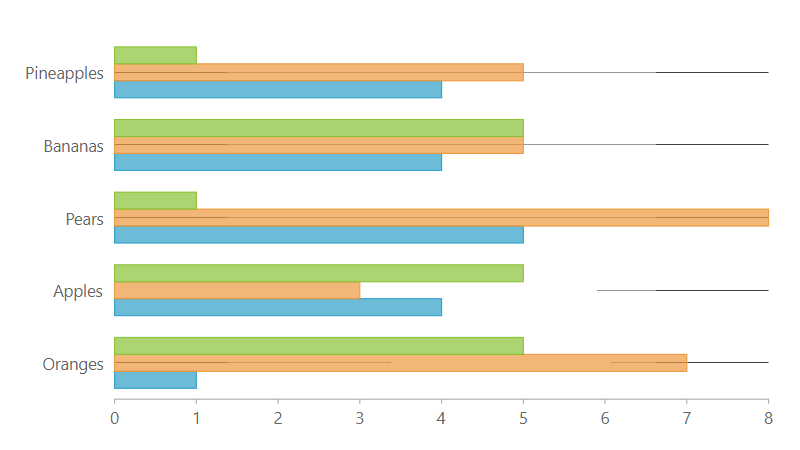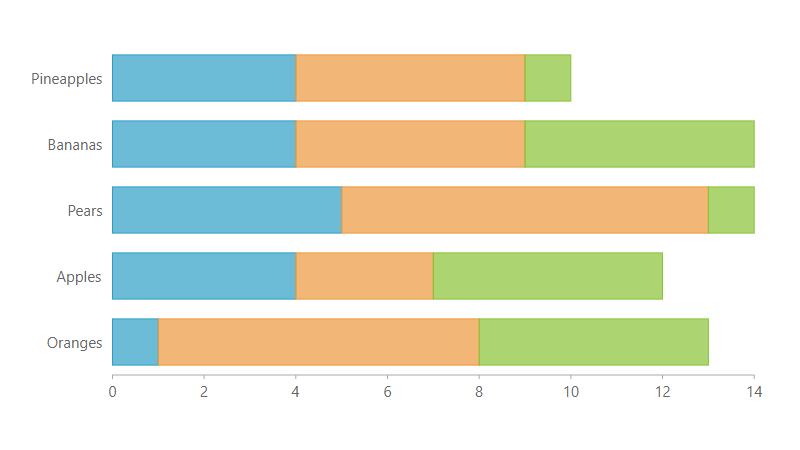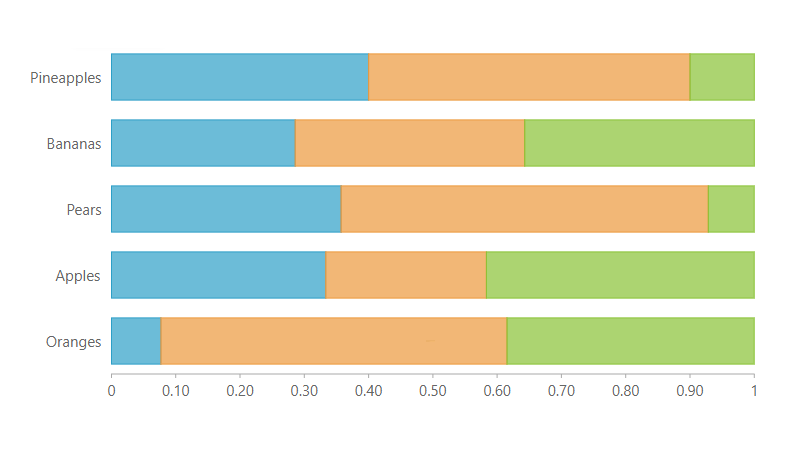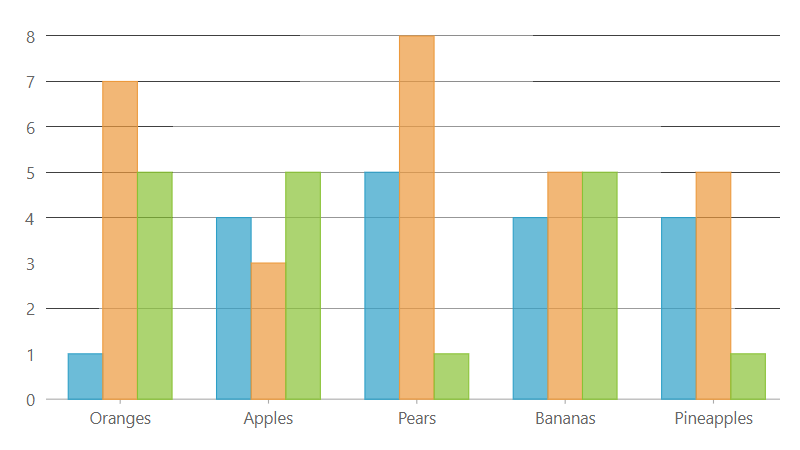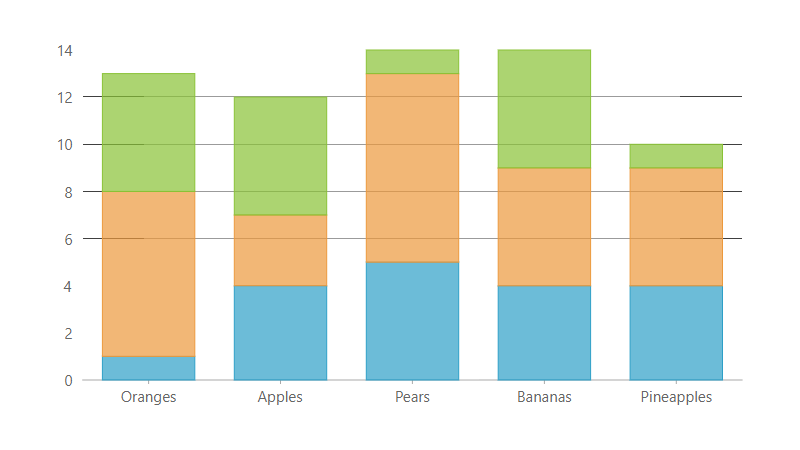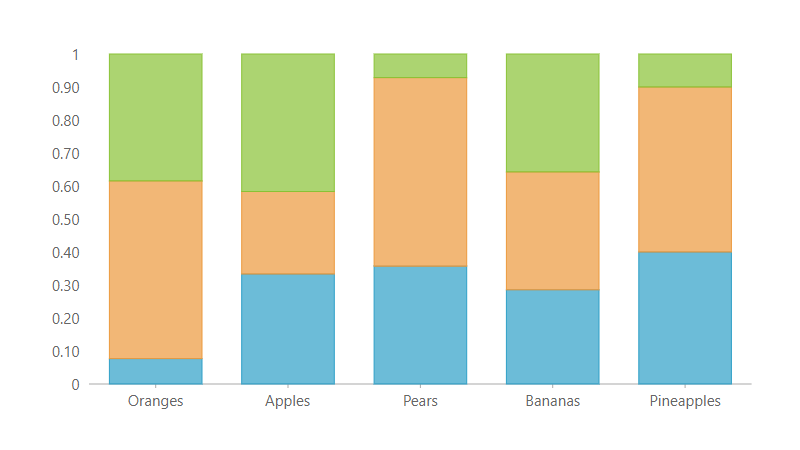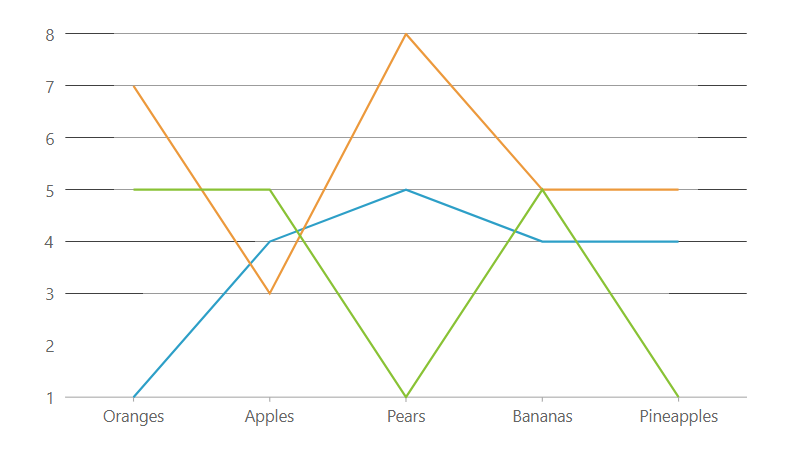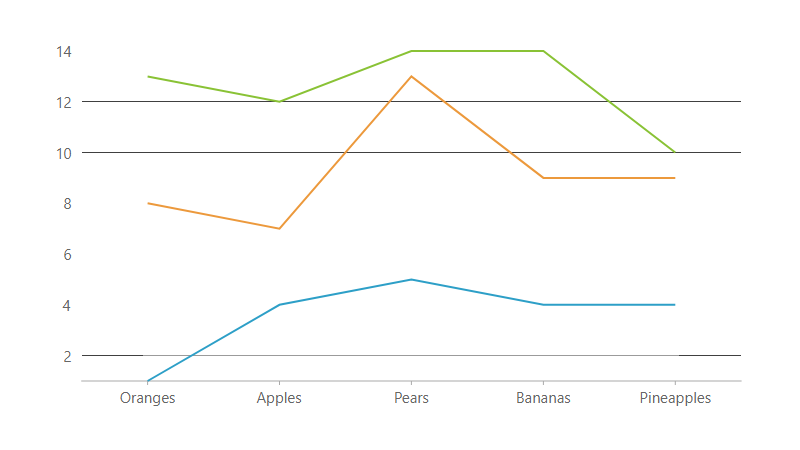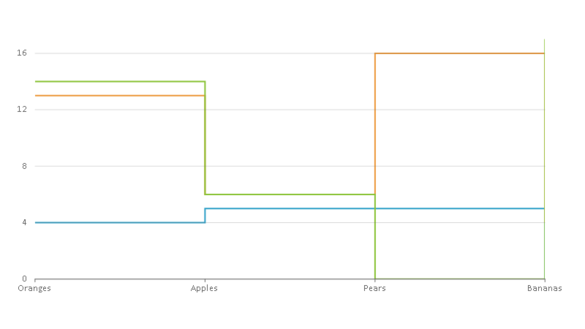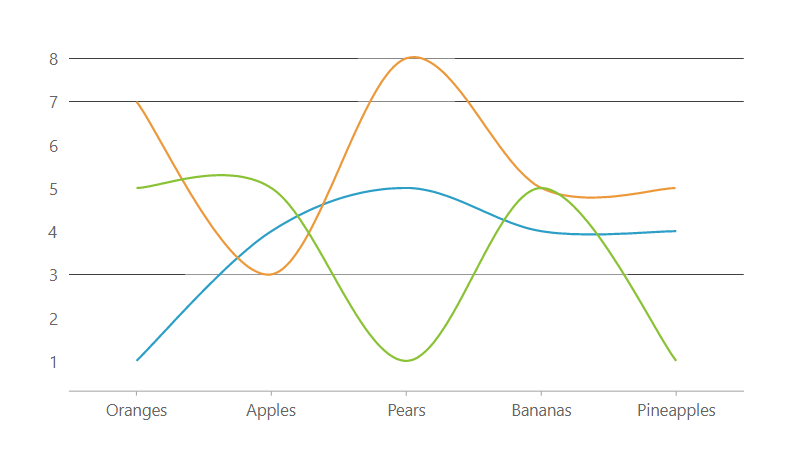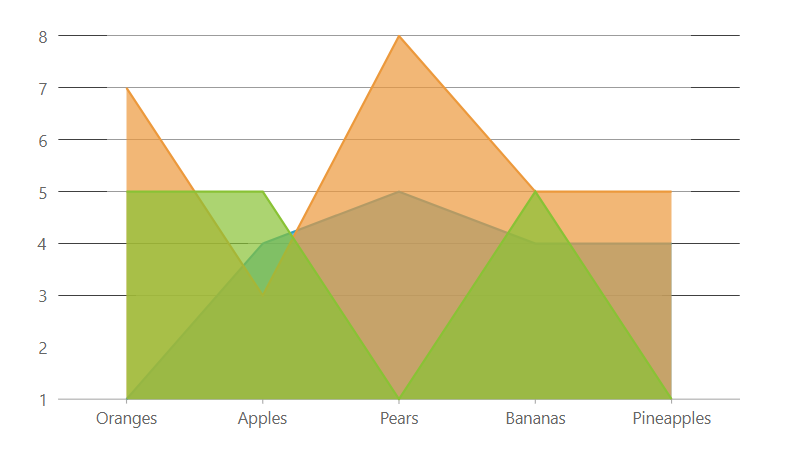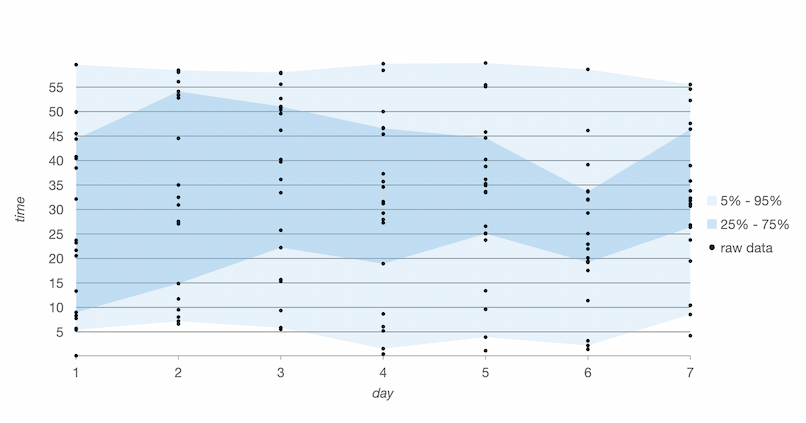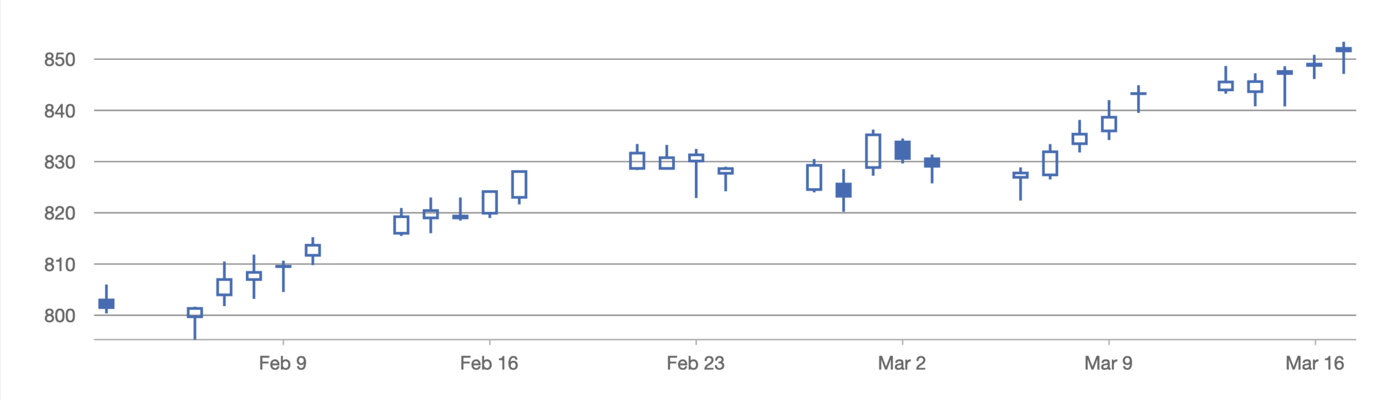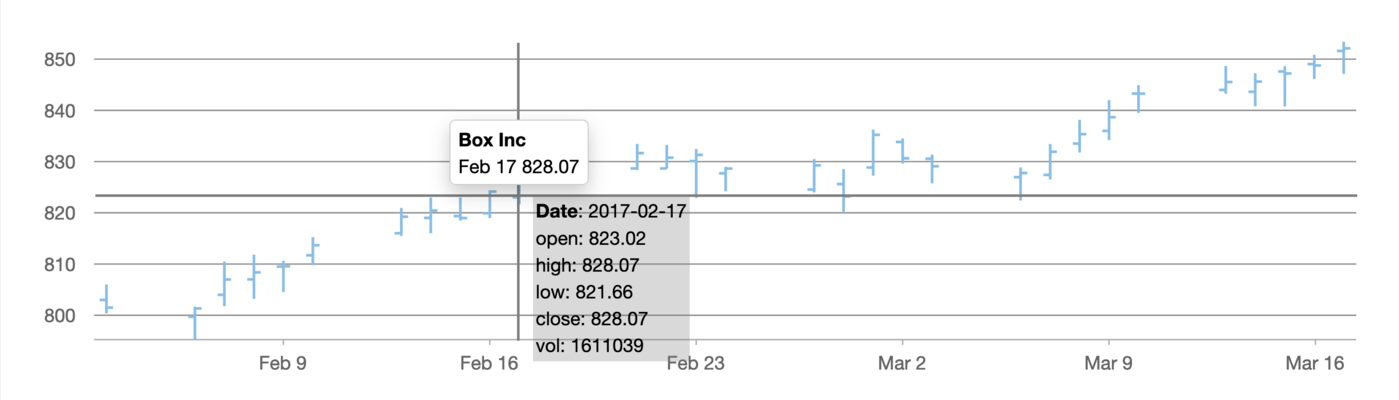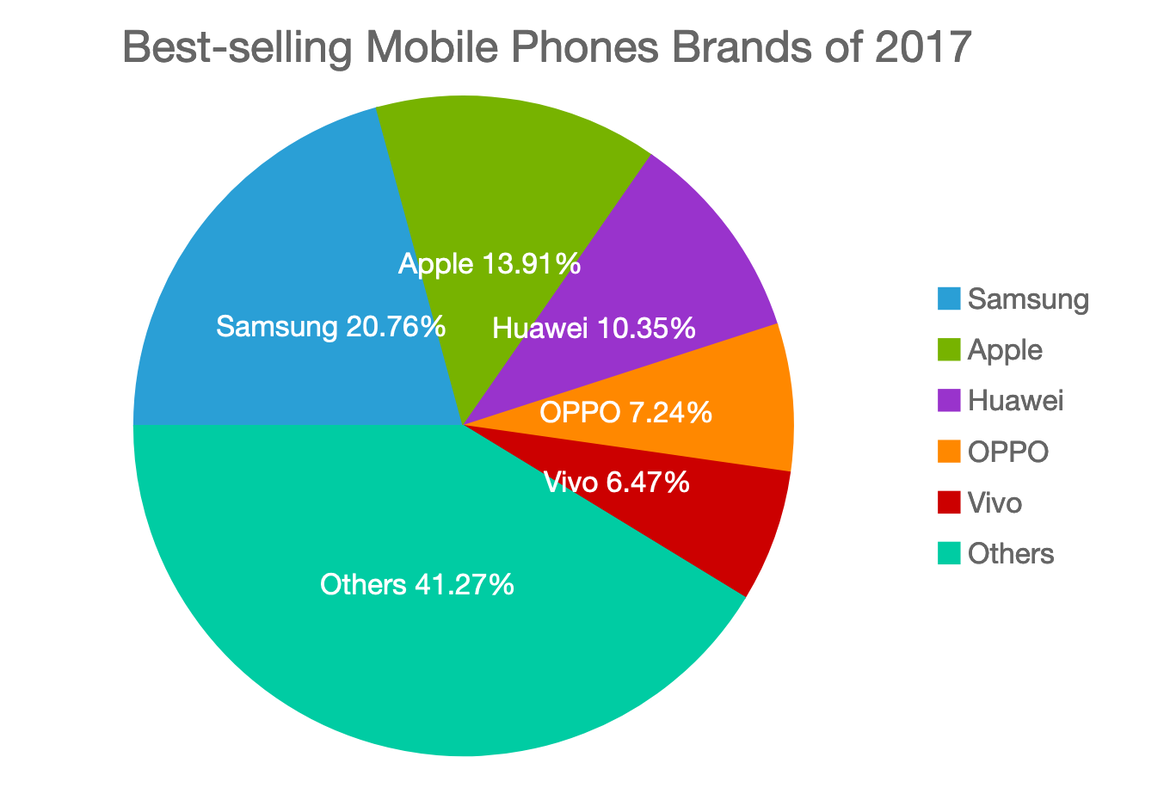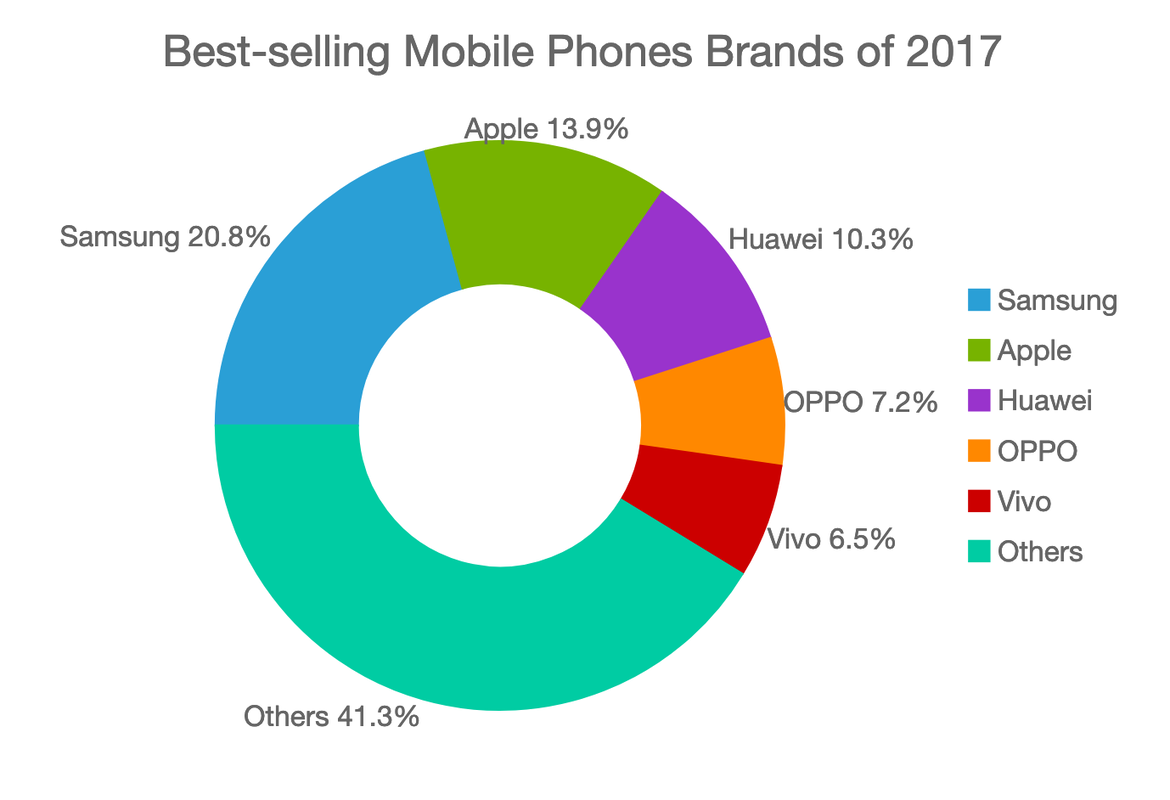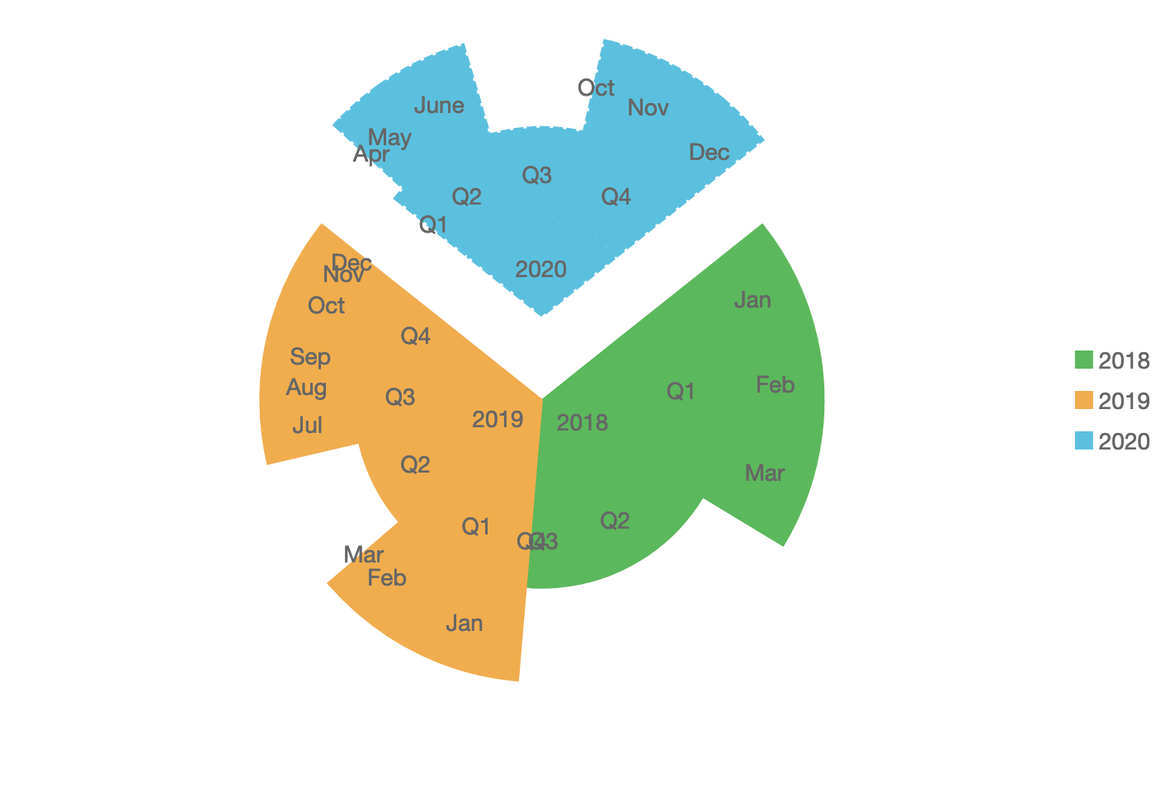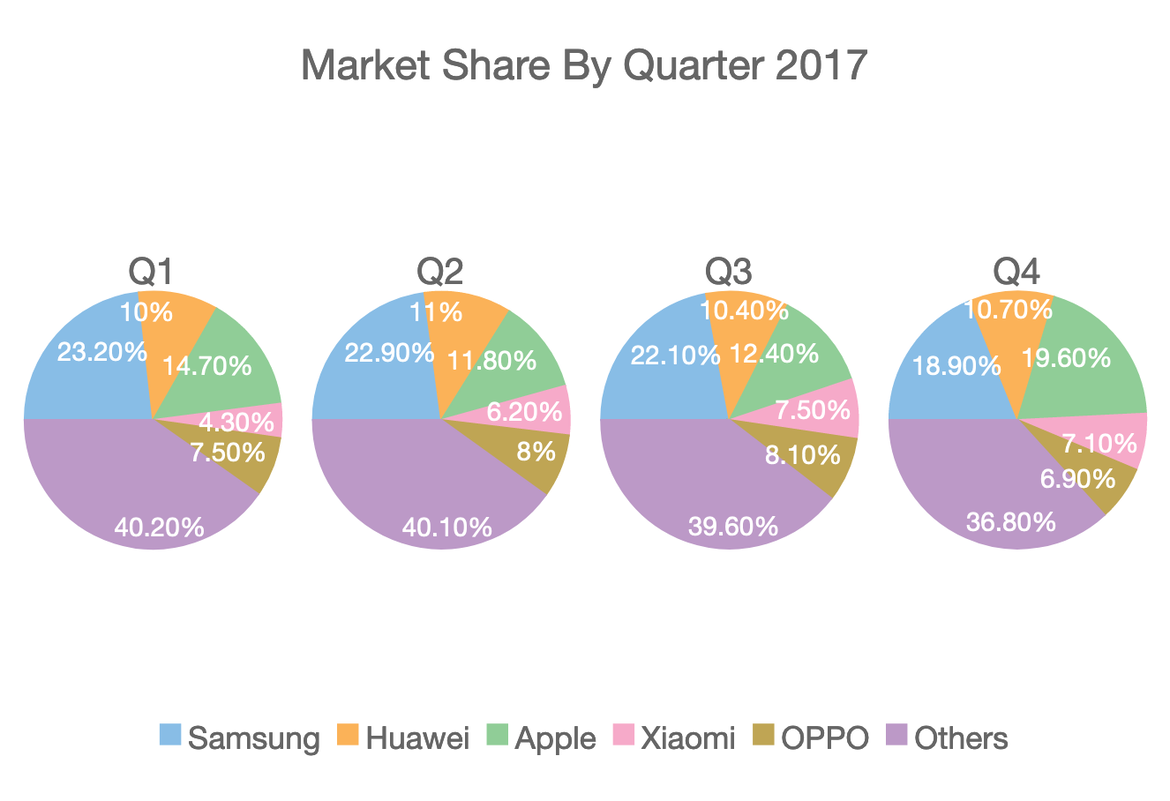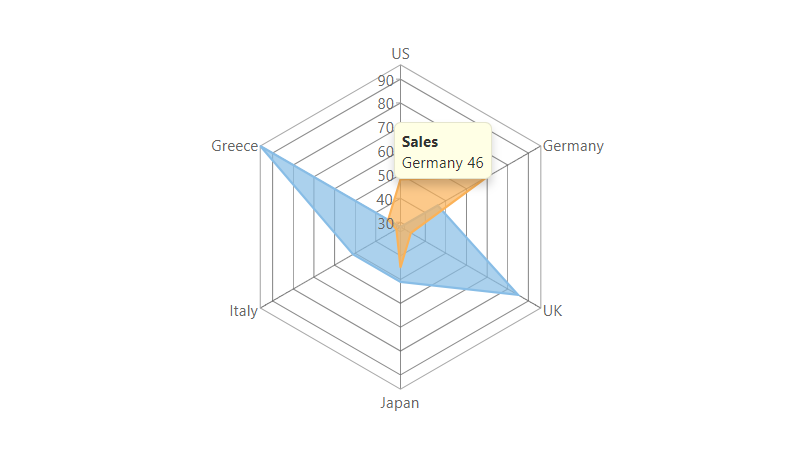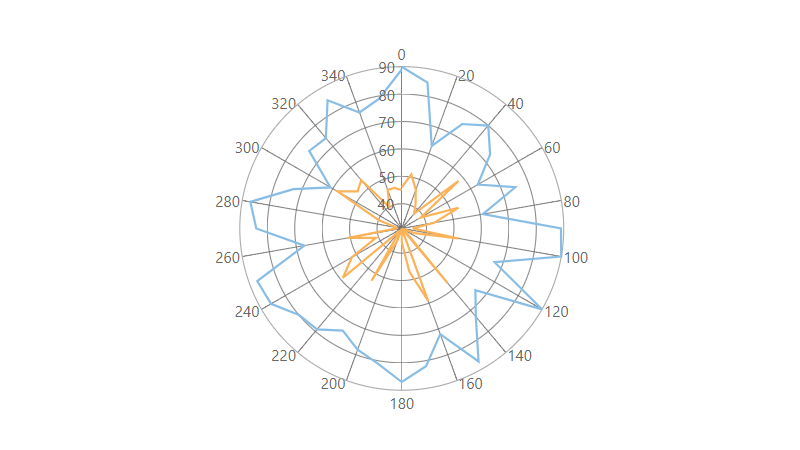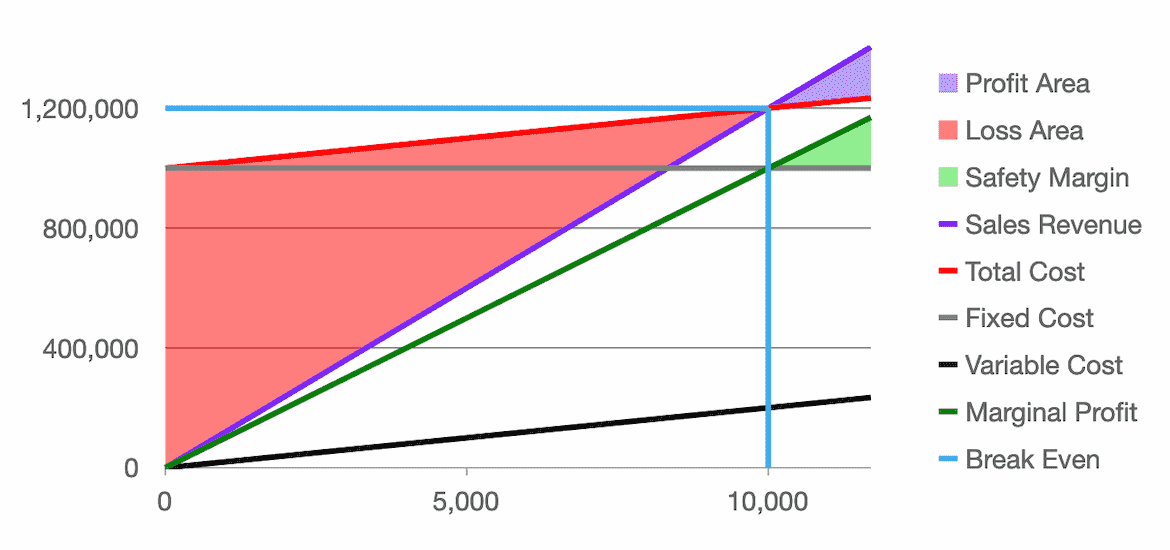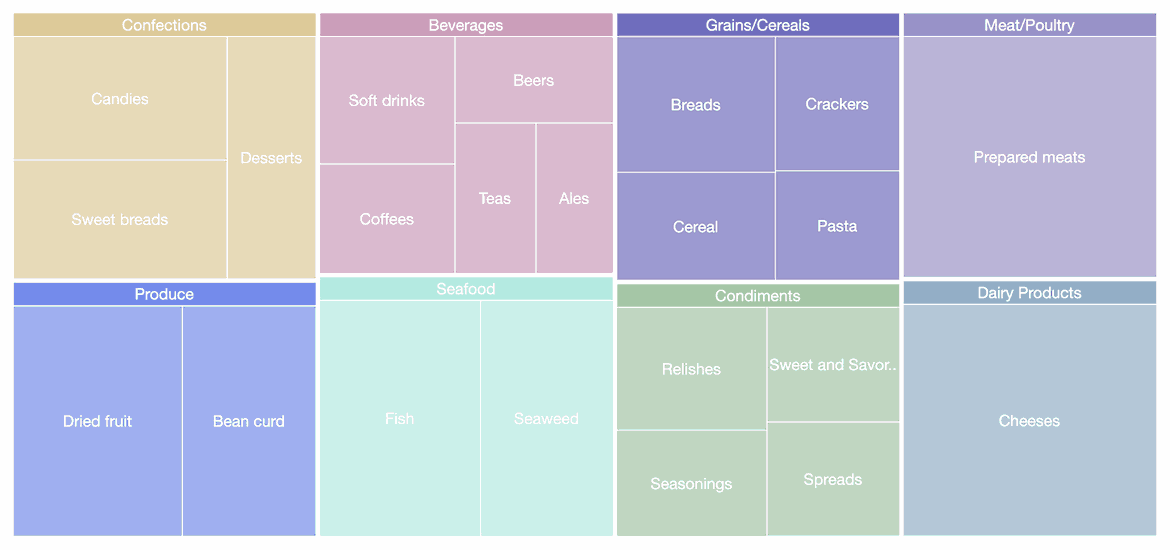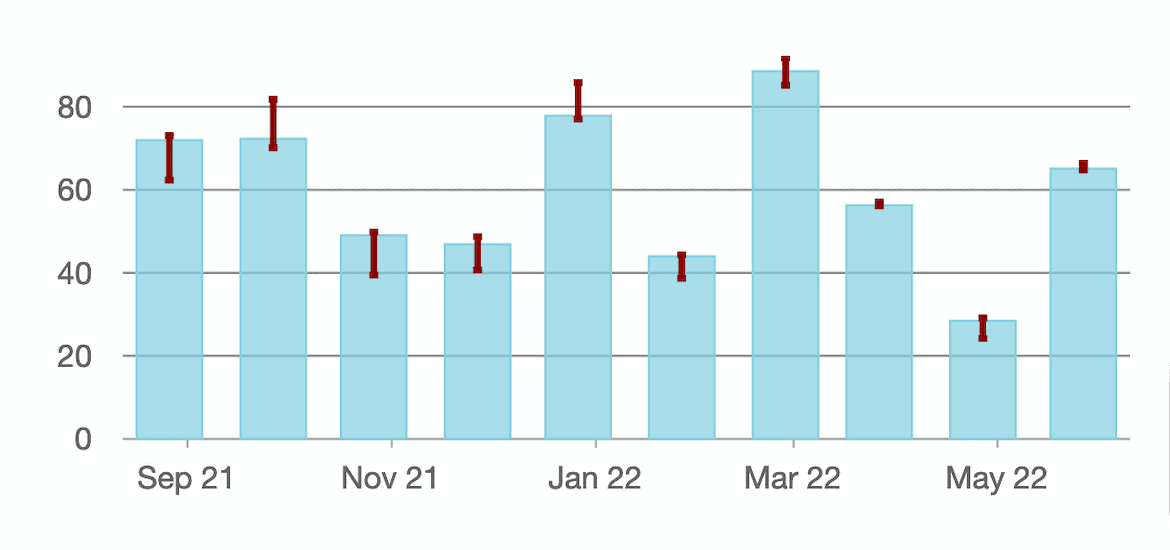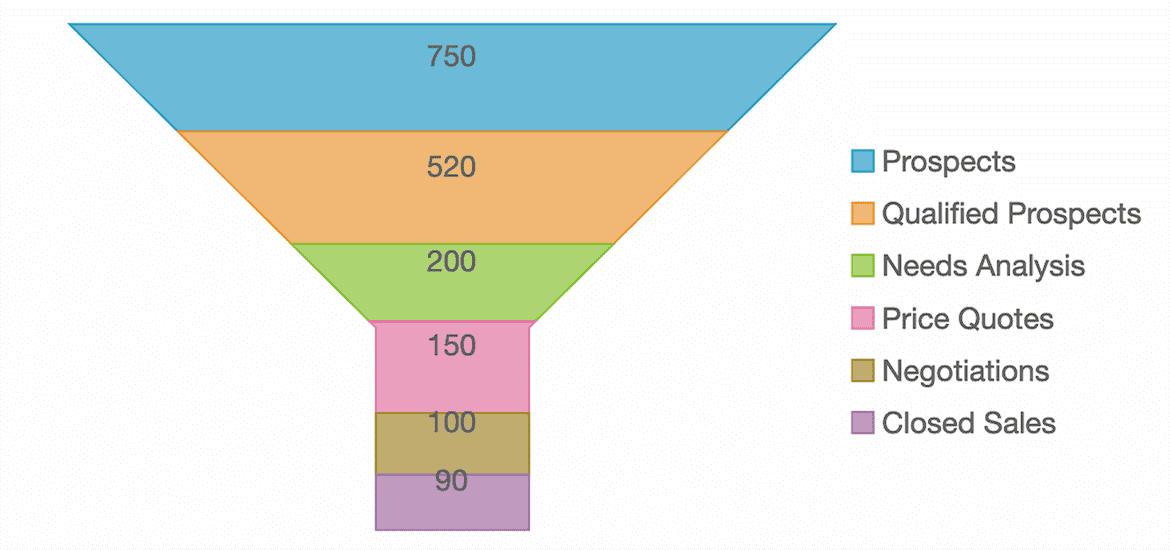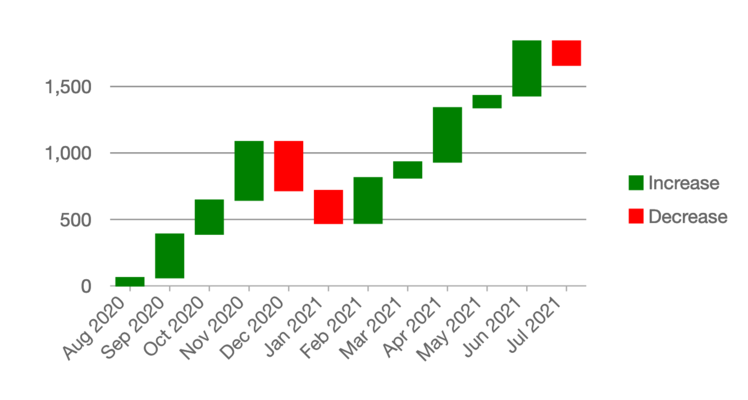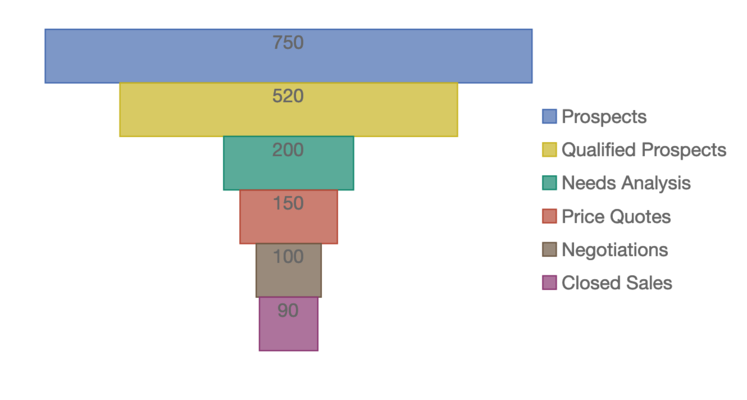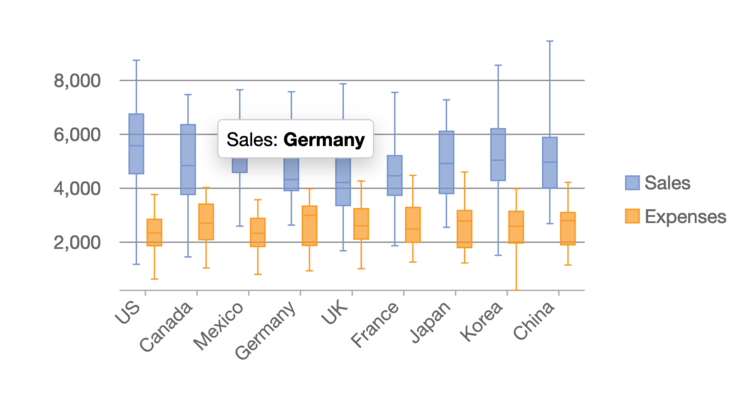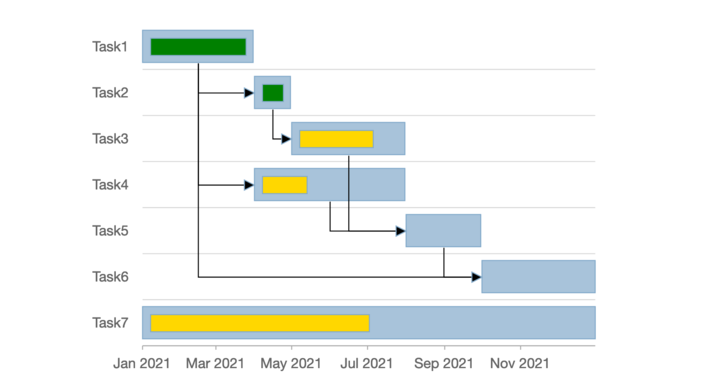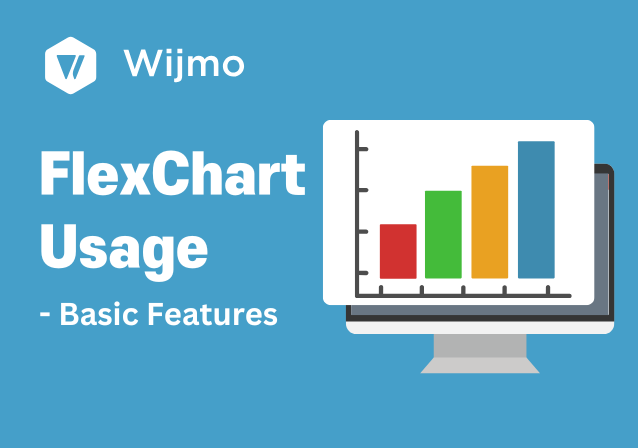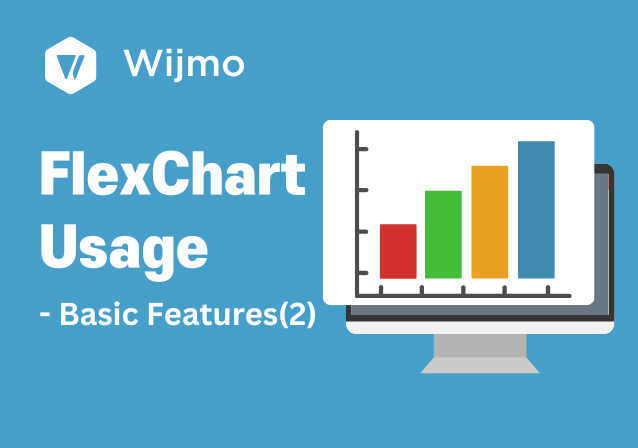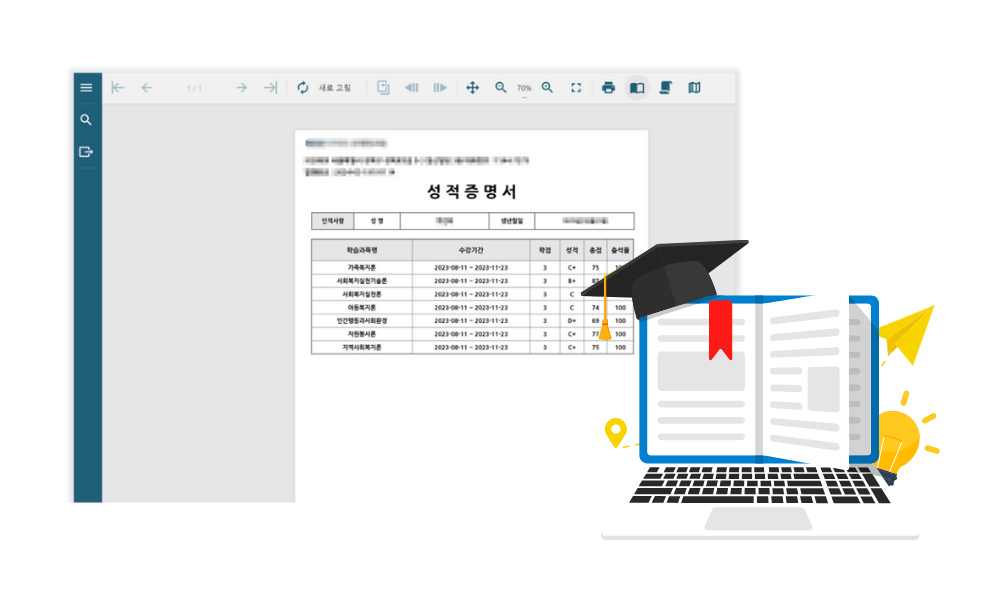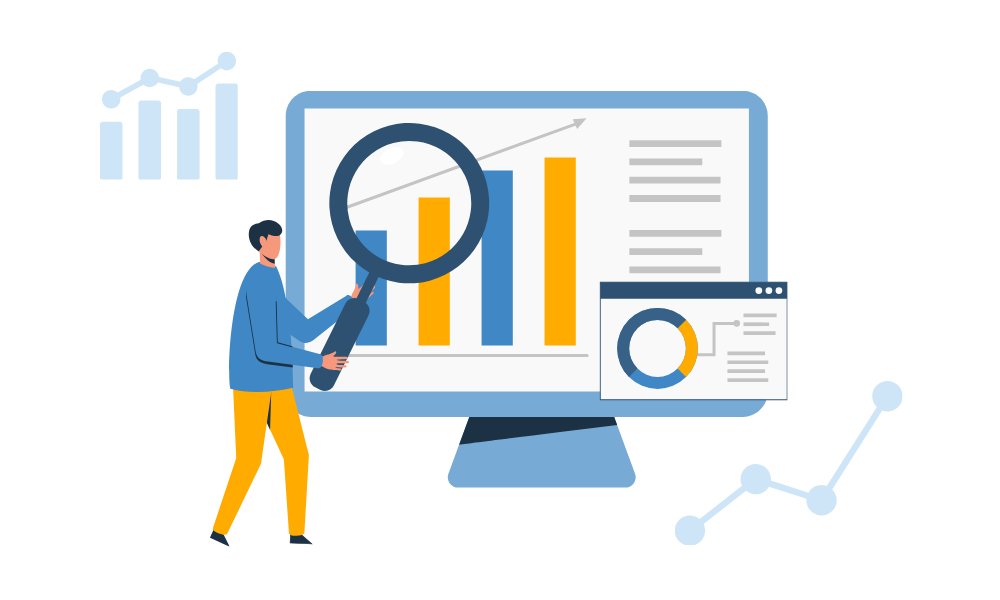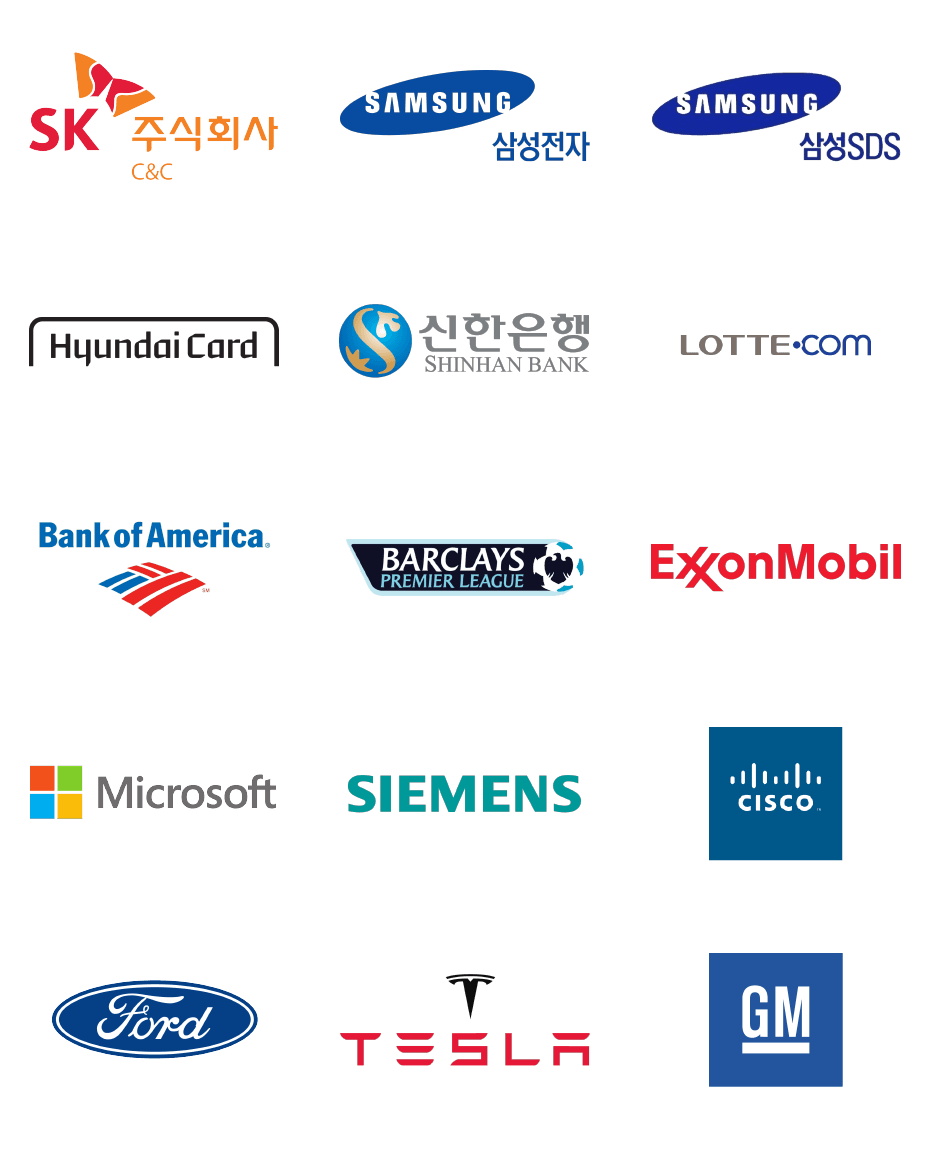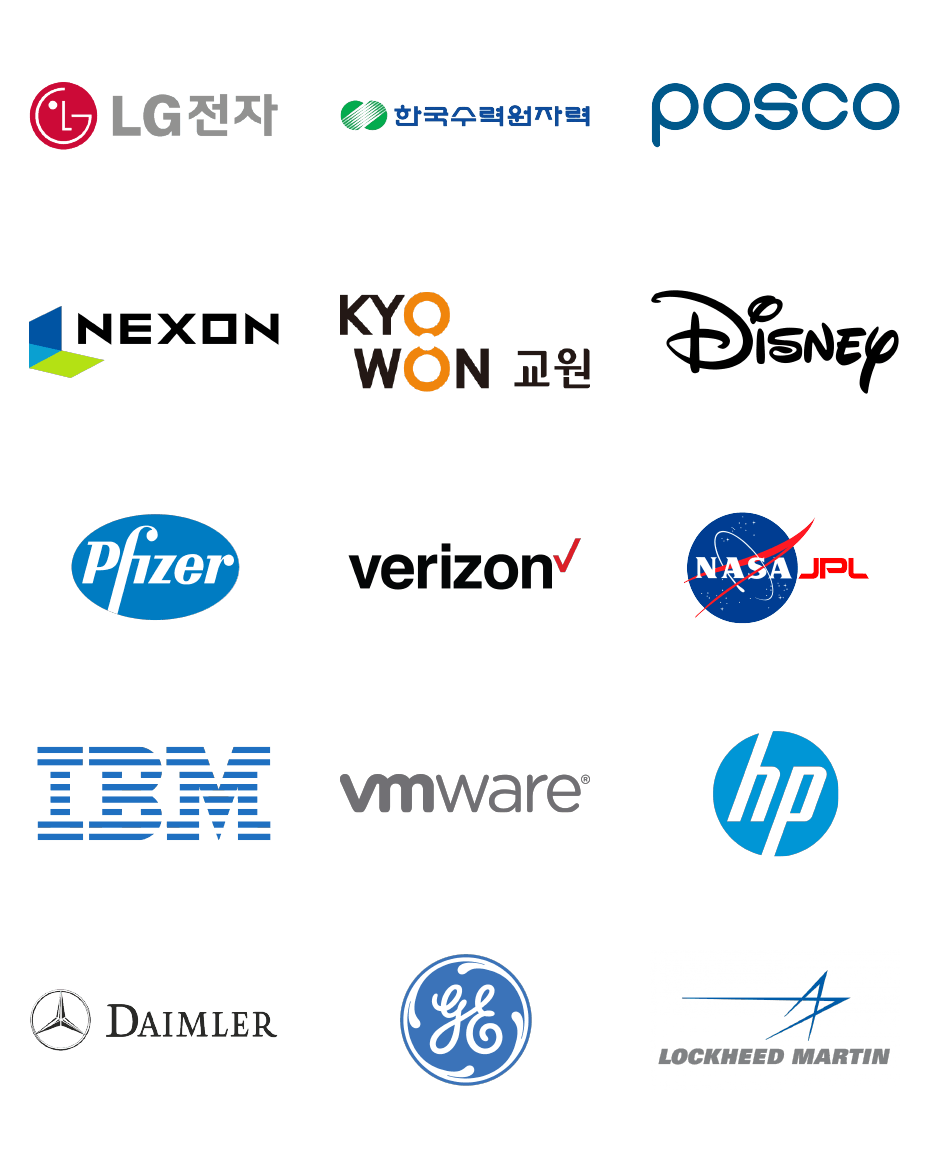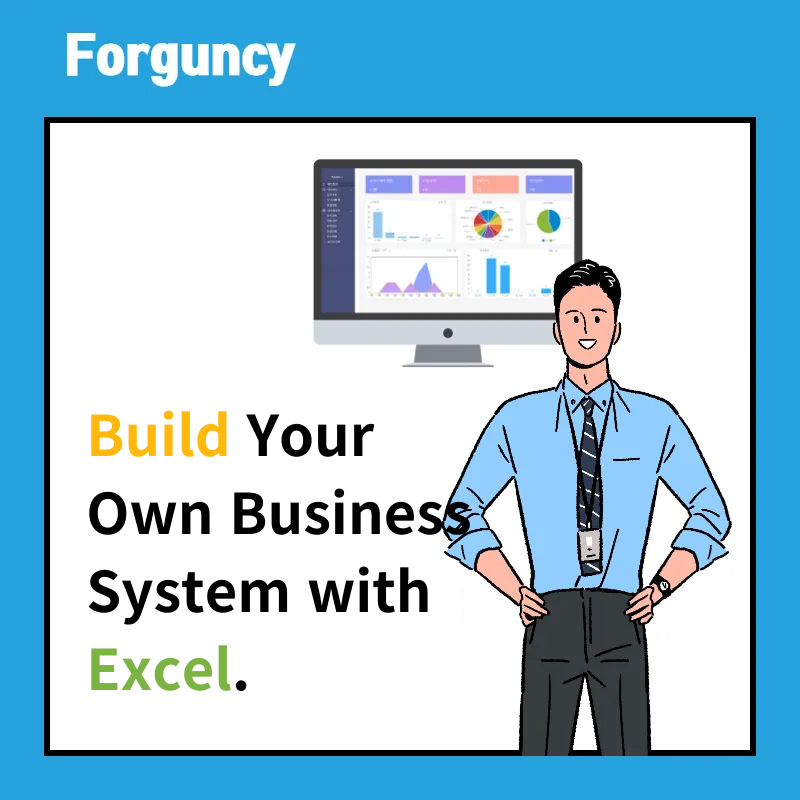80+ High-Performance JavaScript Charts for Enterprise Apps
List of Services
The world's most high-performance, scalable, and independent JavaScript data grid, recognized by developers worldwide.
- Full support for popular Angular, React, and Vue.JS
- Support for dozens of chart properties and options
- Support for various special charts


Ask Anything!
Share your vague concerns and questions about Spread.NET with MESCIUS's expert team. We empathize with your concerns and are here to help.
JavaScript Bar Chart
JavaScript Line & Area Charts
JavaScript Scatter & Bubble Charts
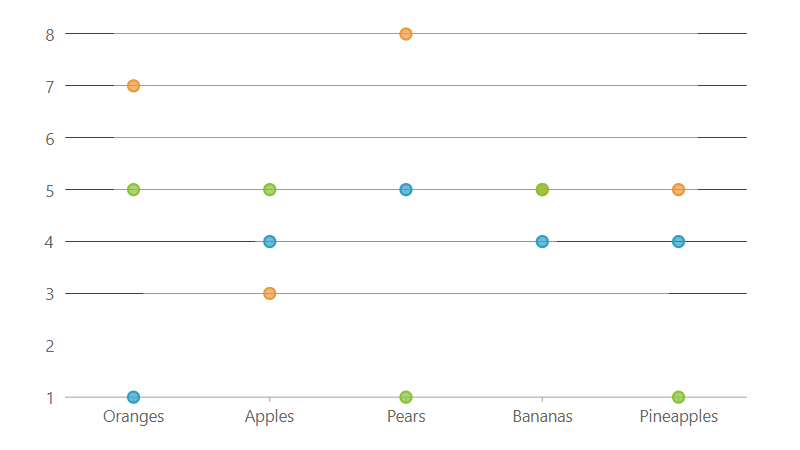
XY Scatter Plot Chart
Shows the correlation between data points and a series of numeric data along the x-axis and y-axis. Scatter charts combine values into a single data point and display uneven spacing, or clusters.
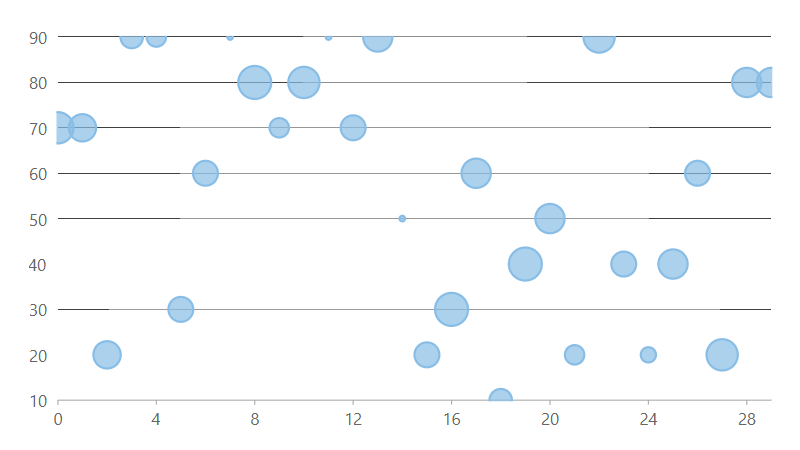
Bubble Chart
Create rich and visually appealing data modeling and financial charts using bubble charts. This JavaScript Flexchart type allows you to display data series as a set of symbols of varying sizes in the chart space.
JavaScript Pie & Sunburst Charts
JavaScript Radial & Polar Charts
JavaScript Special Charts

Ask Anything!
Share your vague concerns and questions about Spread.NET with MESCIUS's expert team. We empathize with your concerns and are here to help.
Wijmo Tutorial
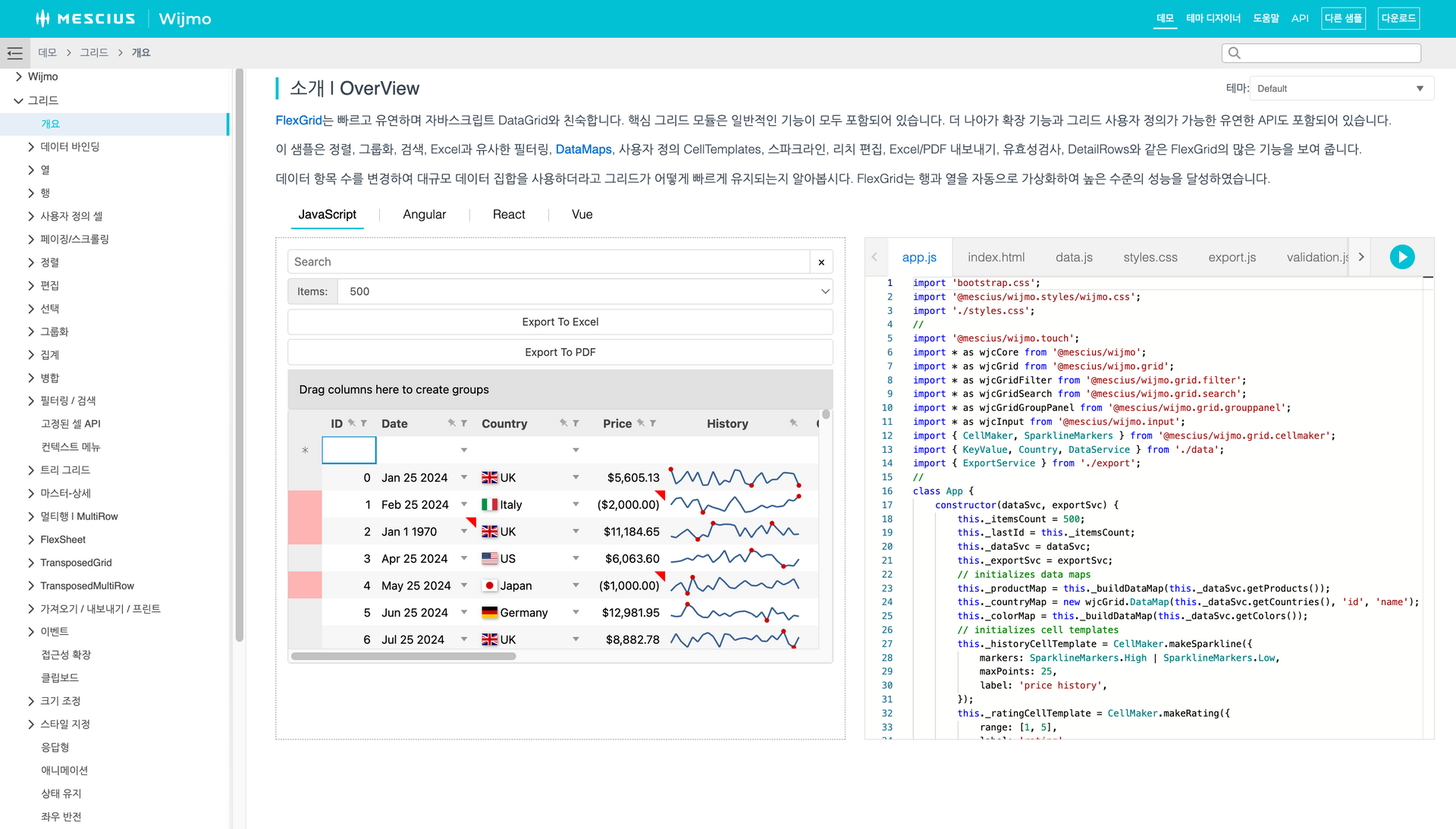
You can check out the demo and learn how to implement it in practice through the tutorial.
Provides code for Angular, React, and Vue frameworks.
Easily Customize Wijmo Controls!
Easily create design themes using the Wijmo CSS Theme Designer and apply the created CSS to your Wijmo controls!
Easily customize the settings of Wijmo controls using the Wijmo Control Properties Editor. You can modify and check the settings for over 20 different controls. Download these settings and quickly and easily apply them to your web without any additional coding.
MESCIUS Developer Forum
Purchase Procedure
Click on each button to see detailed information about each step of the purchasing process.