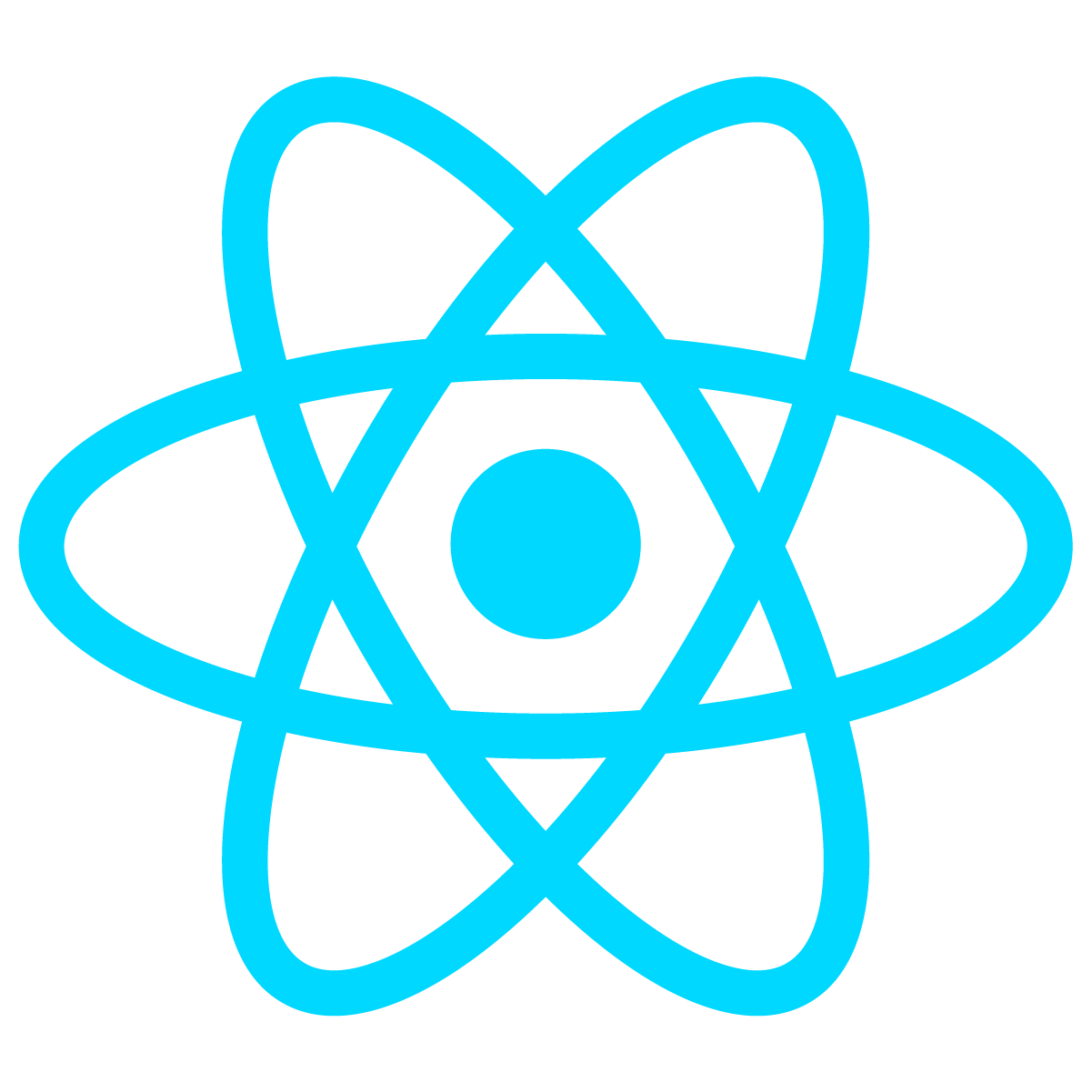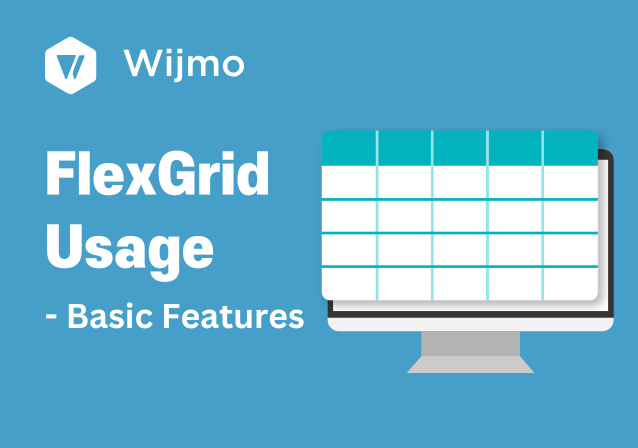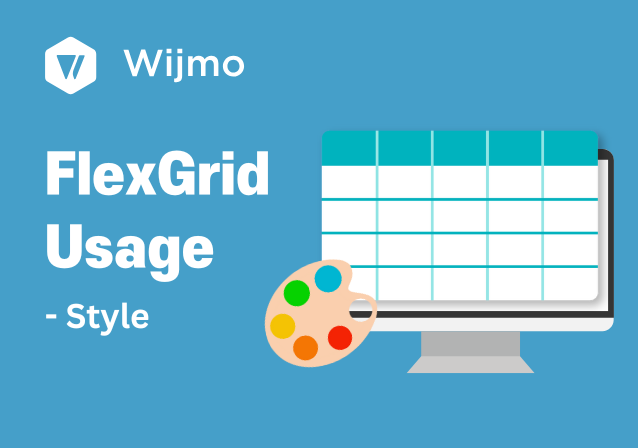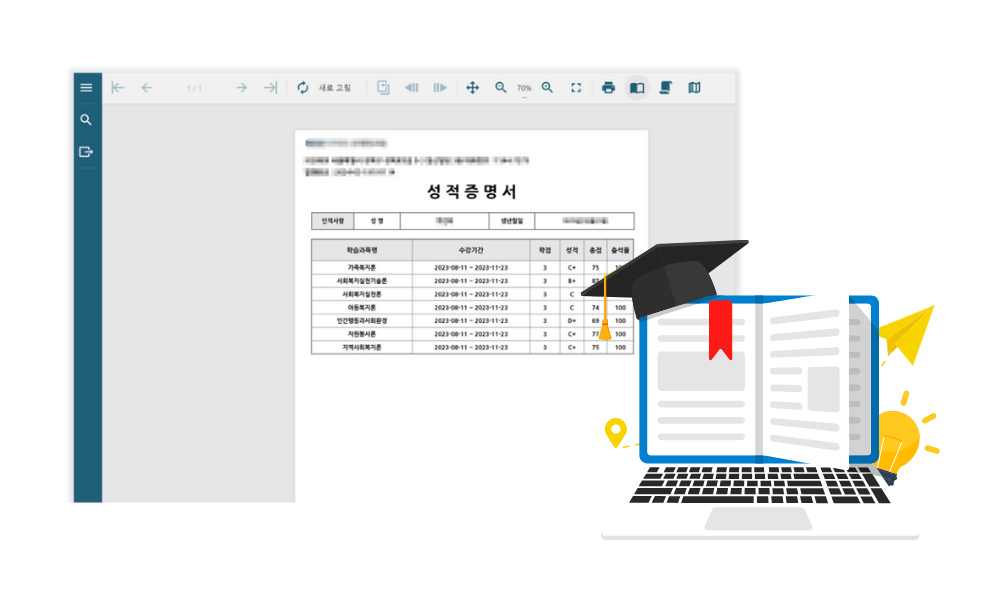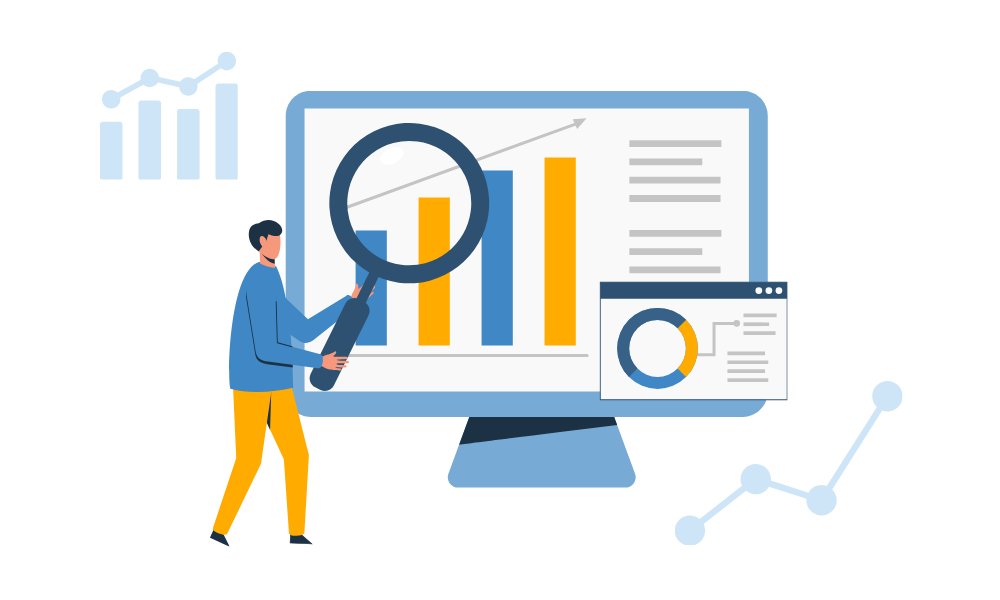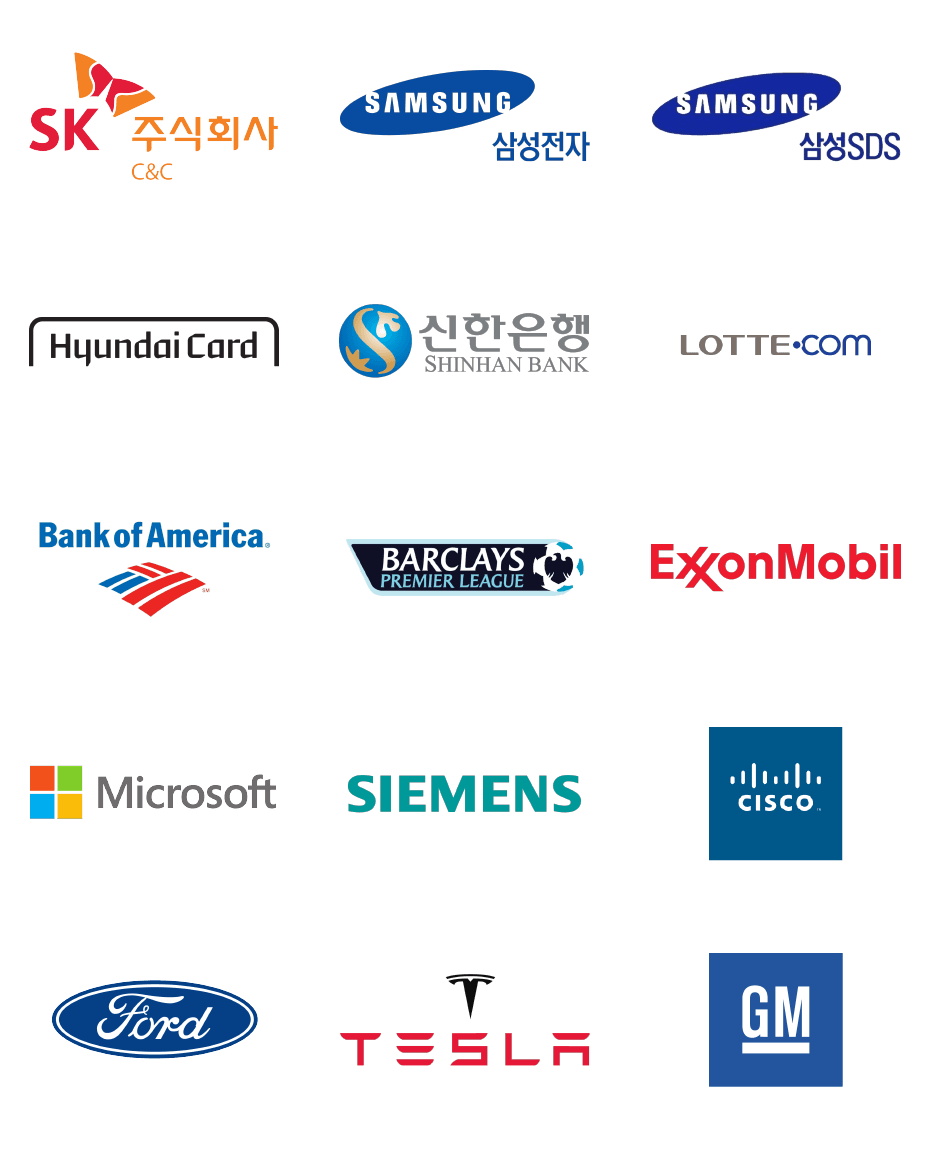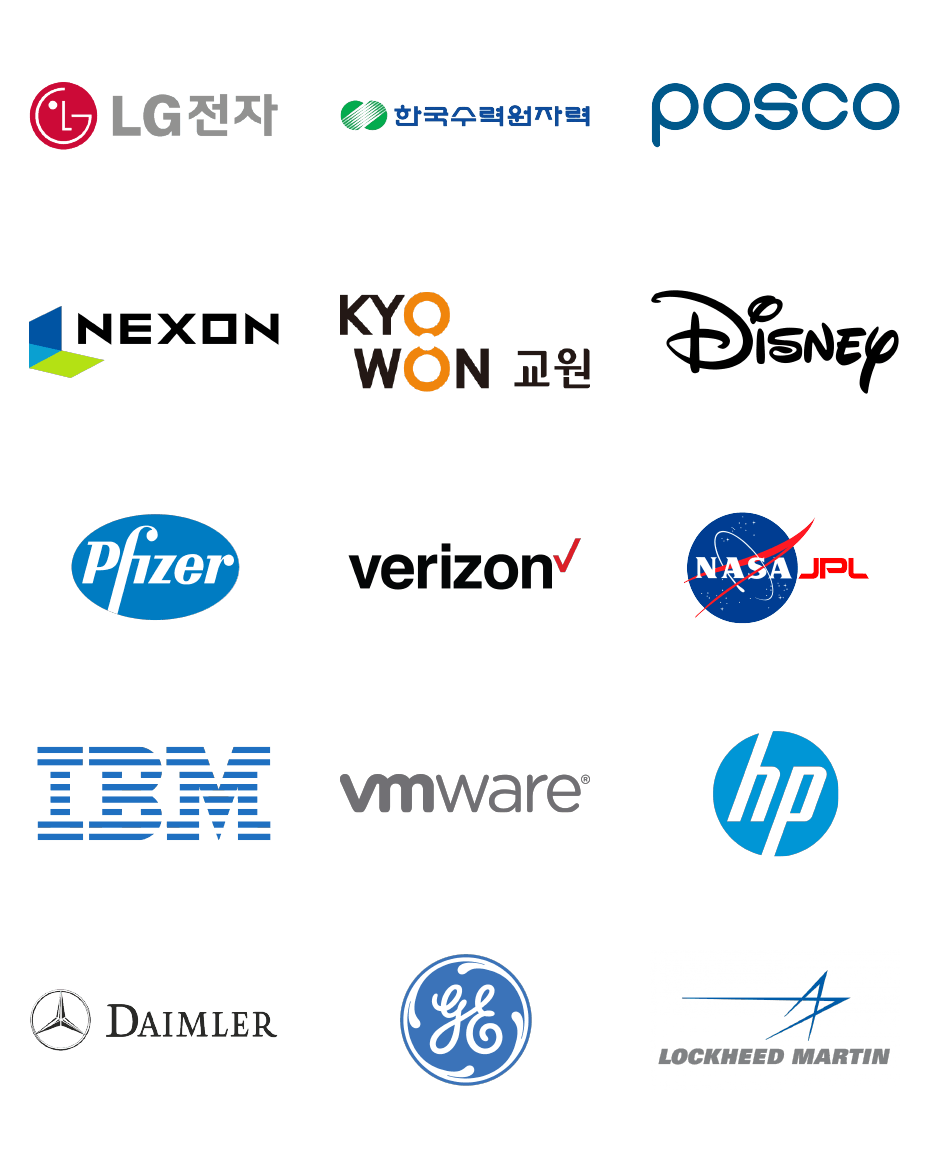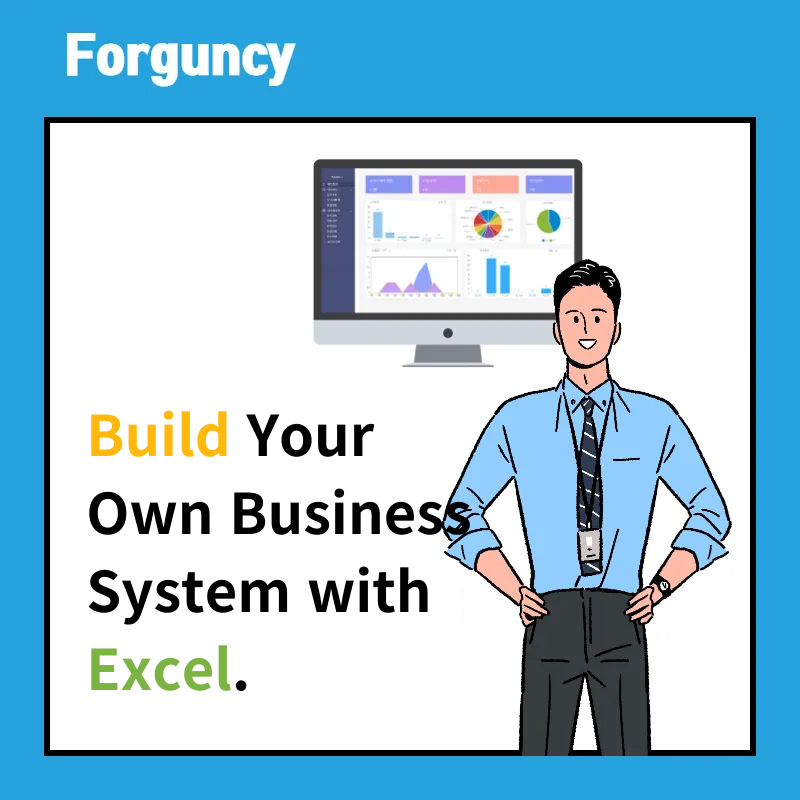High-Performance JavaScript Data Grid for Large Data Volumes
List of Services
Upgrade your web applications with FlexGrid, which includes various features such as data binding, editing, filtering, and sorting.
- Includes various features such as data binding, editing, filtering, and sorting.
- Present your data in a new style with sparklines, buttons, hyperlinks, star ratings, and image options.
- Full support for popular Angular, React, and Vue.js
- A friendly, mobile-first interface
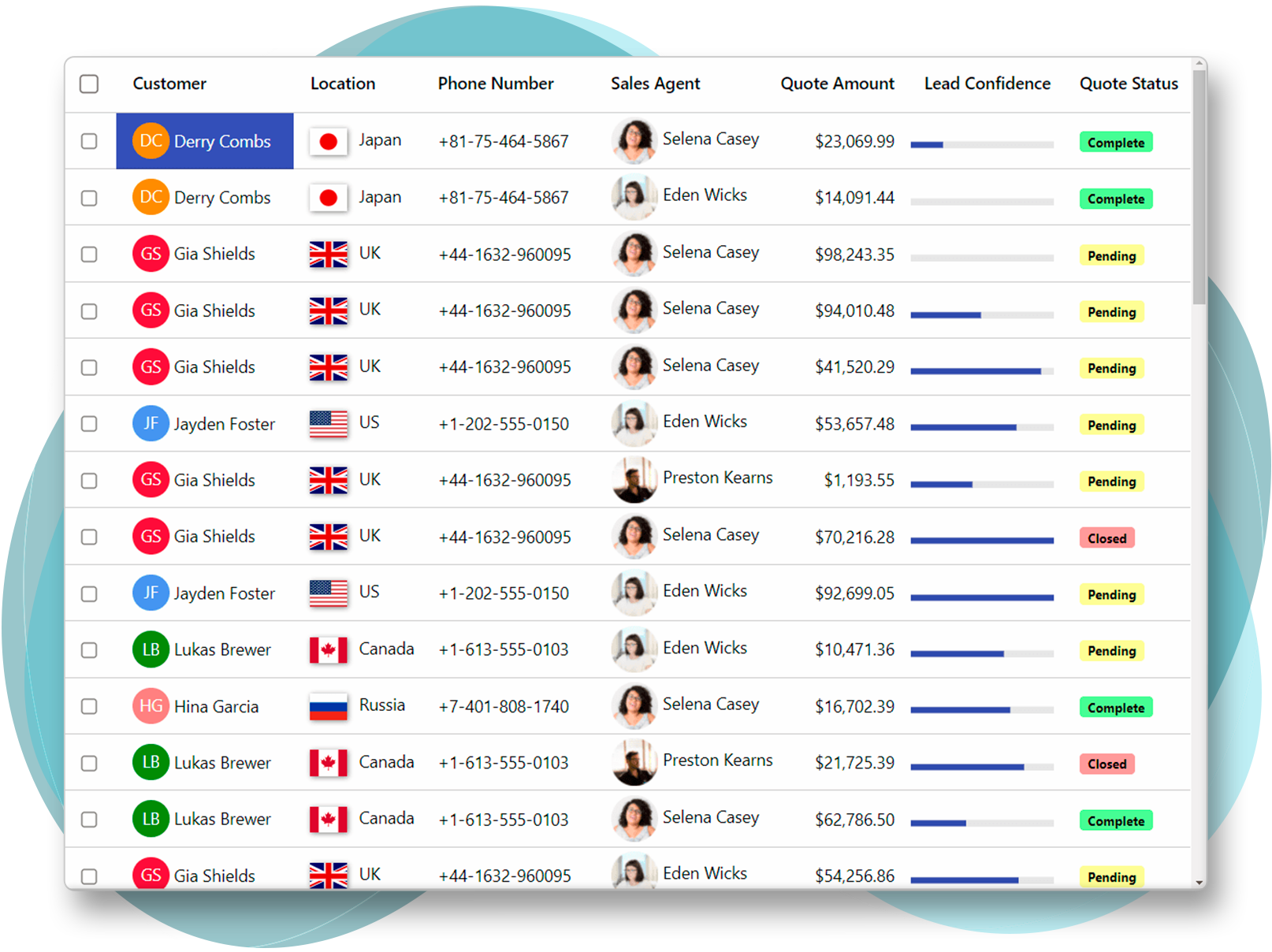

Ask Anything!
Share your vague concerns and questions about Spread.NET with MESCIUS's expert team. We empathize with your concerns and are here to help.
FlexGrid
JavaScript Data Grid Key Features
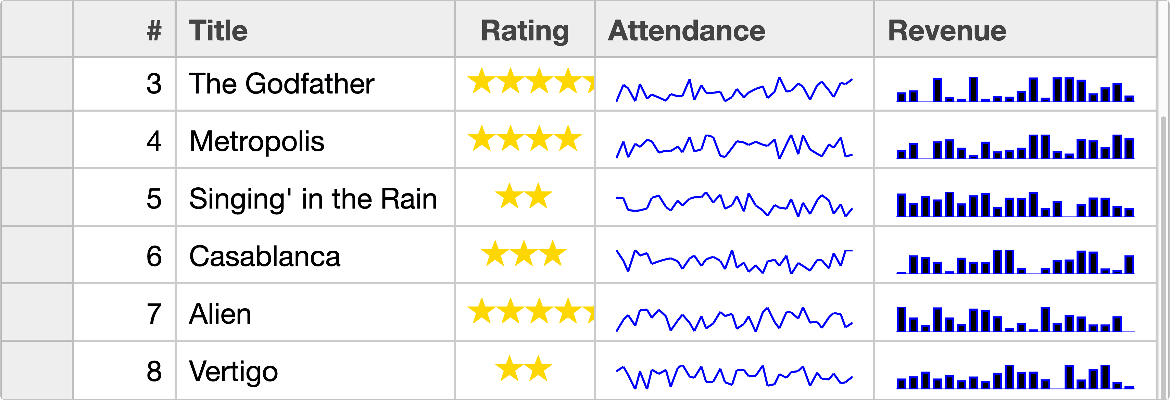
Custom Cells
With Wijmo’s JavaScript DataGrid, FlexGrid, you can extensively customize the appearance, behavior, and functionality of every cell to match your styling requirements. You can add both Wijmo and custom components to cells, apply conditional styling to cells and their underlying data, and dynamically update cells within the DataGrid.
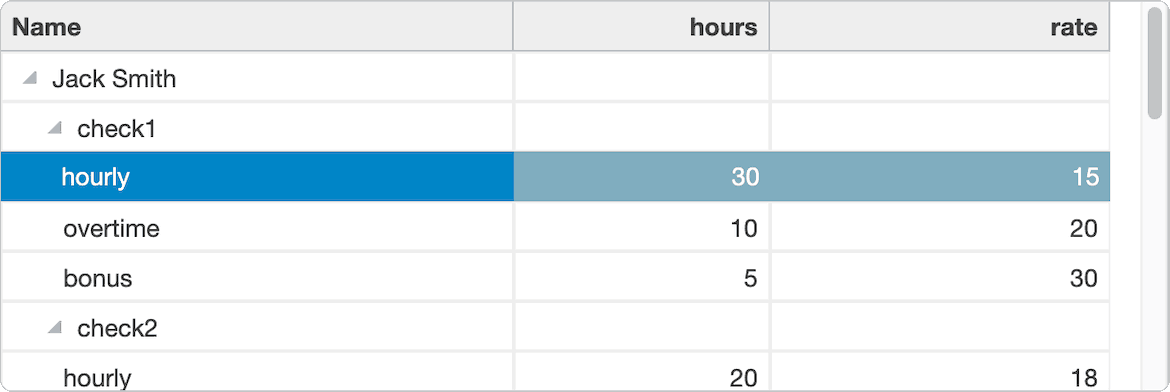
TreeGrid
You can create a TreeGrid by binding sub-items to the DataGrid to display hierarchical data. The TreeGrid supports both bound and unbound modes, deferred loading for improved performance, and importing XML data for display.
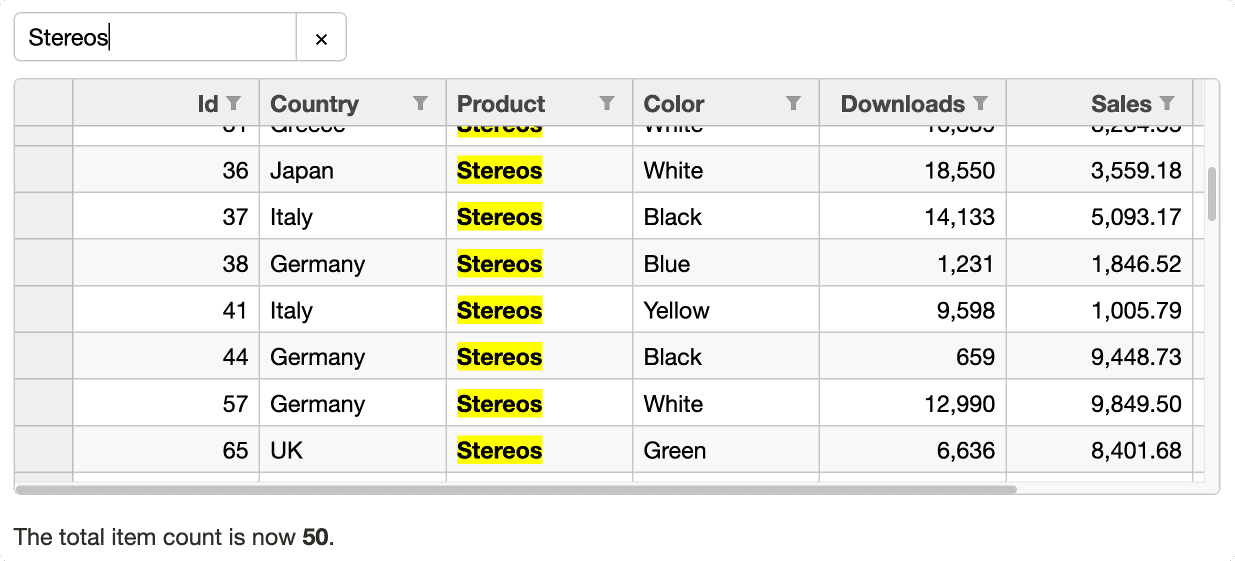
Search
You can perform full-text searches, allowing you to filter data and display all matching instances within the DataGrid. All items that match the scanned text can be highlighted.
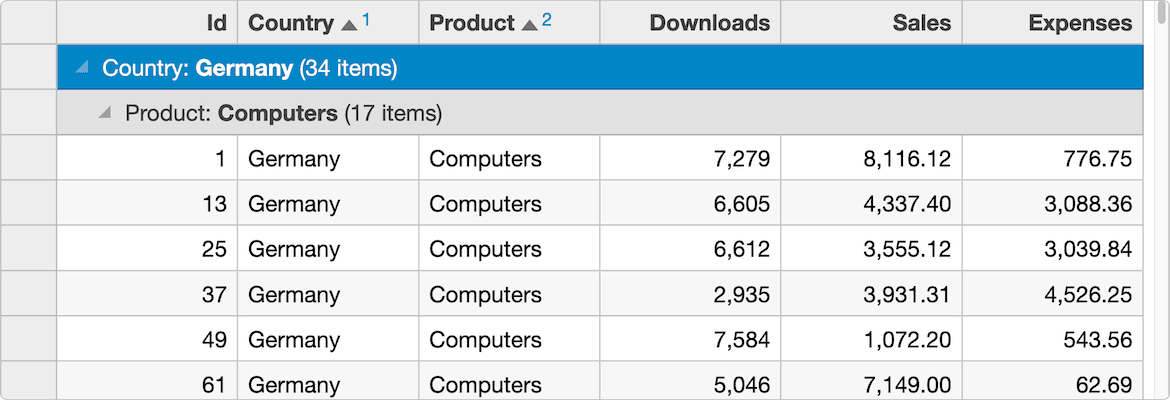
Grouping
With Wijmo’s JavaScript DataGrid, FlexGrid, you can group data using CollectionView. You can set up multiple groups in a single DataGrid and implement an Outlook-style GroupPanel, allowing users to create groups by dragging and dropping columns.
FlexGrid
Full Features of the JavaScript Data Grid
Data & Performance
Data Sorting & Organization
Custom Cell
Data Entry & Editing
Accessibility & Localization
Data Search
Data Analysis
Hierarchical Grid
Import / Export / Print

Ask Anything!
Share your vague concerns and questions about Spread.NET with MESCIUS's expert team. We empathize with your concerns and are here to help.
Wijmo Tutorial
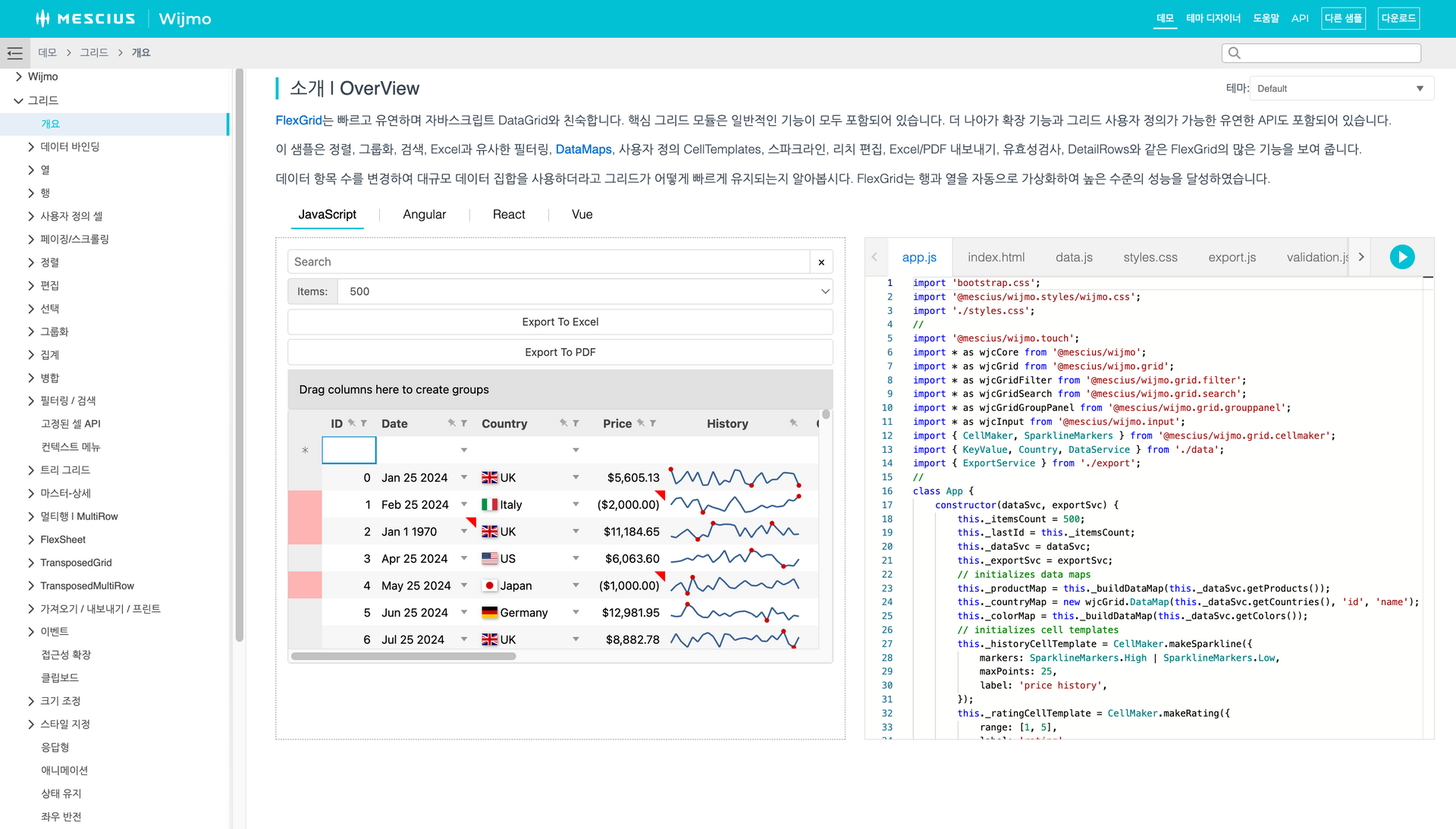
You can check out the demo and learn how to implement it in practice through the tutorial.
Provides code for Angular, React, and Vue frameworks.
Easily Customize Wijmo Controls!
Easily create design themes using the Wijmo CSS Theme Designer and apply the created CSS to your Wijmo controls!
Easily customize the settings of Wijmo controls using the Wijmo Control Properties Editor. You can modify and check the settings for over 20 different controls. Download these settings and quickly and easily apply them to your web without any additional coding.
MESCIUS Developer Forum
Purchase Procedure
Click on each button to see detailed information about each step of the purchasing process.