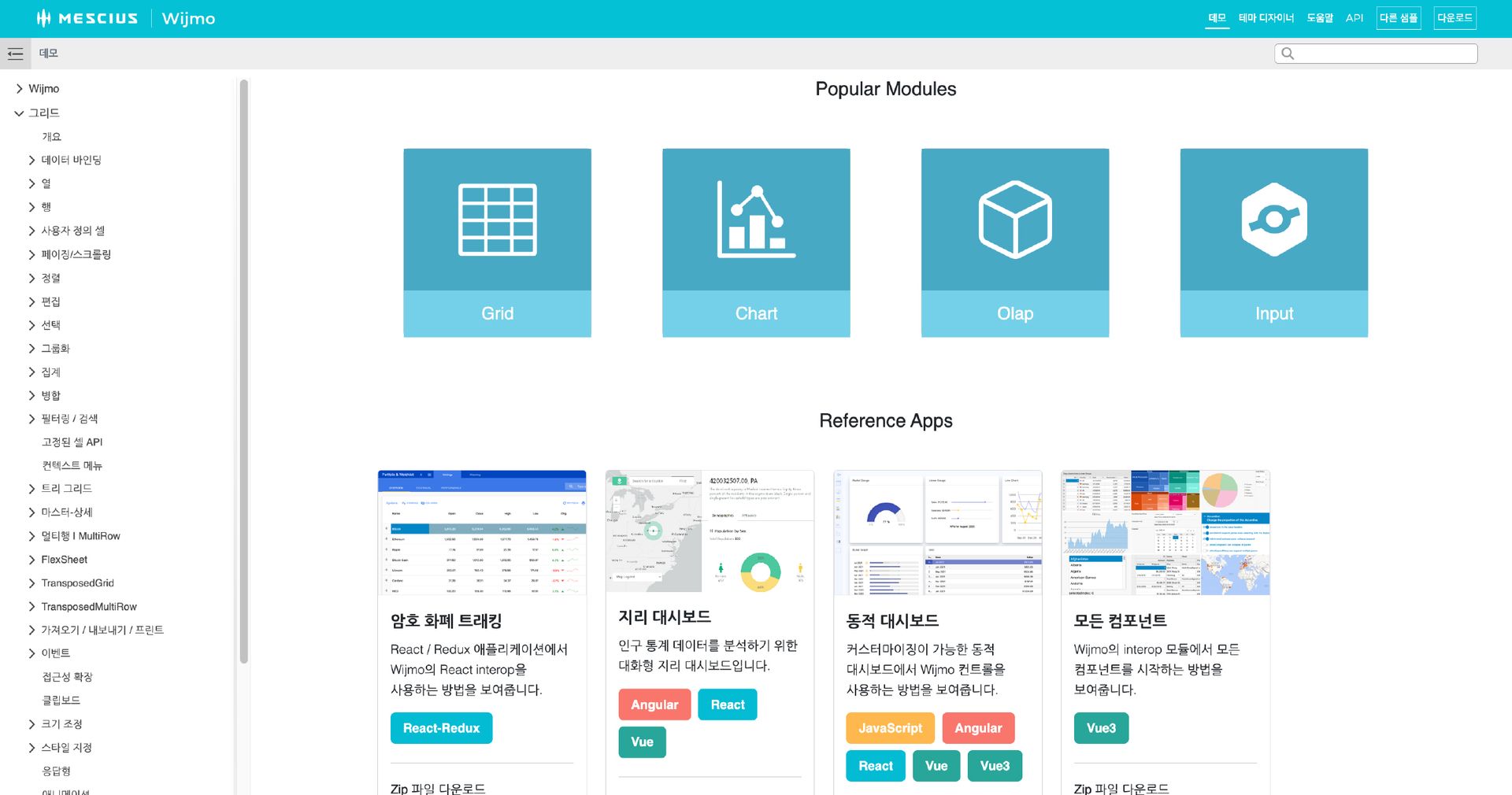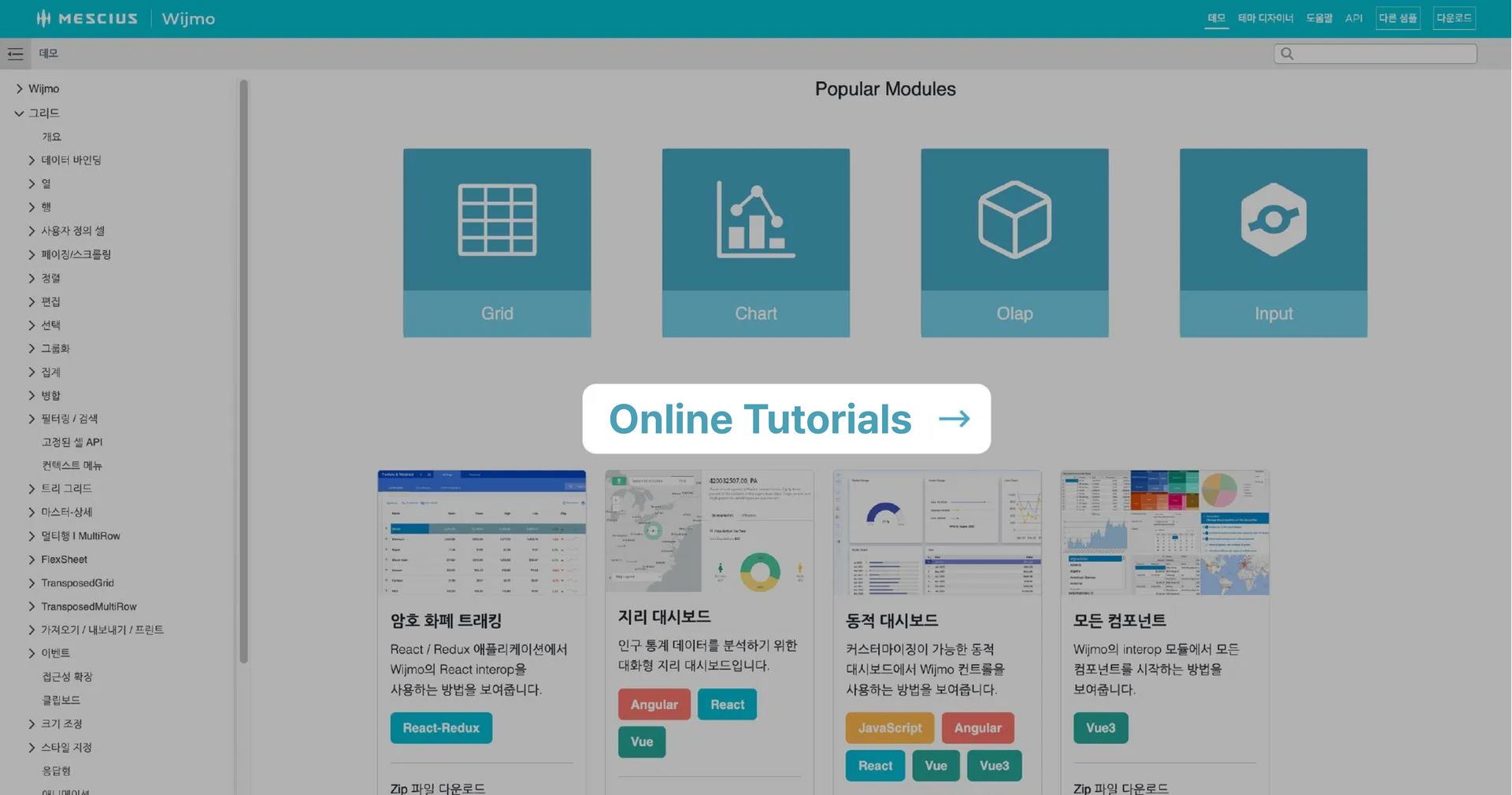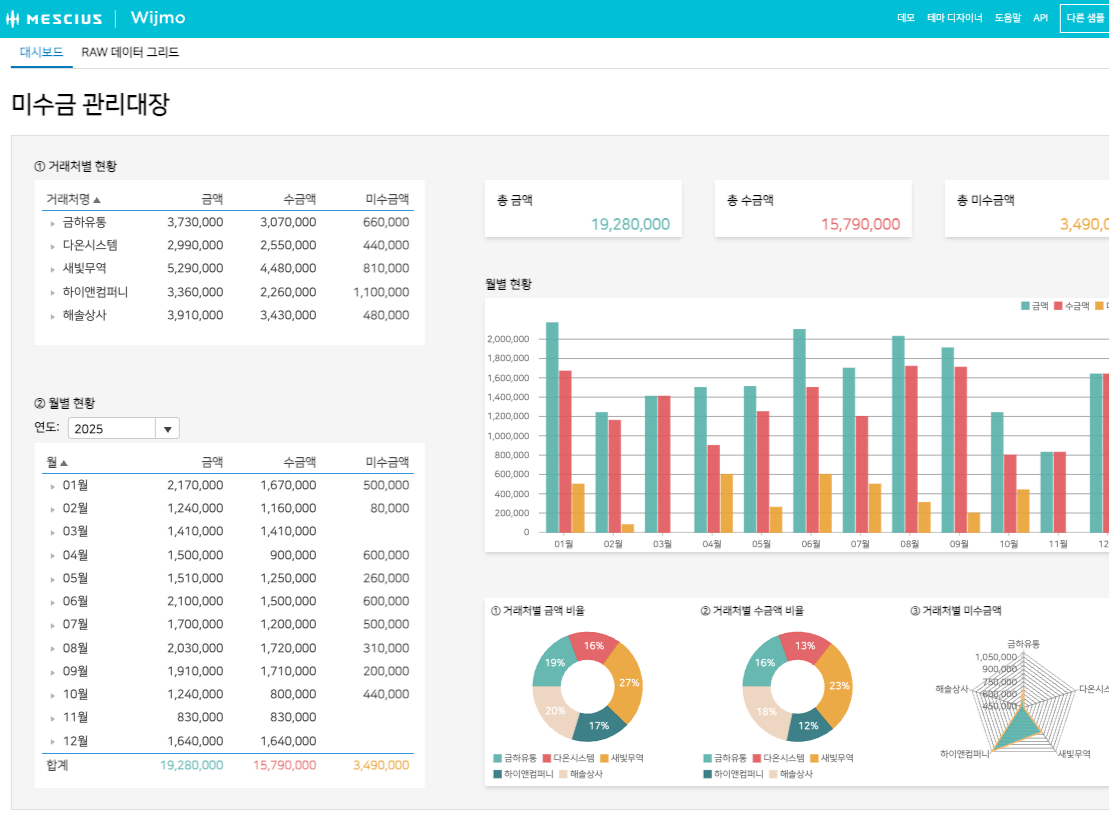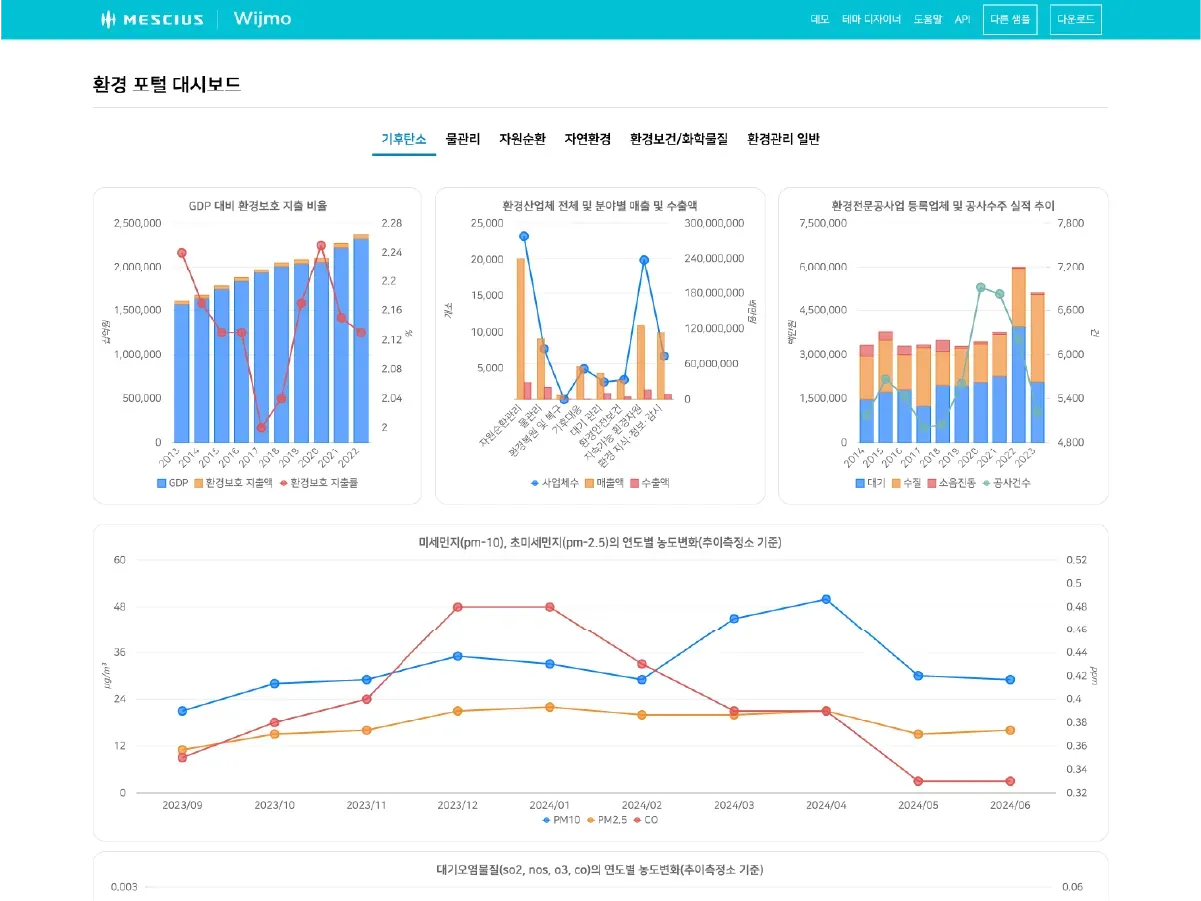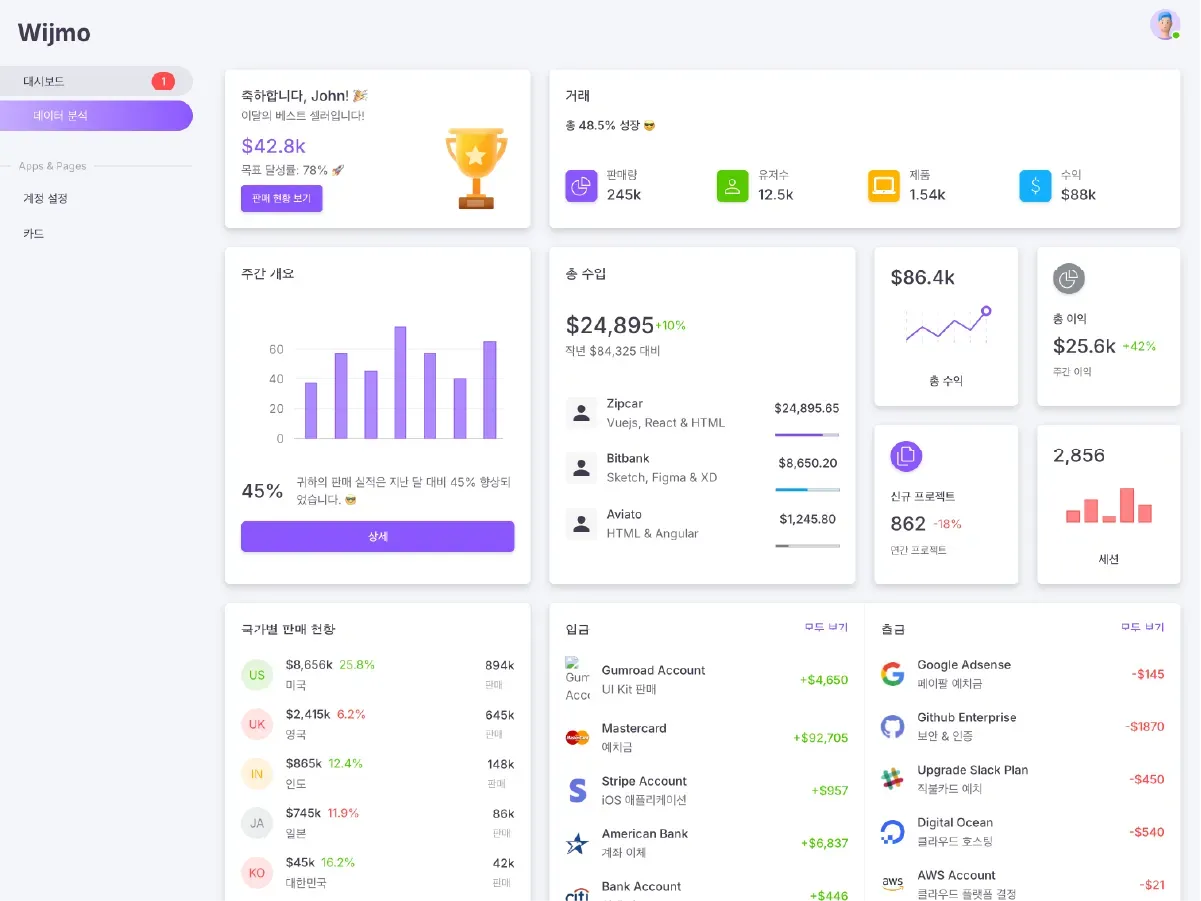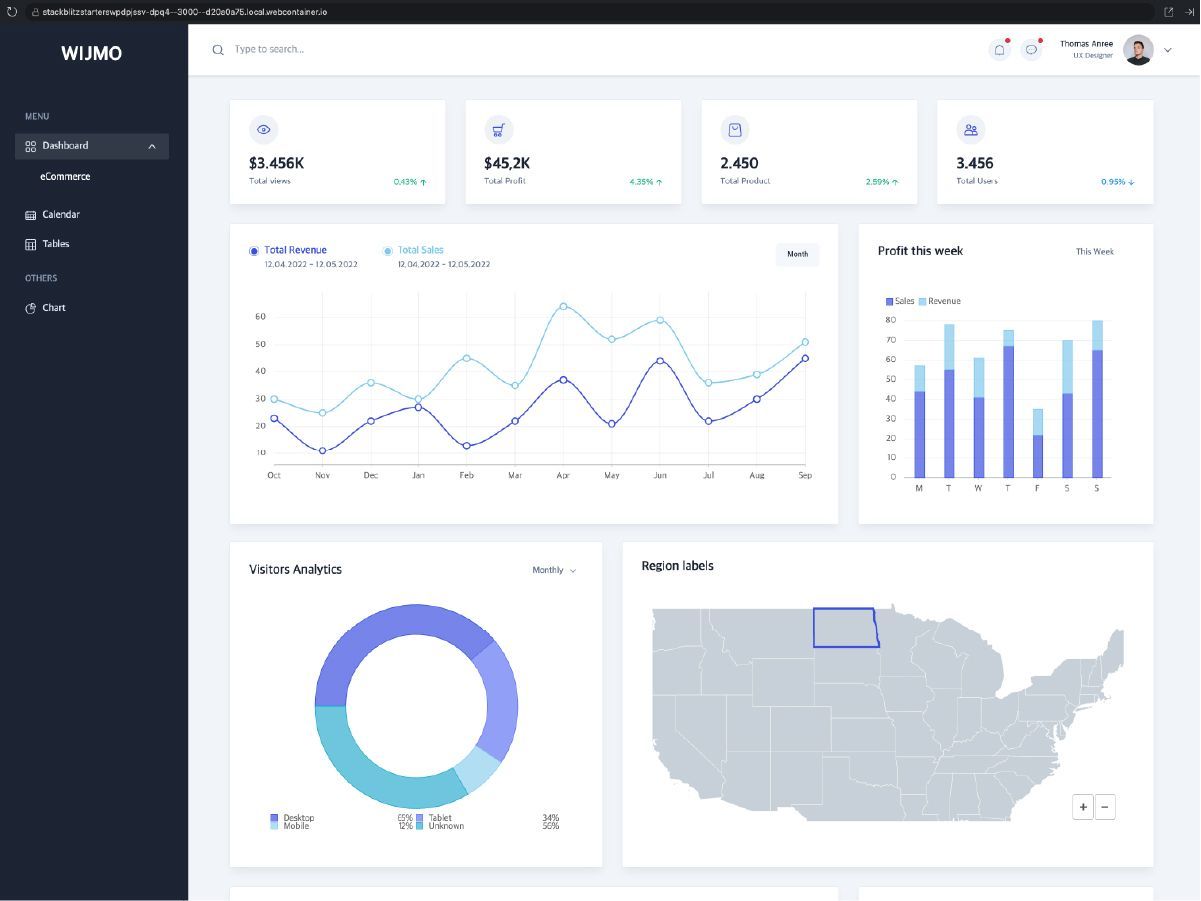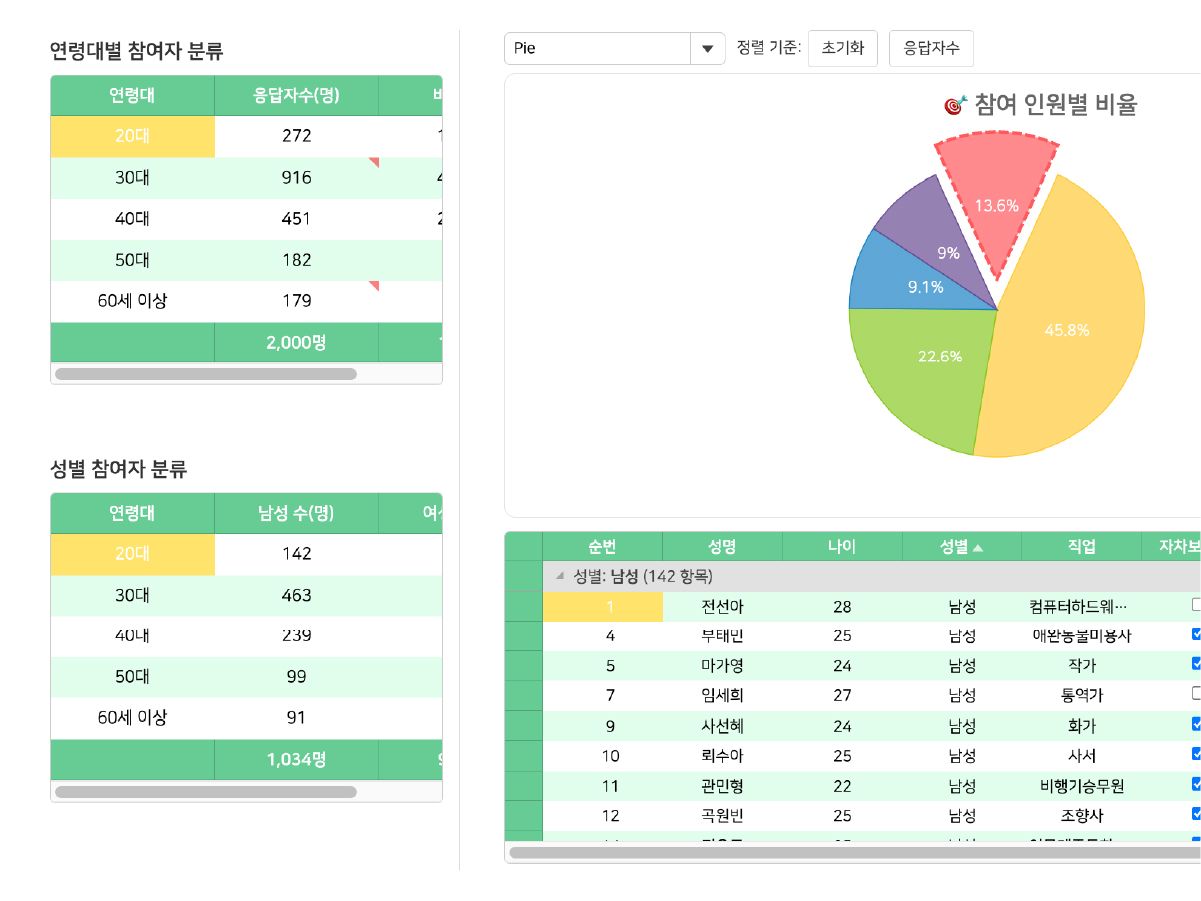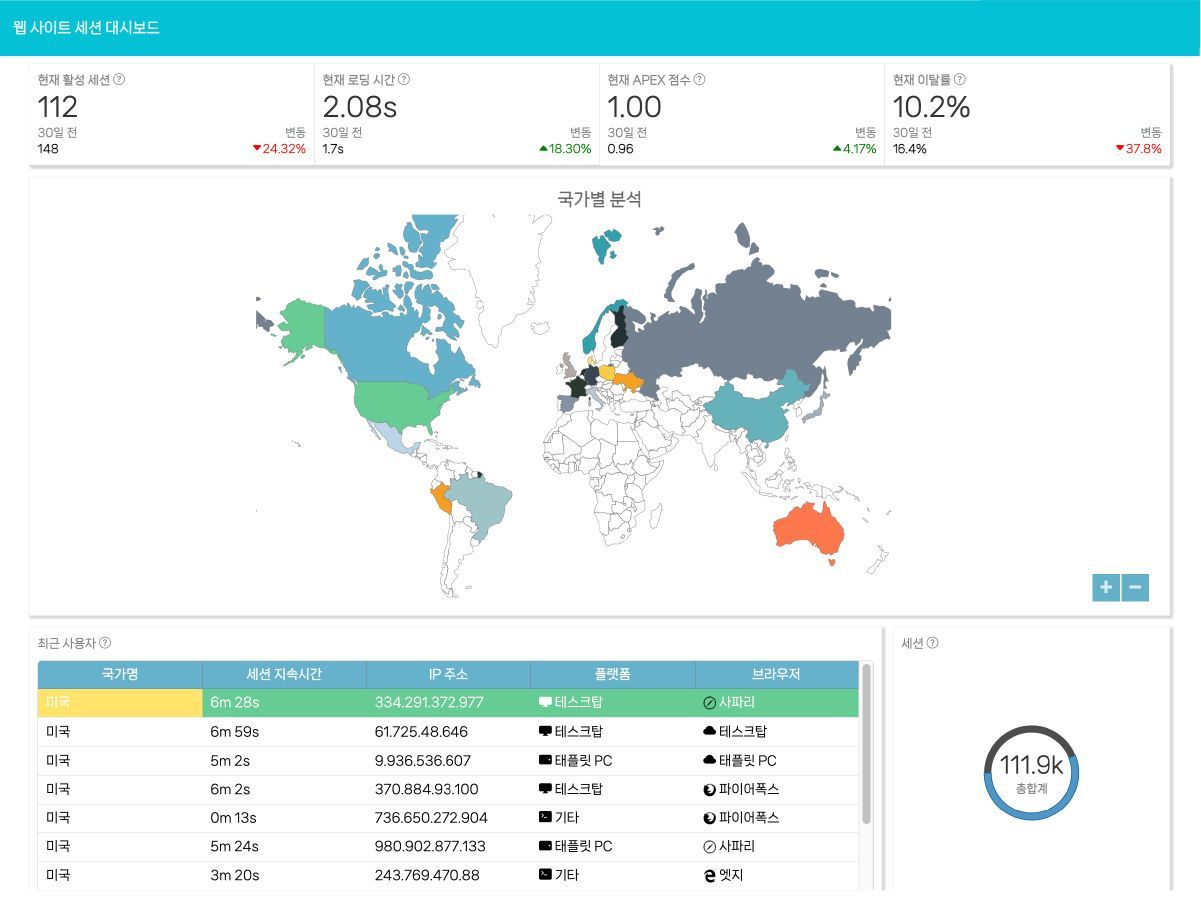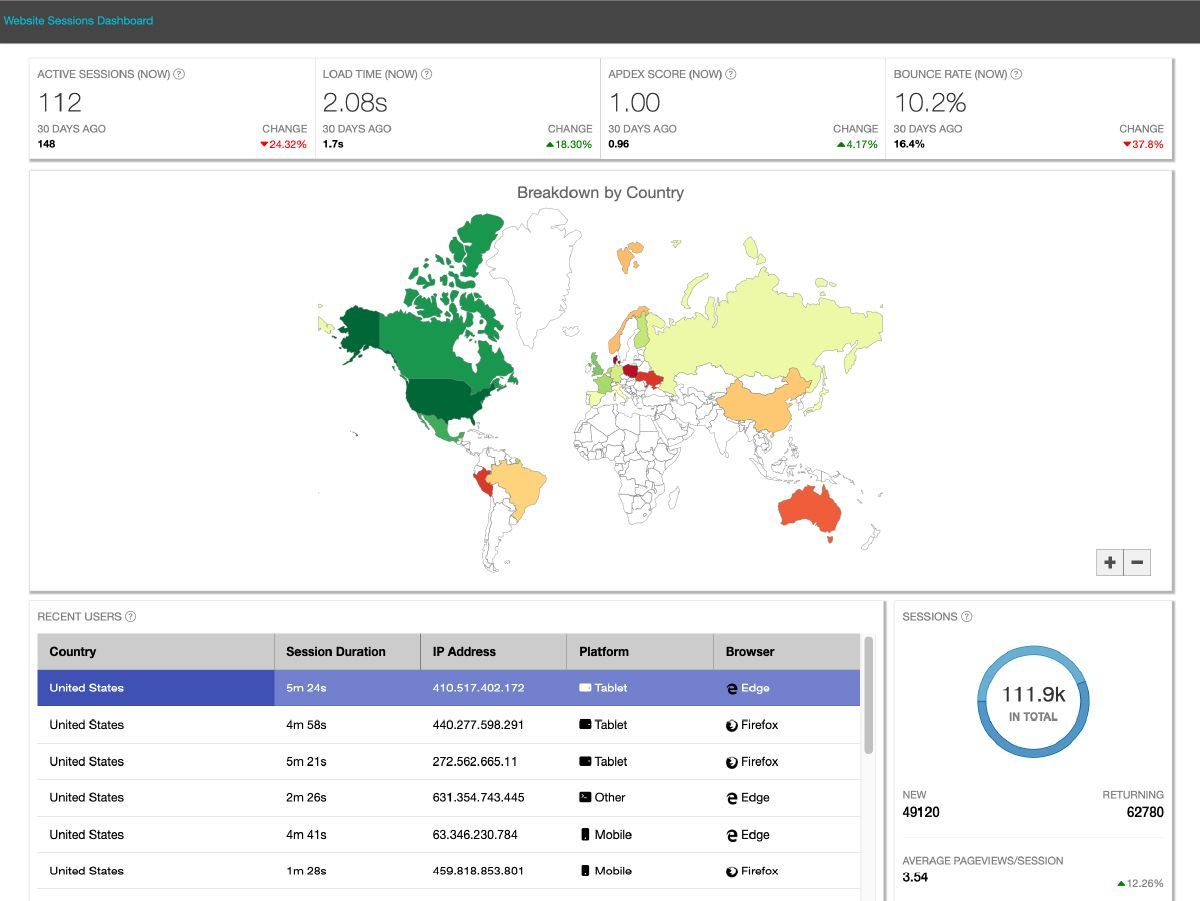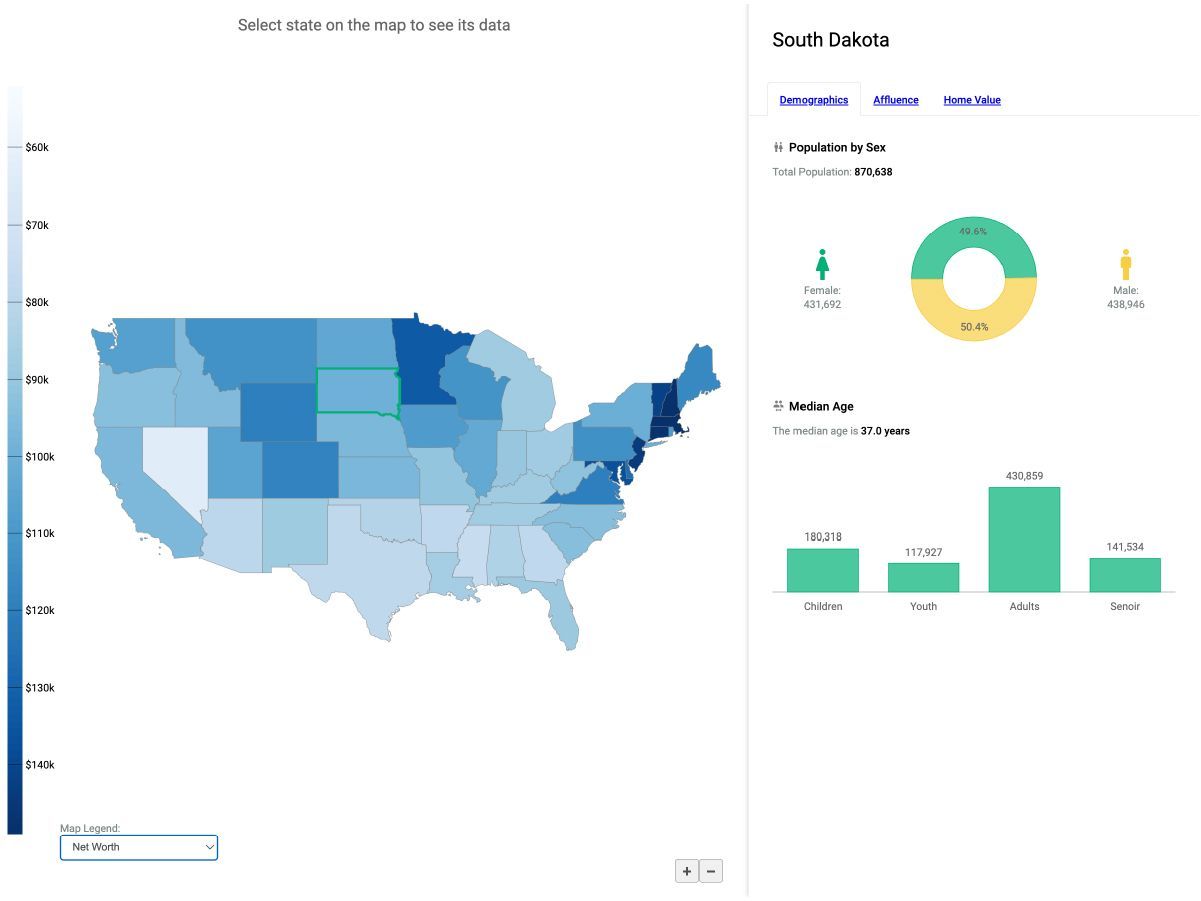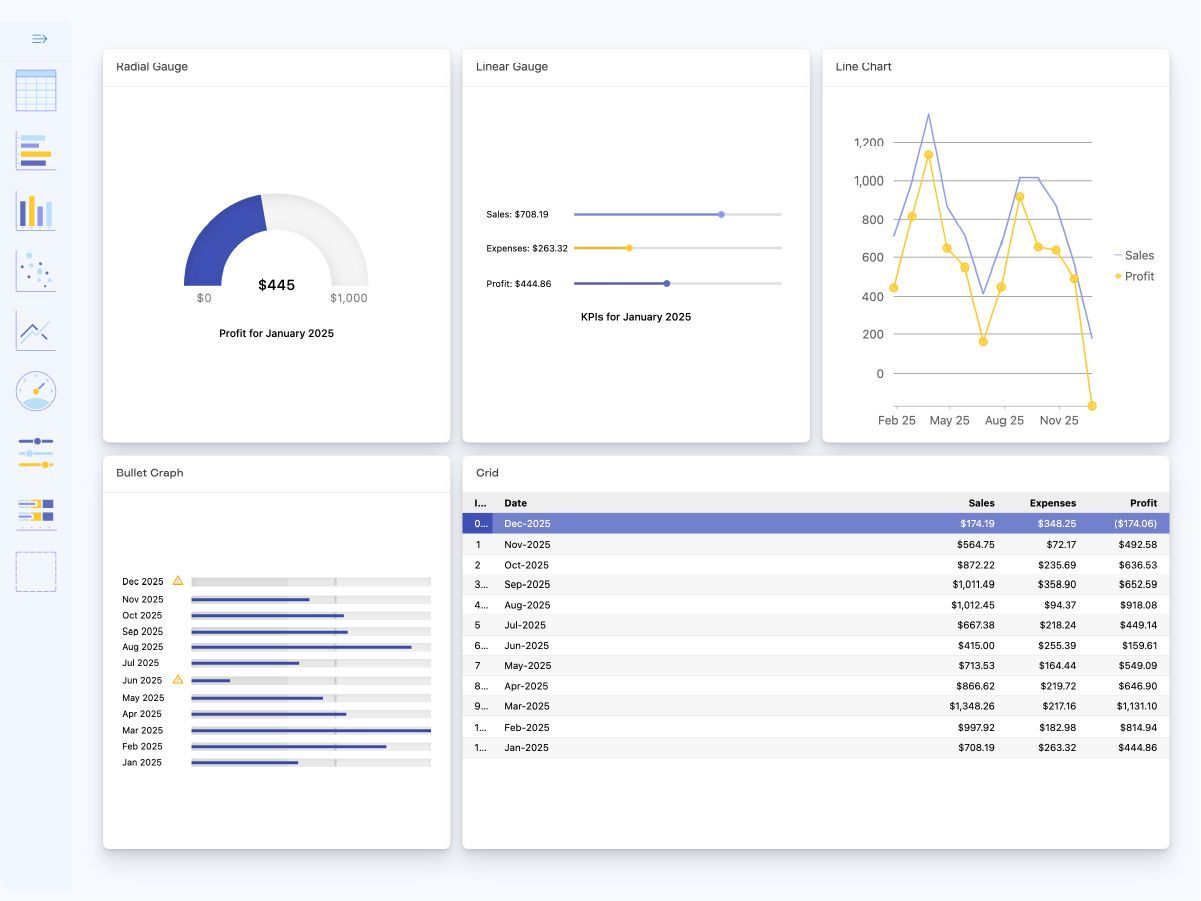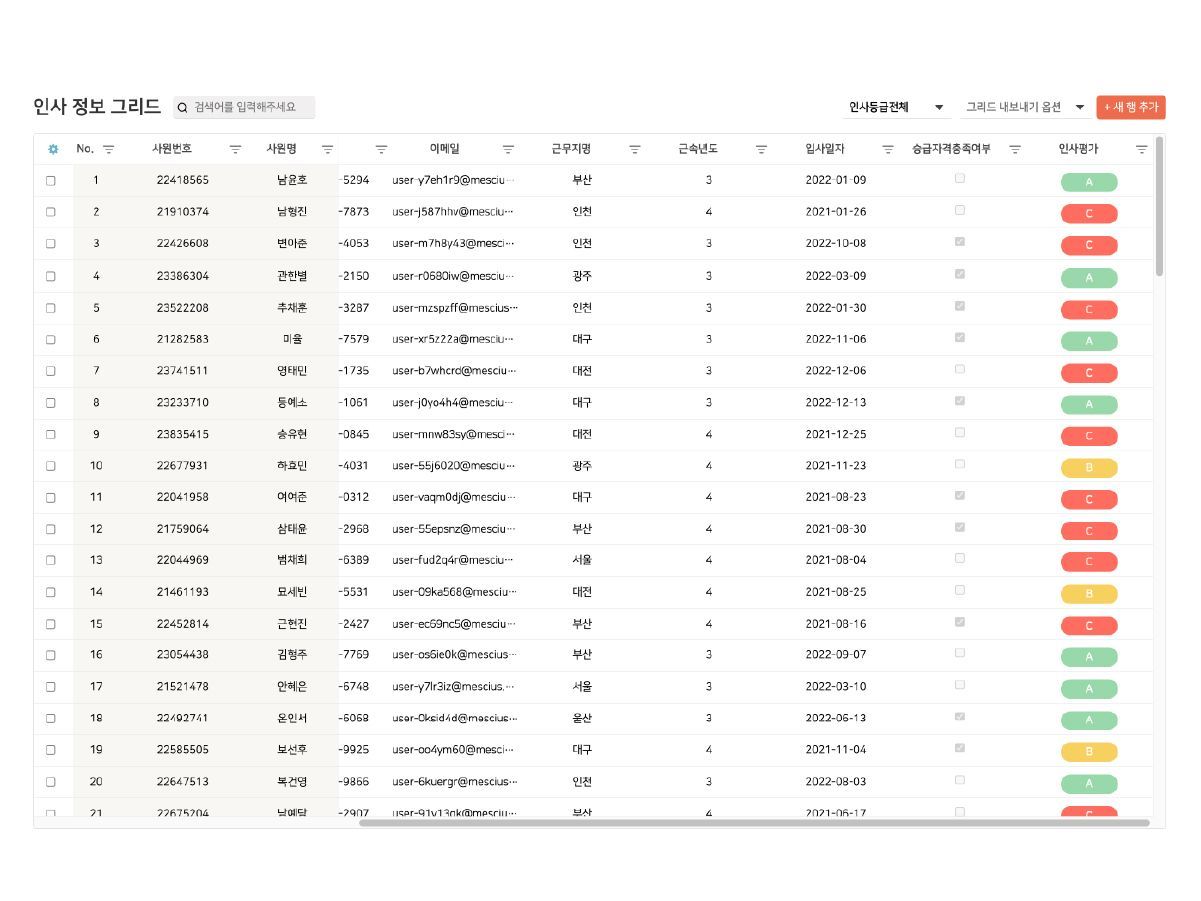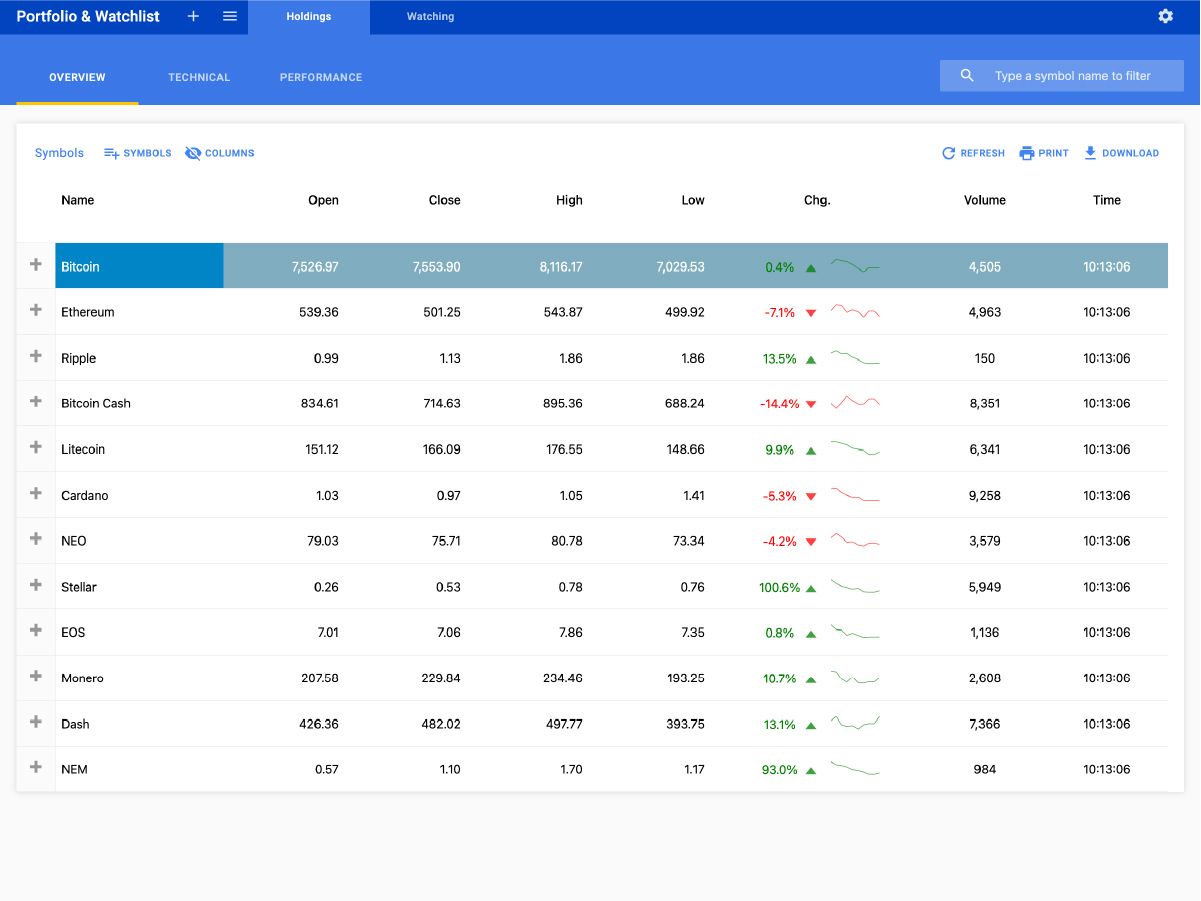JavaScript UI Components Online Tutorial
Wijmo Tutorials & Templates
Explore Wijmo's diverse features and learn how to implement them right now.
Get Started Quickly with Wijmo
Getting Started Guides for Each JavaScript Framework 📖
Learn how to get started with Wijmo in different frameworks.

Ask Anything!
Share your vague concerns and questions about Spread.NET with MESCIUS's expert team. We empathize with your concerns and are here to help.
Wijmo Templates & Samples
Jump-Start Your Development with Customizable Samples and Templates.
Here are various templates and samples utilizing Wijmo. You can check out the actual demos and download the source code to customize and use them yourself.