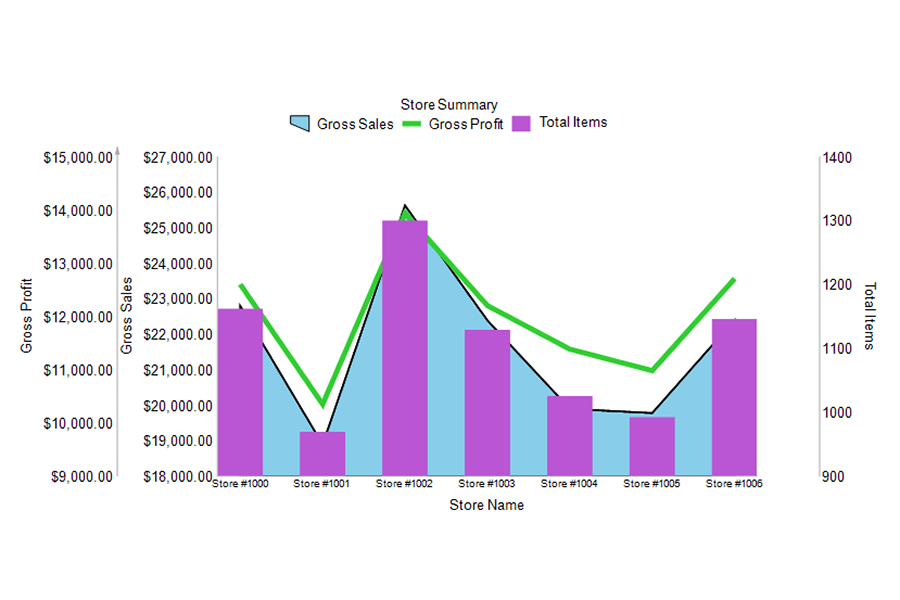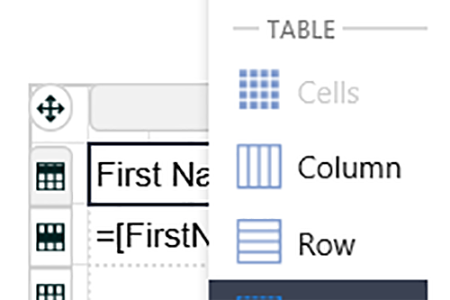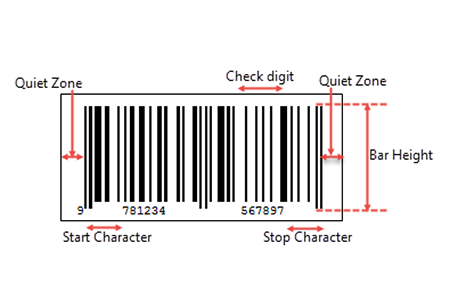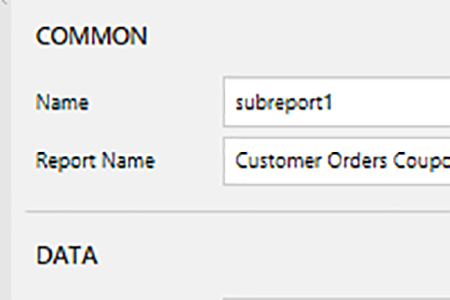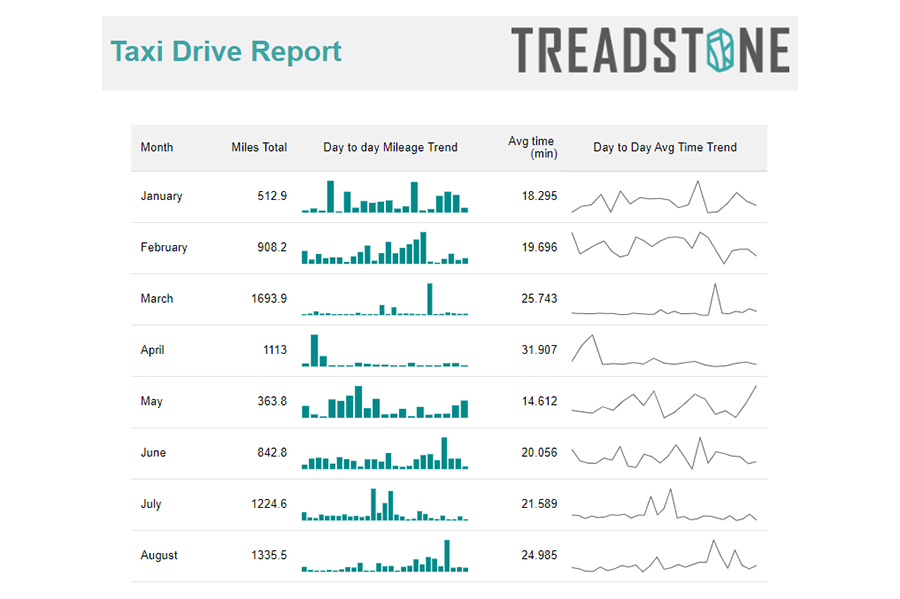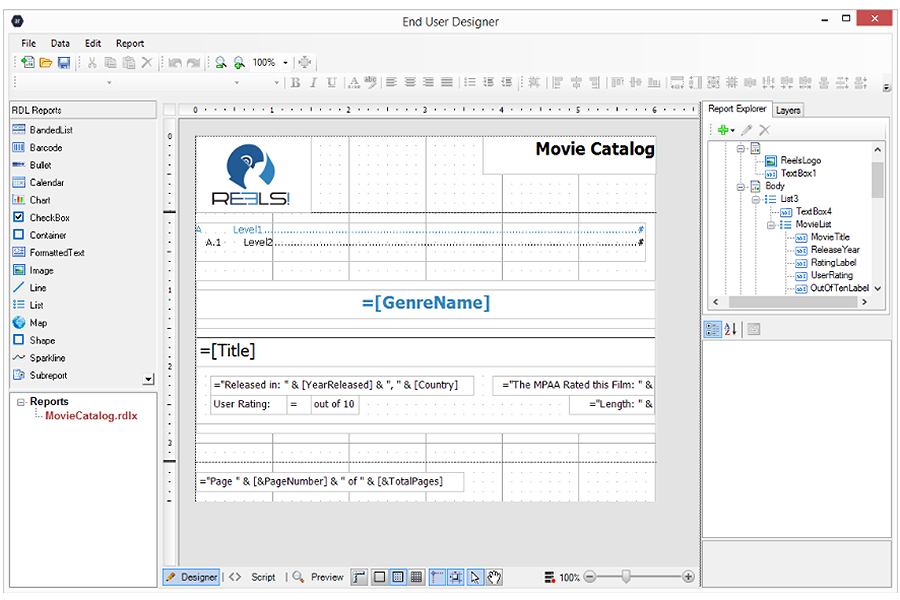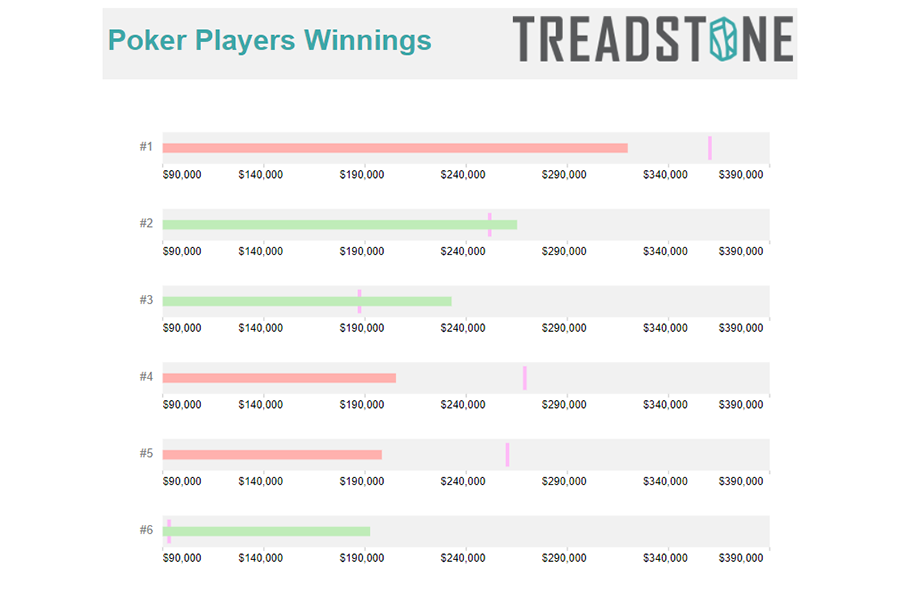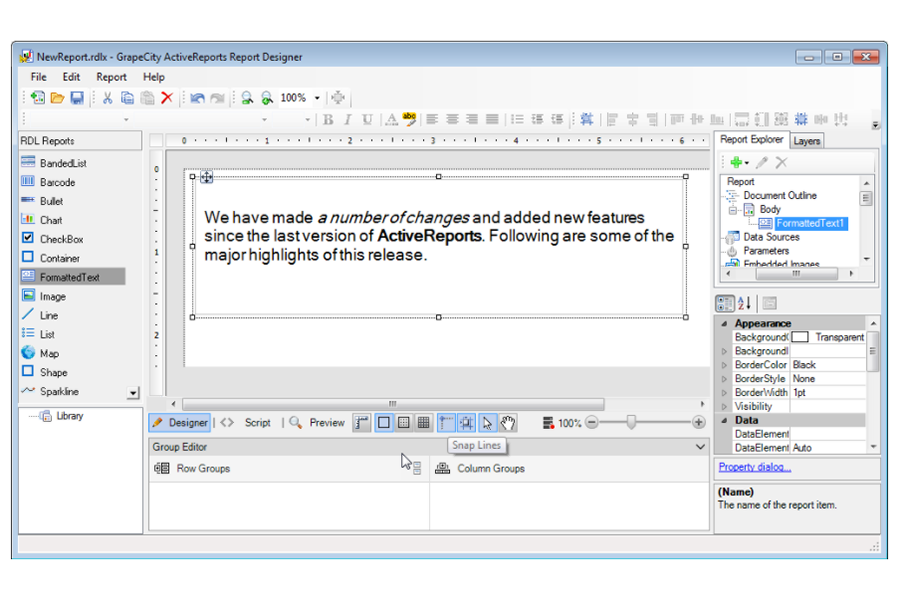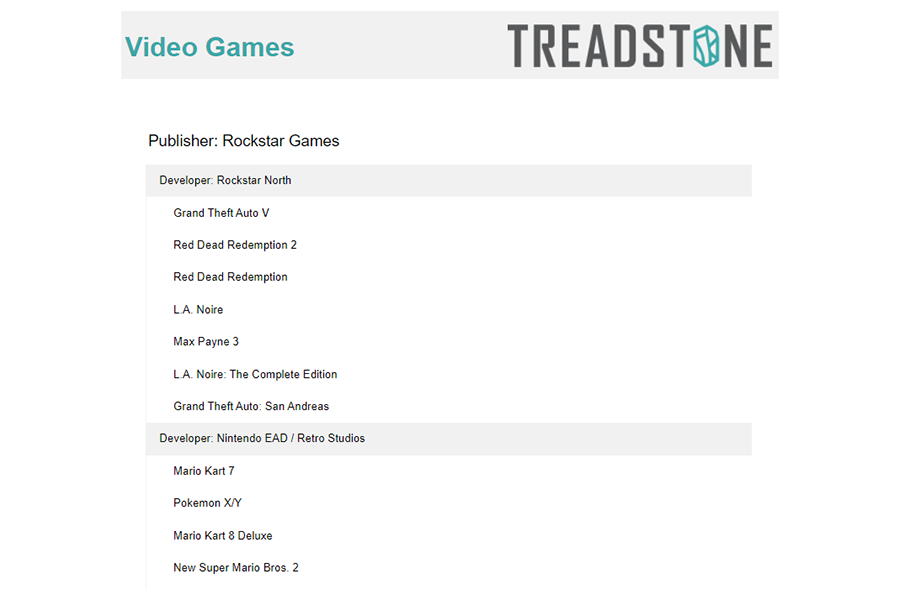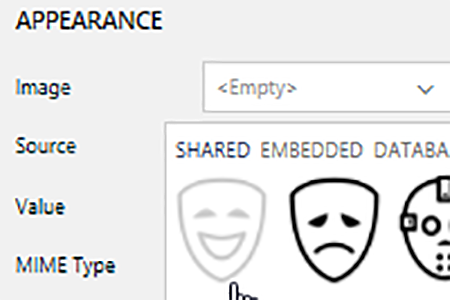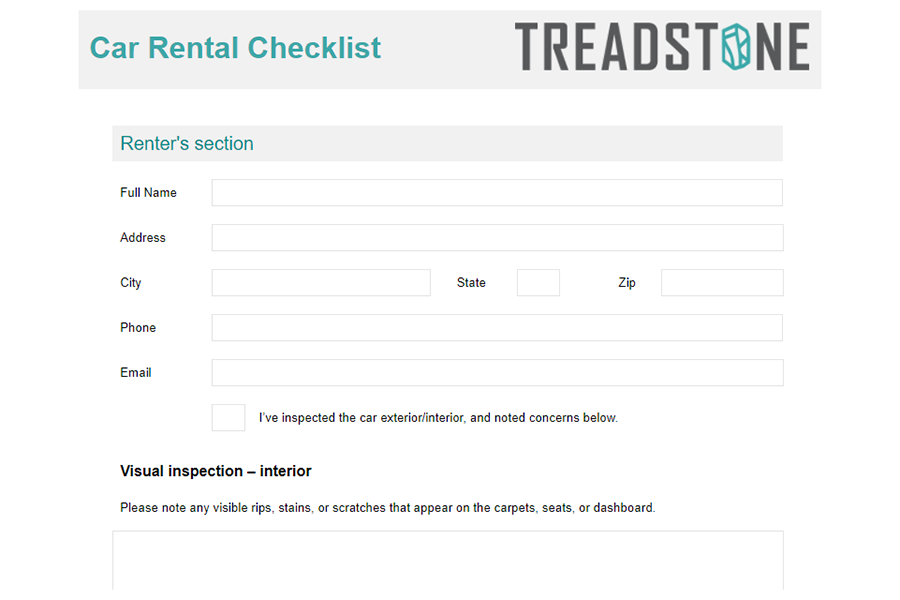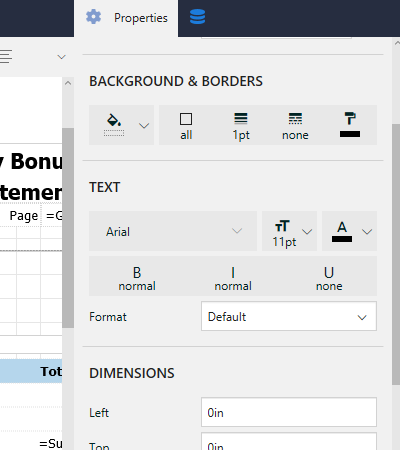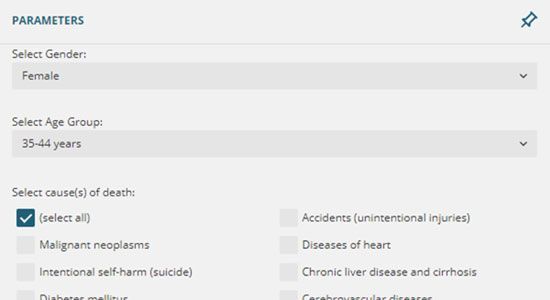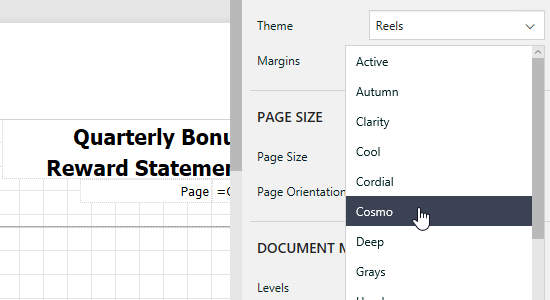High-Performance .NET Report Web Designer for End Users
The Web Designer component allows you to implement a web designer in your ASP.NET MVC and ASP.NET Core MVC applications to enable end users to create or modify reports directly.
List of Services
- Easily create new reports with built-in drag-and-drop, snap lines, guides, and wizard features.
- Gain deeper insights from your data using rich interactive features like drill down, drill through, and sorting.
- Provides a flexible API for advanced control and customization.
- Easy to use with an Office-like UI.
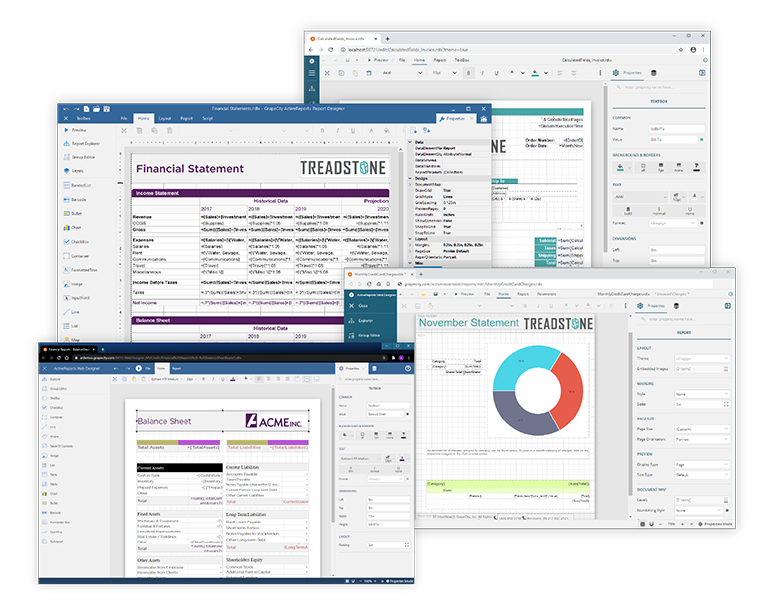
A Full Suite of Data Visualization Controls
With the full power of ActiveReports, the End-User Report Designer for Web offers users the functionality to create virtually any report they can think of. Users can create periodic letters, regulatory forms, invoices, financial portfolios, rich cross-tab, or pivot table reports, all in the same web designer.
Best ASP.NET Reporting Features

Ask anything!
Please share your vague concerns and questions about ActiveReports.NET with MESCIUS's expert team. We empathize with your concerns and are here to help.
Intuitive and Easy-to-Use Ad Hoc Report Design
Web-based end-user report designer for all users
We built the ActiveReports end-user web designer with every user in mind.
Anyone can create an online report using just a web browser.