Importing and Exporting SpreadJS .sjs Files Using .NET and Java
List of Services
Seamlessly import and export SpreadJS .sjs file formats using DsExcel Java and .NET.
- Convert large Excel files to .sjs format faster
- Minimize exported file storage space
- Importing/Exporting Excel Functions in SpreadJS
- Improved load times and memory usage
- Export the workbook to a JSON file structure similar to the MS Excel XML structure.
- Create a single JSON string from a compressed JSON file in an .sjs file.
- Customize opening and saving .sjs files using a variety of available options.
The Power of DsExcel and SpreadJS—Better Together

Ask anything!
Please share your vague concerns and questions about DsExcel with MESCIUS's expert team. We empathize with your concerns and are here to help.
Key Features
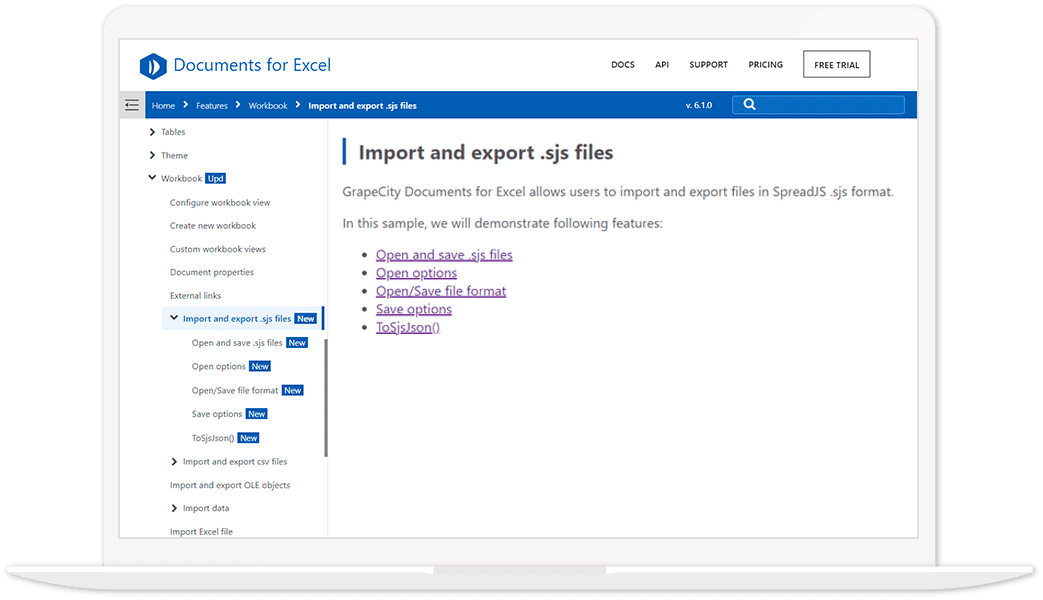
DsExcel provides import/export capabilities for commonly used spreadsheet functions from SpreadJS .sjs files to Excel, or from Excel to .sjs files.
- Formulas and Verification
- Style and Format
- Range, Table, Pivot
- charts, shapes, pictures
- form controls
- Notes, comments
Check out the full list: .NET | Java





