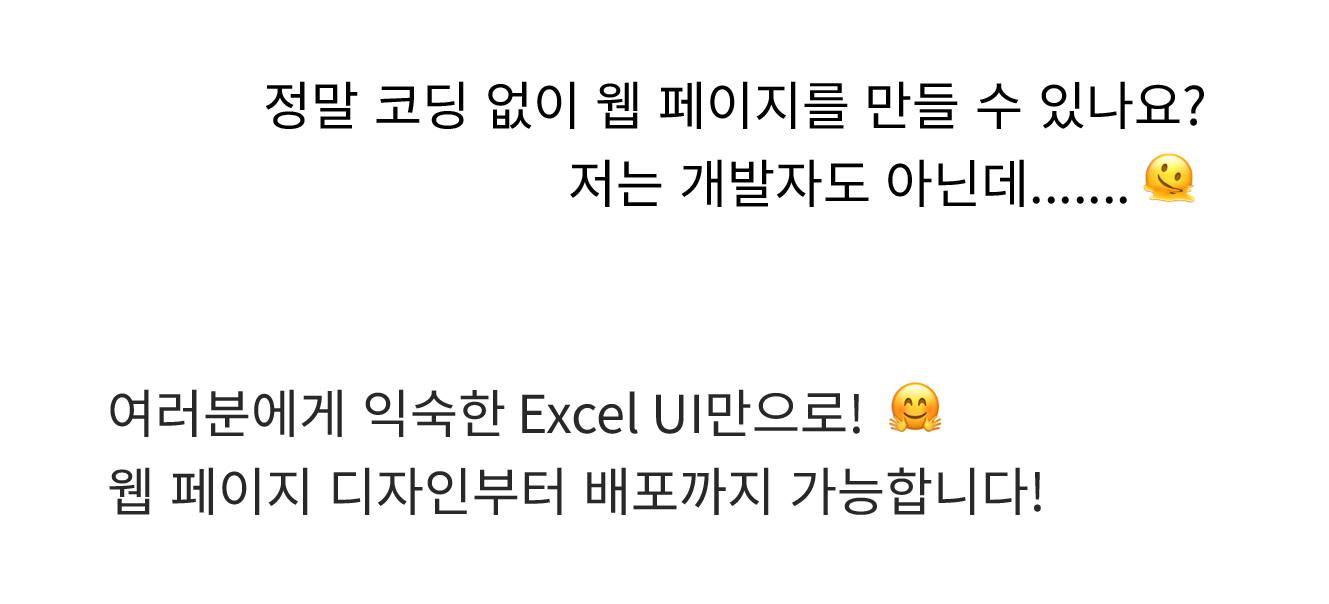Forguncy Builder Key Features
Check Out the Features for No-Code Web System Development!
Click on the icons below to learn more about each feature.
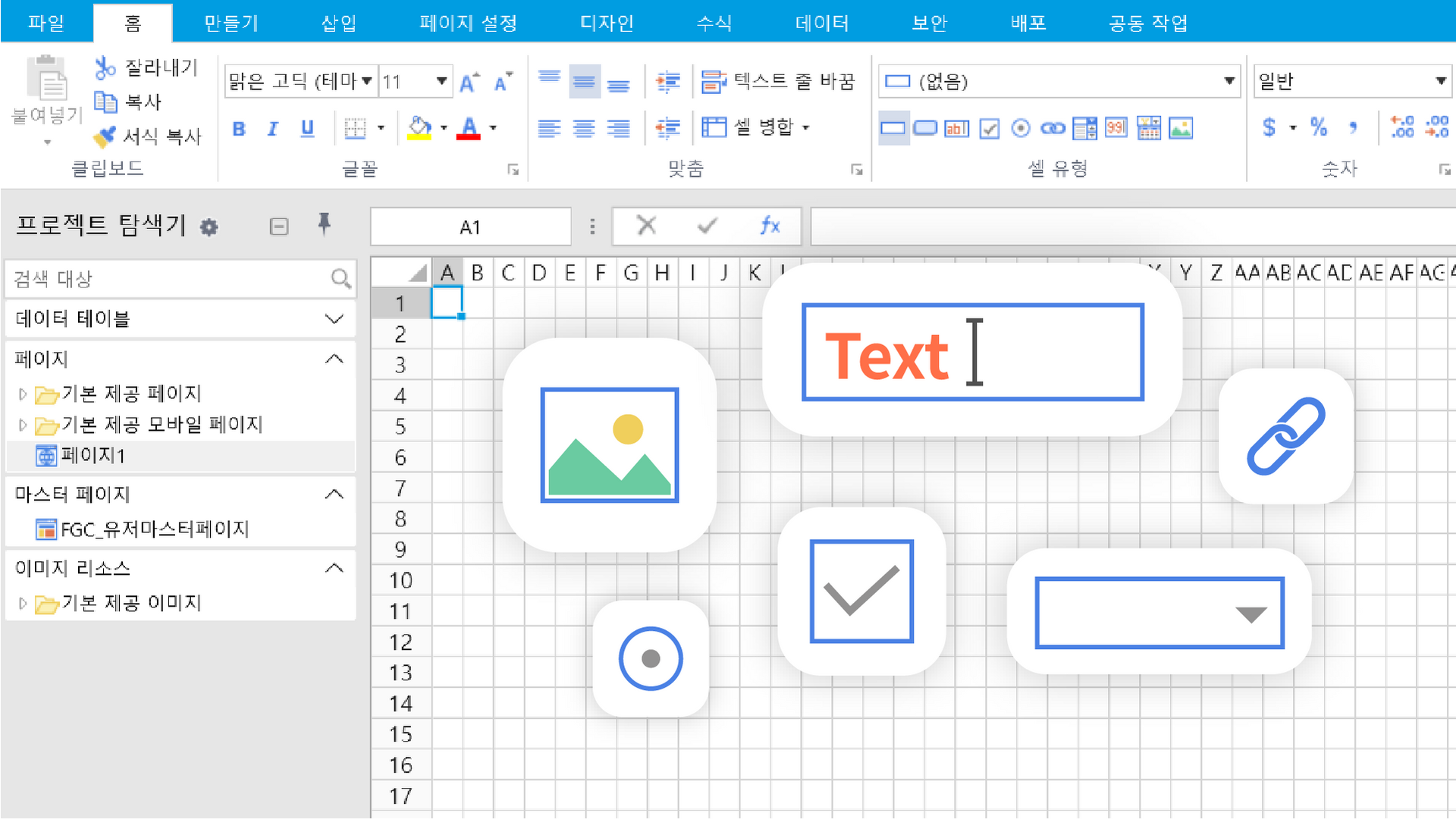
Rich Cell Types
Apply Various Web UI Elements with Just a Click.
Forguncy provides all the elements necessary for web screen design, including buttons, calendars, checkboxes, barcodes, images, and file uploads. Simply select the desired cell type within a cell range to easily create your desired screen.
- Button
- Text Box
- Multi-Line Text Box
- Check Box
- Check Box Group
- Radio Button Group
- Hyperlink
- Dropdown / Combo Box
- Number Format
- Date Picker
- Time Display
- Image
- Image Button / Upload Cell
- Attachment Upload Button Cell
- User List Selector
- Page Navigation
- Current User
- Barcode
- Content Cell (Within Page)
- Tab-Style Cell (Within Page)
- Repeat Data Cell
- Custom Control Container
- Progress Bar
- Pivot Table
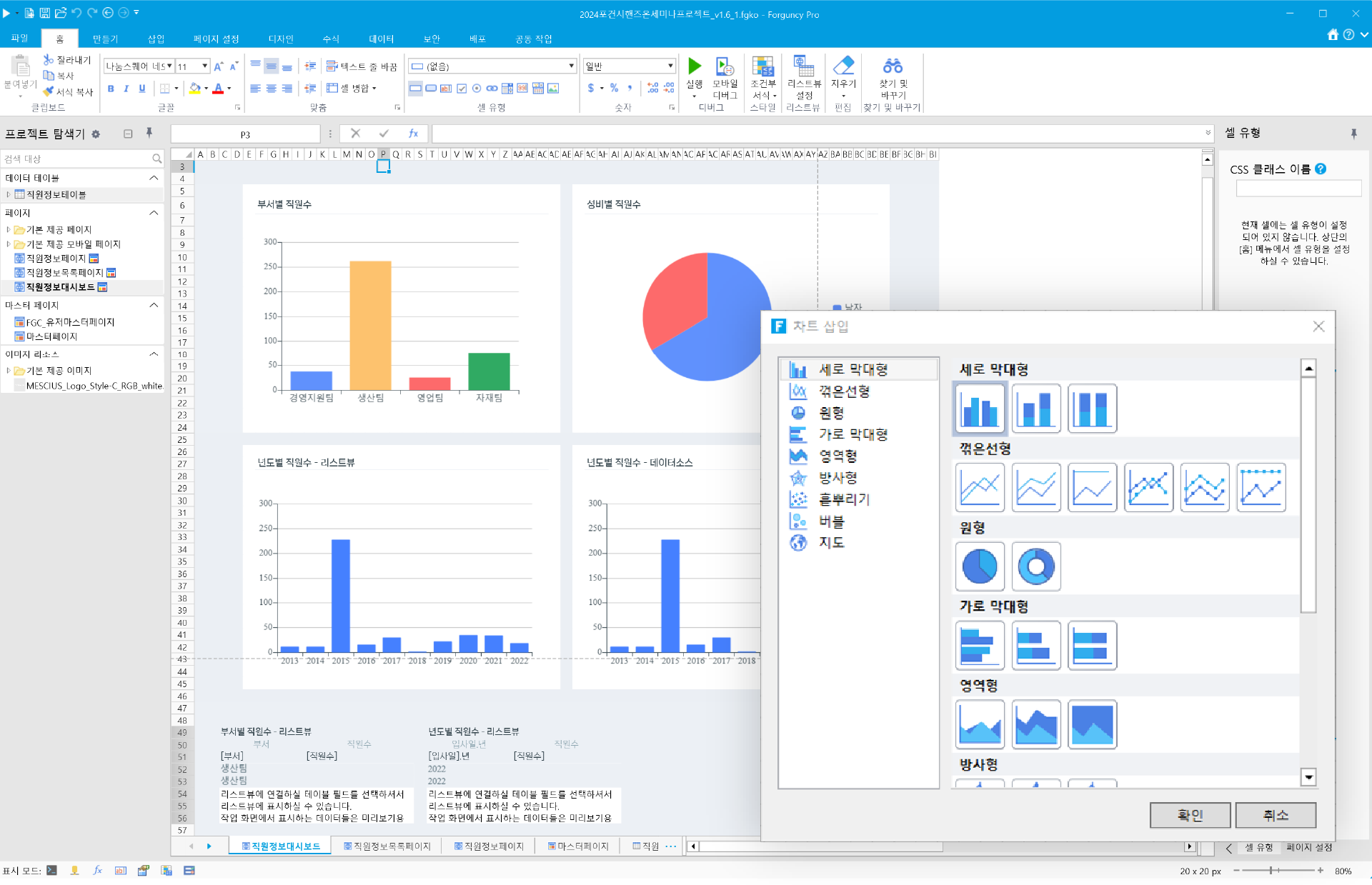
Various Charts
Visualize Your Data to Provide Diverse Insights.
Similar to how you create charts in Excel, you can visualize complex data in an easy-to-understand way through a variety of charts.
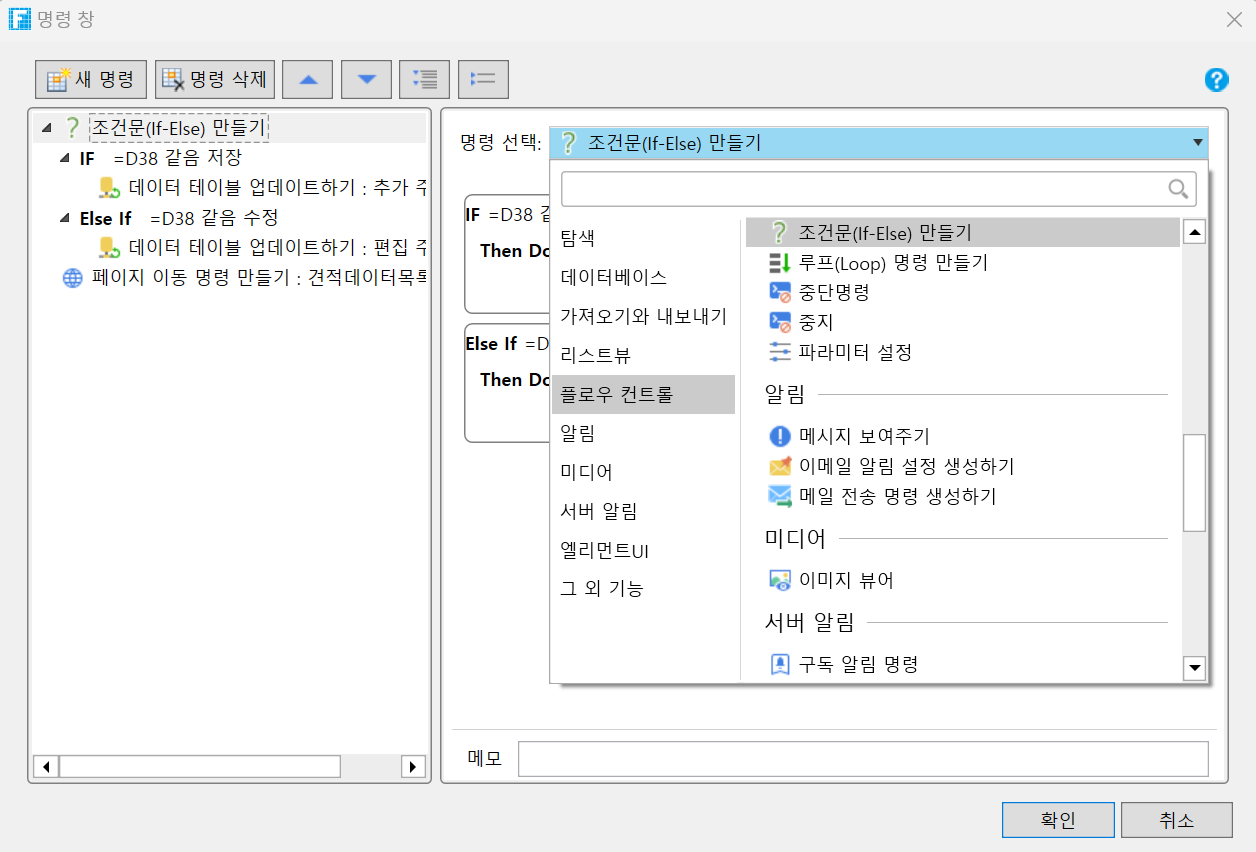
Various Commands
Build Business Logic Without Coding
It provides a diverse set of predefined commands for business system development. Users can implement business logic simply by combining commands, without coding.
- Create a Page Navigation Command
- Show Pop-Up
- Close Pop-Up Page
- Update a Data Table
- Create a Query
- Create a Print Command
- Export Page to PDF
- Export Report Command
- ListView Command Operation
- Export Table to Excel
- Export Pages to Excel
- Import Excel into a ListView
- Create a Conditional Statement (IF-Else)
- Create a Loop Command
- Parameter Settings
- Show Message
- Create a Mail Sending Command
- Create an Email Notification Setting
- Program Directly with JavaScript
- Change Cell Properties and Contents
- Commands for Setting Row and Column Layouts
- Reuse Command
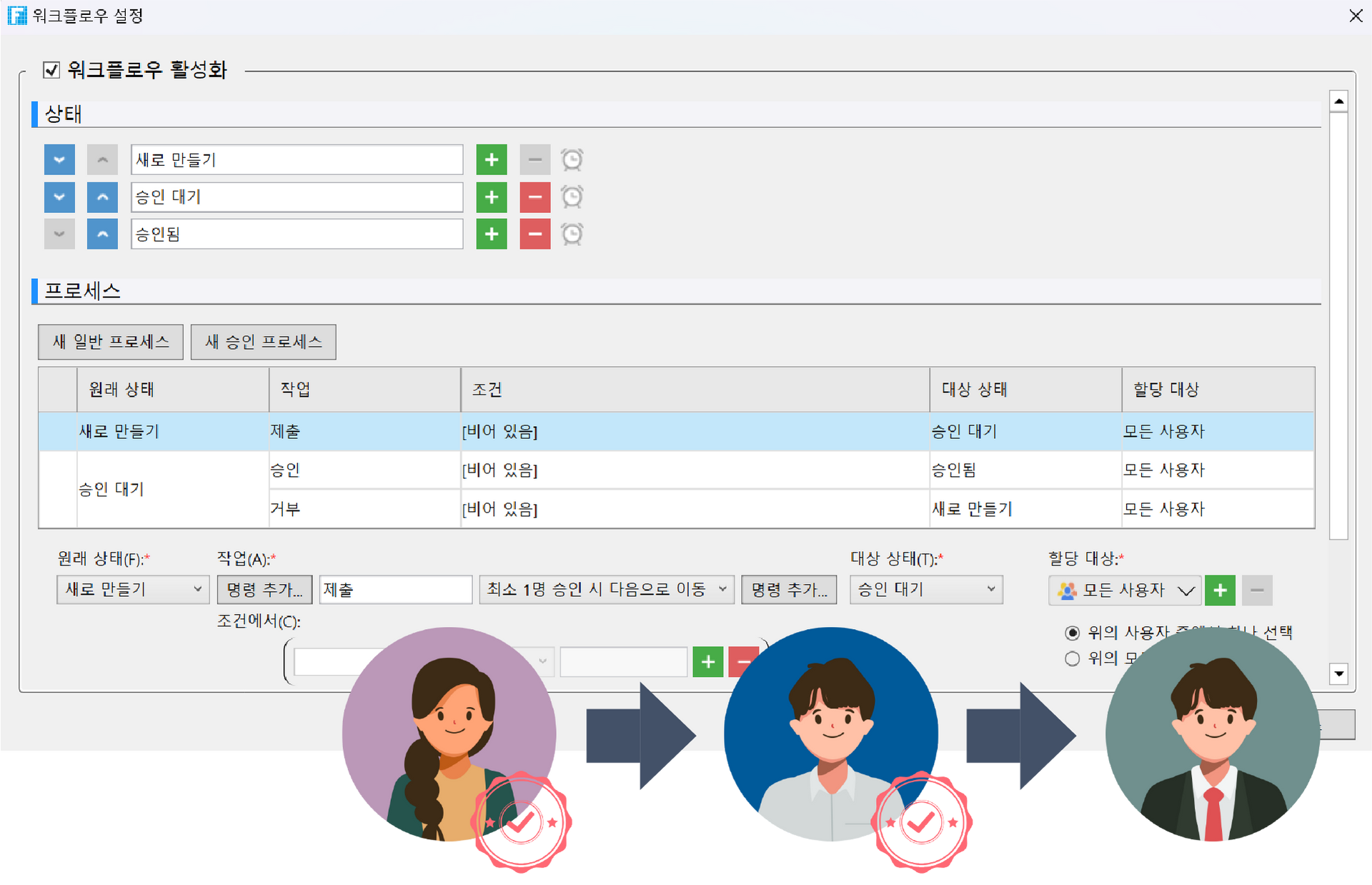
Workflow
You Can Freely Configure the Approval Process.
We provide workflow features to process reports and applications for approval and approval in a set order. We also provide features to easily modify and manage the approval process, even as work processes change.
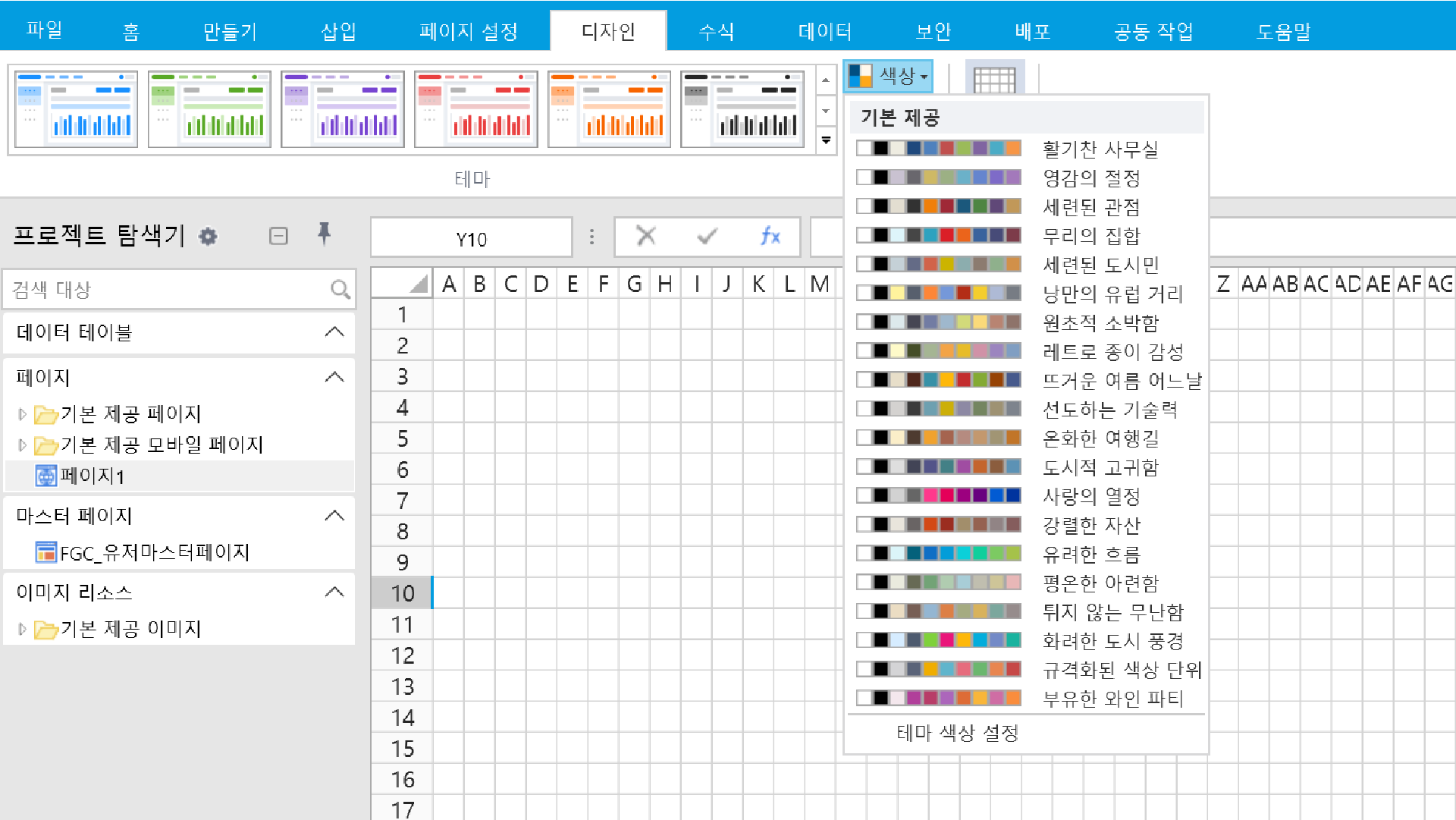
Modern Theme Style
Apply a Unified Design with Built-In and Custom Themes.
Apply a variety of built-in theme styles to reflect the latest web trends in color and design.
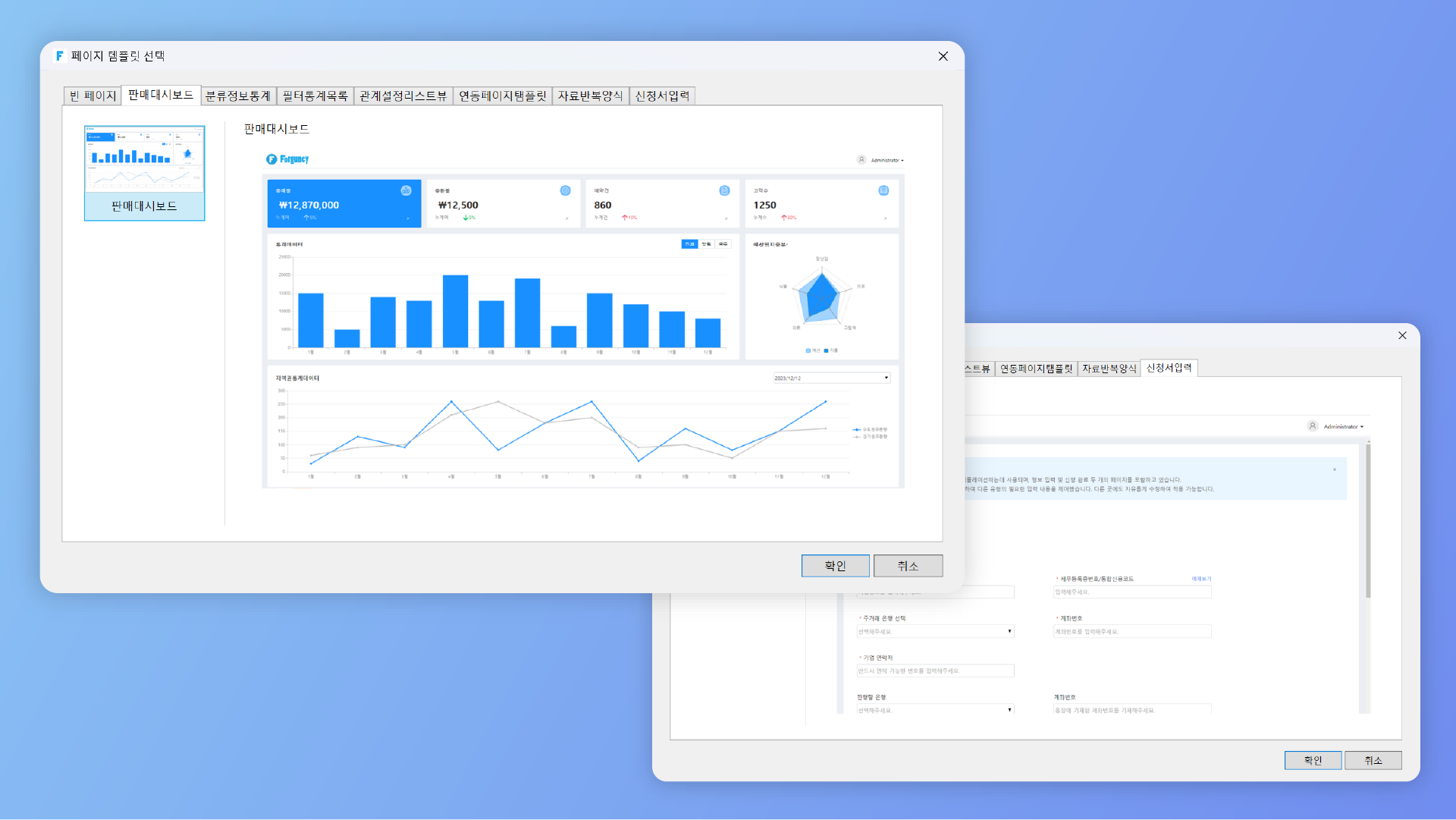
Page Templates
Start Designing Pages More Easily with Built-In Page Templates.
You can significantly reduce the time and cost of building a web business system by selecting the page templates you want, such as sales dashboards, list views, data repeat forms, and application forms.
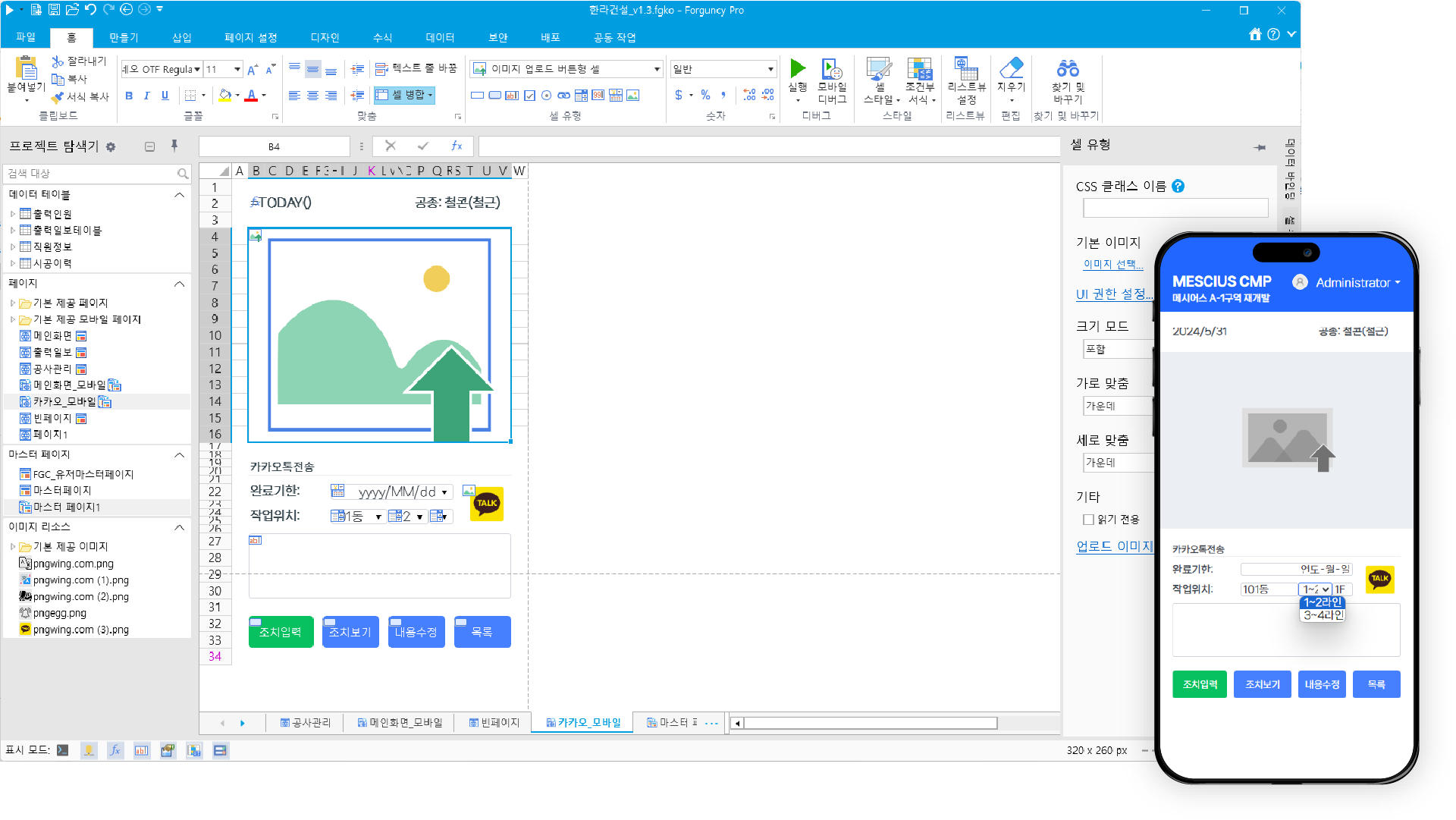
Mobile Page Support
You Can Conveniently Check Your Work Anytime, Anywhere.
With Pogansi, you can develop mobile-specific web pages optimized for mobile browsers. Extend your business systems to the mobile environment.
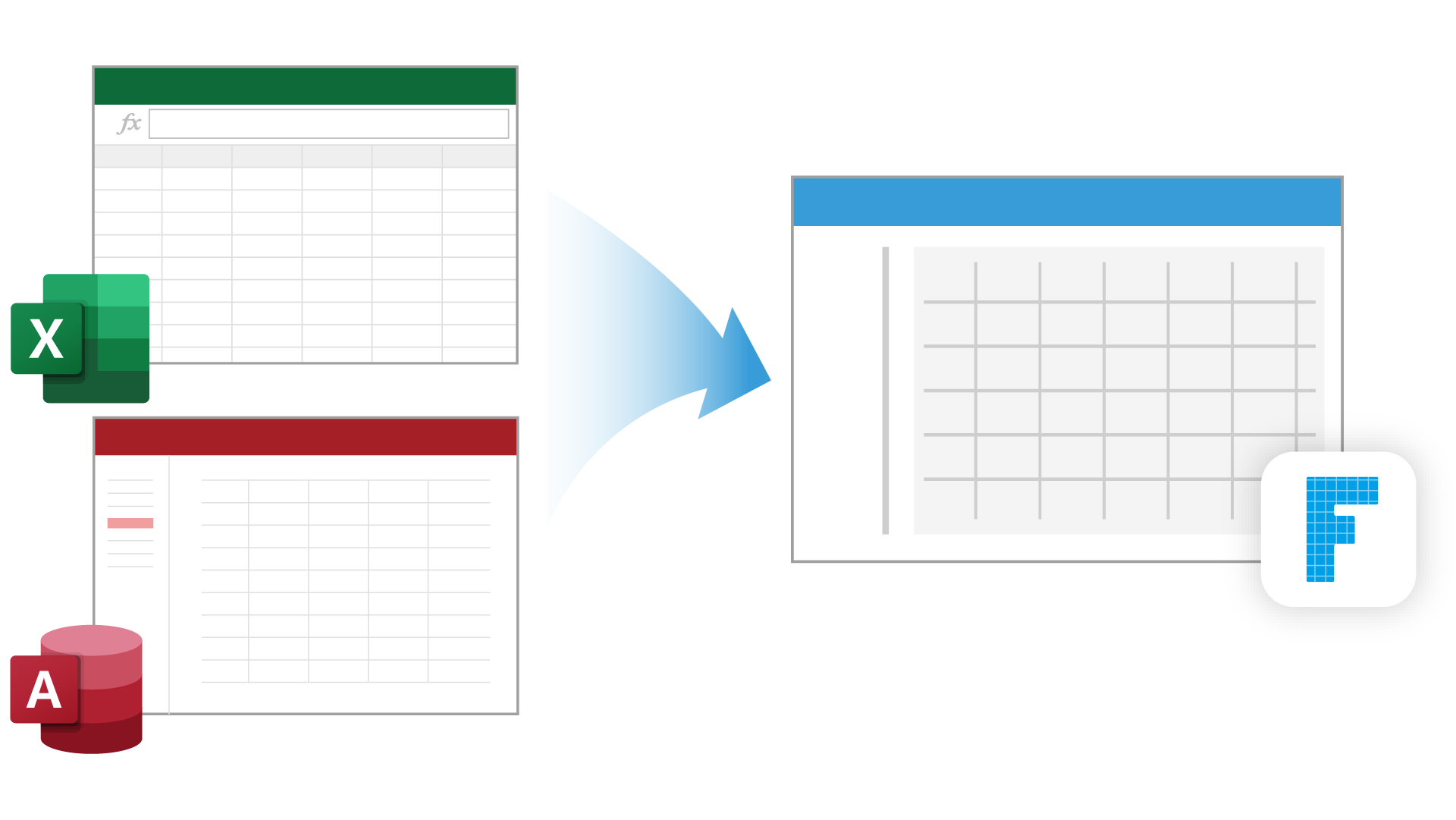
Excel and Access Compatible
Leverage Excel, Access, and Text Files on Your Web System.
We provide features that allow you to easily transfer Excel, Access, and text file data used in your business to the Pogansi web system. Convert it into a resource for developing web business systems and utilize it efficiently.
- Import Excel into a Forguncy data table
- Import Excel into Forguncy Pages
- Importing Access into Forguncy Data Tables
- Importing text files into Forguncy data tables

Support for various database connections
Integrate different databases
Forguncy supports a variety of databases, including SQLite, Oracle, MySQL, MariaDB, PostgreSQL, MSSQL, Snowflake, and HanaDB. Furthermore, Forguncy's powerful data integration engine allows you to leverage different databases as a single system.
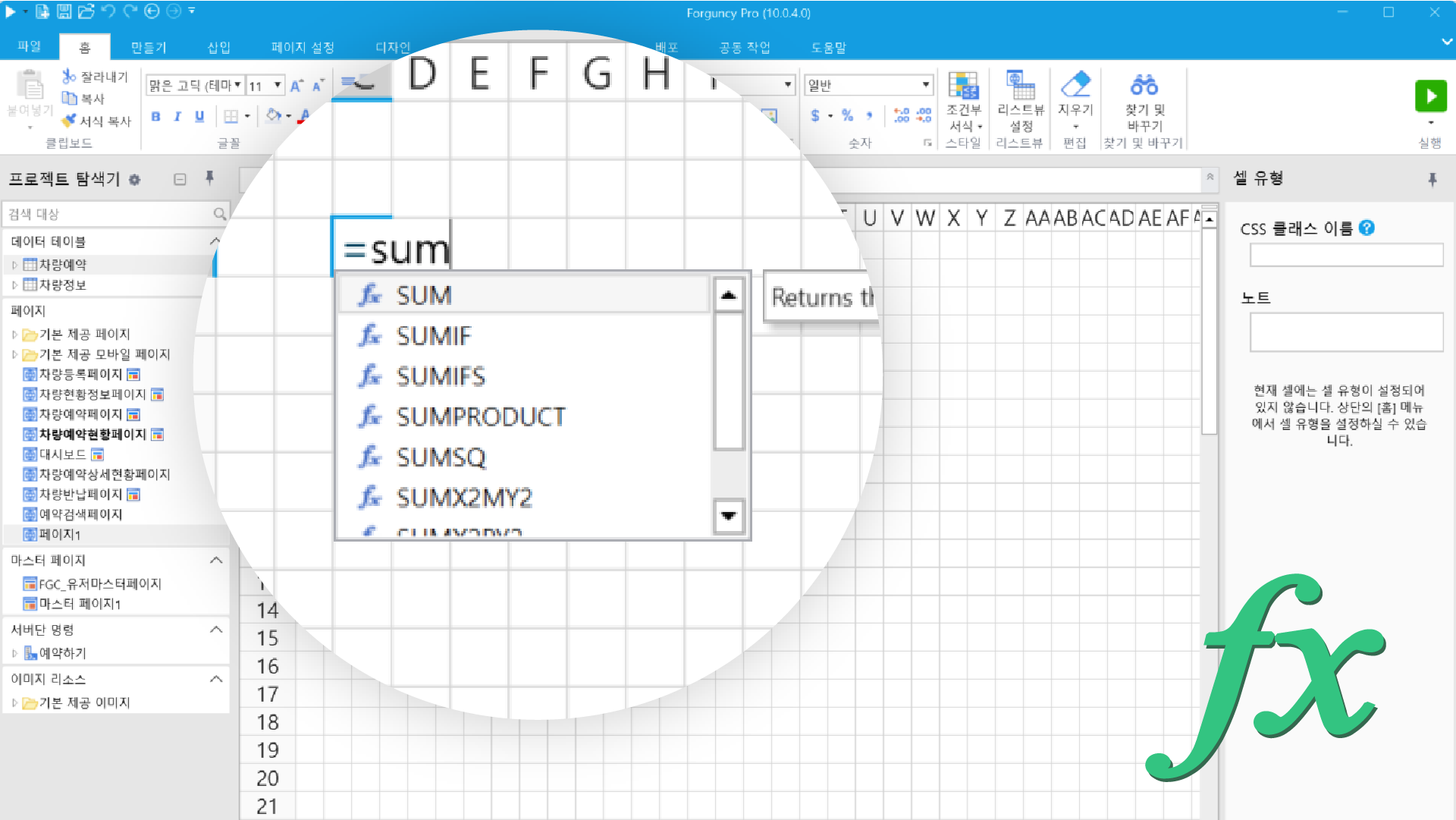
Excel Formula Support
Manipulate Your Data with Over 450 Excel Functions.
It supports most of the 450+ Excel functions (98% support), and smart tips are displayed when entering functions, so you can use Excel functions to display the desired results on the web system even without knowing coding.

Pivot Table
You Can Use Pivot Table Functions Similar to Excel.
Using Excel-like pivot table functionality, you can group, calculate, summarize, and display large amounts of data without coding, boosting your productivity. Visualize complex data to improve business intelligence and uncover new insights.
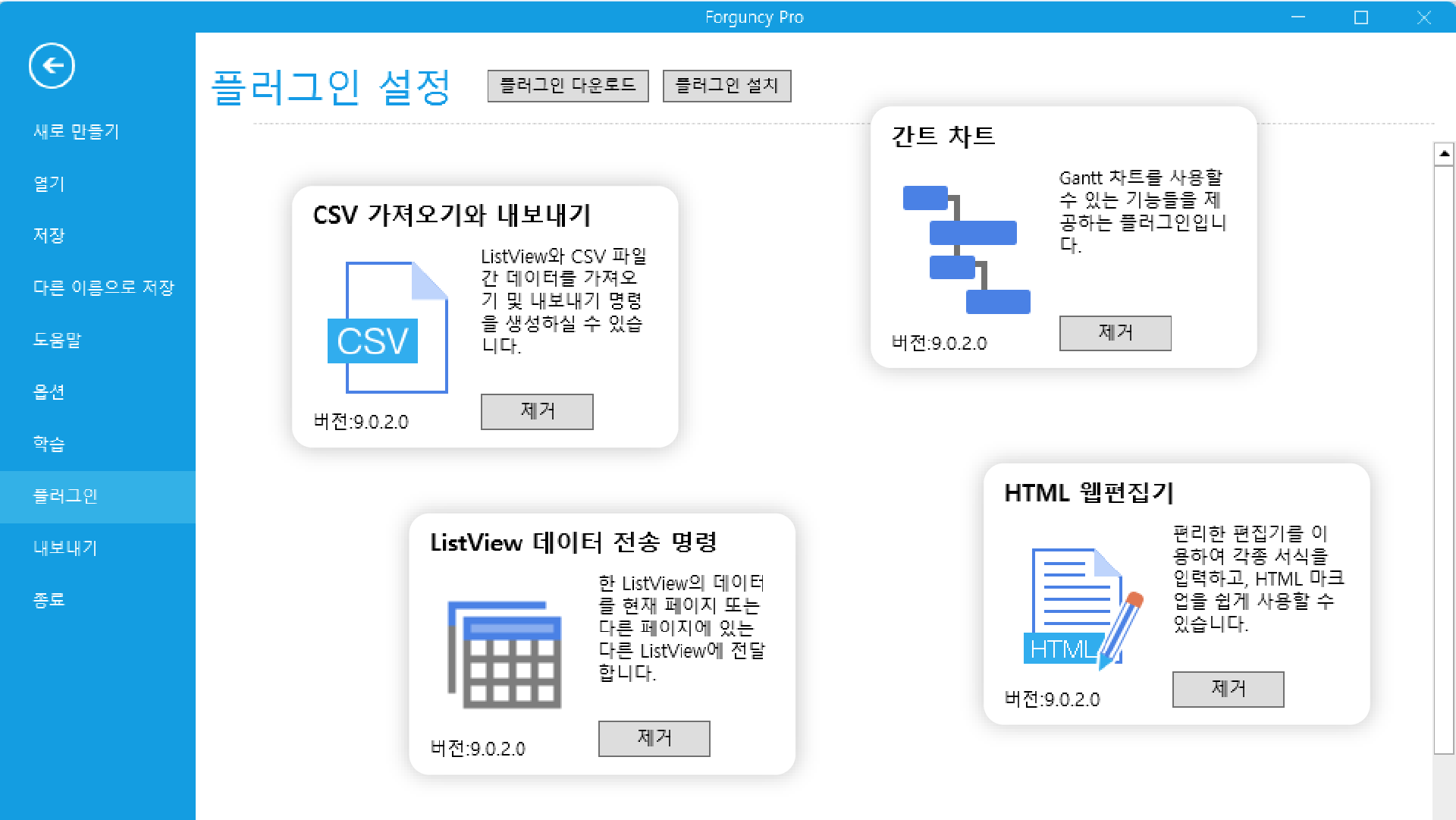
Plugin Support
Easily Implement Various Functions Through Plugins.
Forguncy's various plugins, including external API integration, text editing, Gantt charts, and file viewers, allow you to add customized features needed by end users, enriching your system with even more functionality.
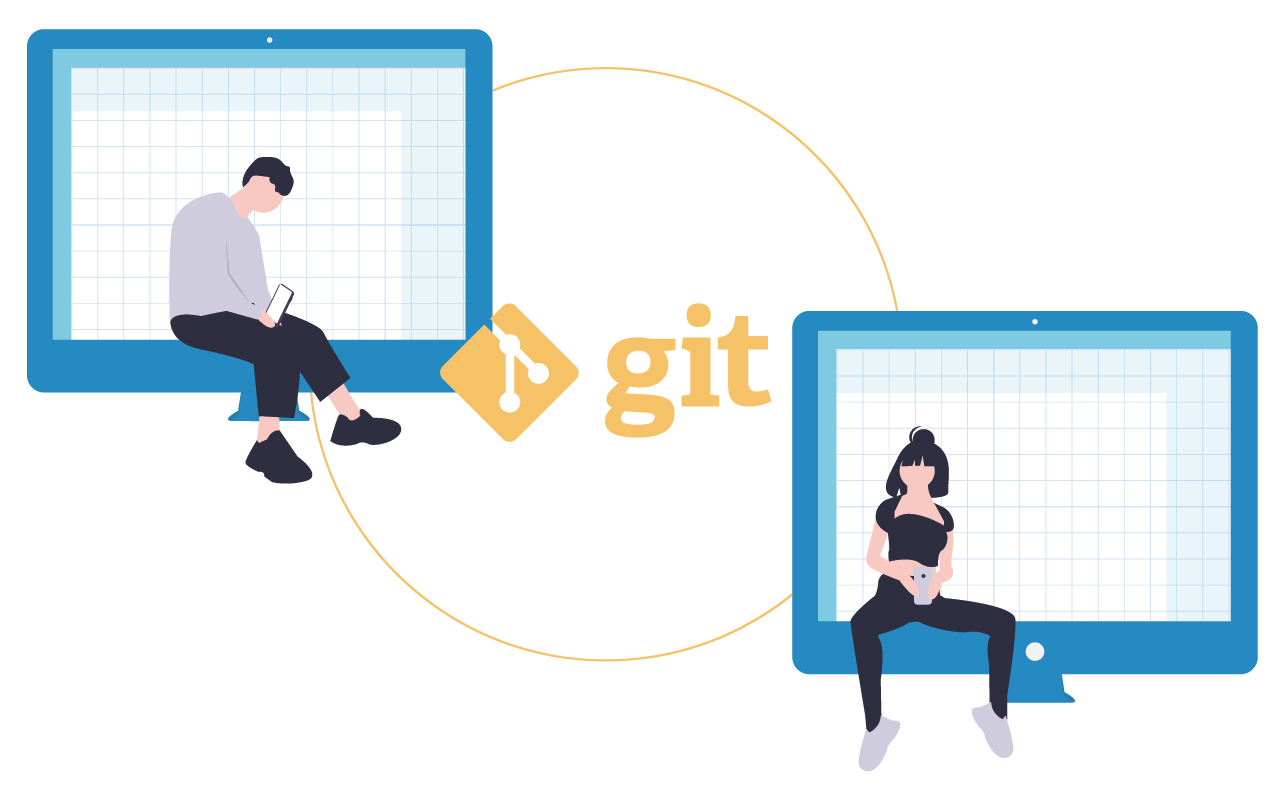
Collaborative Development
Increase Efficiency Through Collaboration!
Git support allows you to manage Forguncy project versions and make collaborative development more stable.

One-Click Deployment
One-Click Deployment to Enable Business System Operation
Without complex server and deployment settings, you can easily deploy the business system developed with Fogansi Builder to the Fogansi server program with just one click and start operating it immediately.
Do you have any further questions about Forguncy?
Feel free to ask me anything! Let me know your questions.