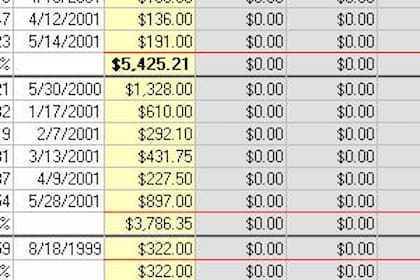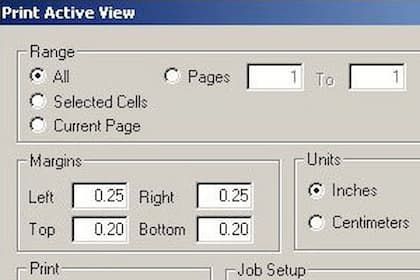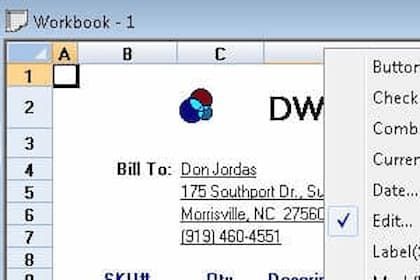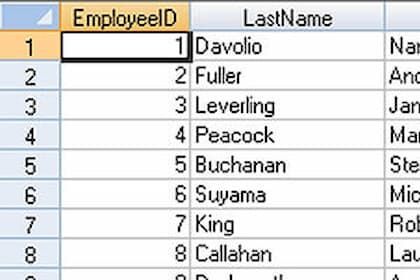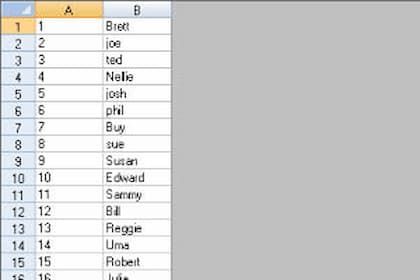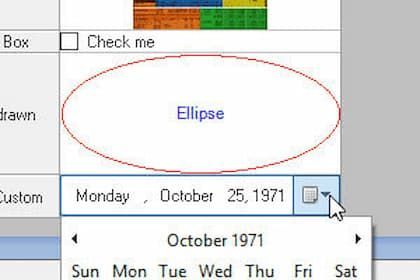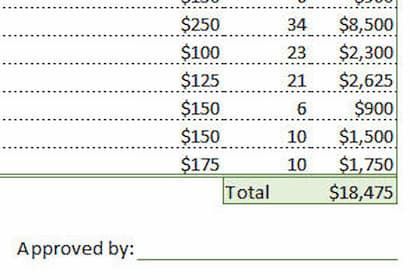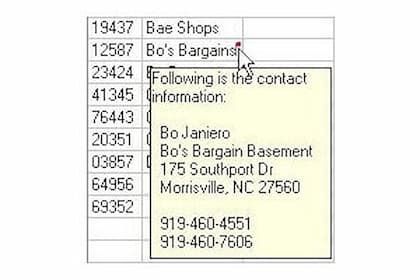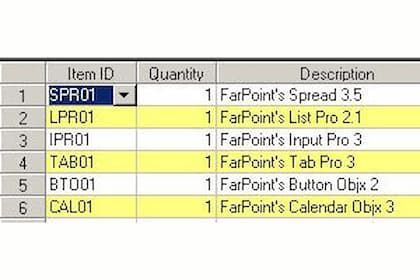The World's Best-Selling COM Platform Excel Component
Delivering a Full-Featured Spreadsheet Application in Visual Studio 6
List of Services
- High performance, customizable, source code provided
- Fully featured OCX spreadsheet for COM and ActiveX development
- Microsoft Excel Import and Export
- Runtime Template Designer
- Easy-to-use API
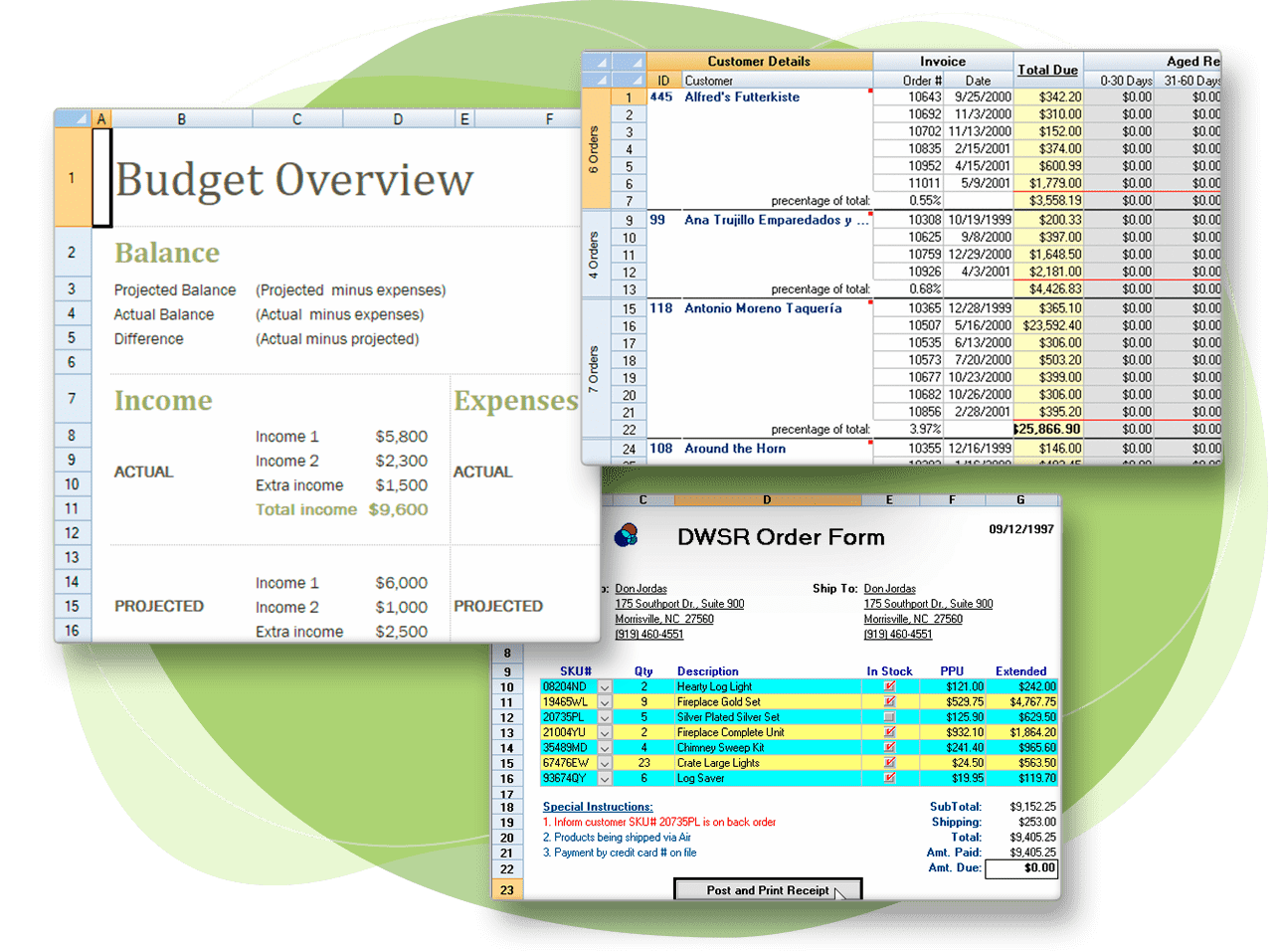
The world's best-selling spreadsheet COM control. If you need a high-performance, fully customizable spreadsheet/table control, become a professional developer who develops easy-to-use, powerful spreadsheet solutions with Spread COM, the most widely used spreadsheet control in the world.
Why choose Spread COM?
Unparalleled flexibility
Spread offers unparalleled flexibility at the cell level, maximum control over data viewing and entry, events that respond to user changes, and an extensive list of built-in calculation functions. Spread is ideal for interactive, button-click interfaces during design, allowing users to quickly learn Spread Designer.
Table with excellent features
When a simple table doesn't meet your needs, you can use Spread. This control offers functionality far beyond that of a standard table. It boasts high calculation accuracy and extensibility, and its design interface can be customized at will. When developing complex applications in Microsoft Visual Studio 6, make sure Spread is in your toolbox.
Spread COM - Features
Spread COM Free Trial
Purchase Procedure
Click on each button to see detailed information about each step of the purchasing process.